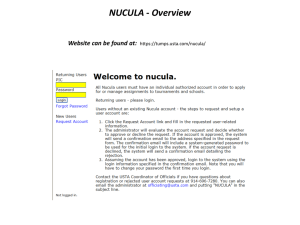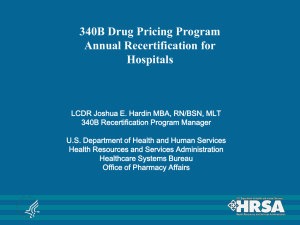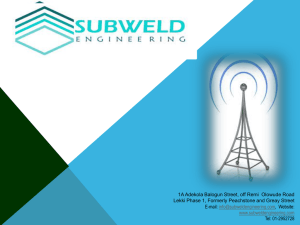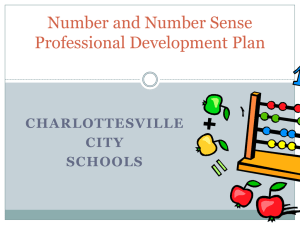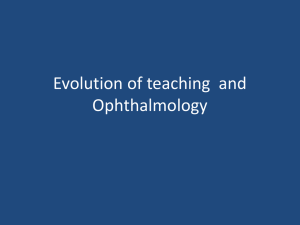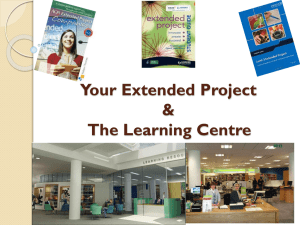Welcome to Visma ppt template
advertisement
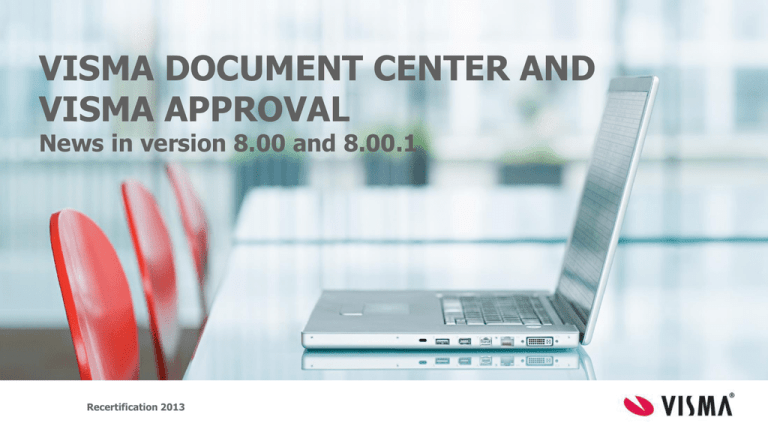
VISMA DOCUMENT CENTER AND VISMA APPROVAL News in version 8.00 and 8.00.1 Recertification 2013 Recertification 2013 Agenda • System requirements • News for administrators or system owners • News data collection • News workflow • News Archive • Smaller changes Recertification 2013 Visma Document Center version 8.00 • Released 28th June, together with Visma Business Product line • Visma application compatibility Application Version Visma Global 7.80 Visma Business 8.00 Visma Contracting 5.20 Visma Nova 8.5 AccountView 9.3 Recertification 2013 Visma Document Center version 8.00 Recertification 2013 Visma Document Center version 8.00.1 • Released 26th August Application Version Visma Global 7.70 or 7.80 Visma Business 5.21.x, 5.31.x, 5.32.x or 8.00.0 Visma Contracting 5.20 Visma Nova 8.5 AccountView 9.3 Recertification 2013 Visma Document Center version 8.00 - New features • Branding • Consistent appearance throughout the product lines • Technical • .Net 4.5, W8, SQL Server 2012, W2012 • Visma help viewer • Online help • Release Notes in various languages Recertification 2013 New Interface for System Configuration • Change configuration settings in GUI instead of configuration files • Requires Administrator privileges • Can be accessed by menu Tools | System Settings Recertification 2013 System status and log file handling • Information of system status in GUI • Integration status for Visma Approval • Requires Administrator privileges • Can be accessed by menu Tools | System Status Recertification 2013 The Process Bilag Scanning Visma Document Center Mottak OCR/Tolk Kontroll/ kontering Godkjenning/ kontering Oppdatere og arkivere The Process Data Collection Bilag Scanning Visma Document Center Mottak Workflow OCR/Tolk Kontroll/ kontering Godkjenning/ kontering Archive Oppdatere og arkivere New scanning and OCR component • New version of OmniPage scanning and OCR component • Support for a larger range of PDF documents. • The Auto-Import interface now supports import of PDF files • Import of PDF attachments from Visma AutoInvoice • Improved OCR performance and quality • Handles import of larger PDF documents. Recertification 2013 New shortcut keys • The new shortcuts : • Ctrl+1 - Shortcut key for move focus to the current document in the document list. • Ctrl+2 - Shortcut key for selecting a row in Accounting tab. • Ctrl+3 - Shortcut key for copying a row in Accounting tab. • Ctrl+Alt+PageUp - Move to the top of the current page of the document in the Image viewer. • Ctrl+Alt+PageDown - Move to the bottom of the current page of the document in the Image viewer Recertification 2013 Cross Reference • For customers using Visma Document Center for manually entering incoming and outgoing payments • Possible to perform lookup on open incoming and open outgoing invoices in Document Center without setting a supplier or customer. Recertification 2013 The process Invoice Workflow Archive Visma.net AutoInvoice Visma.net Approval Visma* Reporting Scanning Visma Document Center Recertification 2013 Data collection Reception OCR/interpr. control/ accounting Approval/ accounting Updating and Archive 987654321@autoinvoice.no Recertification 2013 Orgnr@autoinvoice.no Recertification 2013 OCR Servive name Price per transaction Send scanned invoice or pdf and have 8,00 nok them OCR interpreted, validated and quality assured Send paper invoice and have them scanned, OCR interpreted, validated and quality assured 12,00 nok Post to be returned - pr. Transmission 65 nok - (post that are not invoices eg. Credit cards etc Recertification 2013 The Process Data Collection Workflow Archive Visma.net Approval Bilag Scanning Visma Document Center Mottak OCR/Tolk Kontroll/ kontering Godkjenning/ kontering Oppdatere og arkivere Automatic company registration for Visma.net Approval • When activating workflow for Visma.net Approval, the process of creating a the company in Visma On Demand is done automatically • The process can take some minutes Recertification 2013 Visma Approval – Video of news and improvements Recertification 2013 Improved order match for Visma Business • An “order matched” purchase order in Visma Business is not possible to perform “invoice receive” until the invoice is approved in Visma Document Center • Possible to overrule by changing «Invoice received» parameter in order status1 in Visma Business Recertification 2013 Post and pay Purchase Order Recival of goods Supplier Recival of invoice Recertification 2013 The Process Data Collection Workflow Archive Visma* Reporting Bilag Scanning Visma Document Center Mottak OCR/Tolk Kontroll/ kontering Godkjenning/ kontering Oppdatere og arkivere Lookup (F12) when filtering on cost centers • Document list filters now support lookup on cost units (department, projects etc) from the ERP. • Makes i easier to identify and list all invoices related to a department, project or other cost center. Recertification 2013 Smaller changes • No need to logon when changing client • E-mail improvements • Flip/rotate and add page • XML interpretation • Cost unit responsible name in search forms • Search on column R7 to R12 (Visma Business) • Shortcut keys fixes • See more details in release notes Recertification 2013 _Respect_Reliability_Innovation_Competence_Team Spirit_ Recertification 2013