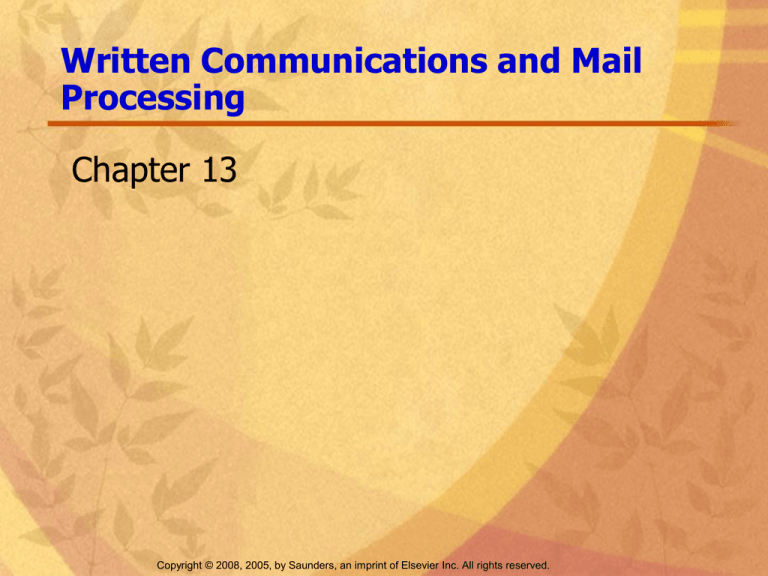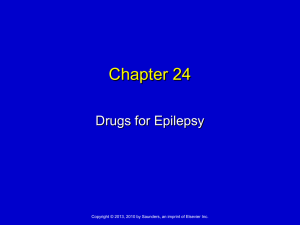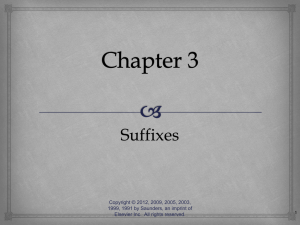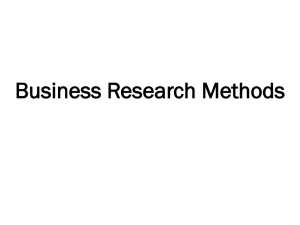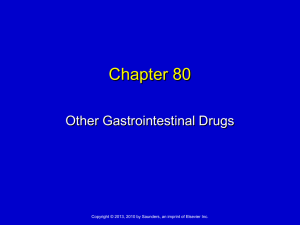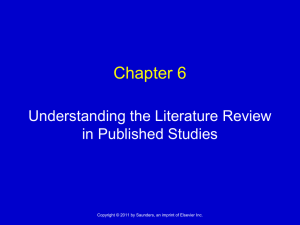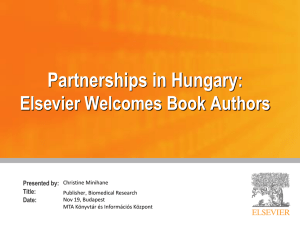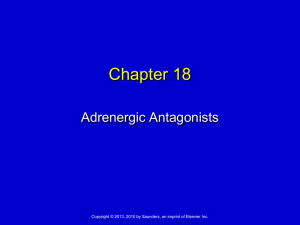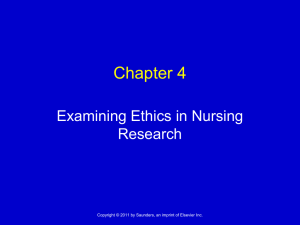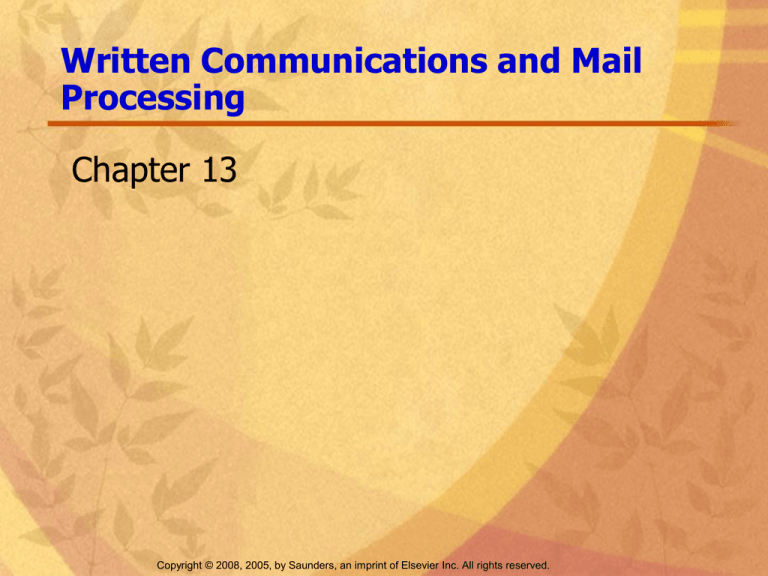
Written Communications and Mail
Processing
Chapter 13
Copyright © 2008, 2005, by Saunders, an imprint of Elsevier Inc. All rights reserved.
Introduction
Written communications are a reflection of the physician
and his or her office staff.
All written communications should be professional,
accurate, complete, and effective in getting across the
intended message.
Copyright © 2008, 2005, by Saunders, an imprint of Elsevier Inc. All rights reserved.
Slide 2
This chapter will examine:
Responsibilities of the medical assistant with regard to
equipment and supplies
Common sizes of letterhead stationery
Parts of speech
References for the medical assistant’s library
Answering business correspondence
Value of communications portfolios
Letter styles and parts of a business letter
Copyright © 2008, 2005, by Saunders, an imprint of Elsevier Inc. All rights reserved.
Slide 3
Importance of Written Communications
Promotes a good impression of the physician and the
office staff
Enhances the art of effective communication
Promotes better healthcare by providing accurate
information about and to the patient
Copyright © 2008, 2005, by Saunders, an imprint of Elsevier Inc. All rights reserved.
Slide 4
Types of Written Communications
Letters
Memorandums
Orders for supplies
Email
Facsimiles
Medical records
Instructions for patients
Copyright © 2008, 2005, by Saunders, an imprint of Elsevier Inc. All rights reserved.
Slide 5
Writing Skills and Composing Tips for
Business Letters
Keep the length to about one page.
Carefully organize the letter.
Read the letter several times to determine what needs
to be addressed in the answer.
Highlight questions asked or materials requested.
Decide on answers to questions.
Verify information.
Copyright © 2008, 2005, by Saunders, an imprint of Elsevier Inc. All rights reserved.
Slide 6
More Writing Tips
Keep sentences short.
Put only one idea in each sentence.
Eliminate superfluous wording.
Use layman’s terms.
Match the physician’s degree of formality.
Copyright © 2008, 2005, by Saunders, an imprint of Elsevier Inc. All rights reserved.
Slide 7
Sentence Errors
Three main errors in sentences:
Sentence fragment
Run-on sentence
Comma splice
Copyright © 2008, 2005, by Saunders, an imprint of Elsevier Inc. All rights reserved.
Slide 8
Letter Styles
Four basic styles
Block
Modified block or standard
Modified block indented
Simplified
Copyright © 2008, 2005, by Saunders, an imprint of Elsevier Inc. All rights reserved.
Slide 9
Block Letter Style
All lines flush to the left margin
Very efficient
Less attractive
Copyright © 2008, 2005, by Saunders, an imprint of Elsevier Inc. All rights reserved.
Slide 10
Block Letter Style (cont’d)
Copyright © 2008, 2005, by Saunders, an imprint of Elsevier Inc. All rights reserved.
Slide 11
Modified Block Letter Style
Dateline, complimentary closing, and typewritten
signature all begin at the center.
All other lines begin flush with the left margin.
Copyright © 2008, 2005, by Saunders, an imprint of Elsevier Inc. All rights reserved.
Slide 12
Modified Block Letter Style (cont’d)
Copyright © 2008, 2005, by Saunders, an imprint of Elsevier Inc. All rights reserved.
Slide 13
Modified Block with Indented Paragraphs
Identical to block except that the first line of each
paragraph is indented five spaces.
Copyright © 2008, 2005, by Saunders, an imprint of Elsevier Inc. All rights reserved.
Slide 14
Modified Block with Indented Paragraphs
(cont’d)
Copyright © 2008, 2005, by Saunders, an imprint of Elsevier Inc. All rights reserved.
Slide 15
Simplified
All lines flush with the left margin.
Salutation replaced with all-capital subject line on the
third line below the subject line.
Omit the complimentary closing.
Enter an all-capital typewritten signature below the body
of the letter.
Copyright © 2008, 2005, by Saunders, an imprint of Elsevier Inc. All rights reserved.
Slide 16
Simplified (cont’d)
Copyright © 2008, 2005, by Saunders, an imprint of Elsevier Inc. All rights reserved.
Slide 17
Spacing and Margins
Business letters are usually single-spaced.
First typed entry goes on the third line below the
letterhead.
Typing on continuation pages begins 1 inch from the
top.
Side margins 1 to 1½ inches on each side.
Minimum of 1-inch margin on the bottom.
Copyright © 2008, 2005, by Saunders, an imprint of Elsevier Inc. All rights reserved.
Slide 18
Parts of Letters
Heading
Opening
Body
Closing
Copyright © 2008, 2005, by Saunders, an imprint of Elsevier Inc. All rights reserved.
Slide 19
Heading
Includes letterhead and dateline.
Usually centered at the top of the page.
Includes the name of the physician or group and the
address.
Usually includes the telephone number and medical
specialties.
Dateline consists of the name of the month written in
full, the day, and the year.
Copyright © 2008, 2005, by Saunders, an imprint of Elsevier Inc. All rights reserved.
Slide 20
Opening
Consists of inside address, salutation, and the optional
attention line.
Inside address
Starts flush with left margin
Contains name and address of the person to whom the
letter is addressed
Copyright © 2008, 2005, by Saunders, an imprint of Elsevier Inc. All rights reserved.
Slide 21
Opening
Use courtesy titles.
Follow names with academic degrees.
Do not use both a courtesy title and a degree that
means the same thing.
Incorrect: Dr. Rick Tips, M.D.
Correct: Dr. Rick Tips
Rick Tips, M.D.
Copyright © 2008, 2005, by Saunders, an imprint of Elsevier Inc. All rights reserved.
Slide 22
Opening
Salutation
Introductory greeting
Flush with left margin
Second line below last line of address
Usually followed by a colon
Copyright © 2008, 2005, by Saunders, an imprint of Elsevier Inc. All rights reserved.
Slide 23
Opening
Attention line
Optional
Flush with left margin
Second line below inside address
Copyright © 2008, 2005, by Saunders, an imprint of Elsevier Inc. All rights reserved.
Slide 24
Body
If used, subject line is placed on the second line below
the salutation.
Includes message of the letter.
Copyright © 2008, 2005, by Saunders, an imprint of Elsevier Inc. All rights reserved.
Slide 25
Closing
Includes:
Complimentary closing
Typed signature
Reference initials
Special notations
Copyright © 2008, 2005, by Saunders, an imprint of Elsevier Inc. All rights reserved.
Slide 26
Postscripts
Place emphasis on an idea or statement.
May express an afterthought.
Follow letter style when using postscripts.
Copyright © 2008, 2005, by Saunders, an imprint of Elsevier Inc. All rights reserved.
Slide 27
Continuation Pages
Heading for continuation pages includes:
Name of the addressee
Page number
Date
Headings begin on the seventh line from the top of the
page.
Copyright © 2008, 2005, by Saunders, an imprint of Elsevier Inc. All rights reserved.
Slide 28
Signing the Letter
Physician usually signs:
Letters with medical
advice
Letters to medical
societies
Referral and
consultation reports
Medical reports to
insurance companies
Personal letters
Medical Assistant signs:
Routine letters
Orders for office
supplies
Notifications to patients
about surgery or
hospital arrangements
Collection letters
Letters of solicitation
Copyright © 2008, 2005, by Saunders, an imprint of Elsevier Inc. All rights reserved.
Slide 29
More Types of Written Communications
Telephone messages
Name of the person being called
Name of person calling
Caller’s contact telephone numbers
Reason for the call
Action to be taken
Date and time of call
Initials of person taking the call
Copyright © 2008, 2005, by Saunders, an imprint of Elsevier Inc. All rights reserved.
Slide 30
More Types of Written Communications
Email messages
Faxes
Memorandums
Copyright © 2008, 2005, by Saunders, an imprint of Elsevier Inc. All rights reserved.
Slide 31
Developing a Portfolio
Consists of sample letters that are used in various
situations.
Letters can be added to the portfolio when created.
Store letters on the computer and make changes as
necessary.
Saves time when composing correspondence.
Copyright © 2008, 2005, by Saunders, an imprint of Elsevier Inc. All rights reserved.
Slide 32
U.S. Postal Service
Independent establishment of the executive branch of
the U.S. government
Operates independently of the government
Second oldest federally established department or
agency in the United States
Copyright © 2008, 2005, by Saunders, an imprint of Elsevier Inc. All rights reserved.
Slide 33
Mail Processing
Incoming mail usually includes:
General correspondence
Payments for services
Bills for office purchases
Insurance claim forms to be completed
Laboratory reports
Hospital reports
Medical society mailings
Professional journals
Promotional literature and advertising
Copyright © 2008, 2005, by Saunders, an imprint of Elsevier Inc. All rights reserved.
Slide 34
Opening the Mail
Follow office policy.
Do not open mail that is marked “personal.”
Use a methodic system to open and process mail
efficiently.
Copyright © 2008, 2005, by Saunders, an imprint of Elsevier Inc. All rights reserved.
Slide 35
Annotating
Read each item of mail.
Underline significant words or phrases.
Note in the margin what action needs to be taken.
Code for filing if the letter needs no reply.
Copyright © 2008, 2005, by Saunders, an imprint of Elsevier Inc. All rights reserved.
Slide 36
Responding to Mail
Read through the annotations.
Draft a reply.
Review the original letter, and make certain that all
issues have been addressed.
Allow the physician to review the reply, if necessary.
Make a copy for the appropriate file.
Send the correspondence.
Copyright © 2008, 2005, by Saunders, an imprint of Elsevier Inc. All rights reserved.
Slide 37
Mail Requiring Special Handling
Payment receipts
Insurance information
Drug samples
Vacation mail
Copyright © 2008, 2005, by Saunders, an imprint of Elsevier Inc. All rights reserved.
Slide 38
Handling Vacation Mail
Determine:
Is this important enough that the physician should be
contacted?
Should it be forwarded for immediate attention?
Should it be answered now, explaining the delay
because the physician is out of the office?
Can the mail wait for attention until the physician
returns?
Copyright © 2008, 2005, by Saunders, an imprint of Elsevier Inc. All rights reserved.
Slide 39
Outgoing Mail
Fold and insert letters correctly.
Address the envelopes accurately.
Follow OCR guidelines on envelopes.
Always use a return address.
Copyright © 2008, 2005, by Saunders, an imprint of Elsevier Inc. All rights reserved.
Slide 40
Cost-Saving Mailing Procedures
Use ZIP codes.
Presort mail.
Use correct postage.
Take advantage of bulk mail if possible. Bulk mail is a
form of mailing large volumes of information which is
presorted by zip code.
Copyright © 2008, 2005, by Saunders, an imprint of Elsevier Inc. All rights reserved.
Slide 41
Postage Meters
Most efficient way of stamping
mail. Can print postage on
adhesive strips or directly on
the envelope.
Metered mail does not have to
be canceled or postmarked, so
it moves faster to its
destination.
Copyright © 2008, 2005, by Saunders, an imprint of Elsevier Inc. All rights reserved.
Slide 42
Classifications of Mail
Express Mail
Available 7 days a week, 365 days a year
Sunday and holiday delivery between major markets
For items up to 70 lb and 108 inches in combined length
and girth
Fastest mail service offered by the USPS
Copyright © 2008, 2005, by Saunders, an imprint of Elsevier Inc. All rights reserved.
Slide 43
Classifications of Mail
First-class mail
Letters, postal cards, postcards, and business reply mail.
13 oz or less.
Current first-class mail rate is $0.41.
Copyright © 2008, 2005, by Saunders, an imprint of Elsevier Inc. All rights reserved.
Slide 44
Classifications of Mail
Priority Mail
First-class mail over 13 oz.
Maximum weight 70 lb.
Always mark packages as priority mail if not placed in a
box purchased from USPS.
Copyright © 2008, 2005, by Saunders, an imprint of Elsevier Inc. All rights reserved.
Slide 45
Classifications of Mail
Bound printed matter
Advertising, promotional, directory, or editorial material
Must be securely bound
Cannot have the nature of personal correspondence
Cannot be over 15 lb
Copyright © 2008, 2005, by Saunders, an imprint of Elsevier Inc. All rights reserved.
Slide 46
Classifications of Mail
Media mail
Books
Film
Manuscripts
Printed music
Printed test materials
Sound recordings
Play scripts
Printed educational charts
Binders and loose-leaf
papers
Includes computer
recorded media, such as
CDs and diskettes.
Media mail cannot contain
advertising or weight
over 70 lb.
Copyright © 2008, 2005, by Saunders, an imprint of Elsevier Inc. All rights reserved.
Slide 47
Special Services
Insured mail
Insurance for coverage against loss or damages
Available for priority mail, first-class mail, parcel post
Copyright © 2008, 2005, by Saunders, an imprint of Elsevier Inc. All rights reserved.
Slide 48
Special Services
Registered/Certified mail
Additional protection for all classes of mail.
Sender can request evidence/proof of delivery.
Registered mail can be traced.
Accounted for by number from time of mailing to time of
delivery.
Copyright © 2008, 2005, by Saunders, an imprint of Elsevier Inc. All rights reserved.
Slide 49
Special Services
Postal money orders
Convenient way of mailing money
Amounts up to $700
Copyright © 2008, 2005, by Saunders, an imprint of Elsevier Inc. All rights reserved.
Slide 50
Special Services
Special delivery
Mail of any class can be sent special delivery.
Does not speed delivery to designated post office.
Does ensure immediate delivery once it arrives at the
designated post office.
Copyright © 2008, 2005, by Saunders, an imprint of Elsevier Inc. All rights reserved.
Slide 51
Special Services
Special handling
Fees in addition to required postage
Increases speed of delivery for third- and fourth-class
mail
Used for unusual items that need special handling,
including live animals
Copyright © 2008, 2005, by Saunders, an imprint of Elsevier Inc. All rights reserved.
Slide 52
Special Services
Certified mail
For mail without intrinsic value
Items such as contracts, deeds, mortgages, bank books,
checkbooks, etc.
Can receive return receipt
Does not provide insurance coverage unless purchased
separately
Copyright © 2008, 2005, by Saunders, an imprint of Elsevier Inc. All rights reserved.
Slide 53
Special Services
Certificate of mailing
Provides proof of mailing.
Obtain form at the post office.
Clerk postmarks the receipt, initials it, and returns it to
the mailer.
Serves as acknowledgement of mail arriving at the post
office and being mailed.
Copyright © 2008, 2005, by Saunders, an imprint of Elsevier Inc. All rights reserved.
Slide 54
Private Delivery Services
Federal Express
United Parcel Service
Emery
Airborne Express
DHL
Copyright © 2008, 2005, by Saunders, an imprint of Elsevier Inc. All rights reserved.
Slide 55