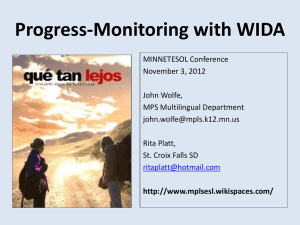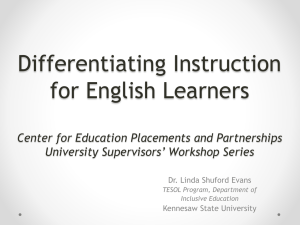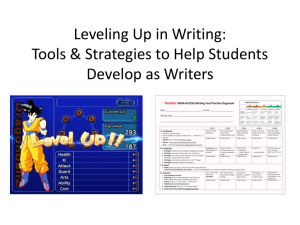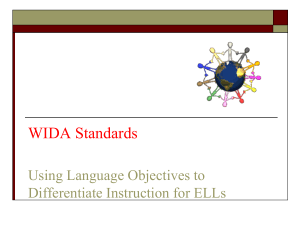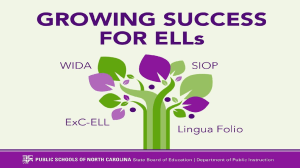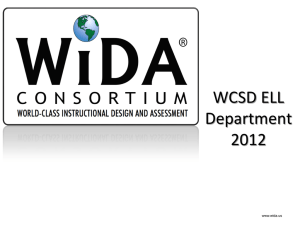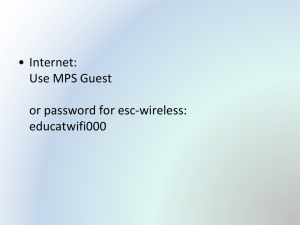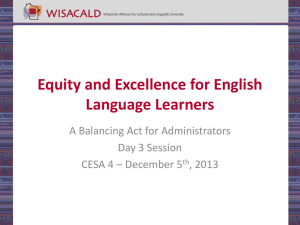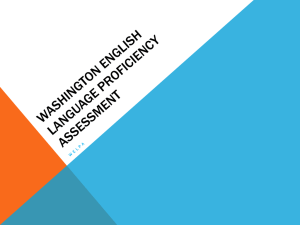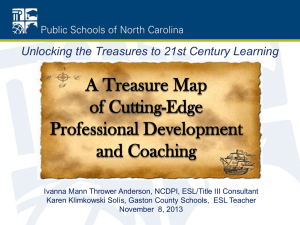TheBIG_How-To - 3 C`s ESL Tools and Strategies
advertisement
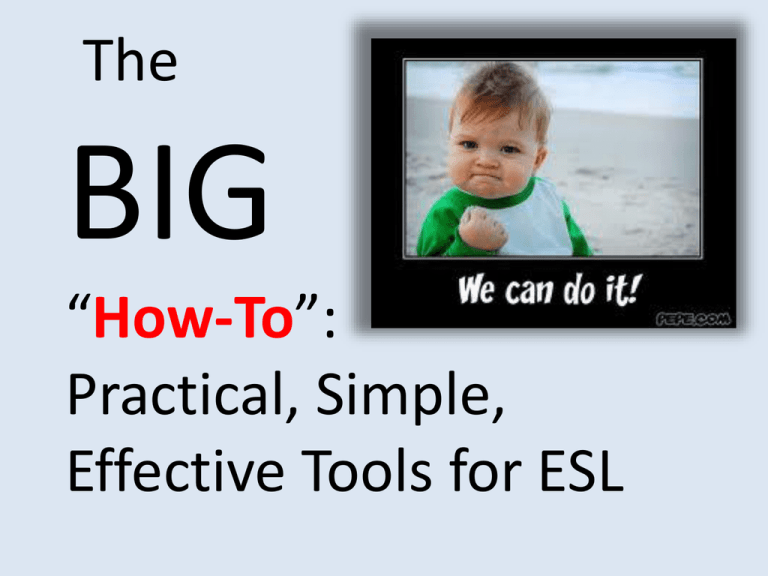
The BIG “How-To”: Practical, Simple, Effective Tools for ESL PART 1 WIDA Works! I WIDA Rita & John •ritaplatt@hotmail.com • john.wolfe@mpls.k12.mn.us •http://www.weteachwelearn.org/tag/rita-platt/ • http://mplsesl.wikispaces.com/Home+Page • @ritaplatt • @johnwolfe3rd • • Rita Platt is a Nationally Board Certified teacher. Her experience includes teaching learners of all levels from kindergarten to graduate student. She currently is a Library Media & Reading Specialist for the St. Croix Falls SD in Wisconsin, teaches graduate courses for the Professional Development Institute, and consults with local school districts. John Wolfe is a teacher on special assignment for the Multilingual Department at the Minneapolis Public School District. He has worked with students at all levels as well as provided professional development to fellow teachers. His areas of expertise include English Language Learners, literacy, and integrated technology. Relax … Everything (and more) is on The Wiki http://www.mplsesl.wikispaces.com/ Questions to be Answered 1. What is WIDA? How do all those parts work? PD must be: 2. How can teachers use CBM3D & WIDA Continuous, as a tool for monitoring Collaborative, ELD progress? Communicative (And why would you want to?) 3. How can students use CBM3D & WIDA as a tool for monitoring their own ELD progress? (And why would you want them to?) 4. What resources are available to help us differentiate? WIDA Philosophy in a Nutshell WIDA: The Bigger Nutshell 1. Language is the tool for learning! 2. LEP’s are in mainstream classrooms. 3. LEP’s use their Limited English to learn in 5 basic contexts (Language Arts, Science, Social Studies, Math, Social & Amplification.) 4. EL’s English -- no matter how limited – is an asset for learning. You work with what you’ve got! 5. WIDA is designed to help all teachers modify the language demands of instruction to provide LEP students with meaningful access to content. WIDA Proficiency Levels (Nutshell Perspective) WIDA Levels describe the difficulty of the language we can reasonably expect a student to be able to use for grade-level content learning. Two Key Roles of the ESL Teacher English Language Development Meaningful Access to Grade-Level Learning Informed by Informed by Second Language Acquisition Theory WIDA Standards & Tools • a communicative focus, • commitment to Academic language • intensified practice of academic speaking and listening • opportunities to focus on FORM (i.e., grammar, correctness of language) • systematic attention to developmentally appropriate vocabulary & grammatical structures differentiate instruction based on student language proficiency, match the language demands of content instruction to the student’s language abilities, (and, ultimately) provide learners with supported opportunities to expand proficiency through challenging language tasks (speaking, listening, reading and writing) above their current levels (i+1 or ZPD) In the service of both goals: Ongoing Progress monitoring of English Language Development Up the Triangle = A More Specific View But what might that look like in Standard 1 – Social & Instructional Language (SIL) but what does a particular lesson in (“Yeah, • English language learners communicate for social and instructional that look like?”) a particular unit? purposes in the school setting. Standard 2 – Language of Language Arts (LoLA)Differentiation • English language learners communicate information, ideas and concepts necessary for academic success in the content area of Language Arts. Remember! Standard 3 – Language of Mathematics (LoMA) language serves content learning • English language learners communicate information, ideas and concepts necessary for academic success in the content area of Math. Standard 4 – Language of Science (LoSC) But what does that look like • English language learners communicate information, and atideas different grades? concepts necessary for academic success in the content area of With different language Science. domains? (Speak/Listen/ Standard 5 – Language of Social Studies (LoSS) Read/Write) What students can • English language learners communicate information, ideas and concepts necessary for academic success in the content area of Social do with language Studies. BROADLY The student’s LEVEL Performance Definitions Performance Definitions for the levels of English language proficiency At the given level of English language proficiency, English language learners will process, understand, produce or use: 6 Reaching 5 Bridging 4 Expanding 3 Developing 2 Emerging 1 Entering specialized or technical language reflective of the content area at grade level a variety of sentence lengths of varying linguistic complexity in extended oral or written discourse as required by the specified grade level oral or written communication in English comparable to proficient English peers the technical language of the content areas; lengths linguistic in discourse, including a variety of sentence of varying complexity extended oral or written stories, essays, or reports; oral or written language approaching comparability to that of English proficient peers when presented with grade level material specific and some technical language of the content areas; a variety of sentence lengths of varying linguistic complexity in oral discourse or multiple, related paragraphs; oral or written language with minimal phonological, syntactic, or semantic errors that do not impede the overall meaning of the communication when presented with oral or written connected discourse with occasional visual and graphic support general and some specific language of the content areas; expanded sentences in oral interaction or written paragraphs; oral or written language with phonological, syntactic, or semantic errors that may impede the communication but retain much of its meaning when presented with oral or written, narrative or expository descriptions with occasional visual and graphic support general language related to the content areas; phrases or short sentences; oral or written language with phonological, syntactic, or semantic errors that often impede the meaning of the communication when presented with one to multiple-step commands, directions, questions, or a series of statements with visual and graphic support pictorial or graphic representation of the language of the content areas; words, phrases, or chunks of language when presented with one-step commands, directions, WH-questions, or statements with visual and graphic support Good … but still too hard … WIDA CVC Criteria: Your New Best Friend 1 – Entering 2 – Emerging 3 – Developing 4 – Expanding 5 – Bridging Linguistic Complexity Single words Phrases, short sentences Series of related sentences Moderate discourse Complex discourse Vocabulary Usage Most common vocabulary High frequency vocabulary General and some specific vocabulary Specialized & Specialized & some technical technical vocabulary vocabulary Language Control Memorized language Errors inhibiting communication Meaning overrides errors Language w/minimal errors Language comparable to English peers … and the Can-Do Descriptors would then answer the question: “What does ‘a series of related sentences’ look like in terms of Kindergarten?” Can-Do Descriptors CAN-DO Descriptors: Grade Level Cluster 3-5: For the given level of English language proficiency and with visual, graphic, or interactive support through Level 4, English language learners can process or produce the language needed to: Writing Reading Level 1: Entering Level 2: Beginning Level 3: Developing Level 4: Expanding 1.1 Match icons or diagrams with words/concepts 2.1 Identify facts and explicit messages from illustrated text 3.1 Interpret information or data from charts and graphs 1.2 Identify cognates from first language, as applicable 2.2 Find changes to root words in context 3.2 Identify main ideas and some details 4.1 Classify features of various genres of text (e.g., “and they lived happily ever after”— fairy tales) 1.3 Make sound/ symbol/ word relations 2.3 Identify elements of story grammar (e.g., characters, setting) 3.3 Sequence events in stories or contentbased processes 1.4 Match illustrated words/ phrases in differing contexts (e.g., on the board, in a book) 2.4 Follow visually supported written directions (e.g., “Draw a star in the sky.”) 3.4 Use context clues and illustrations to determine meaning of words/phrases 1.1 Label objects, pictures, or diagrams from word/phrase banks 2.1 Make lists from labels or with peers 3.1 Produce simple expository or narrative text 1.2 Communicate ideas by drawing 1.3 Copy words, phrases, and short sentences 1.4 Answer oral questions with single words 2.2 Complete/produce sentences from word/ phrase banks or walls 3.2 String related sentences together 2.3 Fill in graphic organizers, charts, and tables 3.3 Compare/contrast content-based information 2.4 Make comparisons using real-life or visually-supported 3.4 Describe events, people, processes, procedures 4.2 Match graphic organizers to different texts (e.g., compare/ contrast with Venn diagram) 4.3 Find details that support main ideas 4.4 Differentiate between fact and opinion in narrative and expository text 4.1 Take notes using graphic organizers 4.2 Summarize contentbased information 4.3 Author multiple forms of writing (e.g., expository, narrative, persuasive) from models 4.4 Explain strategies or use of information Level 5: Bridging 5.1 Summarize information from multiple related sources 5.2 Answer analytical questions about gradelevel text 5.3 Identify, explain, and give examples of figures of speech 5.4 Draw conclusions from explicit and implicit text at or near grade level 5.1 Produce extended responses of original text approaching grade level 5.2 Apply content-based information to new contexts 5.3 Connect or integrate personal experiences with literature/content 5.4 Create grade-level Look for Evidence of CVC How is this the same and different from CVC? Can-Do Descriptors CAN-DO Descriptors: Grade Level Cluster 3-5: For the given level of English language proficiency and with visual, graphic, or interactive support through Level 4, English language learners can process or produce the language needed to: Writing Reading Level 1: Entering Level 2: Beginning Level 3: Developing Level 4: Expanding 1.1 Match icons or diagrams with words/concepts 2.1 Identify facts and explicit messages from illustrated text 3.1 Interpret information or data from charts and graphs 1.2 Identify cognates from first language, as applicable 2.2 Find changes to root words in context 3.2 Identify main ideas and some details 4.1 Classify features of various genres of text (e.g., “and they lived happily ever after”— fairy tales) 1.3 Make sound/ symbol/ word relations 2.3 Identify elements of story grammar (e.g., characters, setting) 3.3 Sequence events in stories or contentbased processes 1.4 Match illustrated words/ phrases in differing contexts (e.g., on the board, in a book) 2.4 Follow visually supported written directions (e.g., “Draw a star in the sky.”) 3.4 Use context clues and illustrations to determine meaning of words/phrases 1.1 Label objects, pictures, or diagrams from word/phrase banks 2.1 Make lists from labels or with peers 3.1 Produce simple expository or narrative text 1.2 Communicate ideas by drawing 1.3 Copy words, phrases, and short sentences 1.4 Answer oral questions with single words 2.2 Complete/produce sentences from word/ phrase banks or walls 4.2 Match graphic organizers to different texts (e.g., compare/ contrast with Venn diagram) 4.3 Find details that support main ideas Good … but still too hard … 3.2 String related sentences together 2.3 Fill in graphic organizers, charts, and tables 3.3 Compare/contrast content-based information 2.4 Make comparisons using real-life or visually-supported 3.4 Describe events, people, processes, procedures 4.4 Differentiate between fact and opinion in narrative and expository text 4.1 Take notes using graphic organizers 4.2 Summarize contentbased information 4.3 Author multiple forms of writing (e.g., expository, narrative, persuasive) from models 4.4 Explain strategies or use of information Level 5: Bridging 5.1 Summarize information from multiple related sources 5.2 Answer analytical questions about gradelevel text 5.3 Identify, explain, and give examples of figures of speech 5.4 Draw conclusions from explicit and implicit text at or near grade level 5.1 Produce extended responses of original text approaching grade level 5.2 Apply content-based information to new contexts 5.3 Connect or integrate personal experiences with literature/content 5.4 Create grade-level “Student-Friendly” WIDA CAN DO Descriptors: Grade Level Cluster 3-5 Speaking The MPLS StudentFriendly Can-Do’s Listening For the given level of English language proficiency and with visual, graphic, or interactive support through Level 4, English language learners can process or produce the language needed to: Level 1: Entering Level 2: Emerging Level 3: Developing Level 4: Expanding Level 5: Bridging 1.1 Listen and point to pictures or words 1.2 Follow one-step directions 1.3 Listen and find things or people 1.4 Listen to the teacher and do the classroom routines. 2.1 Listen to descriptions and sort pictures. 2.2 Listen and arrange pictures. 2.3 Follow two-step directions. 2.4 Listen and draw pictures. 2.5 Listen to choices and express an opinion. 3.1 Follow directions. 3.2 Listen to an explanation and match it to a picture. 3.3 Match descriptions to illustrations. 3.4 Listen to a story and sort pictures. [Listen to an explanation and …] 4.1 Listen to information and apply to a new situation. 4.2 Listen to an explanation and point out details on an illustration. 4.3 Listen to [a story, an explanation] 4.4 Listen about authors [scientists, etc.] and act out what you hear. 5.1 Listen to follow instructions about [math or microscopes or whatever] 5.2 [Using a model], listen to a problem and use models to figure it out. 5.3 Listen and explain figurative language. 5.4 Listen to [stories, explanations] and give opinions. 1.1 Tell what you need. | Tell how you feel. 1.2 Say the names of things. 1.3 Repeat words and phrases from pictures. 1.4 Answer yes/no questions. Answer choice questions. 2.1 Ask everyday questions. 2.2 Restate facts about school topics. 2.3 Describe [people, events, objects, or people]. 2.4 Talk about yourself with other students. 3.1 Answer [simple] 4.1 Give reasons for an opinion. 4.2 Discuss stories, issues and concepts. 4.3 Give oral reports. 4.4 Compare solutions to a problem. 4.5 Compare and contrast [ideas from a subject]. 5.1 Use evidence to defend opinions. 5.2 Give oral presentations using technical vocabulary. 5.3 List the steps you take to solve a problem. 5.4 Explain the results of an experiment. Level 1: Entering 1.1 Match symbols to words [or concepts] 1.2 Identify cognates. 1.3 Make sound/symbol/wor d relations 1.4 Match words on the board to words and pictures. Level 2: Emerging 2.1 Read texts with illustrations and identify facts and ideas. 2.2 Find changes to root words in sentences or stories. 2.3 Identify elements of stories [characters, setting, etc.] 2.4 Follow written directions. (visually supported) Level 3: Developing 3.1 Interpret data from charts and graphs. 3.2 Identify main ideas and some details. 3.3 Sequence events in stories [articles, explanations, historical accounts]. 3.4 Use context clues and illustrations to figure out the meaning of words or phrases. Level 4: Expanding 4.1 Classify features of genres. 4.2 Choose the graphic organizer that matches a text. 4.3 Find details that support main ideas. 4.4 Distinguish fact and opinion. Level 5: Bridging 5.1 Summarize information from [#] sources. 5.2 Answer thought questions. 5.3 Identify and explain examples of figures of speech. [Give examples of figures of speech.] 5.4 Make inferences. 1.1 Write the words that tell about things 1.2 Tell what I think by drawing 1.3 Copy words and short sentences 1.4 Answer questions with one word 2.1 Make lists from labels or with other students 2.2 Finish or write sentences using word walls 2.3 Fill in graphic organizers, charts, and tables 2.4 Write a comparison about [some realia] 3.1 Write stories or reports 3.2 Write sentences that go together 3.3 Write what is the same and different about two sets of information 3.4 Write about things or people or ways to do something 4.1 Use graphic organizer to take notes 4.2 Summarize information about a subject 4.3 Write different kinds of texts 4.4 Tell how I solved a problem 5.1 Write responses to texts near my grade level 5.2 Write about [new situation] using information I learned in class 5.3 Make text-to-self connections 5.4 Write stories or reports questions about [school subjects] 3.2 Re-tell stories. [Re-tell events.] 3.3 Listen to [stories, explanations] and make predictions. 3.4 Listen to [stories, explanations] and guess why things happened. 3.5 Offer solutions to social conflicts. 3.6 Make presentations. 3.7 Solve problems. Writing Reading Go to the Wiki for the MPLS Student-Friendly’s & The MPLS Translated Can-Do’s in Spanish! Wolfe Platt | http://mplsesl.wikispaces.com/WIDA+Tools Student-Friendly’s do NOT Replace WIDA Can Do’s WIDA Can-Do Descriptor Student-friendly version Match oral language to classroom and everyday objects Listen and match words to things Compare attributes of real objects (e.g., size, shape, color) Tells what is the same and what is different in things Indicate spatial relations of real-life objects using phrases or short sentences Tell where things are Apply content-based information to new contexts Write about [new situation] using information I learned in class Remember: These do NOT come from WIDA! They come from John & Rita Think about the Tools Turn To Your Partner and discuss: – Do the descriptors seem accurate? – How could you use the Can-Do’s to inform your teaching? – How can you use the “Student-Friendly CanDo’s? – How can you use the CVD? Where from here? “What use is a newborn baby?“ (Benjamin Franklin) 1. Go to the WIKI, look around, and become a member. 2. Talk to colleagues about this session / share the Wiki site. 3. Enroll in the Strategies That Work Moodle Course 4. Use the WIDA tools with your students and let us know how it goes! Part 2 CBM3D Progress-Monitoring English Language Development (ELD) Rita & John •ritaplatt@hotmail.com • john.wolfe@mpls.k12.mn.us •http://www.weteachwelearn.org/tag/rita-platt/ •http://mplsesl.wikispaces.com/Home+Page • @ritaplatt • @johnwolfe3rd • • Rita Platt is a Nationally Board Certified teacher. Her experience includes teaching learners of all levels from kindergarten to graduate student. She currently is a Library Media & Reading Specialist for the St. Croix Falls SD in Wisconsin, teaches graduate courses for the Professional Development Institute, and consults with local school districts. John Wolfe is a teacher on special assignment for the Multilingual Department at the Minneapolis Public School District. He has worked with students at all levels as well as provided professional development to fellow teachers. His areas of expertise include English Language Learners, literacy, and integrated technology. Relax … Everything (and more) is on The Wiki http://www.mplsesl.wikispaces.com/ Questions to be Answered 1. What is WIDA? How do all those parts work? PD must be: 2. How can teachers use CBM3D & WIDA Continuous, as a tool for monitoring Collaborative, ELD progress? Communicative (And why would you want to?) 3. How can students use CBM3D & WIDA as a tool for monitoring their own ELD progress? (And why would you want them to?) 4. What resources are available to help us differentiate? Two Key Roles of the ESL Teacher English Language Development Meaningful Access to Grade-Level Learning Informed by Informed by Second Language Acquisition Theory WIDA Standards & Tools • a communicative focus, • commitment to Academic language • intensified practice of academic speaking and listening • opportunities to focus on FORM (i.e., grammar, correctness of language) • systematic attention to developmentally appropriate vocabulary & grammatical structures differentiate instruction based on student language proficiency, match the language demands of content instruction to the student’s language abilities, (and, ultimately) provide learners with supported opportunities to expand proficiency through challenging language tasks (speaking, listening, reading and writing) above their current levels (i+1 or ZPD) In the service of both goals: Ongoing Progress monitoring of English Language Development Basically … • The WIDA Tools are designed to indicate what students should be able to do in the service of grade-level learning at their proficiency level • But we recommend also using them tool to bridge from one level to the next (as a tool for ELD) • Can-Do Descriptors (combined with the CVC Criteria) can be the heart of progress-monitoring. Data-Based Decision Making 1. Assess 2. Analyze results 3. Set goals for student growthplan interventions to meet goals 4. Teach for growth toward goals 5. Reassess 6. Tweak plans Repeat Repeat Repeat Continuous Improvement Model What is Reasonable to Expect? Data-Based Decision Making 1. Assess 2. Analyze results 3. Set goals for student growthplan interventions to meet goals 4. Teach for growth toward goals 5. Reassess 6. Tweak plans Repeat Repeat Repeat Continuous Improvement Model In ESL this Has Been Hard • Access is not frequent enough • There are few tools for PM with ELs • The tools are expensive and/or take a LONG time to administer…. Until now! Introducing ……. CBM3D (made by practical teachers for practical teachers) CBM3D (Curriculum-Based Measures, 3 Domains) A CBM with WIDA prompts and rubrics! What is a CBM? • Leveled timed-reading task • AIMS Web, Easy CBM, DIBELS Why Use a CBM • • • • • It is free It is a “dipstick” It is “down & dirty”--EASY to use It focuses attention on growth It can help us learn to look at data productively • Similar to mini-IRI’s and/or Running Records • It’s easy to document • It can be VERY motivating •Easy CBM •www.easycbm.com •Clear directions •Grades K-8 •9 free passages How to Use CBM3D • Choose a passage at the student’s actual reading level (NOT grade level) • Follow the directions and administer the assessment • Enjoy the chance to listen to your student! •At actual reading level •One minute oral reading •Student finishes passage (silently or orally) •Teacher scores oral reading fluency (ORF) w/ correct words per minute (WPM) •Student orally retells the story •Teacher scores comprehension rubric •Teacher scores speaking level •Student orally retells the story •Teacher scores comprehension rubric •ANY comprehension rubric is okay…as long as it is consistent •Reading A-Z has a fiction & nonfiction rubric •Student orally retells the story •Teacher scores speaking level using the WIDA speaking rubric •Can get 3 scores (CVC) •Student does a written retell •Student uses visual support •Teacher scores WIDA writing level using the adapted rubric •Can get 3 scores (CVC) What About Kinder? • Read the passage to the student and do a retell • Count number of words in retell • Phonemic Awareness Assessments Involving Students in Learning Students must be INVOLVED to be motivated! Teaching Students to Analyze Data • Where do I want/need to be? – Look at the Norms / Criteria • Where am I now? – Look at Current Data • How can I get there? – Students reflect on data • What does the data tell me about my learning? • How can I improve? – Students set goals for growth •Studentcentered goals BIG thanks to the Sullivan Team: Kaitlin Lindsey, Laura Byard, James Kindle, Dierde Quinn Were the Questions Answered? 1. What is WIDA? How do all those parts work? 2. How can teachers use CBM3D & WIDA as a tool for monitoring ELD progress? (And why would you want to?) 3. How can students use CBM3D & WIDA as a tool for monitoring their own ELD progress? (And why would you want them to?) Where from here? “What use is a newborn baby?“ (Benjamin Franklin) 1. Go to the WIKI, look around, and become a member. 2. Talk to colleagues about this session / share the Wiki site. 3. Enroll in the Formative Assessment Moodle Course 4. Implement a version of this system with your students next fall. 5.Watch for/SHARE Exemplars. PART 3 They need, what they need! Quick & Easy Tools for Differentiation Rita & John •ritaplatt@hotmail.com • john.wolfe@mpls.k12.mn.us •http://www.weteachwelearn.org/tag/rita-platt/ • http://mplsesl.wikispaces.com/Home+Page • @ritaplatt • @johnwolfe3rd • • Rita Platt is a Nationally Board Certified teacher. Her experience includes teaching learners of all levels from kindergarten to graduate student. She currently is a Library Media & Reading Specialist for the St. Croix Falls SD in Wisconsin, teaches graduate courses for the Professional Development Institute, and consults with local school districts. John Wolfe is a teacher on special assignment for the Multilingual Department at the Minneapolis Public School District. He has worked with students at all levels as well as provided professional development to fellow teachers. His areas of expertise include English Language Learners, literacy, and integrated technology. Relax … Everything (and more) is on The Wiki http://www.mplsesl.wikispaces.com/ Questions to be Answered 1. What is WIDA? How do all those parts work? PD must be: 2. How can teachers use CBM3D & WIDA Continuous, as a tool for monitoring Collaborative, ELD progress? Communicative (And why would you want to?) 3. How can students use CBM3D & WIDA as a tool for monitoring their own ELD progress? (And why would you want them to?) 4. What resources are available to help us differentiate? A Word About Self-Esteem and Transparency A Word About Self-Esteem and Transparency http://www.weteachwelearn.org/tag/rita-platt/ http://thetalentcode.com/2012/12/11/the-most-powerful-3-letterword-a-parent-or-teacher-can-use/ Name: ____________________________ Date: ________ _______________’s Goal Sheet _____________________ Level: _____ _______________ by I can work on 1. Looking at the _________________ example 2. _____________________ Level: _____ _______________ by I can work on 1. Looking at the _________________ example 2. Name: ____________________________ Date: ________ _______________’s Goal Sheet _____________________ Level: _____ _______________ by I can work on 1. Looking at the _________________ example 2. _____________________ Level: _____ _______________ by I can work on 1. Looking at the _________________ example Questions to Ask: 1. What is the student's current language level? 2. What does this level tell me about what a student can-do (consult WIDA Can-Do Descriptors)? 3. What is the standards-based goal for student learning (what do we want her/him to be able to do at the end of a given period of time)? 4. What scaffolds, strategies, support, modifications are needed to move my student toward meeting the standard? TuSSLE 1. Target/ Standards 1. What are the students supposed to be learning? Identify what key standards-based learning targets are being supported. 2. Supports 2. What WIDA-required supports can you find already in the teaching materials? In other words, in the textbook or handouts, what pictures or graphic organizer or timeline or outline can serve as a WIDA-style support for learning? 3. Language 3. What language do your ELs need to do this task? Do they have it? How do you support it? 4. Evaluation 4. How will you evaluate their success with the language demands of this instruction? Leveling Texts http://www.online-utility.org/ Reading A to Z http://www.readinga-z.com/ Reading A to Z Hi/Lo Texts Bluford High Series, Townsend Press WILBooks WILBooks - PreK-2 Townsend Press Bluford Databases Where from here? “What use is a newborn baby?“ (Benjamin Franklin) 1. Go to the WIKI, look around, and become a member. 2. Talk to colleagues about this session / share the Wiki site. 3. Enroll in the Modifying Instruction Moodle Course 4. Practice using the tools and strategies with your students! Ready, FIRE, Aim!!! Rita Platt & John Wolfe •ritaplatt@hotmail.com • john.wolfe@mpls.k12.mn.us •http://www.weteachwelearn.org/tag/rita-platt/ http://mplsesl.wikispaces.com/Home+Page • @ritaplatt •@johnwolfe3rd