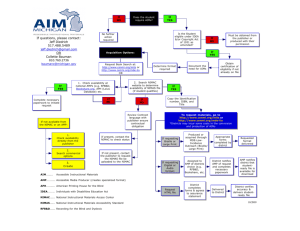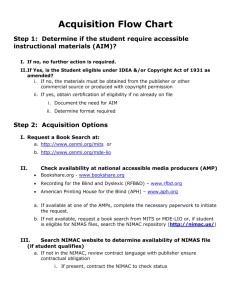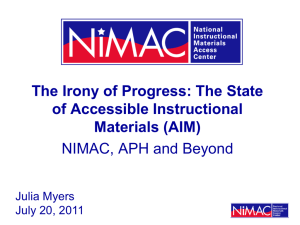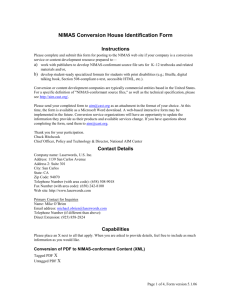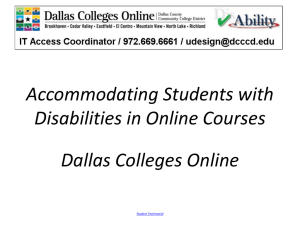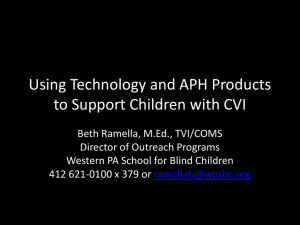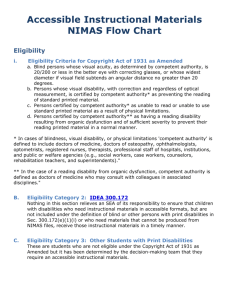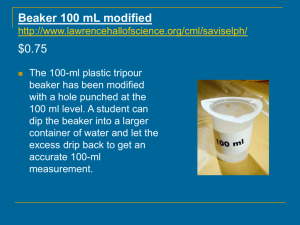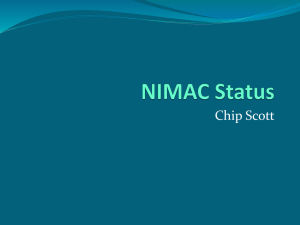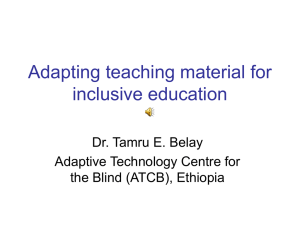AIM for Students with Low Vision and Blindness
advertisement
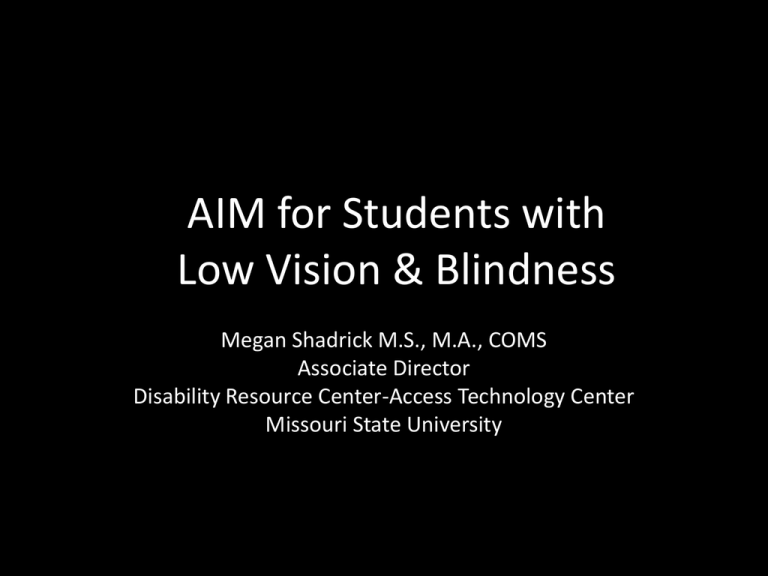
AIM for Students with Low Vision & Blindness Megan Shadrick M.S., M.A., COMS Associate Director Disability Resource Center-Access Technology Center Missouri State University Overview • • • • What is AIM Resources for finding AIM How to create AIM UDL Principles Blind & Low Vision • Legal Blindness: A best corrected visual acuity of 20/200 or less in the better eye; or a visual field limitation in the better eye, no greater than 20 degrees. • Low Vision: A best corrected visual acuity of 20/70 or less in the better eye; this does not discuss visual field limitation. Blind & Low Vision Specific Resources • National Center on Accessible Instructional Materials • AIM Navigator an interactive tool that facilitates the process of decision-making around AIM for an individual student. – determination of need – selection of format(s) – acquisition of format(s) – selection of supports for use. What is AIM? • Accessible Instructional Materials (AIM) • The Individuals with Disabilities Education Act (IDEA) • Requires school districts to provide accessible versions of instructional materials to students who are blind or otherwise unable to use printed materials. Time • Students with disabilities should receive materials in accessible formats at the same time as their peers! Accessible? What do we mean by accessible? – All text can be read with text-to-speech – Font size can be manipulated, – Can be navigated by unit, chapter, section and page number – Images include alternative text and long descriptions when appropriate Beware! • Just because a document is digital or online, it is not inherently accessible Types of Instructional Materials • • • • • Textbooks Workbooks PowerPoints Handouts Videos Additional Considerations • Online Learning Platforms • Device or software being used • Student Learning Style Type of AIM • • • • • • • Electronic or Digital files PDF Word (doc or docx) Plain Text (txt) Rich Text Format (rtf), Web based (html) Epub (epub3, epub4, ibooks, etc.) Audio • • • • • Audio Digital Talking Books (dtb) Daisy Mp3 Mp4 Print • Large Print • Braille • Tactile graphics Where Do You Find Created AIM? NIMAC • National Instructional Materials Access Center (NIMAC) • repository where all the NIMAS files are stored • funded by the Office of Special Education Programs (OSEP) and was created through amendments adopted to IDEA NIMAS • Purpose of NIMAC is to make it easier for districts to obtain materials for students with disabilities, and to do so in a more timely manner • Once a NIMAS file is downloaded from NIMAC by an authorized user, it must be transformed into the required accessible format for the student • NIMAC houses files for printed textbooks and related core instructional materials published primarily for use in elementary and secondary school instruction. No Obligation • There is no obligation on the part of a publisher to create NIMAS files or upload them to NIMAC unless specific language is included in the contract/purchase agreement • To search the NIMAC go to http://www.nimac.us/ Access Text Network • The AccessText Network helps college students with print disabilities by connecting their disability service offices directly with leading textbook publishers to obtain electronic files. http://www.accesstext.org/ Missouri Assistive Technology • MOAT is always a great resource! – IDEA Requirements – Eligibility for Electronic Source Files – Accessing NIMAS File Sets – Sample Agreement/Contract Language http://at.mo.gov/aim/aim.html What Is An AMP • Accessible Media Producers APH • American Printing House for the Blind • APH materials and products are designed primarily for people who are blind or visually impaired. – – – – Early Intervention Preschool elementary secondary education For more information about APH visit the web site: http://www.aph.org Bookshare • Bookshare is a national, nonprofit organization that creates and maintains an extensive collection of accessible reading materials for people with disabilities of all ages who meet copyright criteria. • Memberships can be individual or organizational • Free to qualifying elementary, secondary, and post-secondary students • www.bookshare.org Learning Ally • Learning Ally, formerly RFB&D, • National nonprofit, largely volunteer organization that provides an extensive accessible audio book library • Serves qualifying individuals of all ages who cannot read or use standard print. • For more information visit the web site at: • http://www.learningally.org. Load To Learn • • • • • • Based in UK Dolphin Became a Partner Books Tactile Graphics Training videos http://load2learn.org.uk/ AIM APS Chart • For More specific details and comparison chart http://aim.cast.org/learn/practice/acquisitiondis tribution/aim_amp_guide AIM Conversion Services • Commercial companies that provide conversion services • Transformation from print to digital, transformation from one digital medium to another http://aim.cast.org/learn/practice/production/c onversion_services In House Creation How Do You Create AIM? • • • • Scanning Converting Creativity Reach-out for help Content Development & Design • Recommendations • Standards • Guidelines for production and tools, – Braille production software and services – making Math and Science accessible http://aim.cast.org/learn/practice/production/c ontent_development Equipment • Scanners – Flatbed – Feed – Pearl What We Use • • • • CanoScan LiDE 210 $54.99 HP Laser Jet 1536 DNF MFP $340 ScanSnap s1500 $449.99 PEARL Portable Reading Camera - $795 Putting Things Back Together • Book binder • Comb bindings Fellowes Quasar 500 Manual Comb Binding Machine $214.95 Embosser • Juliette and Romeo • Tiger Tactile Graphic Equipment • Viewplus Tiger – Tiger Software Suite – Any PC software including Illustrator & CorelDraw – Cost $3,395-$19,995 – IVEO Viewer – Cost $595-$1,295 http://www.viewplus.com/ Tactile Equipment Cont. • Swell-Form Graphics Machine – $1,315 • The Tactile Image Enhancer – $1,150 • Thermo Pen – $135 • PIAF Picture in a Flash – Cost $1,395 Tactile Graphic Resources • American Printing House for the Blind (free) www.aph.org/tgil • Tactile Library (free) http://www.tactilelibrary.com/ • Load To Learn (free and paid) www.load2learn.org.uk Software • • • • • • Adobe Professional Dolphin Easy Converter ABBY PDF Transformer Openbook Kurzweil Duxbury Adobe Professional XI • Create comparable files to those directly from publisher • Scan quickly and easily • Scan and convert accessible PDFs • Works with most scanners • Cost $449 Dolphin Easy Converter • Scan and Convert • Format types – Text – Braille – Daisy – Mp3 • Works with twain compatible scanners • Cost $1,400 ABBY PDF Transformer • Convert word to PDF • Easy to use • Cost $79.99 Open Book • • • • • Scan and read Font Manipulation Works with most scanners Works with Pearl camera scanner Cost $995 Kurzweil • • • • • • Scan Read Font Manipulation Works with most scanners Cost $995 for Kurzweil 1000 Cost $1,495 for Kurzweil 3000 Duxbury • • • • Create braille documents Create braille graphics with “Quicktac” Works with all embossers Cost $595 Formatting & accessibility principles • Use true numbered and bulleted lists. • Ensure that font size is sufficient, usually around 12 points or more. • Provide sufficient contrast. • Don't use color as the only way to convey content. • Use true columns, not tables or columns created by hand with the Tab key. • Provide a table of contents • Use simple language. Is The PDF Accessible? • Accessibility Improvements Adobe Acrobat XI – Alternative text for images – TouchUp Reading Order – the accessibility “action wizard” – accessibility checker http://www.adobe.com/accessibility/products/acr obat/ Is The Word Doc Accessible? • Create Accessible Word Documents – Headings – Alternative Text for images – Data Tables & Accessibility Issues – Links – Word 2000 Accessibility checker For more instructions: http://webaim.org/techniques/word/ What about Epubs? • Creating accessible eBooks – RNIB http://www.rnib.org.uk/professionals/solutionsforb usiness/publishing/publishertechnical/ebooksaccess ible/Pages/accessible_ebook_creation.aspx Back To Basics • • • • Velcro Wicky sticks Puff paint Fuzzy and bumpy materials Universal Design Learning • Multiple means of representation, to give learners various ways of acquiring information and knowledge • Multiple means of expression, to provide learners alternatives for demonstrating what they know • Multiple means of engagement, to tap into learners’ interests, offer appropriate challenges, and increase motivation UDL Checklist 1. Focus on course Content rather than Design 2. Allow for Simple Navigation 3. Include an Accommodation Statement 4. Select Course Management Tools Carefully 5. Create a Practice Exam UDL Checklist Cont. 6. Make Available Handwritten information in a Text Format 7. Model and Teach Good Discussion Board Etiquette 8. Choose Color and Font Carefully 9. Provide Documents in an Accessible Format 10. If it’s Visual Make it Auditory; if it’s Auditory Make it Visual Teach Transferable Skills • Scanning • Converting • Advocating Resources National Instructional Materials Access Center http://www.nimac.us/ Access Text Network http://www.accesstext.org/ Missouri Assistive Technology http://at.mo.gov/aim/aim.html American Printing House for the Blind, http://www.aph.org Bookshare http://www.bookshare.org Learning Ally http://www.learningally.org. Resources Cont. Load 2 Learn http://load2learn.org.uk/ National Center for Accessible Instructional Materials http://aim.cast.org/learn/practice/production/content_development View Plus http://www.viewplus.com/ American Printing House for the Blind Tactile Graphics www.aph.org/tgil Tactile Library http://www.tactilelibrary.com/ Resources Cont. Adobe Acrobat XI Accessibility http://www.adobe.com/accessibility/products/acrobat/ Web Accessibility In Mind (AIM) http://webaim.org/techniques/word/ Creating Accessible E-Books http://www.rnib.org.uk/professionals/solutionsforbusiness/publishing/publis hertechnical/ebooksaccessible/Pages/accessible_ebook_creation.aspx Missouri State University Access Technology Center http://www.missouristate.edu/atc Questions? Megan Shadrick M.A., M.S., COMS Associate Director Disability Resource Center-Access Technology Center Missouri State University 417-836-4275 meganshadrick@missouristate.edu http://www.missouristate.edu/atc