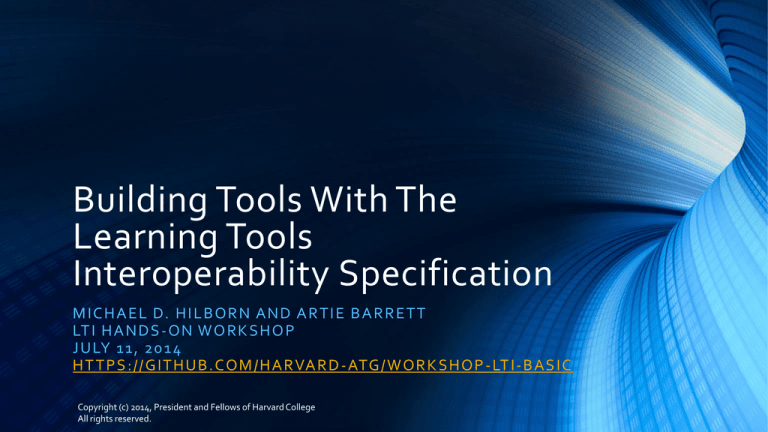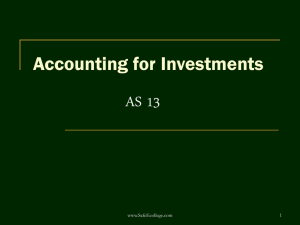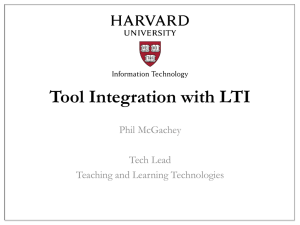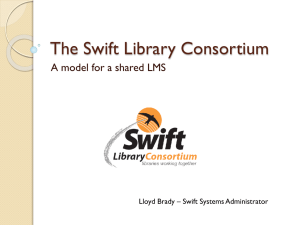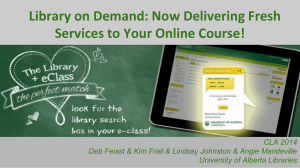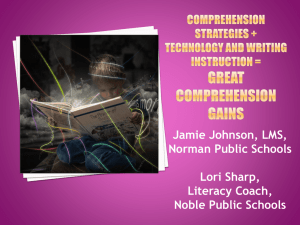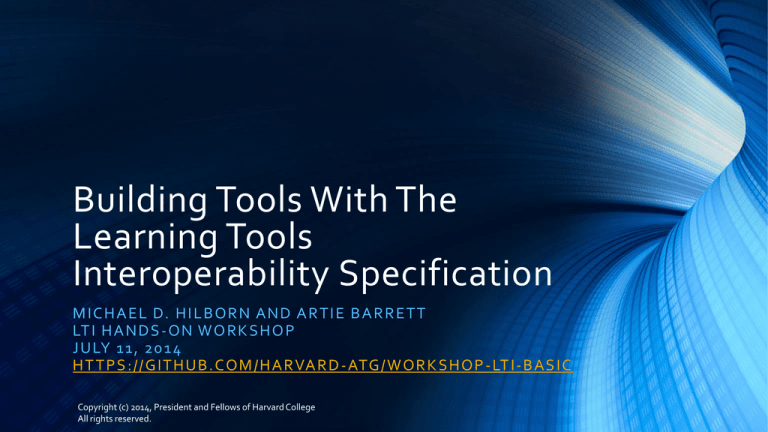
Building Tools With The
Learning Tools
Interoperability Specification
MI CHA E L D. HIL B O R N A ND A R T I E B A R R E T T
LT I HA ND S - O N WOR KSHOP
J U LY 1 1 , 20 1 4
HT T PS :/ /GIT HUB .COM/ HA R VA R D -ATG/ WO RK S HOP -LT I-BA S IC
Copyright (c) 2014, President and Fellows of Harvard College
All rights reserved.
Agenda
• What is LTI?
• LTI tools in action
• How LTI works
• Writing an LTI tool
• Challenges to writing LTI
• Resources you can use
• Questions?
• Answers?
Hmm… But
what do these
circles, arrows,
and squares
signify?
That, my
young lass, we
will get to
soon!
What Is LTI?
I N WHICH WE L E A R N WHAT LT I I S A ND P R O P O S ES TO D O
The Basics
• LTI is a TLA: "Learning Tools Interoperability"
• But first, let's consider another TLA, the LMS
• (Learning Management System)
• There is quite a landscape of LMS's
These LMS's
offer a lot of
tools, but not
quite what I
need. What if I
want to write my
own web app?
What if you wanted to write your own tool?
• For example, a tool that takes advantage
of some of your research data
• You could write an independent tool and
iFrame it
• (But then no data can be passed from the LMS
to the tool)
• Most LMS's offer ways of "plugging in"
external applications
• This way your tool and the LMS can
communicate!
So all I need to do is
learn how my
school's LMS
extends itself, write
my tool to its specs,
and I'm done!
Not so fast, old
sport. You are
not thinking of
the future!
Not so fast, indeed
• What if you wanted to share your tool with some colleagues at
another University?
• But their University is running a different LMS?
• And what if your University decided to switch to another LMS?
• (It's happened before!)
You see, my dear friend, writing
for one LMS means rewriting your
tool for another. A duplication of
effort and resources!
I dare say, is there
a solution?
Yes, there is a solution… in the works…
• Welcome, Learning Tools Interoperability!
• Initiated by the IMS Global Learning Consortium
http://www.imsglobal.org
• LTI attempts to:
• Create standards that all LMS's and tools can implement so that
they can speak with each other
• Make your coding language of choice independent of the LMS
• Make certain that when an LTI tool is implemented, it can work
with any LMS
• Do the above in a systematic, phased approach
• (v1.0 -> v1.1 ->v1.1.1 -> v2.0)
So, LTI moves us forward…
FR O M T HIS…
TO T HI S …
Moodle
Canvas
Sakai
Tool
Tool
Tool
Desire2Learn
Tool
Homegrown
Tool
But the arrows are oneway! Shouldn't there be
two-way communication?
Patience!
Get to
that we
will.
LTI Tools In Action
I N WHICH WE DE MO NSTR ATE A F E W LT I TO O L S I NT E GR ATE D
WI T H CA NVA S
How LTI Works
I N WHICH WE G O OVE R T HE B A S I C CO NCE P TS O F HO W LT I
WO R K S
Basic LTI (LTIv1.0)
• To start an external LTI tool, the LMS must first launch the tool
• A launch consists of two items sent to the tool:
• An OAuth signature
• A set of parameters (a few required, many recommended, others custom)
• In other words, a signed HTTP POST request
• Let's look at it in more detail…
Basic LTI Launch – What The User Experiences
I feel like learning
about Dark Matter
today. I'll just click
here…
Click
Basic LTI Launch – What The User Experiences
Oh, there's my
content. That was
relatively
seamless…
Seems
relatively simple
enough!
Ah, but let's
bore down into
the mechanics
of it.
Basic LTI Launch – What The Web
1
Experiences
The web browser
sends the request
to the LMS server.
Click
Basic LTI Launch – What The Web
1
Experiences
The web browser
sends the request
to the LMS server.
2
The LMS looks up
information about
user and course,
and signs with
secret/OAuth
signature.
Basic LTI Launch – What The Web
1
Experiences
The web browser
sends the request
to the LMS server.
2
3
LMS server sends
data and
secret/OAuth
signature back to
browser.
The LMS looks up
information about
user and course,
and signs with
secret/OAuth
signature.
Basic LTI Launch – What The Web
1
Experiences
The web browser
sends the request
to the LMS server.
2
3
4
LMS server sends
data and
secret/OAuth
signature back to
browser.
Browser sends
launch, data, and
secret/OAuth
signature to tool
server.
The LMS looks up
information about
user and course,
and signs with
secret/OAuth
signature.
Basic LTI Launch – What The Web
1
Experiences
The web browser
sends the request
to the LMS server.
2
3
4
LMS server sends
data and
secret/OAuth
signature back to
browser.
The LMS looks up
information about
user and course,
and signs with
secret/OAuth
signature.
Browser sends
launch, data, and
secret/OAuth
signature to tool
server.
5
Tool verifies launch
and secret/OAuth
signature to
process data.
Basic LTI Launch – What The Web
1
Experiences
The web browser
sends the request
to the LMS server.
2
3
4
LMS server sends
data and
secret/OAuth
signature back to
browser.
The LMS looks up
information about
user and course,
and signs with
secret/OAuth
signature.
Browser sends
launch, data, and
secret/OAuth
signature to tool
server.
5
6
Tool server sends
content back to the
browser for
viewing.
Tool verifies launch
and secret/OAuth
signature to
process data.
Basic LTI Launch – Launch Parameters
• When an LMS launches a tool, it must send the
following parameters:
• lti_message_type set to basic-lti-launch-request
• lti_version set to LTI-1p0
• resource_link_id referencing a unique id of a tool instance
• Remember, these are just POST parameters
• If a tool does not receive these parameters, it should
gracefully fail
Houston, we are
good to go with
a basic-ltilaunch-request.
Basic LTI Launch – OAuth
• We have to ensure that the launch parameters and other data are
coming from the LMS
• We do so by using OAuth signatures
• But what, exactly, is OAuth?
Didn't I tell you
not to accept
that message
without OAuth?
But OAuth
seemed so
complicated!
Basic LTI Launch – A Brief OAuth Primer
• OAuth is a framework that defines a method for clients (i.e. web
apps) to access server resources (web service) on behalf of a resource
owner (i.e. end-user)
• The end game of OAuth is an access token that the client may use to
access protected resources on the server until/unless it is revoked
• What does that mean?
• Generic methodology for API authentication.
• Resource owner’s credentials are protected (not shared with client)
• Requests are protected by digital signatures.
Basic LTI Launch – A Brief OAuth Primer
(cont'd)
• LTI uses a subset of OAuth for protecting HTTP
requests
• A digital signature is a scheme designed to give the
receiver of a request reason to believe that it is valid
• Signatures help authenticate LMS/Tool requests and
prevent unauthorized requests:
• Ex: protects the requests from tampering with the POST
params
• Ex: protects the LMS/Tool from replay attacks (repeated
POSTs)
• For this reason, LTI requests should be signed and
verified
Looks like that fella
is tamperin' with our
POST parameters…
Not with
our OAuth
signature,
he won't.
Basic LTI Launch – A Brief OAuth Primer
(cont'd)
ua = user/context attributes
secret = shared secret
sig = oauth_sig(ua, secret)
What is your OAuth
secret?
LMS
POST ua, sig
Tool
confirm that
sig === oauth_sig(ua,
secret)
Basic LTI Launch – OAuth Parameters
• So, when an LMS launches a tool, it must send the following
parameters:
• oauth_callback often set to about:blank
• oauth_consumer_key set to the consumer key
• oauth_nonce set to the nonce generated by the LMS
• oauth_signature set to the signature sent by the LMS
• oauth_signature_method referencing the encryption (must use at least HMACSHA1)
• oauth_timestamp representing the time/date of the request
• oauth_version set to version of OAuth (such as 1.0)
• Coupled with the secret that is shared by the LMS and tool, the tool
must verify that the signature is valid before proceeding.
Basic LTI Launch – Recommended
Parameters
• Although not required, it is recommended that these
parameters be sent to an LTI tool:
• user_id referencing unique id of current user
• roles set to the users role, such as Learner or Instructor
• lis_person_name_full set to the user's full name
• lis_person_name_given set to the user's first name
• lis_person_name_family set to the user's last name
• resource_link_title referencing the name of the tool instance
Basic LTI Launch – Recommended
Parameters (cont'd)
• There's more…
• context_id referencing unique id of the course
• context_title set to the name of the course
• context_label set to the description of the course
• tool_consumer_info_product_family_code set to the name of the LMS
• tool_consumer_info_version set to the version number of the LMS
• tool_consumer_instance_guid set to the instance of the LMS
• tool_consumer_instance_name set to the name of the instance of the LMS
• tool_consumer_contact_version set to the email of the LMS
• And if that weren't enough…
Basic LTI Launch – Custom Parameters
• Any number of custom values can be optionally sent to
the tool
• The parameters should start with custom_
• Such as:
• custom_canvas_user_id
• custom_canvas_user_login_id
So many
parameters! I can't
keep up!
Hold onto your hat,
there's even more!
But you can find the
references online.
Basic LTI Launch – A Review
• To start an external LTI tool, the LMS must first launch the tool
• A launch consists of two items sent to the tool:
• An OAuth signature
• A set of parameters (a few required, many recommended, others custom)
• In other words, a signed HTTP POST request
And now that we
know what an LTI
tool should expect…
…You can see us
going about writing
a tool!
Writing An LTI Tool
I N WHICH WE DE MO NSTR ATE HO W TO WR I T E A S I MP LE " HE L LO
WO R L D" TO O L
First, Some Tools Of The Trade
• Choose a language
• (We're choosing PHP for our demo)
• Install a Basic LTI library
Oh, dear. I seem to
have forgotten the
LTI library!
• (Here are a few: http://www.edu-apps.org/code.html)
• Set up a development environment
• (We're using Vagrant and VirtualBox)
• Find an LMS that supports LTI
• (We're using Canvas)
Well, this is another
fine mess you have
gotten me into.
<?php
require_once 'ims-blti/blti.php';
Examining The Code
• First, we include the Basic LTI library in
our code
// Any other setup code you might want
$context = new BLTI("secret", false, false);
header('Content-Type: text/html; charset=utf8');
?>
<!DOCTYPE html>
<html>
<!-- HTML goes here -->
<?php
if ($context->valid) {
?>
<h2>Hello LTI!</h2>
<?php
} else {
?>
<h2>This was not a valid LTI launch</h2>
<?php
}
?>
<!-- More HTML goes here -->
</html>
<?php
require_once 'ims-blti/blti.php';
Examining The Code
• First, we include the Basic LTI library in
our code
• Then we initialize the Basic LTI object…
// Any other setup code you might want
$context = new BLTI("secret", false, false);
header('Content-Type: text/html; charset=utf8');
?>
<!DOCTYPE html>
<html>
<!-- HTML goes here -->
<?php
if ($context->valid) {
?>
<h2>Hello LTI!</h2>
<?php
} else {
?>
<h2>This was not a valid LTI launch</h2>
<?php
}
?>
<!-- More HTML goes here -->
</html>
<?php
require_once 'ims-blti/blti.php';
Examining The Code
• First, we include the Basic LTI library in
our code
• Then we initialize the Basic LTI object…
• …with our shared OAuth secret
// Any other setup code you might want
$context = new BLTI("secret", false, false);
header('Content-Type: text/html; charset=utf8');
?>
<!DOCTYPE html>
<html>
<!-- HTML goes here -->
<?php
if ($context->valid) {
?>
<h2>Hello LTI!</h2>
<?php
} else {
?>
<h2>This was not a valid LTI launch</h2>
<?php
}
?>
<!-- More HTML goes here -->
</html>
<?php
require_once 'ims-blti/blti.php';
Examining The Code
• First, we include the Basic LTI library in
our code
• Then we initialize the Basic LTI object…
• …with our shared OAuth secret
• That's it, really… If the LMS sends this
tool the proper LTI and OAuth
parameters…
// Any other setup code you might want
$context = new BLTI("secret", false, false);
header('Content-Type: text/html; charset=utf8');
?>
<!DOCTYPE html>
<html>
<!-- HTML goes here -->
<?php
if ($context->valid) {
?>
<h2>Hello LTI!</h2>
<?php
} else {
?>
<h2>This was not a valid LTI launch</h2>
<?php
}
?>
<!-- More HTML goes here -->
</html>
<?php
require_once 'ims-blti/blti.php';
Examining The Code
• First, we include the Basic LTI library in
our code
• Then we initialize the Basic LTI object…
• …with our shared OAuth secret
• That's it, really… If the LMS sends this
tool the proper LTI and OAuth
parameters…
• …you can check to see if the launch was
valid; if so, write your code!
// Any other setup code you might want
$context = new BLTI("secret", false, false);
header('Content-Type: text/html; charset=utf8');
?>
<!DOCTYPE html>
<html>
<!-- HTML goes here -->
<?php
if ($context->valid) {
?>
<h2>Hello LTI!</h2>
<?php
} else {
?>
<h2>This was not a valid LTI launch</h2>
<?php
}
?>
<!-- More HTML goes here -->
</html>
<?php
require_once 'ims-blti/blti.php';
Examining The Code
• First, we include the Basic LTI library in
our code
• Then we initialize the Basic LTI object…
• …with our shared OAuth secret
• That's it, really… If the LMS sends this
tool the proper LTI and OAuth
parameters…
• …you can check to see if the launch was
valid; if so, write your code!
• Otherwise, fail gracefully
// Any other setup code you might want
$context = new BLTI("secret", false, false);
header('Content-Type: text/html; charset=utf8');
?>
<!DOCTYPE html>
<html>
<!-- HTML goes here -->
<?php
if ($context->valid) {
?>
<h2>Hello LTI!</h2>
<?php
} else {
?>
<h2>This was not a valid LTI launch</h2>
<?php
}
?>
<!-- More HTML goes here -->
</html>
Is It Really That Simple?
• No, of course not
• Which brings us to our next topic…
Sometimes the
simplest solution is
the best answer…
Not in this case. The
truth is out there…
Challenges
I N WHICH WE DIS CU SS T HE CHA L L E NGES O F I MP L EMENTING LT I
TO O L S
Challenges – The Learning Curve
• It takes time to learn things
• Basic LTI specifications
• OAuth specifications
• Your favorite LMS specifications
• Your favorite Basic LTI library
I know LTI…
Show me.
Challenges – Setting Up (and Privacy)
• It takes time to set things up
• Your development environment
• Your production environment
• (You really want to put this behind SSL)
• And speaking of security…
• …Your tool still needs to comply with privacy
• FERPA, HIPAA, etc.
Challenges – Two-Way Communication
• So far, we've been talking about Basic LTI (v1.0)
• Basic LTI describes a launch...
• But it's mostly a one-way trip: The tool generally
behaves independently in an iFrame
• (There is a way to send messages back to the LMS after
the tool has finished its job)
What do you
mean we're not
coming back?!
Challenges – Two-Way Communication
SO WE HAVE T HI S …
WOULDN'T IT BE G R EAT TO
HAVE T HI S …?
1
1
2
2
3
4
3
5
4
Challenges – Two-Way Communication
• LTI v1.1 does support sending outcomes (grades)
back to the LMS
• But that's about all
• You can, of course, have the tool use the LMS
extensions and APIs…
• …But that brings us back to rewriting code for
each LMS!
Geez, we're
right back to
where we
started!
Darn it! This
seems to
happen every
episode!
Abstract Your Code
• Fortunately, there are ways to minimize re-writing
• Abstract any portion of code that interacts with an LMS
• That way you need only have to rewrite one portion of your code if you
switch to another LMS
Code
for
Canvas
Canvas
Code
for
Homegrown
Homegrown
LTI Tool
Core
LTIv2.0
• Utilizes REST-level 3 web services model for twomessaging between the LMS and your tool
• But it was just released in January 2014
• Doesn't seem to be extensively supported yet
• (So we won't discuss it, but it's out there)
Perhaps LTI
v2.0 will be the
answer to our
LMS woes.
At the very
least, it will be
progress…
Resources
I N WHICH WE L IS T A VA R I E T Y O F U R L S T HAT CA N HE L P YO U O U T
Introductions To LTI
• The Official IMS LTI Page
http://www.imsglobal.org/lti/
• LTI Tutorial
http://developers.imsglobal.org/tutorials.html
• Briefing Paper on LTI
http://publications.cetis.ac.uk/wp-content/uploads/2012/05/LTIBriefing-Paper.pdf
• Edu Apps – An open collection of learning tools built on LTI
http://www.edu-apps.org/index.html
Developing For LTI
• IMS Developers Web Site
http://developers.imsglobal.org/
• Writing LTI Stuff (with links to libraries)
http://www.edu-apps.org/code.html
• Canvas Dev and Friends – A Course for Canvas Development
https://canvas.instructure.com/courses/785215
OAuth Resources
• OAuth Web Site
http://oauth.net/
• The OAuth 1.0 Guide
http://hueniverse.com/oauth/guide/
• OAuth for Beginniners
http://blog.bittercoder.com/2008/06/10/oauth-for-beginners/
• Introduction to OAuth
http://blog.varonis.com/introduction-to-oauth/
Vagrant and VirtualBox
• Oracle VirtualBox
https://www.virtualbox.org/
• Vagrant
http://www.vagrantup.com/
• A beginner's guide to Vagrant
http://www.erikaheidi.com/2013/07/02/a-begginers-guide-tovagrant-getting-your-portable-development-environment/
• Automating Development Environments with Vagrant and Puppet
http://blog.kloudless.com/2013/07/01/automating-developmentenvironments-with-vagrant-and-puppet/
Kudos
I N WHICH T HA NK T HE MA NY P E O P L E WHO MA D E T HI S
P R E SE NTATIO N P O S S I B LE
Kudos
• Our colleagues in the Academic Technology Group
• Our colleagues in TLT
• IMS Global Learning Consortium
• And all of you!
Questions?
I N WHICH WE E ND O U R P R E S E NTATIO N A ND AT T E MPT TO
A NSWE R YO UR QU E S T IO NS
Answers!
I N WHICH WE R E VE A L T HE I D E NTIT Y O F T HE CHA R ACT E R S I N
O U R PR E SE NTATI ON
Nick Carraway & Jay Gatsby
Sherlock Holmes & Dr. Watson
Luke Skywalker & Yoda
Albert Einstein & Niels Bohr
Daedalus & Icarus
Thelma & Louise
Lucy & Ethel
C.S. Lewis &
J. R. R. Tolkien
Laurel & Hardy
Dana Scully & Fox Mulder
Neo & Morpheus
Gilligan & The Skipper
Susan B. Anthony
&
Elizabeth Cady Stanton
The End
I N WHICH WE A L L S TA R T WO R K I NG WI T H LT I !
HT T P:/ / BLO GS.L AW. HA RVA R D.E DU/ACT S /