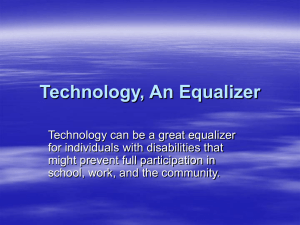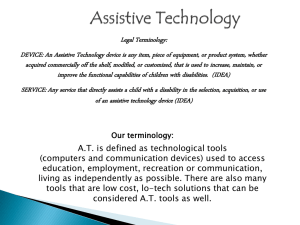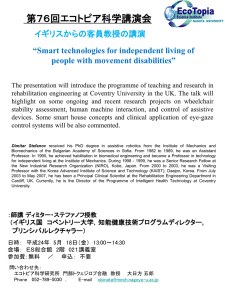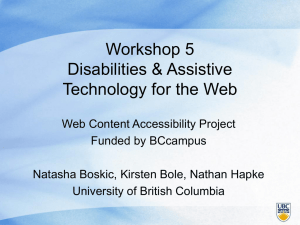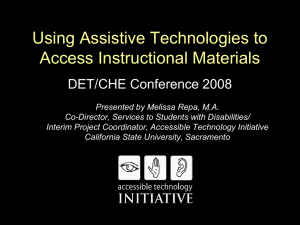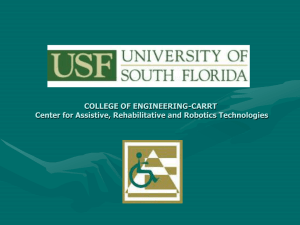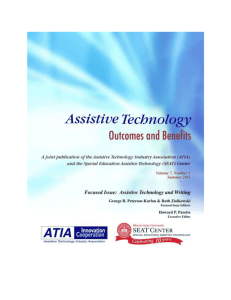Assistive Technology for Students with Learning
advertisement
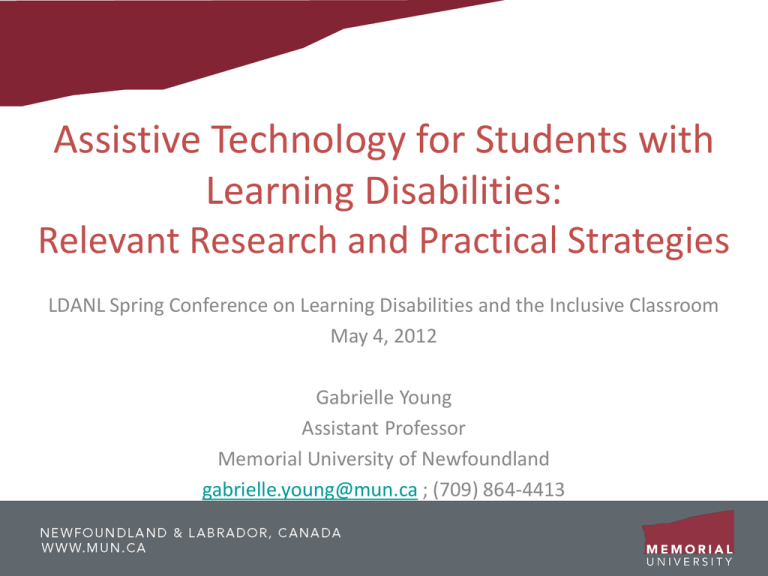
Assistive Technology for Students with Learning Disabilities: Relevant Research and Practical Strategies LDANL Spring Conference on Learning Disabilities and the Inclusive Classroom May 4, 2012 Gabrielle Young Assistant Professor Memorial University of Newfoundland gabrielle.young@mun.ca ; (709) 864-4413 What is Assistive Technology (AT)? • “Any item, piece of equipment, or product system… that is used to increase, maintain, or improve the functional capabilities of individuals” (Learning Disabilities Association of Canada, 2005). • For individuals with learning disabilities (LD), AT includes computer programs with: - text-to-speech - speech-to-text - graphic organizers - word prediction • AT can - assist learning, - make environments more accessible and - enhance independence amongst individuals with LD (Blackhurst, 2005). Academic Difficulties • 80% of students with LD exhibit some type of reading problem. • Students with LD frequently experience problems in handwriting, spelling and written expression. • Learning difficulties cause students to: - produce less written work - have difficulty organizing and revising their work - produce lower quality written work - avoid academic tasks Why Use Assistive Technology? • AT can remediate the - reading, - spelling, and - writing deficits of children with LD (Fasting, & Halaas Lyster, 2005; Hall, Hughes, & Filbert, 2000; Hetzroni, & Shrieber, 2004; Lange, McPhillips, Mulhern, & Wylie, 2006). • AT provides students with: - independent access to curriculum - the opportunity to develop compensatory skills - the means to balance weak areas of learning with strong areas. • As students learn to use AT, it may improve their reading and writing abilities in all content areas (Bryant, et al., 1998; Forgrave, 2002; MacArthur, 2000). • AT provides students with the opportunity to express themselves at their intellectual level, without having to worry about the mechanics of their writing. • By allowing technology to supply the missing skill, children can gain access to a whole new level of learning. • When students have a means to build on their strengths and compensate for their weaknesses – increased motivation – higher rates of learning and – improved achievement may ensue (Forgrave, 2002). Students with Special Education Needs and their use of Assistive Technology During the Transition to Secondary School. Specht, J., Howell, G., & Young, G. (2007). Students with special education needs and their use of assistive technology during the transition to secondary school. Childhood Education, International Focus Issue, 83(6), 385-389. Funding for this research project was provided by the generous support of The Dominion of Canada General Insurance Company. It is recognized that providing technology does not ensure its successful use. You Need: 1. Environment Supportive School Environment Adequate Technical Assistance “We have to have our tech. do everything … So there are a lot of delays, putting it through help desk, asking for assistance, it goes down to the board office… we don’t have somebody who works just with us.” You Need: 2. Training Time to Work with the Technology “What you need is time to come and apply the program … unless you use it, you loose it. They pack a lot into those workshops, so if you don’t start using the software once you get back to work you’re not going to remember what you did.” Comfort with the Technology “The student has to be comfortable with the equipment and the teachers involved have to be comfortable with the programs. Anybody who is in the learning support role also has to be the best trained and knowledgeable on the program.” Continuous One-On-One Training “We don’t have the people to really sit down and train everybody one-on-one to the level that the kid is really competent with it.” You Need: 3. Assessment Person Technology Match “Kurzweil never really took off.” – Too difficult to scan the pages. Word Prediction software was difficult due to her eyesight. – “it kinda clutters the screen.” Re-model Instructional Strategies “I don’t think he’s using anything to the full extent… He could certainly be using Inspiration a whole lot more for setting up his organization for essays.” You Need: 4. Advocacy Advocate for Technology “Frequently I have to remind the staff that the technology is there.” Teach Students to Advocate “We had to encourage him to take ownership and initiative, to get the kind of help he needed.” “Self advocacy, even for a student to go in front of the classroom teacher in grade nine or grade ten, it’s really difficult for them. A lot of them have this stigma about being identified.” Examining the Impact of Assistive Technology on Students with Learning Disabilities Young, G., & Specht, J. (2011, May). Examining the outcomes of students with learning disabilities who previously attended a demonstration school. Paper presented at the annual conference of the Canadian Society for Studies in Education, Fredericton, NB. Young, G., & Specht, J. (2010, May). Assistive technology: Its impact on self-concept and motivation across school transitions. Presented at the Bridges to Learning Conference, Mississauga, ON. Funding for this research project was provided by the support of an Ontario Graduate Scholarship and the Scottish Rite Charitable Foundation of Canada. Interview Data Reading • 87% - helps with reading Writing • 87% - helps with writing • “It reads to me and I can’t really read.” • “You can describe things a lot better when you can talk it out, instead of having to think it, and then write it down.” Academic Achievement • 75% - Easier to do school work. • 65% - Helps get work done faster. • 100% - Improved academic achievement. • “I think we’ve all done better in class now that we have the computer to help us.” AT Makes Work Easier • “If I have to research stuff on the internet, I don’t have to struggle reading through it, I can just use Kurzweil to read it. If it’s a test, it takes longer for me to write something that it does for me to say it.” • “For Dragon, when you’re writing paragraphs, it is easier for you to write it out. You can just think it and then it writes it down. Then I can read it over. Instead of writing it out on a piece of paper, and I don’t understand it.” • “It allows my words to get out clear and correct in terms of grammar and spelling.” AT Makes Work Faster • “My English exam, I think I can get it done in an hour because I will have the answers already in my head. I don’t have to figure out words to write it, I can just say it.” • “It makes it a lot faster because I am not struggling for the spelling or the grammar.” Psychological Benefits • 83% - Improved self-confidence. • 87% - Increased their self-esteem. “I have a better view of myself. My self-confidence goes up, my self-esteem goes up, and I’m not always like, ‘Man, I failed this. I’m such an idiot.’ Psychological Benefits • “I feel way better knowing that I can get the same grades as the other kids, knowing that I’m just learning differently.” • “It doesn’t make me feel dumb. It makes me feel really good because I got it done. It’s done and over with.” • “It makes me feel like I’m not holding up the class.” • “I don’t have to be like, “Ah, I don’t know if I should hand this in.” I’m like, “Here you go!” Self-Efficacy • “I’d be more likely to think that I can get it done now and much faster than I would before. Before I would have to have like three teachers helping me, and now I have nobody helping me, but I have all the technology I need.” • “I have more confidence in my school work. I feel that I am capable of completing it.” Self-Confidence • The use of AT improved students’ selfconfidence “because my grades have gone up.” • “I have less need to rely on others for completing the task, so I don’t ask for them to help me as much.” Self Beliefs • “I used to think that I wasn’t smart in school… Now I know I am smart and I can be one of the top students in my class.” • “I feel more independent. I can do things by myself, whereas before I couldn’t.” • “I feel like I am more intelligent… reading, math, and science, all of them have raised grade levels.” Importance of Academic Self-Concept • The development of a positive academic selfconcept is essential to the learning process, but this positive sense of self is not always found amongst students with LD. Self-perpetuating “cycle of failure” Early failures → lowered sense of academic competence → lowered expectations for future success → reduced achievement efforts → further failure (Durrant, Cunningham, & Voelker, 1990). Motivation • Parents (58%) and students (67%) felt AT improved school motivation. “can do better quality work” “can finish with a certain mark” “more of a chance of being able to understand it” • 25% - AT doesn’t impact motivation. “If you’re the only one in the class with it, you feel kinda different.” Motivation • “Everything goes back to the technology because it’s there, and I can go to it whenever I want, and I can always help myself.” • “More motivated. It goes back to the technology because you know it’s there and you’re like, “I know I can do this and have fun at the same time.” • “I’ve grown in my knowledge and general confidence in finishing my school work… I can submit it without going back and thinking that I’ve done something wrong.” Putting the Research Into Practice: An Overview of Some Assistive Technology Programs Text-to-Speech - Kurzweil 3000 Jackson Middle School uses Kurzweil to reinforce reading and writing http://www.jackson.stark.k12.oh.us/vide os.cfm?vid=3104 Alex, who has a learning disability, reads digital books using Kurzweil 3000 http://www.kurzweiledu.com/videoalex-bookshare.html Alternate Reading Methods Vozme • A free program that allows you to select web content and have it read to you. http://www.vozme.com Online Dictionaries Visuwords • A free online graphical dictionary allows students to look up words to find their meanings and associations with other words and concepts. http://www.visuwords.com/ Speech-to-Text – Dragon Naturally Speaking http://www.nuance.com/for-individuals/byindustry/education-solutions/index.htm Word Prediction - WordQ WordQ SpeakQ Reading Assistance 3 Ways to Choose Words Using SpeakQ Proof Reading http://www.goqsoftware.com/resources/vi deos Graphic Organizers - Inspiration Inspiration Video Overview http://www.inspiration.com/themes /inspiration/videoplayer.php?nid=639 Note Taking – Live Scribe Video: http://www.livescribe.com/en-ca/ • Record and playback http://www.livescribe.com/en-ca/smartpen/# • Save and search http://www.livescribe.com/enca/smartpen/save_and_search.html# • Send and share http://www.livescribe.com/enca/smartpen/send_and_share.html# Research and Report Writing Simple English Wikipedia • Uses basic English vocabulary and shorter sentences. http://simple.wikipedia.org/wiki/Main_Page Text Compactor • Free Online Automatic Text Summarization Tool http://www.textcompactor.com/ Knowledge Dissemination – Podcasting Audacity • A free easy-to-use software which can record and edit live audio. • Completed voice files can be e-mailed, embedded in powerpoints, or published to the web, providing an alternate way for students to demonstrate their knowledge. http://audacity.sourceforge.net/ Free Technology Toolkit for Universal Design for Learning in All Classrooms http://udltechtoolkit.wikispaces.com/ FREE: Digital Storytelling Text-to-Speech Speech-to-Text Graphic Organizers iPod Resources Academic Skills – Dragon Dictation – Speak it! – Typenology – SimpleMind xPress – Audiobooks – TumbleBooks – Basic Math – Kid’s Fraction Fun Organizational Skills – Lists Free – All Done – myHomework Communication Skills – iConverse – Proloquo2Go Should iPhones be used in the classroom? http://www.lfpress.com/news/london/2011/01/13 /16878466.html#/news/london/2011/01/13/pf16878466.html Any Questions??? Any Comments??? Gabrielle Young Assistant Professor Memorial University of Newfoundland gabrielle.young@mun.ca (709) 864-4413 References Blackhurst, A. E. (2005). Perspectives on applications of technology in the field of learning disabilities. Learning Disability Quarterly, 28(2), 175-178. Bryant, D., Bryant, B.R., & Raskind, M.H. (1998). Using assistive technology to enhance the skills of students with learning disabilities. Intervention in School and Clinic, 34(1), 53-58. Durrant, J. E., Cunningham, C. E., & Voelker, S. (1990). Academic, social, and general self-concepts of behavioral subgroups of learning disabled children. Journal of Educational Psychology, 82, 657-663. Fasting, R. B., & Halaas Lyster, S. (2005). The effects of computer technology in assisting the development of literacy in young struggling readers and spellers. European Journal of Special Needs Education, 20(1), 2140. Forgrave, K. A. (2002). Assistive technology: Empowering students with learning disabilities. The Clearing House, 75(3), 122-126. Hall, T. E., Hughes, C. A., & Filbert, M. (2000). Computer assisted instruction in reading for students with learning disabilities: A research synthesis. Education and Treatment of Children, 23(2), 173-193. Hetzroni, O. E., & Shrieber, B. (2004). Word processing as an assistive technology tool for enhancing academic outcomes of students with writing disabilities in the general classroom. Journal of Learning Disabilities, 37(2), 143-154. Lange, A. A., McPhillips, M., Mulhern, G., & Wylie, J. (2006). Assistive software tools for secondary-level students with literacy difficulties. Journal of Special Education Technology, 21(3), 13-22. MacArthur, C.A. (2000). New tools for writing: Assistive technology for students with writing difficulties. Topics in Language Disorders, 20(4), 85-100. Specht, J., Howell, G., & Young, G. (2007). Students with special education needs and their use of assistive technology during the transition to secondary school. Childhood Education, International Focus Issue, 83(6), 385-389. Young, G., & Specht, J. (2011, May). Examining the outcomes of students with learning disabilities who previously attended a demonstration school. Paper presented at the annual conference of the Canadian Society for Studies in Education, Fredericton, NB Young, G., & Specht, J. (2010, May). Assistive technology: Its impact on self-concept and motivation across school transitions. Presented at the Bridges to Learning Conference, Mississauga, ON.