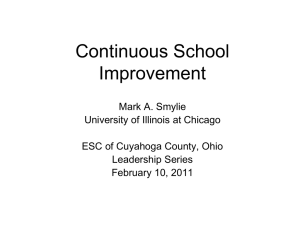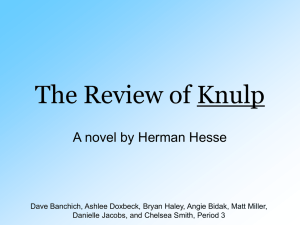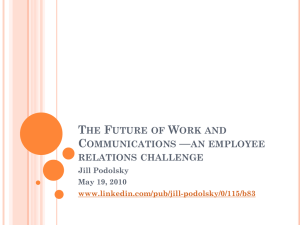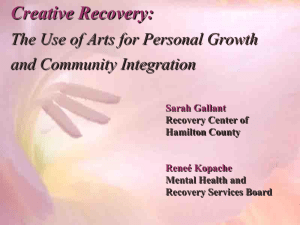to view Dr. Asunda`s presentation.
advertisement
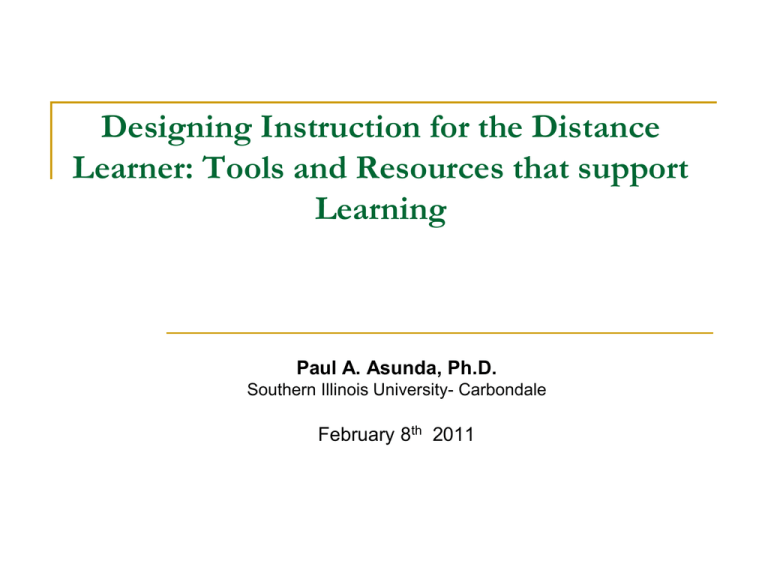
Designing Instruction for the Distance Learner: Tools and Resources that support Learning Paul A. Asunda, Ph.D. Southern Illinois University- Carbondale February 8th 2011 The future is mobile The Futurist argues that ‘The next generation of college students will be living wherever they want and taking many (if not all) of their courses online…Work and leisure will be interlaced throughout waking hours every day of the week, and student life will reflect the same trend. In this way, selfdirected learning will be the most important taught skill of the future.’ Agenda Distance Education Defined The Workforce and Distance Education Distance Education Technology as a Lifelong Learning Facilitative Tool Tools and Resources that Facilitate Distance Learning + DEMO Open Source Course Management Systems Web and video conferencing (open source) software Web Resources for distance education Conclusion Distance Education Defined Numerous names for distance learning activities exist e-learning, web-based learning (WBL) web-based instruction (wbi), web based training (wbt), internet based training (IBT), Distributed learning (DL), advanced distributed learning (adl) distance learning (dl), online learning (ol), mobile learning or nomadic learning, remote learning, off site learning, and a-learning (anytime, anywhere, anyplace learning etc) Distance Education Defined… Con’td Rubén Vásquez Gómez (2010) on his wordpress site at http://distanceducation762.wordpress.com/2010/04/18/u nit-2/ documents different definitions of distance education delineating the versatile nature and differing perspectives of distance education The Workforce and Distance Education Over the years the workforce has been prepared through: apprenticeship/internship opportunities, experiences derived from classroom teaching and interactions, and company organized in-house training Methods are based on personal contact between instructor and learners Costly to employers especially if there is a travel and accommodation cost involved or employees are away from regular work while training The Workforce and Distance Education…Con’td High speed internet and multimedia technologies – Distance learning opportunities possibility of use of distance learning as an avenue of increasing access to educational training opportunities and improving work related skills and competencies of workforce flexible working hours combinations allow the workforce to combine work, studies, and family responsibilities For employers it provides learning environments for professional development opportunities that do not require employees to take time away from work opportunities for employees to advance their knowledge, skills, and ability to learn new business processes while making a living Distance Education Technology as a Lifelong learning Facilitative Tool Demand for degree programs, continuing professional education, and workplace training delivered via distance methods has been steadily increasing by an average of around 10 per cent per year since 1996 Today, the educational community continues to embrace online degree programs and distance education opportunities distance education accreditations to online schools on the same level as traditional on-campus universities Increased enrollments at online schools Distance Education Technology as a Lifelong Learning Facilitative Tool …. Cont’d With strides in technology and the educational opportunities that arise at all levels of schooling, Rowntree (1992) suggests the following criteria might apply to decisions as to how to deliver content over distance using technology Distance Education Technology as a Lifelong learning Facilitative tool …. Con’td Do any of the learning outcomes dictate certain media? Which media are physically available to the learners and convenient for them to use? Are any media likely to help motivate or demotivate learners? Is the institution or sponsor pressing for certain media to be used? Do learners have the necessary skills to use the media and if not can you train them? What are the costs to the institution of different media? What are the costs to learner? Tools and Resources that Facilitate Distance Learning Academic institutions and instructors continuously seek software packages and newer technologies that supplement teaching at a distance Instructors want the ability to add audio and video to an online course engage in synchronous learning environment through desktop video conferencing and other strategies that focus on learner outcomes Use of open source software in addition or as alternative to off the shelf software e.g. Moodle a free web application Course Management System (CMS) that educators can use to create effective online learning sites is proving to a be a worthwhile tool that facilitates learning at a distance Tools and Resources that Facilitate Distance Learning…..Con’td Open source software is computer software that has a source code available to the general public for use as is or with modifications This software typically does not require a license fee. Alternatives to open source software freeware, free software shareware Tools and Resources that Facilitate Distance Learning…..Con’td Freeware is software that is made available for everyone to use at no cost, But author retains the copyright and users cannot modify the source code unless they get permission to do so Free software is software that can be used, modified, copied and redistributed without restriction and for no cost Shareware is a type of software and a way to distribute the software Authors of shareware give users a license to try out the software for a specific period of time Tools and Resources that Facilitate Distance Learning…..Con’td Distance education has therefore provided a valuable test bed for understanding the potential and limitations of a wide range of software technologies that support online teaching And the World Wide Web has made this possible by provision of a conduit that allows digital materials to be created, stored, accessed and interacted with over the Internet These tools and resources can be categorized into: Open source course management systems Web and video conferencing (open source) software, and Web Resources for distance education Open Source Course Management Systems In addition to Moodle, Dokeos, and Olat open source, http://logicampus.sourceforge.net provides features standard tools for instructors to create online courses, process assignments, make tests, and stay in contact with students http://www.atutor.ca ATutor is a Content Management System and social networking environment software designed with accessibility and adaptability in mind especially for visually impaired and disabled learners Web and video conferencing (open source) software Some popular web conferencing tools include Microsoft Live Meeting, DIMDIM, ivisit, GoToMeeting, Central Desktop, Adobe Acrobat Connect, Ready Talk, Yugma, and Glance These tools support instant text chat, voice as well as video chat http://code.google.com/p/bigbluebutton an open source web conferencing system that combines together over fifteen open source packages into a single system, and offers real-time sharing of slides, voice, chat, video, and desktop sharing http://www.tonybates.ca/resources/videos-on-e-learning-andtechnology provides videos on E-Learning And Distance Education Web and video conferencing (open source) software…..Con’td http://www.softplatz.com/freeware/web-conferencing an online portal software catalogue that offers links to web conferencing freeware software resources Web Resources for Distance Education http://www.dspace.org an open source software that enables open sharing and open access to all types of digital content and data sets that spans organizations http://www.kuali.org/about Kuali is a growing community of universities, colleges, businesses, and other organizations that have partnered to build and sustain open-source administrative software for higher education, by higher education http://www.kuali.org/ Web Resources for Distance Education …..Con’td http://ShareMe.com offers limited free download of windows shareware, freeware and demo versions of commercial software, games, mp3, DVD, audio, video programs All software posted is from genuine software authors and individuals can purchase licensed full version or serial keys if they find software they like http://www.exelearning.org The eXe project offers an authoring application to assist teachers and academics in the publishing of web content without the need to become proficient in HTML or XML markup Web Resources for Distance Education …..Con’td http://www.elgg.org elgg is an open source social networking engine that powers all kinds of social environments, from a campus wide social network or an internal collaborative platform for organizations http://thinkofit.com provides an independent, objective, and comprehensive index of tools and resources in the area of online communication, including conferencing, collaborative work, e-learning, and online communities both commercial and freeware tools are covered Web Resources for Distance Education …..Con’td http://oedb.org/library/features/80-oer-tools Documents up to 80 online resources that individuals can use to learn how to build or participate in collaborative educational environments http://www.eduforge.org an open access environment designed for the sharing of ideas, research outcomes, open content and open source software for education hosts over 300 projects in education from throughout the world Conclusion On a daily basis individuals, governments, and institutions introduce on the Internet educational resources that seek to support learning outcomes, streamline business operations as well as maximize productivity through efficiency by accommodating workforce needs Therefore as teachers we need to embrace new software technologies (proprietary and open source) with caution understanding that they vary, comprehending their differences and the appropriate circumstances for applying these technological tools for effective distance learning and teaching when designing instruction