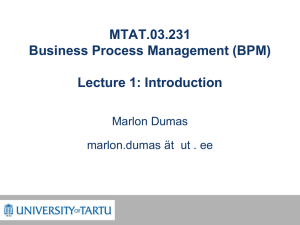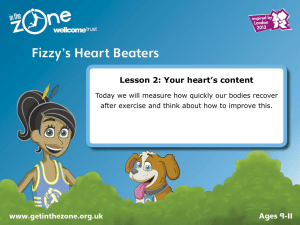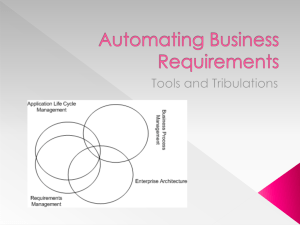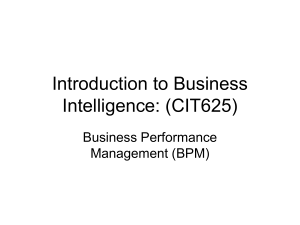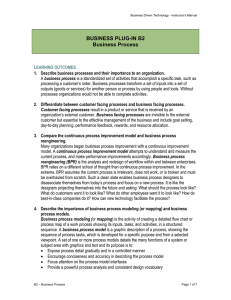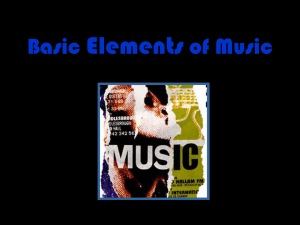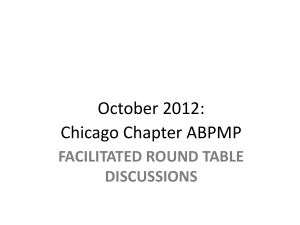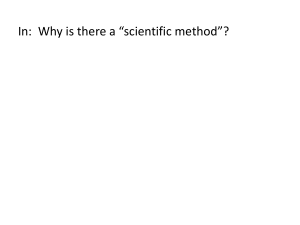Process
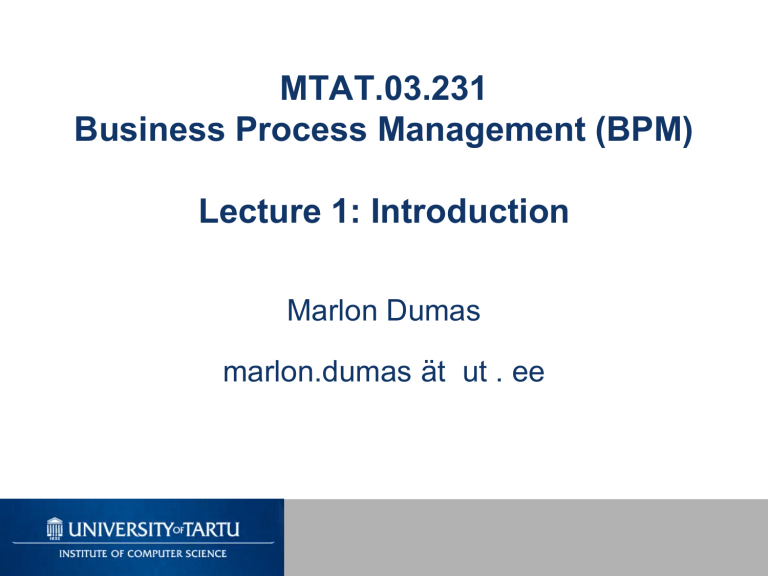
MTAT.03.231
Business Process Management (BPM)
Lecture 1: Introduction
Marlon Dumas marlon.dumas ät ut . ee
About This Course
Objective:
– To introduce the concept of “business process” and the discipline of modeling, analyzing, automating and monitoring business processes.
The course relates to:
– Enterprise System Integration
• Integrating applications to automate or support business processes
– Data mining
• Mining business process execution logs
– Software Economics
• Business case analysis: Benefit assessment of IT projects
2
Structure of the course
• 14 lectures covering:
– Principles of BPM
– Process Modeling Using BPMN
– Process Analysis (Qualitative and Quantitative)
– Process Automation
– Process Monitoring and Mining
• 14 practice sessions Practice coordinator: Fabrizio Maggi
– Intro to Process Modeling
– Process Analysis & Re-design
– Process Automation using Business Process Management Systems
– Process Monitoring and Mining (ProM)
• Team Project
3
Grading
• Six assignments (25 points in total)
– See course web page
– 812 hours per homework, ≈ 60 hours in total
• Project (25 points) – to be released on 15 April
– ≈ 40 hours
• Exam (50 points)
4
Readings and Resources
• Course material posted on course Web page
– http://courses.cs.ut.ee/2014/bpm
• Textbook
– Dumas, La Rosa, Mendling & Reijers: Fundamentals of Business
Process Management , Springer 2013
– You can download chapters or whole book if inside the university network (see link in “Readings” section of web site)
• Message board (for questions)
– http://www.quicktopic.com/50/H/zd6WnDQtT9f
– Please subscribe using the “Get email” button!
5
Introduction to Business Process
Management
Marlon Dumas
What is a (Business) Process?
Collection of related events, activities and decisions, that involve a number of actors and resources, and that collectively lead to an outcome that is of value to an organization or its customers.
Examples:
• Order-to-Cash
• Procure-to-Pay
• Application-to-Approval
• Claim-to-Settlement
• Fault-to-Resolution (Issue-to-Resolution)
7
“ My washing machine won ’ t work!
”
Customer
Call Centre
Technician
Service
Dispatch
Parts
Store
Warranty?
fault-report-to-resolution process
© Michael Rosemann
8
Processes and Outcomes
• Every process leads to one or several outcomes, positive or negative
– Positive outcomes deliver value
– Negative outcomes reduce value
• Fault-to-resolution process
– Fault repaired without technician intervention
– Fault repaired with minor technician intervention
– Fault repaired and fully covered by warranty
– Fault repaired and partly covered by warranty
– Fault repaired but not covered by warranty
– Fault not repaired (customer withdrew request)
9
What is a Business Process: Recap
10
“If it does not make at least three people mad, it ’s not a process.”
Hammer and Stanton (1995)
11 http://www.kimtracey.co.za/
Your turn
• Think of an organization and a process in this organization:
– Is it order-to-cash, procure-to-pay, fault-toresolution…
– Who is/are the customer(s)?
– What value does this process deliver to its customer?
– Who are the key actors of the process?
– List at least 3 outcomes of the process.
12
BPM: What is it?
Body of principles, methods and tools to design, analyze, execute and monitor business processes
In this course, we will focus on BPM based on process models.
13
Why BPM?
“ The first rule of any technology used in a business is that automation applied to an efficient operation will magnify the efficiency.
The second is that automation applied to an inefficient operation will magnify the inefficiency.
”
In other words…
Information
Technology
Yields
Enables
Process
Change
Yields
Business
Value
Index Group (1982)
15
16
The Ford Case Study (Hammer 1990)
Ford needed to review its procurement process to:
• Do it cheaper (cut costs)
• Do it faster (reduce turnaround times)
• Do it better (reduce error rates)
Accounts payable in North America alone employed
> 500 people and turnaround times for processing
POs and invoices was in the order of weeks
Michael Hammer. “Reengineering Work: Don’t Automate, Obliterate”
Harvard Business Review, July 1990
17
The Ford Case Study
• Automation would bring some improvement
(20% improvement)
• But Ford decided not to do it… Why?
a) Because at the time, the technology needed to automate the process was not yet available.
b) Because nobody at Ford knew how to develop the technology needed to automate the process.
c) Because there were not enough computers and computer-literate employees at Ford.
d) None of the above
18
The correct answer is …
Mazda ’s Accounts Payable Department
19
How the process worked? ( “as is”)
20
How the process worked? ( “as is”)
21
How the process worked? ( “as is”)
22
How the process worked? ( “as is”)
23
How the process worked? ( “as is”)
24
How the process worked? ( “as is”)
25
Reengineering Process ( “to be”)
26
Reengineering Process ( “to be”)
27
Reengineering Process ( “to be”)
28
Reengineering Process ( “to be”)
29
Reengineering Process ( “to be”)
30
Reengineering Process ( “to be”)
31
The result…
• 75% reduction in head count
• Material control is simpler and financial information is more accurate
• Purchase requisition is faster
• Less overdue payments
Why automate something we don ’t need to do?
Automate things that need to be done.
32
Principles of Business Process
Reengineering (BPR)
1.
Capture information once and at the source
2.
Subsume information-processing work into the real work that produces the information
3.
Have those who use the output of the process drive the process
4.
Treat geographically dispersed resources as if they were centralized
33
Exercise: Claims Handling at an
Insurance Company
• Claims handling for replacement of automobile glass
• Under the existing process the client may have to wait 1-2 weeks before being able to replace the damaged auto glass
Goal – A radical overhaul and of the process to shorten the client waiting time
© Laguna & Marklund
34
Existing claims process
Client
Request additional information
Pay
Notify incident
Give instructions
File claim
Claims handling center
© Laguna & Marklund
Request quote
Provide quote
Pay
Approved glass vendor
Automate vs Redesign 35
Existing claims process
1.
Client notifies insurance company of an incident. She is given a claims form and told to obtain a cost estimate (quote) from a local glass vendor. Client submits form and quote.
2.
When the claims form is completed the local agent verifies the information and forwards the claim to a regional processing center.
3.
The insurance claims handling center receives the claim (on paper) and enters the data into a claims handling system. The claim is checked by a claims handler.
4.
a) If the claims handler is satisfied with the claim it is passed along to several others in the processing chain and eventually a bank transfer is made to the customer.
b) If there are problems with the claim the handler mails it back to the client for necessary corrections.
5.
When the client receives the payment she can go to the local glass vendor and replace the glass (or they can do it before at their risk).
Automate vs Redesign 36
© Laguna & Marklund
How to engage in BPM?
The BPM Lifecycle
37
Phase 1: Process Identification
“Most businesses have just three core processes:
1.
Sell stuff
2.
Deliver stuff
3.
Making sure you have stuff to sell and deliver ”
Geary Rummler
38
Core vs Support Processes (Porter)
39
Process Architecture
Core processes
Support processes
Management processes
Quote handling
Product delivery
Invoice handling
Detailed quote handling process
Not covered in this course
40
Phase 2: Process Discovery
More in Lectures 2-3
41
Phase 3: Analysis
Qualitative analysis
• Root-cause analysis
• PICK charts
• Issue register
Quantitative Analysis
• Flow analysis
• Queuing analysis
• Process simulation
42
Qualitative Analysis
Identify and eliminate waste
• Valued-added analysis
Identify, understand and prioritize issues
• Issue register
• Root-cause analysis (e.g. cause-effect diagrams)
• Pareto analysis
43
Eliminating Waste
" All we are doing is looking at the time line, from the moment the customer gives us an order to the point when we collect the cash.
And we are reducing the time line by reducing the non-value-adding wastes ”
Taiichi Ohno
More in Lecture 4
44
Quantitative Analysis:
Performance Measures
Cost
Cost per execution
Resource utilization
Waste
Time
Cycle time
Quality
Error rates
Waiting time
Non-valueadding time
SLA violations
Customer feedback
45
Start
Simulation / What-If Analysis
10 applications per hour
Poisson arrival process (negative exponential)
Request info
No
0.3
Receive info
Check for completeness
Yes complete?
0.7
Perform checks Make decision
Decide
0.5
accept
Notify acceptance
Deliver card
0.8
reject
0.5
Notify rejection review request
Time out reviiew 0.2
Receive review request
Task
Receive application
Check completeness
Perform checks
Request info
…
Role system
Clerk
Clerk system
…
Execution Time (mean, dev.)
0
30 mins
2 hours
1 min
…
0
10 mins
1 hour
0
…
End
46
Simulation output: KPIs
$ 4,260.95
80.00%
3,500.00
70.00%
3,000.00
60.00%
2,500.00
50.00%
2,000.00
40.00%
1,500.00
30.00%
Cycle Time - Histogram
50.34%
12
18.82%
10
6
4
2
0
0 10 20 30
Days
More in Lectures 5-6
40 50
47
60
Phase 4: Process Redesign
Continuous Process Improvement (CPI)
• Does not put into question the current process structure
• Seeks to identify issues and resolve them incrementally, one step at a time
Business Process Re-Engineering (BPR)
• Puts into question the fundamental assumptions and principles of the existing process structure
• Aims to achieve breakthrough, for example by removing costly tasks that do not directly add value
48
Time
The Devil ’s Quadrangle
Costs
Flexibility
Quality
49
Redesign Heuristics
1.
Task elimination
2.
Task composition
3.
Triage
6.
Process specialization and standardization
7.
Resource optimization
8.
Communication optimization
4.
Resequencing
5.
Parallelism
9.
Automation
Each heuristics improves one side of the devil ’s quadrangle, generally to the detriment of others
More in Lecture 7
50
Phase 5. When technology Kicks in..
51
Business Process Management Systems
Big vendors
• IBM BPM
• Oracle BPMS
• Microsoft BizTalk,
WWF
• SAP NetWeaver
BPM
• Software AG webMethods
• Pagaystems
PegaRULES
Other closed-source
• Appian BPMS
• BizAgi BPM Suite
• Bosch inubit Suite
• OpenText BPM
• Perceptive
BPMONe
• Progress Savvion
• TIBCO ActiveMatrix
BPM
Commercial open-source
• Bonita Open
Solution
• Camunda Fox
• Intalio|BPM
• JBoss jBPM
Community open-source
• Shark
• YAWL
More in Lectures 8-10
52
52
Phase 6 – Process Monitoring
3) organizational model 2) process model
Start
Register order
(Re)send bill
Contact customer
Receive payment
Archive order
End
1) basic performance metrics
Prepare shipment
Ship goods
4) social network
5) performance characteristics
6) auditing/security
More in Lectures 11-13
© www.processmining.org
If …then …
53
Next Week
Introduction to Process Modeling
54