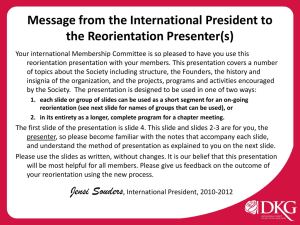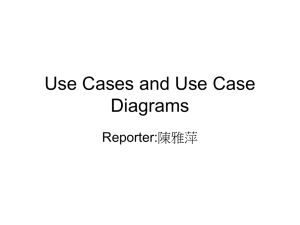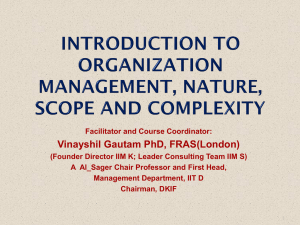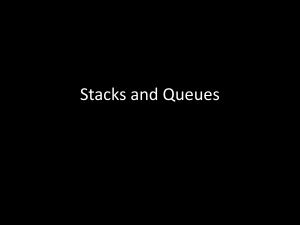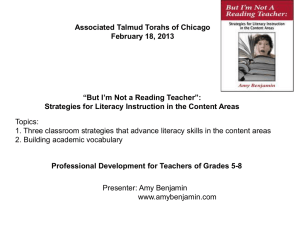Sequence the Assembly Operations
advertisement
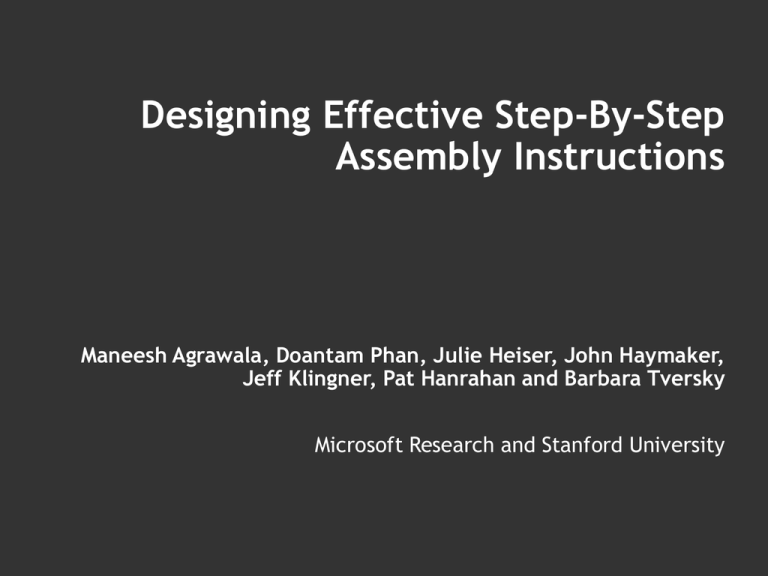
Designing Effective Step-By-Step Assembly Instructions Maneesh Agrawala, Doantam Phan, Julie Heiser, John Haymaker, Jeff Klingner, Pat Hanrahan and Barbara Tversky Microsoft Research and Stanford University 1 2 3 4 5 6 Designing Instructions Planning Choose sequence of assembly operations Robotics / AI / Mechanical Engineering [Wolter 89], [de Mello 91], [Wilson 92], [Romney 95] Presentation Visually convey assembly operations Visualization / Computer Graphics [Seligmann 91], [Rist 94], [Butz 97], [Strothotte 98] We jointly optimize plan and presentation Geometric Analysis [Romney 95] B blocked by A B A A both parts free to move B A blocked by B Input Parts Blocking Graph A A A B C C B C B A C B A B Geometric Assembly Planning Valid Valid Invalid Many Geometrically Valid Sequences Valid Valid Valid Valid Valid How do we choose the best sequence? Our Approach Identify cognitive design principles How people conceive of 3D assemblies How people comprehend visual instructions Encode principles as constraints within automated design system Identifying Design Principles Experiment 1: Assemble and draw instructions Experiment 2: Rate effectiveness Experiment 3: Validate effectiveness Sequence the Assembly Operations Single exploded view diagram Step-by-step diagrams Step-by-step instructions preferable Illustrate the Assembly Operations Structural diagrams Action diagrams Action diagrams preferable Ensure Visibility of Parts Essential Parts being attached Context (show earlier parts) Less important All parts in a symmetric group Repetitive operations Automated Instruction Design Step-by-Step Action diagrams Good visibility TV stand instructions generated by our system Input Geometry Parts in assembled positions Orientations Default viewpoint / orientation Preferred orientation for each part Groupings fasteners, significant parts, symmetry, similar-actions Ordering constraints Force one part to attach before another required optional TV Stand Input required optional Geometry: Parts in assembled positions Orientations: Default viewpoint / orientation Groupings: fasteners, significant parts, symmetry All parts Search Leftover parts Best subset of parts Structural Diagrams Sequence Parts Action Diagrams Reorientation Sequence of assembly steps All parts Search Leftover parts Best subset of parts Sequence Parts Reorientation Sequence of assembly steps All parts Search All parts Part subsets Leftover parts Best subset of parts Sequence Parts Reorientation ...… Sequence of assembly steps All parts Search Choose part subset Search Interference Leftover parts Best subset of parts Sequence Parts Attachment Ordering Grouping Reorientation Sequence of assembly steps Visibility Computing Visibility Area(P) = # red pixels Area(P,Q) = # red pixels Area of top alone Area of top not occluded by sides Vis(P,Q) = Area(P,Q) / Area(P) % pixels that remain visible Visibility Constraint Current parts R Check that each part in current subset is visible min ( Vis(r, R-r) ) rR Attached parts A Check that context is visible Unattached parts U Vis(A, R) Check that future parts will be visible min ( Vis(u, R) ) u U Lego Car Input model Bookcase Input model All parts Add significant parts one by one Search Leftover parts Best subset of parts Sequence Parts Visibility Distance to viewer Add all remaining parts Omit repetitive operations Reorientation Sequence of assembly steps Skip if 2 similar-action parts already added Bookcase – After Sequencing Bookcase – Omitting Repetition All parts Search Leftover parts Best subset of parts Sequence Parts Reorientation Sequence of assembly steps Set preferred orientation for significant parts If visibility of current parts is low try alternate oblique views Bookcase – With Reorientation All parts Search Leftover parts Best subset of parts Sequence Parts Reorientation Sequence of assembly steps All parts Search Leftover parts Best subset of parts Sequence Parts Action Diagrams Choose Direction Build Stacks Place Guidelines Reorientation Sequence of assembly steps Sequence of assembly diagrams Building Stacks Stack: set of parts that Share separation direction Lie on a stabbing line Are in sequential contact 4th stack part 3rd stack part 2nd stack part 1st stack part Base Building Stacks Stack: set of parts that Share separation direction Lie on a stabbing line Are in sequential contact 1st stack part 1st stack part 1st stack part Base Base Base Placing Guidelines Expand stacks Form lines between stack parts Placing Guidelines Expand stacks Form lines between stack parts Bookcase 9 parts Planning: 48s Table 13 parts Planning: 28s Test Object 25 parts Planning: 53s Exploded View Future Work Experiment 4: Evaluation Time/errors as they use our instructions Assemblies with more subparts Take advantage of hierarchy Apply system recursively Physical and functional constraints Part size and mass Gravitational stability Summary Cognitive design principles Step-by-step Action diagrams Good visibility Automated instruction design system Integrate planning and presentation Acknowledgements Boris Yamrom Christina Vincent ONR grants N000140210534, N000140110717 and N000140010649