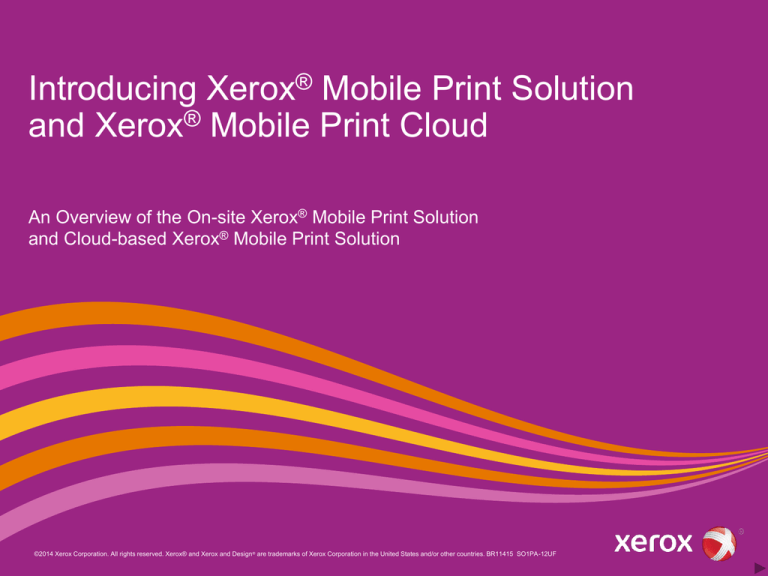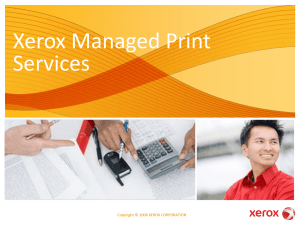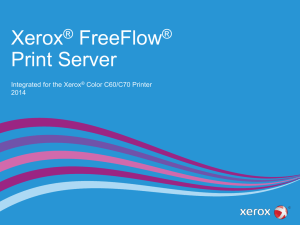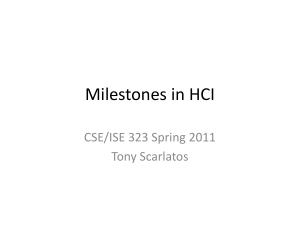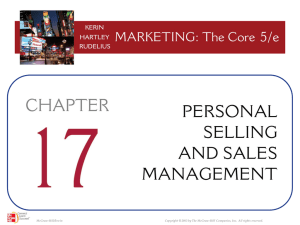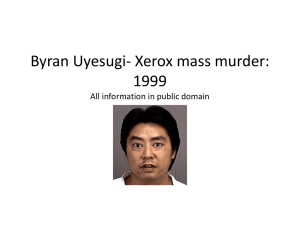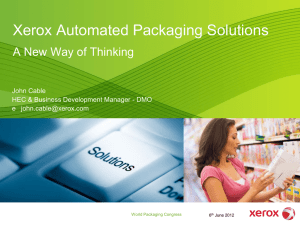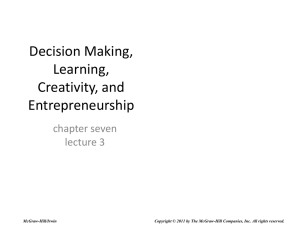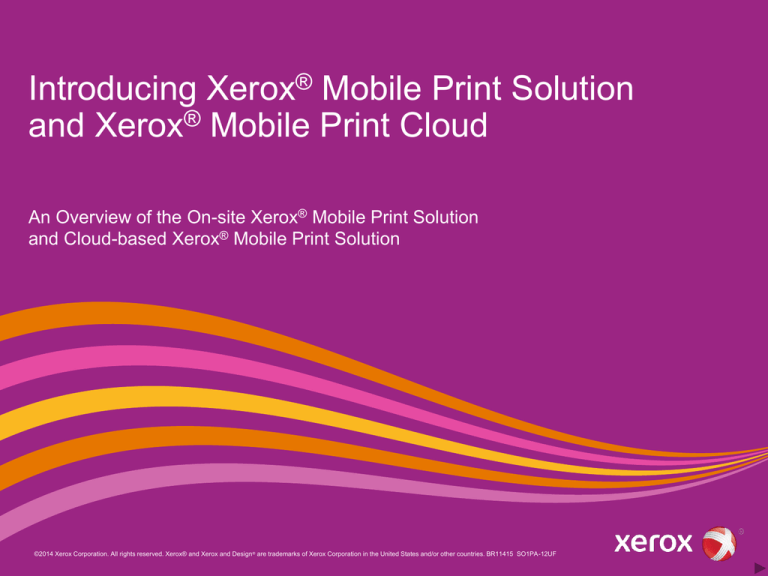
Introducing Xerox® Mobile Print Solution
and Xerox® Mobile Print Cloud
An Overview of the On-site Xerox® Mobile Print Solution
and Cloud-based Xerox® Mobile Print Solution
©2014 Xerox Corporation. All rights reserved. Xerox® and Xerox and Design ® are trademarks of Xerox Corporation in the United States and/or other countries. BR11415 SO1PA-12UF
Presentation Overview
• Section 1: Changing Work Environments
• Section 2: Comparing Xerox® Mobile Print Solution and
Xerox® Mobile Print Cloud
• Section 3: Introducing Xerox® Mobile Print Cloud
• Section 4: Introducing Xerox® Mobile Print Solution
3
Changing Work Environments
Easier Access Anywhere and
Anytime
• Cloud Service Adoption –
Application Services such as cloud
based email
Document Processing
Email
Storage
Collaboration
Printing
• Access from mobile devices –
smartphones, tablets, laptops
• Processing documents –
Hardcopy to digital
searchable/editable format
• Storing documents – Backup, long
term archiving, easy access from
anywhere and from any device
• Collaboration – Create/edit, scan
and share
4
Work Anywhere. Use Anywhere.
Mobile Printing – Did you know?
Anywhere Your Business Takes You
Did you know?
• 60% of mobile workers would like to print
from their devices but only 20% can?
• 50% of IT / Administrators rank mobility as a
top priority but only 5% have deployed
mobile printing?
Mobile Printing
Work anywhere your
business takes you!
Use GPS lookup to find printers
then set your job attributes.
Simple. Convenient. Secure
IT / Administrators need to get ahead of the
evolving mobile print requirements but without
burdening staff, budgets or infrastructure.
• Print to nearly all network printers or MFPs;
Xerox® or Non-Xerox® models and brands.
• True Microsoft® Office® rendering for
PowerPoint® presentations, reports,
spreadsheets.
Freedom to Print to
Xerox® and Non-Xerox® Printers
www.xerox.com/mobileprint
5
Mobile Made Easy
Administrators and Information
Technology professionals continue to
assess how to enable mobile workers
and gain greater productivity.
• Xerox offers flexible mobile print
support – robust solutions that put you
ahead of the game and support “Bring
Your Own Device” (BYOD) trends and
initiatives.
• Other solutions are complex to
administer, have limited support or are
not flexible enough to support your
entire organization.
Xerox® Mobile Print puts you ahead of
the curve, so you can quickly bring
innovative mobile print solutions to your
team.
6
Productivity any place your business takes you.
It’s no secret that mobile technology has
changed where and how we work.
• The lines between home, work, travel
are blurring.
• We expect productivity wherever work
takes us.
• Have you ever:
– wanted to print from your mobile
device and couldn’t?
– walked back to a desk to print?
– been unable to print from your
personal mobile device?
– printed documents “just in case” or
more than you needed?
– been asked by a client or partner to
print for them?
7
Demonstration video
http://youtu.be/KdjbXCmcf2Y
Demonstration – Mobile Made Easy Series
View selections of 60- to 90-second
videos
•
Secure Print Demonstration
•
Dropbox/Google drive demos
•
Find a printer anywhere in the
world
www.xerox.com/MobileMadeEasy
8
Xerox® Mobile Print – from anywhere to any printer.
• Print from nearly any mobile
device to nearly any printer or
multifunction printer (MFP)
• Support for the most popular
formats, including true
Microsoft® Office® files.
• You decide print options, such
as 2-sided or staple.
Any Mobile
Device to
Almost Any
Printer
Send From Almost Any Mobile Device
Print from almost any smart phone, tablet or laptop.
Popular File
Types and Print
Options
Supports Popular Files Types & Applications
True Microsoft® Word®, Excel®, PowerPoint®, as well as
PDF and common image files.
• Choose to submit print jobs
via the app or email.
• Take the mystery and anxiety
out of mobile device printing
with a truly flexible solution
that’s simple, convenient and
secure.
Print To Almost Any Printer or MFP
Protects your investment by supporting not only your
current printers but also your future investments.
Print How and When You Need It
Select quantity, 2-sided, staple, or color to black-andwhite. Preview, release or hold with job controls.
Submission
Choices for
Everyone
Mobile Printing Made Easy - Teams, Visitors
Convenient printing for both personal mobile devices
and professional mobile devices..
Print Submission Choices
Choose the print app submission method or choose the
convenient email address submission.
9
Comparing Xerox® Mobile Print Solution
and Xerox® Mobile Print Cloud
View video
Xerox® Mobile Print Solution
On Premise, Hosted by You
Xerox® Mobile Print Cloud
In-the-cloud, Hosted by Xerox
• Print to virtually any networked device
• No infrastructure / management
• Print to virtually any networked device
• True MS Office conversion
• True Microsoft® Office® conversion
• 30 day / job free trial >
• Secure Pin Release (Xerox Extensible
Interface Platform® enabled devices)
• Customer Installable
10
Xerox® Mobile Print
Your Choice - Your Way
Xerox® Mobile Print Cloud
Simple setup and immediate uptime.
Your site, your server, your control.
•
•
The ideal choice for those who need productivity
with mobile devices and workers, but have
additional requirements for control and security.
•
Well-suited for organizations with larger volume
needs and benchmark print performance
requirements.
•
Use any email-enabled mobile device to one
single email address for your entire fleet (Xerox
Extensible Interface Platform®-enabled devices).
An innovative release code (PIN) at the device
ensures documents are in the right hands.
•
Uses your server and Xerox® software for a
private, on-site deployment.
•
11
Xerox® Mobile Print Solution
Xerox® mobile printing via the cloud makes it
happen. Because the solution is cloud-based,
there is no server to purchase and no limit to
the number of printers you can use or their or
locations.
Setup is quick and easy. Because there is no
additional infrastructure, getting started via the
cloud takes only a few minutes.
•
Use pay as you go method, Job credit packs (1
year expirations).
•
Ideal for small, medium size use.
Xerox® Mobile Print
Flexible Submit Options – “Push Print”
Job Submission
Document
Conversion
Push Print is one-step process.
No job release required.
Job Release
Output Location
Print Now
via Mobile
App
Print Portal App
“Print” Button
Nearly Any Brand
of Printer
To:
device_name@printbyxerox.com
Nearly Any Brand
of Printer
Print Now
to Device
Email
Address
Push Print is one-step process. No job release required.
Note:
Customer creates the device name portion of the specific printer address
12
Xerox® Mobile Print
Flexible Submit Options – “Pull Print”
Job Submission
Document
Conversion
Pull Print is two-step process.
Submit now, release later.
Job Release
Output Location
Print Portal App
“Upload” Button
Print Portal App
“Print” Button
Nearly Any Brand of
Printer
To: mobileprint@company.com
Xerox Extensible
Xerox Extensible
Interface Platform® app Interface Platform
Enabled MFPs
To: print@printbyxerox.com
Print Portal App
“Print” Button
Upload for
Print Later
via Mobile
App
Send for
Print Later
via Xerox
Extensible
Interface
Platform®
Send for
Print Later
via Mobile
App
Notes:
1. Customer names their own mobile print server email address.
2. print@printbyxerox.com is common for all cloud users.
3. Users can send emails from any email client, mobile, laptop, etc.
Nearly Any Brand of
Printer
Introducing Xerox® Mobile Print Cloud
Xerox® Mobile Print Solution
On Premise, Hosted by You
Xerox® Mobile Print Cloud
In-the-cloud, Hosted by Xerox
• Print to virtually any networked device
• No infrastructure / management
• Print to virtually any networked device
• True MS Office conversion
• True Microsoft® Office® conversion
• 30 day / job free trial >
• Secure Pin Release (Xerox Extensible
Interface Platform® enabled devices)
• Customer Installable
14
BLI Pick 2013
Outstanding Small Business Mobile Solution
BLI named Xerox® Mobile Print
Cloud their 2013 Summer
"Pick" for Outstanding Small
Business Mobile Print Solution
Certificate
BLI noted it as “…an excellent
mobile print solution…with the
easiest and most hassle-free
installation of all enterprise
mobile print solutions tested."
Report
15
Award Winning Mobile Print Solutions
Document
Imaging
Solutions
BLI 2014 Line of
the Year
Article
Certificate
16
Xerox® Mobile
Print Solution
BLI 2014 Pick
Award
Article
Certificate
Xerox® Mobile
Print Cloud
BLI 2013 Pick
Award
Article
Certificate
Xerox®
ConnectKey®
Technology
Frost & Sullivan
Research 2013
Global
Excellence in
Technology
Innovation
Award
Article
White Paper
Xerox® Mobile Print Cloud
It couldn’t be simpler.
Select document and
open with the Xerox®
Mobile Print Portal
app.
17
Use Near Me Map
feature to find and
select printer.
Choose attributes —
color, duplex,
stapling, quantity, etc.
Select Print and your
document will be
uploaded to the
Xerox® Mobile Print
Cloud.
Cloud retrieves the
print-ready document
and routes it to the
selected printer.
Control the
release of your
document to
print and you’re
done.
Break Down Barriers
Advanced Support - Today
• Secure Printing (Pin code release)
• Page selection, media type, staple
• In-App email printing
• Public Printing including EFI™ PrintMe® Mobile
• Device status
• Apple® AirPrint™ for nearly any Xerox® or nonXerox® print devices, new or old.
Authentication and Accounting Integration
• Single Print Queue with Xerox Secure Access
Unified ID System® and Xerox Alliance Partners
• Xerox® Standard Accounting and Job Based
Accounting Integration in conjunction with
Xerox® Secure Print, Xerox Secure Access
Unified ID System, Equitrac Office®, Ysoft® SafeQ®
and Pharos®
• LDAP authentication
18
Business applications, right from your
mobile device.
Xerox Mobile Print Cloud Mobile
Advantages:
• The next generation of mobile printing.
• Easy-to-use mobile app gives you the ability
to:
– Locate printers near you
– Change print settings — right on your
mobile device
– Preview your document
• Email choice allows you to send from any
iOS®, Android™ phone, tablet or laptop
directly to a printer’s email address.
• Cloud platform allows users to access from
anywhere and print to any enabled printer in or
out of network.
• Documents print just as they do from your
office — with true Microsoft® Office®
conversion
19
Print with confidence from your
mobile device — security built in.
No one does more to protect
your documents than Xerox.
• User controls the ultimate release of
the document.
• The Xerox and Microsoft Azure
platform is specifically designed with
easy but robust administration in mind.
• Every user has an account, no
anonymous access.
• Administration from virtually anywhere
and use unique “allow, block” features
to enable or disable individuals, groups
or companies.
• Allows two different companies to give
exclusive access to each other’s
devices, for example.
20
Free administrators and IT from mobile device
support tasks
Xerox Mobile Print Cloud Advantages
• Simple setup and immediate uptime.
• Eliminates the need to purchase a server or
software.
• Easily install the Mobile Print Cloud Agent
on a PC.
• Frees staff and professionals to focus on
more complex issues.
• With easy administration – you can quickly
address the demand to print from mobile
devices.
• LDAP Authentication
• Integrated Enterprise Accounting System
• Integration in conjunction with Xerox®
Secure Print, Xerox® Standard Accounting
Xerox Secure Access Unified ID System®,
Equitrac Office®, Ysoft® SafeQ®, Pharos®
21
Pricing and Configuration
Xerox Mobile Print Cloud is
designed for your business
• Simple setup and immediate
uptime.
• No need to purchase a server or
software.
• Job credit packs (1 year
expirations) or pay as you go.
• Free app to download.
• Ideal for small, medium size use
Learn about Xerox® Mobile Print
Solution
22
Choose the solution, pricing and
configuration that’s right for you.
Introducing Xerox® Mobile Print Solution
View demo
Xerox® Mobile Print Solution
On Premise, Hosted by You
Xerox® Mobile Print Cloud
In-the-cloud, Hosted by Xerox
• Print to virtually any networked device
• No infrastructure / management
• Print to virtually any networked device
• True MS Office conversion
• True Microsoft® Office® conversion
• 30 day / job free trial >
• Secure Pin Release (Xerox Extensible
Interface Platform® enabled devices)
• Customer Installable
Xerox® Mobile Print Solution
BLI 2014 Pick Award
2014 Outstanding Enterprise Mobile Print
Solution
“Xerox® Mobile Print Solution shines by
offering compatibility with output devices
from any manufacturing, a marked
advantage…”
Daria Hoffman, BLI Managing Editor
Full the Report from BLI
24
Xerox Internal Use Only
Print business documents, right from your
mobile device.
Xerox Mobile Print Solution’s Advantages:
• No need to know in advance where or where you
might want to print.
• No need to select a specific MFP from your mobile
device.
• Documents print just as they do from your office —
true Microsoft® Office® conversion.
• Ability to preview your document before releasing
to print.
• Ability to change print settings on the MFP right
before you print.
• Print securely — no worries about documents left
unattended in an output tray.
• No per-mobile-worker fees.
• Direct print from any iOS ®, Blackberry®, Android™
mobile device, including tablets.
25
Free staff from mobile device support tasks.
Xerox Mobile Print Solution’s Setup Advantages
• Eliminates the need to manage applications for
multiple mobile brands and devices.
• No need for print drivers for different mobile
devices.
• Stays inside your network with a solution that’s
compatible with Xerox® and most non-Xerox® MFPs
and printers. Frees staff and professionals to focus
on more complex issues.
• Helps you get ahead of mobile device use, giving
you the means to quickly and simply address the
Bring Your Own Device (BYOD) trends.
26
What’s New?
Xerox® Mobile Print Solution v2.5 vs. v3
Enhanced Print Options
•
Secure Printing (Pin release at app)
•
Page selection, media type, staple
•
In-App email printing
•
Public Printing Capability/Option
•
Device status and capability
•
Support for OpenOffice
Authentication and Accounting Integration
•
Single print queue, Xerox Secure Access
Unified ID System® and Xerox Alliance
Partners
•
Integration with leading third party queue /
accounting systems, e.g., Equitrac ®,
Pharos®, Ysoft®. Builds on the convenience
story enabled with the existing multi-vendor
print device compatibility.
•
Authentication (LDAP) bolsters the security
story established with the PIN-based job
release capability.
27
Xerox® Mobile Print Solution
• Print from any device
• to nearly any Xerox® printer or MFP
• to nearly any non-Xerox® printer or
MFP
Pricing and Configuration
Xerox Mobile Print Solution is
right-sized for your business.
• Server-based software – Server
software and enablement for one MFP.
• Free usage – Never a charge per
mobile worker.
• MFP License Packs – Add more MFPs
as your needs grow.
Xerox ® Mobile Print Solution
Your site, your server, your control.
Choose the solution, pricing and
configuration that’s right for you.
28
True productivity for mobile workers.
Two powerful choices.
Xerox® Mobile Print Solution
Simple
•
•
•
•
Convenient
•
•
•
Xerox® Mobile Print Cloud
Print from any email-enabled device to all Xerox
Extensible Interface Platform®-enabled printers
and MFPs,
Print to non-Xerox® devices via iOS®,
Blackberry®, Android™ apps.
Easy-to-use mobile app lets you open, preview
and print any document from your device.
Managed by you or managed by Xerox.
•
Allow guests and visitors easy access to printers
and MFPs.
No extra printer drivers to manage.
Get full formatting and true Microsoft® Office®
rendering and job attribute options.
•
•
•
•
•
Secure
•
•
29
Innovative release codes (PIN) at the device
ensures documents are in the right hands.
Uses your server and Xerox® software for a
private, on-site deployment and full control.
•
•
Print from any email-enabled device to nearly
any Xerox® or non-Xerox®) networked printer.
iOS®, Blackberry, Android app with GPS locator,
job attributes and previews.
Locate printers with GPS locator
Allow guests and visitors easy access to printers
and MFPs.
No extra printer drivers or infrastructure to
manage.
Get full formatting and true Microsoft® Office®
rendering.
Preview a document on your mobile device and
control the release to the selected printer.
Provides security options at user and admin
level.