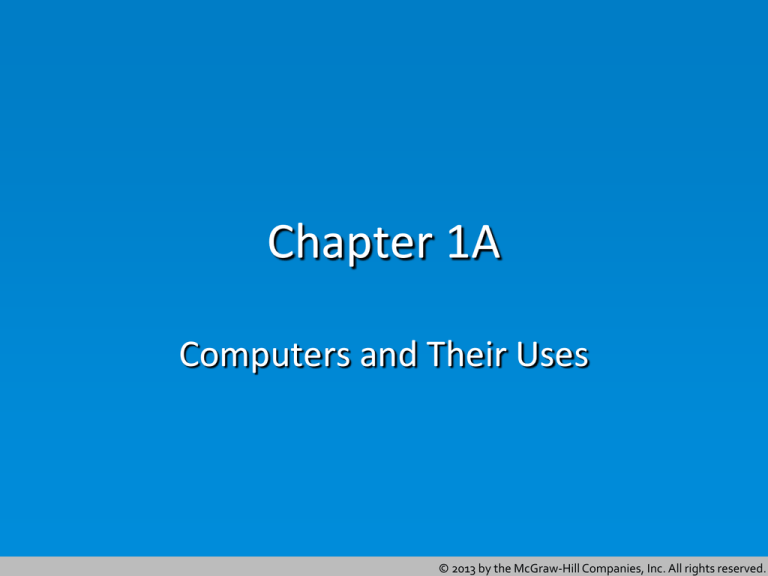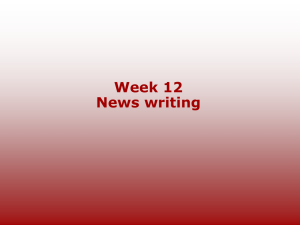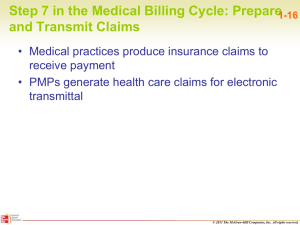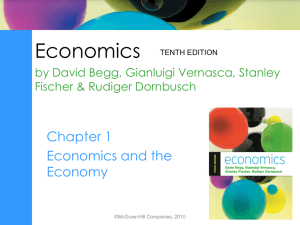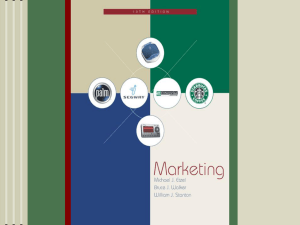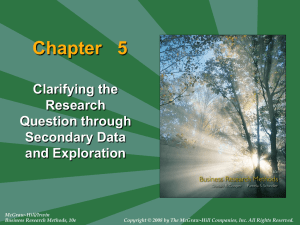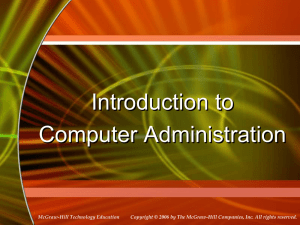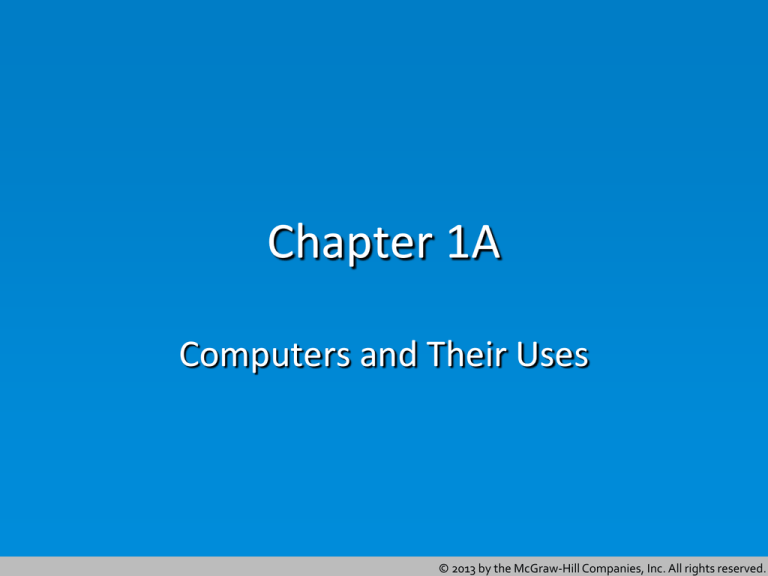
Chapter 1A
Computers and Their Uses
© 2013 by the McGraw-Hill Companies, Inc. All rights reserved.
2
Learning Objectives
1.1
1.2
1.3
Define computer, and distinguish between
analog and digital computer designs
Identify the main types of single-user and multiuser computers
Discuss how computers have shaped our current
world
© 2013 by the McGraw-Hill Companies, Inc. All rights reserved.
3
What Is a Computer?
• A computer is a machine that accepts some kind of
information, performs actions and calculations
according to a set of instructions, and returns the
results of its calculations.
• Categories of Computer Design: Analog vs. Digital
© 2013 by the McGraw-Hill Companies, Inc. All rights reserved.
4
Single-User Computers
• Most computers, known as personal computers or
microcomputers, are meant to be used by one
person at a time
• Types:
–
–
–
–
–
Desktop computers
Workstations
Notebook computers
Tablet computers
Handheld personal computers
© 2013 by the McGraw-Hill Companies, Inc. All rights reserved.
5
Desktop Computers
• Sit on or under a desk
or table.
• Most common type of
personal computer
• Powerful and versatile
• Main component is the
system unit
• Not easily portable
© 2013 by the McGraw-Hill Companies, Inc. All rights reserved.
6
Workstations
• Specialized
• More power and
features than a
standard PC
• Popular among
scientists, engineers,
animators
• Accelerated graphicshandling capabilities
© 2013 by the McGraw-Hill Companies, Inc. All rights reserved.
7
Notebook Computers
• Also known as laptops
• Clamshell design
• Portable
microcomputers
• Docking station for
hook-ups
• Netbooks offer
compact size and low
price
• Category: Mobile
computers
© 2013 by the McGraw-Hill Companies, Inc. All rights reserved.
8
Tablet Computers
• Portable, full-featured
• Input from stylus or
fingers
• On-screen keyboard
• Voice input
• Recent popularity
– iPad
– Android tablets
© 2013 by the McGraw-Hill Companies, Inc. All rights reserved.
9
Handheld Personal Computers
• Small size
• Limited processing
power
• Personal Digital
Assistants (PDAs)
• Colorful displays
• Finger touches and
swipes for input
• Smart phones = cell
phones + PDA
• Vast selection of
programs
© 2013 by the McGraw-Hill Companies, Inc. All rights reserved.
10
Multi-User Computers
• The largest organizational computers support
thousands of individual users at the same time, with
some working from thousands of miles away. They
may be devoted to a single purpose or a wide variety
of tasks.
• Types:
–
–
–
–
Network servers
Mainframe computers
Minicomputers
Supercomputers
© 2013 by the McGraw-Hill Companies, Inc. All rights reserved.
11
Network Servers
• Primary computer in a
network
• Special software and
equipment
• Can be linked to other
servers
• Clusters / server farms:
Large groups of servers
– Blade: thin unit housed
in a rack
© 2013 by the McGraw-Hill Companies, Inc. All rights reserved.
12
Mainframe Computers
• Large, powerful systems
• Access via a terminal or
a PC
– Dumb terminal =
input/output device
– Intelligent terminal =
some processing
• Thousands of users at a
time
• Limited to certain types
of tasks
© 2013 by the McGraw-Hill Companies, Inc. All rights reserved.
13
Minicomputers
• Often called midrange
computers
• Capabilities: between a
mainframe and a PC
• Up to hundreds of users
at a time
• Access via a terminal or
PC
© 2013 by the McGraw-Hill Companies, Inc. All rights reserved.
14
Supercomputers
•
•
•
•
•
The most powerful computers
Very large
Up to two quadrillion (1015) calculations per second
Link together hundreds of thousands of processors
Handle large and highly complex problems
© 2013 by the McGraw-Hill Companies, Inc. All rights reserved.
15
Why Computers Are Important
• Change how we work
and live
• Provide ready access to
information
• Create some kinds of
new information
© 2013 by the McGraw-Hill Companies, Inc. All rights reserved.
16
Where Computers Are Used
• Homes
–
–
–
–
–
–
Communication
Work-related tasks
Schoolwork
Entertainment
Creativity
Finances
• Education/schools
– Classes and degrees
– Computer applications
– Distance learning
© 2013 by the McGraw-Hill Companies, Inc. All rights reserved.
17
Where Computers Are Used
• Businesses (small and large)
–
–
–
–
–
Accounting and inventory management
Stay in touch with customers
Computer-aided design and manufacturing
Manage shipping routes and schedules
Process-control systems
• Governments
–
–
–
–
U.S. Census Bureau
Internal Revenue Service
Military uses
Police
© 2013 by the McGraw-Hill Companies, Inc. All rights reserved.
18
Where Computers Are Used
• Health Care Providers
– Delivery of health care:
more efficient and
accurate
– Procedures: MRI,
ultrasound, laser surgery
– Robotic surgical devices
– Medical records
© 2013 by the McGraw-Hill Companies, Inc. All rights reserved.
19
Where Computers Are Used
• Green Computing
– Minimize waste
– Power-efficient
hardware
– Working from home to
reduce pollution
• Social Communication
– Instant access to other
people
– Share location and
thoughts
© 2013 by the McGraw-Hill Companies, Inc. All rights reserved.