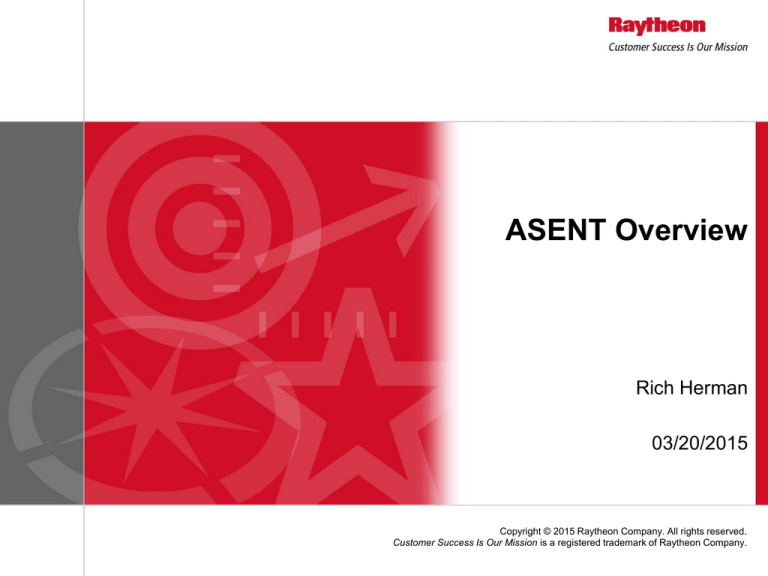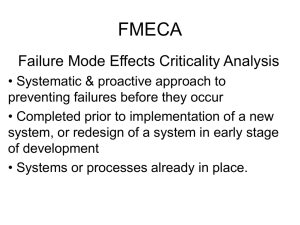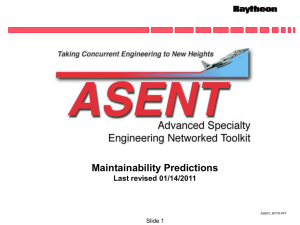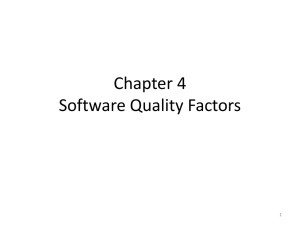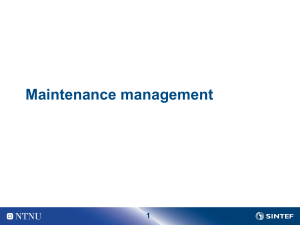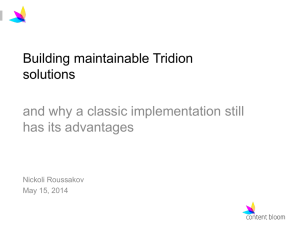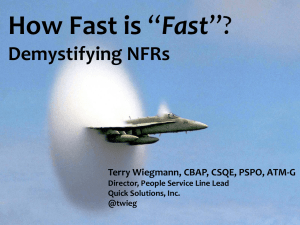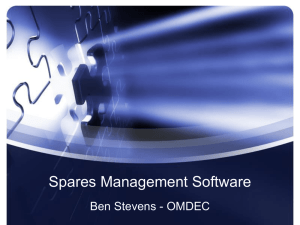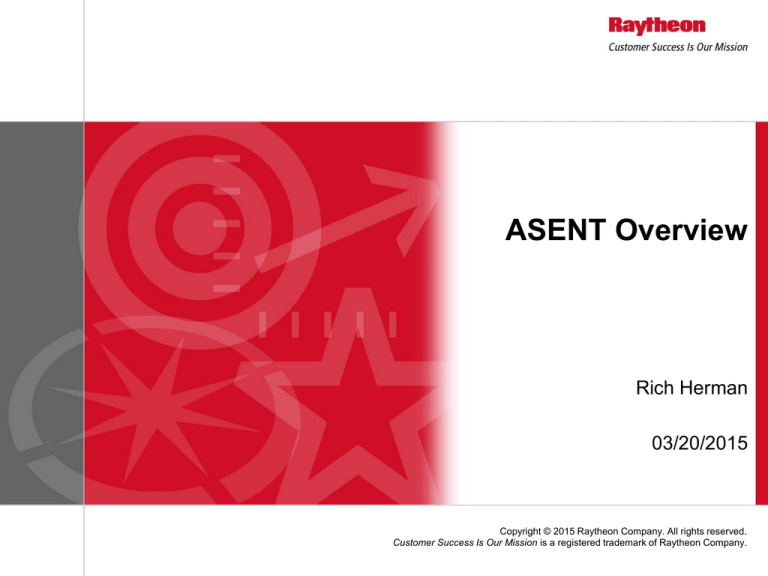
ASENT Overview
Rich Herman
03/20/2015
Copyright © 2015 Raytheon Company. All rights reserved.
Customer Success Is Our Mission is a registered trademark of Raytheon Company.
A Family of World-Class Products
4/13/2015
ASENT Overview
Spares
Modeling
4/13/2015
Concurrent Use of Project Data
Concurrent use of project data
– Data visible to multiple users/engineering disciplines
Powerful search capabilities
– Quick and easy to locate useful data
4/13/2015
Concurrent Use of Project Data
• ASENT
performs early/upfront design analysis
• Project data is visible to other users
• Less likely to reinvent the wheel
• Save time by conducting analysis in parallel
• Allows rapid design iteration - design impacting
• Design, build, maintain anywhere
4/13/2015
Session Manager
Handles Project Administration:
• Add,
Copy, Delete projects
• Archive/Restore project data
• Add, Modify project settings
• Assign Users to projects
• Invoke other ASENT modules
• Bidirectional LSAR Interface
4/13/2015
Data Interface Utilities
4/13/2015
Reliability Manager
• Build product tree structures
• Import part lists, application data
• Import subtrees from existing analyses
• Perform MIL-HDBK-217F, FN1, FN2, G,
Bellcore, Telcordia, ANSI/VITA 51.1-2008, 299C
or mixed failure rate predictions
• Mechanical failure rate calculations using NSWC07 methodology
• Calculate storage/dormancy failure rates
• Comprehensive reporting capabilities
• Reliability Block Diagram(RBD) Analysis
4/13/2015
Reliability Manager
Perform detailed
reliability
predictions
using a number
of different
methodologies
4/13/2015
Reliability Manager – Sensitivity Analysis
4/13/2015
ASENT – Graphics & Supporting Documentation
Extensive use of graphics. Manage
supporting data (Excel, Word, PDF, Video)
4/13/2015
Component Data Manager
4/13/2015
Assembly Data Manager
ASENT’s Assembly
Data Manager
makes it easy to
manage COTS items
4/13/2015
Assembly Data Manager
Manage supporting data for
your COTS items.
4/13/2015
Derating Analysis
• Built-in DeratingTemplates
• Easily Tailorable
• Detailed, Color-coded Reports
4/13/2015
Spares Modeling
A sample data
entry screen is
shown here. From
this screen you
can set your
target confidence
level, sparing
methodology, and
calculate the
replenishment
spares needed to
properly maintain
your system.
4/13/2015
Spares Modeling
Quickly run reports to see how many spares are needed
for each item and the cost associated with them.
4/13/2015
Thermal Analysis
• Built-in Material Library
• Board Outline Manager
• Board Composition Manager
• Part Placement Editor
• PWB Thermal Analysis(Supports
5 cooling methods)
• PWB Display Tool
4/13/2015
FMECA Manager
• Product
Tree Editor, Library Manager
• Import subtrees from existing FMECAs
• MIL-STD-1629A FMEA/FMECA
• Supports hardware or functional FMECA
• Tracks Failure Categories
• Powerful Completeness Checker
• Preliminary Safety Hazard Analysis
• Testability Analysis
• RCM Analysis using ATA MSG-3, ASD
S4000M, NAVAIR-00-25-403,MIL-STD2173(AS), Def Stan 00-45 Part 3
4/13/2015
Failure Mitigation / Safety
4/13/2015
Failure Mitigation / Safety
4/13/2015
Failure Mitigation / Safety
4/13/2015
RCM Analysis
Sample RCM
Analysis
data.
Supports: ATA MSG-3, ASD S4000M, NAVAIR-00-25-03,
MIL-STD-2173(AS), Def Stan 00-45 Part 3
4/13/2015
Testability Analysis
Define Detection/Isolation
Groups and isolation group
sizes.
4/13/2015
Testability Analysis
Use ASENT to Leverage FMECA Data and Quickly
Assess Test Coverage:
4/13/2015
Maintainability Manager
• Maintainability
Product Tree Editor
• Built-in Task Time Libraries
(MIL-HDBK-472, RADC-TR-84-165)
• User defined Task Time Library
•Task Groups, Tools, Toolkits
• Preventive and Corrective Maintenance
• MIL-HDBK-472 Procedure II and V
MTTR calculations, MMH & MMaxct
• Maintenance what-if planning
• Availability calculations
4/13/2015
Maintainability Manager
Supports both
corrective and
preventive
maintenance. View
prediction results at
a glance or choose
an output format
from the
comprehensive set
of reports.
4/13/2015
Maintainability Data Manager
Easily manage
maintenance tasks
or groups of tasks,
tools and toolkits
4/13/2015
Logistics Interface
4/13/2015
Logistics Interface
4/13/2015
Where To Get More Information
Visit our website: http://www.raytheoneagle.com/asent
Contact:
Rich Herman
972-344-6179
rherman@raytheon.com
4/13/2015
Where To Get More Information
Online tutorials: http://www.raytheoneagle.com/asent/tutorial/index.htm
Help files and
tutorials are
available on our
website.
4/13/2015