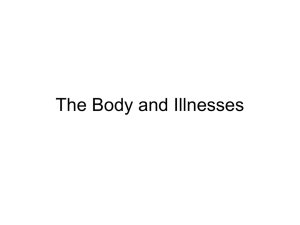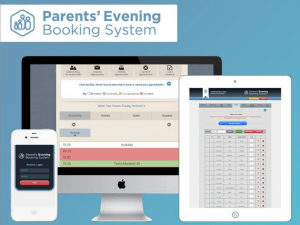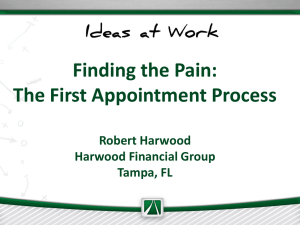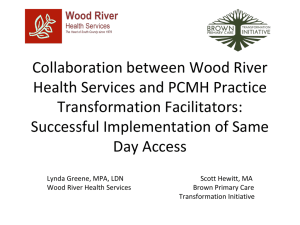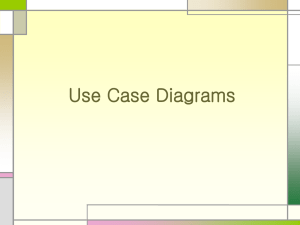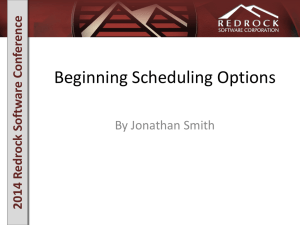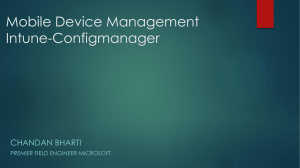MFA solution
advertisement
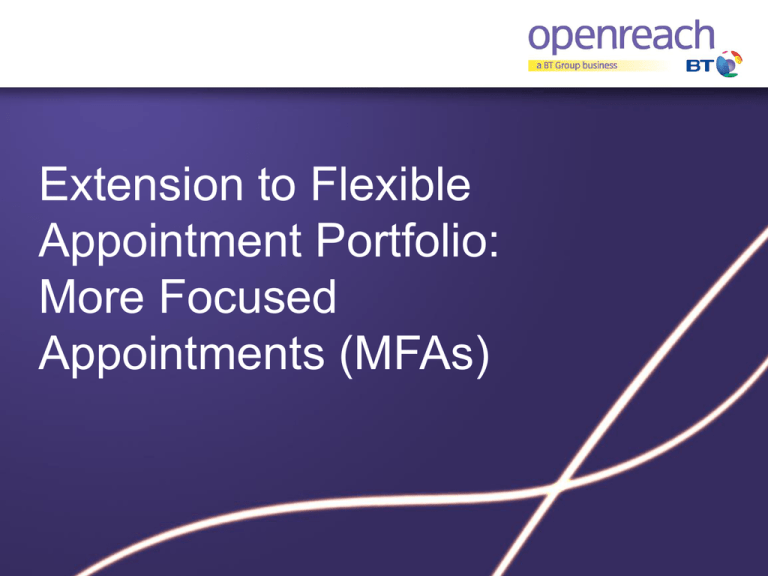
Extension to Flexible Appointment Portfolio: More Focused Appointments (MFAs) Disclaimer Openreach makes every effort to ensure that the information contained in this presentation is accurate, Openreach does not represent that it is complete. All information may be subject to change and Openreach recommends that CPs check with Openreach for the latest available information. Any development or work carried out by the CPs based on this document is entirely at the CPs’ own risk. The contents of this pack cannot be copied or reproduced in whole or in part without the written consent of British Telecommunications plc, through its division, Openreach. © British Telecommunications plc 2014 Information within this pack covers What are More Focused Appointments (MFAs)? MFA product availability Why is Openreach introducing MFAs? How do you reserve an appointment? Your view of flexible and MFA slots How much are MFAs and what happens when things go wrong? What do you need to do to take advantage of MFAs? Harmonised Appointment view What are the lead times and availability? What are More Focused Appointments (MFAs)? More Focused Appointments (MFAs) give you the availability of two new appointments slots to choose from when booking an appointment. They offer an Openreach engineer arrival on site between: – MFA Late Morning (MFALM) slot from 10:00 to12:00 – MFA Early Afternoon (MFAEA) slot from 14:00 to16:00 MFAs will apply to most appointed provision (L2C) and repair (T2R) jobs MFAs are an extension to the current Flexible Appointment portfolio offering: - Early morning slot from 07:00 to 08:00 - Early evening slot from18:00 to 21:00 - Saturdays slot from 08:00 to 13:00 or 13:00 to 18:00 Bulk orders can only use the MFA Late Morning slot as there is not enough time in the day to complete in the MFA Early Afternoon slot Appointment books will begin to be populated from Tuesday 27 May 2014 with MFA slots The first truck roll on a MFA will be Monday 9 June 2014. MFA product availability… Products in scope: – WLR3 PSTN, ISDN2 (8 Channels or Less) – LLU MPF – SIM1 and 2 Provision (LLU and NGA) – NGA GEA-FTTC and GEAFTTP, FVA (Internal visit appointment only) – SBS linked orders (WWT) with WLR, LLU, NGA – Multi-line aux up to 4 lines Products out of scope: – WLR3 ISDN30 – Sub Loop Unbundling (SLU) – BET enabled SMPF – Appointed SMPF – Ethernet Products – Standalone SBS – SBS with Ethernet – Broadband Boost – SFI2 Note mMPF order process is not in scope Why are we introducing MFAs? Openreach is delivering a key ask of Industry through the Business Markets Steering Initiative with MFAs in SoR8297 We have scoped this service with Industry to give you exactly what you asked for The tighter two hour engineer arrival to site window offers potential for cost reductions: – End customers often refer to instances on unmanned sites such as cash machines and traffic lights where you have to pay for agents or security teams to be on site for the duration of an AM or PM appointment until such time as Openreach arrives on site – End customers more likely to be on site resulting in a potential reduction in No Accesses and associated Abortive Visit Charges Increased end customer satisfaction: – Increase in getting the end customer service provided or fixed first time as the engineer does not arrive before the business opens, or at peak customer time. How do you reserve an appointment? You will be able to view MFAs via the existing Appointing Dialogue Services – New appointment slots will only be visible in the Flexible Appointment view – Distinguishable from the existing appointments − MFALM and MFAEA – Openreach will aim to have an engineer arrive on site within the appointment slot, but this does not change any commitments to complete a fix or provision – MFAs will be available on a first come first served basis The Standard / Flexible dialogue services XML field is: – //InputFeatures/Appointment/AppointmentType – <AppointmentType>Flexible</AppointmentType> On the portal the agent can select the appointment type from the dropdown box by choosing either “Standard” or “Flexible” On both the portal and B2B a warning is sent to advise you that the Flexible Appointment may be chargeable. Your view of flexible and MFA slots Proposed (MFA solution) Current • • Two “views” continue to be used (Standard and Flexible), but Two “views” are used: o Standard appointment view • Standard view o Flexible appointment view • You choose which view your agents see they default to one view or the other but have the option to change their view (though not toggle real time) • You may use the Flexible view or the Standard view • A small configuration change will be required to change from a Standard to Flexible view Standard View Flexible View • Shows all AM and PM appointments from Day 1 to Day X • Shows all appointments, including EV, EM, Saturday, as well as AM and PM (from Day 1 to Day X) • Does not show any EM, EV or Saturday appointments • All out of tariff EM, EV and Saturday slots are chargeable • Your agents will be notified that the chosen slot may be chargeable when booking (portal journey) or through KCI2 (B2B and portal) • No change from current • Flexible view • More Flexible Appointments will also be displayed alongside any other Flexible Appointments Standard View Flexible View • Shows all AM and PM appointments from Day 1 to Day X • Shows all appointments, including EV, EM, Saturday, as well as AM and PM (from Day 1 to Day X) • Does not show any EM, EV, Saturday or MFA appointments • All MFA slots and out of tariff EM, EV and Saturday slots are chargeable • Will now also show MFALM (Late Morning) and MFAEA (Early Afternoon) appointment slots • Your agents will be notified that the chosen slot may be chargeable when booking (portal journey) or through KCI2 (B2B and portal) • If you do not wish to consume a chargeable slot choose the Standard view • If you wish to consume a chargeable slot including MFA choose the Flexible view • If you need to change from the current view, it should require a small configuration change in your system design when interfacing with Openreach systems (appointing dialogue service). 8 How much are MFAs and what happens when things go wrong? Price The price for an MFA is £35 per appointment KCI2 will return a response code to indicate that a chargeable appointment slot has been booked. Missed Appointment and Service Level Guarantee Payments Where Openreach fails to attend in the appointment slot we pay the BAU Missed Appointment of £45, and we will not charge the MFA £35 fee If SLAs are not met then in addition we pay the usual BAU SLG payment. MFAs will not impact SLGs which continue in the same way as usual There are no changes to the current MBORC rules. Abortive Visits If the end customer is not available when the engineer arrives on site, the appointment will be passed to you to re-appoint You will be charged for the MFA (£35) plus a Missed Appointment charge (£90). This is in line with existing BAU rules for Flexible Appointments If the appointment is re-appointed with another MFA this will also be chargeable. What do you need to do to take advantage of MFAs? The delivery of MFAs is seeking to be as non-impacting to you as possible: – MFA will not be XML release specific for B2B, it is version independent – Our customers do not need to upgrade their XML schemas to consume MFAs – MFAs will be easily identifiable in Dialogue Services – In the portal MFAs will sit alongside Flexible Appointments to make them intuitively identifiable to your agents as chargeable, plus we will warn that they are chargeable slots in the same way as we do today for Flexible Appointments – There should not be any new response codes from the introduction of MFA This means MFAs will be available for you to consume post launch of the service, as long as you are currently consuming Flexible Appointments If you only currently use Standard view you need to make a small configuration change to view the Flexible options, depending on your system This configuration change can be made at any time and does not have to wait for the launch of MFA. Harmonised Appointment view Currently NGA and copper appointments (both standard and flexible) are presented via a common interface but populated slightly differently: – Copper (WLR and MPF) looks forward from the specified date to find 16 slots to return (so a flexible view with 4 appointment slots per day gives a 4 day view, Post MFA launch a flexible view with 6 appointment slots per day will give a 2.5 day view) − If there are no am/pm slots within the first 16 slots then additional slots are sought − NGA returns all slots within a four week window − If there are no appointments available in the four weeks then no slots are returned Adding in two additional slots per day will cause NGA to have more slots to return whereas copper products will have more chance of returning small numbers of am/pm slots Proposal is to harmonise the behaviours as part of the More Focused Appointments development – Both product areas to work to the same logic – Return 32 slots and adopt the copper logic of looking forward for additional slots (so enabling an 6 day view as a minimum) Aim to avoid requiring any explicit consumption or a new version of the dialogue service. What are the lead times and availability? Lead times for MFAs will typically be longer than the base copper product so if you require the earliest available appointment that will most usually not be an MFA This is so that if the MFAs do not sell, time in the MFA appointment books can be recovered and offered in the ‘standard’ books to avoid idle engineering time On repair appointments the SLG payments for not being able to offer an appointment within the SLA lead time are only paid on the lead time for standard AM / PM appointments. Just like existing Flexible Appointments MFAs will have no impact on this existing SLG criteria MFAs will be available on a first come first served basis – first date to consume 9 June 2014 If you have any questions or would like more information on MFAs please do contact your Sales and Relationship Manager.