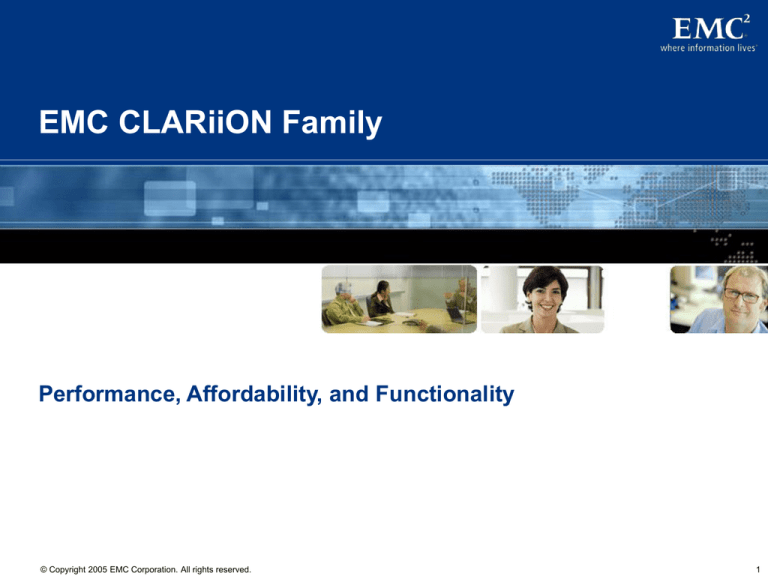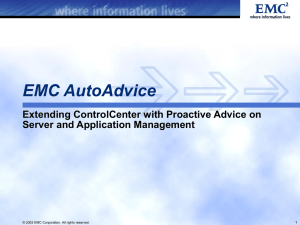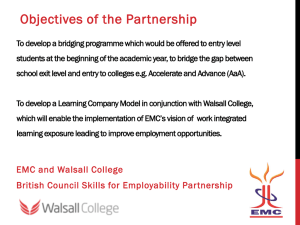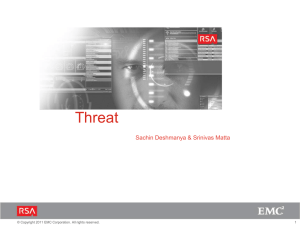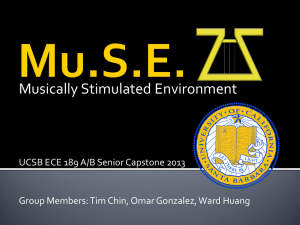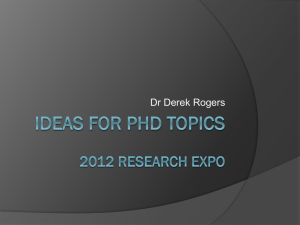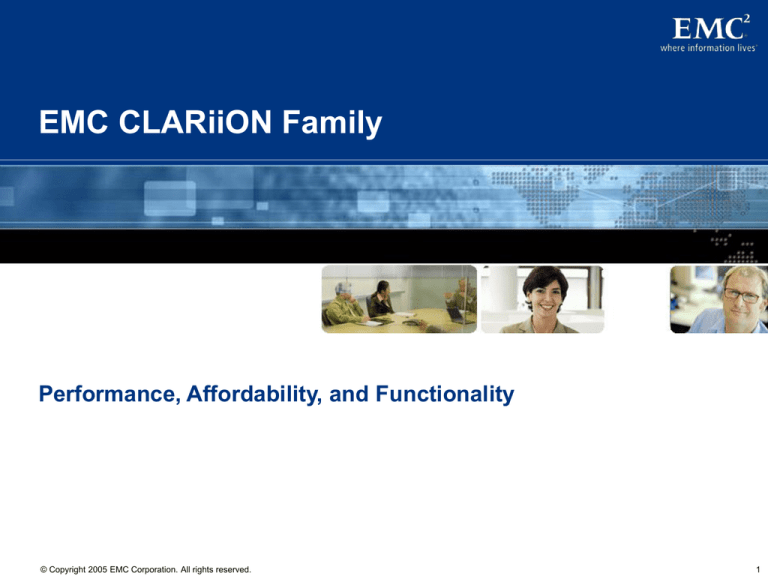
EMC CLARiiON Family
Performance, Affordability, and Functionality
© Copyright 2005 EMC Corporation. All rights reserved.
1
IT Challenges
Lower total cost of ownership
Simplify management
Improve service levels
Support future growth
© Copyright 2005 EMC Corporation. All rights reserved.
2
EMC CLARiiON Family
Mid-tier Requirements
Wide range of performance and configuration choices
– From cost-effective entry-level to advanced enterprise-class
– Flexible SAN, NAS, and DAS options
– Fibre Channel or iSCSI host connections
Advanced functionality
– Faster backup and recovery
– Replicate any amount of data across any distance
– Mix Fibre Channel and SATA disk drives in same array
Availability
– Multiple RAID-protection options
– Fully redundant architecture
Affordability
– Modular: Pay-as-you-grow increments
– Cost-effective SATA technology
Easy-to-use management tools
More than 200,000
CLARiiON Family
units sold
– Browser-based centralized management: Manage from anywhere, anytime
© Copyright 2005 EMC Corporation. All rights reserved.
3
CLARiiON CX and AX Series
Affordable, Easy-to-Use Networked Storage
CX700
CX500 / CX500i
CX300 / CX300i
COST
AX100 / AX100i
• Fibre Channel or iSCSI
attach
• Maximum 12 drives /
256 LUNs
• Eight high-availability
hosts
• 1 GB cache
• Cost-effective SATA disks
• Pre-packaged array and
data management
• Customer- or partnerinstallable
• Fibre Channel or
iSCSI attach
• Maximum 60
drives / 512 LUNs
• 64 high-availability
hosts
• 2 GB cache
• Mix Fibre Channel
and SATA disks
• Fibre Channel
or iSCSI attach
• Maximum 120
drives / 1024 LUNs
• 128 high-availability
hosts
• 4 GB cache
• Mix Fibre Channel
and SATA disks
• Maximum 240
drives / 2,048
LUNs
• 256 highavailability hosts
• 8 GB cache
• Mix Fibre
Channel and
SATA disks
SERVICE LEVEL
© Copyright 2005 EMC Corporation. All rights reserved.
4
CLARiiON AX100, AX100i
Full-featured networked storage for a variety of applications
Cost-effective primary storage for File and Print, messaging, and Web serving
Affordable capacity for secondary storage and backup-to-disk solutions
…At the price of direct-attached storage (DAS)
Starting at less than $6,000
Networked storage functionality with breakthrough simplicity
Prepackaged hardware, management, and data-protection features
DAS, SAN, and NAS connectivity
Wizard-driven management graphical user interface (GUI) for easy setup and
monitoring
Local snapshots for nondisruptive backup and fast recovery
Automated path failover and workload balancing
Volume-access controls for secure SAN operations
Virtual-volume and -pool expansion for on-the-fly capacity upgrades
© Copyright 2005 EMC Corporation. All rights reserved.
5
CLARiiON AX100, AX100i—Overview
Making Networked Storage Simple for Departmental Users and SMBs
Flexible hardware-configuration
options
– Single-controller option for low
cost
– Dual-controller option for high
availability
– 2µ, lightweight packaging
– N+1 redundant cooling
Highly scalable; small form factor
– Up to 12 Serial ATA disks (3 TB)
• 160 GB and 250 GB drive
capacities
• RAID 1/0, 5 data protection
• Hot-spare support
– Nondisruptive capacity
expansion
DAS, SAN, and NAS connectivity
–
–
–
–
–
Windows, Linux, NetWare, Solaris
Up to eight high-availability hosts
Fibre Channel DAS and SAN
iSCSI DAS and SAN
NAS support via gateway
© Copyright 2005 EMC Corporation. All rights reserved.
6
Lowest TCO Solutions
Pre-qualified Fibre Channel SAN solutions
– Low-cost Fibre Channel HBAs from Emulex and QLogic
– Fibre Channel SAN switches from Brocade, McDATA, and QLogic
Cost-effective IP SANs for low-cost storage consolidation
– Standard Layer 2 Ethernet switches
– iSCSI HBA from QLogic
Storage-software options:
– EMC Navisphere Manager for CLARiiON AX100—Global management and monitoring
– EMC SAN Copy/E—Push full or incremental copies to SAN Copy arrays
– EMC VisualSRM—Discover, assess, reclaim, and
manage storage at the file level
– EMC Dantz—Backup to tape, backup to disk
and archive
Installation and Service options
– Designed for easy installation
– Standard two-year system warranty
– Basic and Premium Maintenance Services
© Copyright 2005 EMC Corporation. All rights reserved.
7
CLARiiON CX Series—Overview
Affordable and advanced mid-tier storage
– Modular design provides scalability and growth
• Scale from five to 240 drives
– High-performance Fibre Channel disks
– Cost-effective, high-capacity ATA disks
– Flexible DAS, SAN, and NAS connectivity
Easy-to-use web-based management tools
– User-friendly GUI for easy setup and monitoring
– Central management and control of storage resources
Robust family of replication products
– Local: Full volume and snapshot
– Remote: Synchronous and asynchronous
– Data movement between multi-vendor arrays
Industry-leading proactive remote support
Mix SATA and
– Proactive monitoring software
Fibre Channel drives
– Dial home or e-mail home
– Dial home or Internet connection home for proactive remote diagnostics
© Copyright 2005 EMC Corporation. All rights reserved.
8
CLARiiON CX Hardware—Architecture
Delivering Data and Application Availability
Fully redundant architecture
– Dual Storage Processors
– Power, cooling, data paths, SPS
– Non-stop operation
– Online software upgrades
– Online hardware changes
– AC or DC power
Continuous diagnostics
– Data and system
– CLARalert Remote Support
Advanced data integrity
– Mirrored-write cache
– Destage write cache to disk on
power failure
– SNiiFFER: Sector-inspection
utility
© Copyright 2005 EMC Corporation. All rights reserved.
No single points of failure
– Point-to-point DAE design
Tiered capacity
– 15K: 36 GB, 73 GB / 146 GB;
10K: 73GB, 146GB, 300GB
– 320 GB ATA, 250 GB SATA
From five to 240 disks
Flexibility
– Mix drive types
– Mix RAID levels
– RAID levels 0, 1, 1+0, 3, and 5
Up to 8 GB tunable cache
Dual I/O paths with
nondisruptive failover
9
Proactive Support Protects Your Information
Protects information and systems from
unplanned downtime
–
–
–
–
Self-monitoring
Event notification via e-mail or dial home
Authentication and encryption for protection
All remote sessions are under your supervision
and complete control
Accelerates time to resolution with remote
diagnosis and repair
Enhances your CLARiiON investment
– Offers a proactive and pre-emptive support
approach—unmatched in the industry
– EMC’s world-class Customer Service
becomes an extension of your IT staff
© Copyright 2005 EMC Corporation. All rights reserved.
10
New Point-to-Point DAE Technology
Extends CLARiiON’s hallmark
availability and reliability when
scaling to higher Fibre Channel
capacities
Disk Expansion
– Critical for next-generation highcapacity Fibre Channel drives
– Provides advanced single-drive
isolation capabilities
Offers unmatched investment
protection through compatibility
with:
Point-to-Point Design
Controller Card A
Controller Card B
– Current and future CLARiiON CX
series arrays
– Legacy Fibre Channel disk drives
Available across CX300, CX300i,
CX500, CX500i, and CX700
© Copyright 2005 EMC Corporation. All rights reserved.
11
Value of CLARiiON CX Series Upgrade
Scale as You Grow
Re-use Existing CLARiiON Assets
for Best Investment Protection
More processing power
More consolidation
More functionality
Same user interface
CLARiiON
CX700
CLARiiON
CX600
CLARiiON
CX200
CLARiiON
CX400
CLARiiON
CX300
CLARiiON
CX500
CLARiiON
CX500i
CLARiiON
CX300i
© Copyright 2005 EMC Corporation. All rights reserved.
All this…with data-in-place upgrades
12
CLARiiON DC Power Option
DC power option available
CLARiiON CX series
for rugged environments
– 36-volt to 72-volt
Required for Telco central offices
Designed for Industrial / mobile
environments
Compatible with CLARiiON CX300,
CX500, and CX700 Fibre Channel
configurations
NEBS Level 3-certified
ETSI EN 300 386-certified
© Copyright 2005 EMC Corporation. All rights reserved.
13
CLARiiON CX Series Environment
Consolidating, Managing, and Protecting Your Information Assets
Applications
Oracle SAP Exchange
Windows UNIX
Servers
FLARE operating environment
CLARiiON-platform operating environment and application
for consolidation
Navisphere Management Suite
Management for CLARiiON storage arrays and applications
FullTime PowerPath
Path failover and load balancing
SAN
Storage arrays
SnapView, MirrorView, and SAN Copy
CLARiiON-platform applications for backup, recovery, and
data mobility
Replication Manager family
Application-aware automation for replication
Visual family
Other
NAS CX300 CX500 CX700
Gateway CX300i CX500i
© Copyright 2005 EMC Corporation. All rights reserved.
SRM and SAN management for the mid-tier
14
Cross-Generational Software Consistency
Navisphere
Management
Software
FLARE
Operating
Environment
SCSI
FC5500 FC5700
CLARiiONs
Pre-1997
1997
© Copyright 2005 EMC Corporation. All rights reserved.
1998
FC5300
FC4500
FC4700
CX200
CX400
CX600
CX300
CX500
CX700
CX300i
CX500i
AX100
AX100i
1999
2000–
2001
2002
2004
2005
15
CLARiiON’s FLARE Operating Environment
MetaLUN Provisioning
Creates an abstraction of the
physical placement of data
MetaLUNs enable quick response
for additional storage
– Application stays online with no
disruption (host-platform-dependent)
Benefits of metaLUNs
– Better capacity usage from anywhere
within array
– Lets you spread data over more
spindles for better performance
Includes striping capabilities for
enhanced LUN expansion
© Copyright 2005 EMC Corporation. All rights reserved.
16
CLARiiON’s FLARE Operating Environment
Virtual LUN Technology
Moves volumes within a
CLARiiON CX system without
application disruption
Makes management easier
– Tiered storage within a CLARiiON
CX series system
– Optimize performance—up or
down
– Use all available capacity
– Move to new drive technology
Feature available with FLARE
16 or greater
© Copyright 2005 EMC Corporation. All rights reserved.
17
EMC Navisphere Management Suite
Secure, Easy-to-Use, Browser-based Management Interface
Delivers comprehensive yet simple
management for storage environments of
any size
– Simple, intuitive interface
Accessible via Web browser, anywhere,
any time
– Security via SSL and strong user authentication
for confidentiality and access control
Serves as the management interface for
Navisphere-managed applications
Supports host connections, LUN Masking,
and automation via scripting with a CLI
Enterprise framework integration
© Copyright 2005 EMC Corporation. All rights reserved.
18
Navisphere Management Suite for CLARiiON AX100
Existing Navisphere Manager
customers can:
– Configure multiple CLARiiON AX100s from
Navisphere console
– Create domains with multiple CLARiiON
AX100 and other CLARiiON arrays
CLARiiON AX100 customers without
Navisphere Manager can configure and
monitor multiple CLARiiON AX100s from
the Navisphere console
Includes Navisphere CLI support
for automation
© Copyright 2005 EMC Corporation. All rights reserved.
19
EMC FullTime PowerPath
Path Failover and Load Balancing
Automatic path failover
Automatic detection and restore of
failed components
Dynamic load balancing
User-selectable application priorities
Online configuration and management
Common HBA-driver support
© Copyright 2005 EMC Corporation. All rights reserved.
20
Local Replication Benefits
Provide near-instant recovery
Reduce backup windows
– Minimize / eliminate effect on application
Increase application availability while
reducing downtime
– Improve recovery-time and recovery-point
objectives
Enable parallel processing for:
–
–
–
–
Data-warehouse refreshes
Decision support
Database-recovery “checkpoints”
Application development and testing
© Copyright 2005 EMC Corporation. All rights reserved.
Backup
copy
Production
data
Recovery
copy
Test and
devt. copy
DB checkpoint copy
21
EMC SnapView
Clones/BCVs
Creates Point-in-Time Copies on Disk
Faster backup
– Seconds to create backup copy
– Applications stay online
• Exchange, SQL Server, Oracle...
Faster recovery
Production
data
Production
data
Production
data
Production
Monday
data
6:00Monday
p.m.
6:00 p.m.
– Instant Restore
– Easily select from multiple backups
Easy to use
High-speed,
disk-based
backup
– Simple Navisphere management
– Automation through CLI
– Qualified with all major operating systems and applications
Production
data
Production
Tuesday
data
6:00
p.m.
Tuesday
6:00 p.m.
Cost-effective
– Choice of full (clone / BCV) or space-saving pointer (snapshot) copies
– Choice of Fibre Channel or low-cost ATA drives
Very reliable
– Fully RAID-protected
– Consistent backup copy across multiple volumes
of one or more applications
© Copyright 2005 EMC Corporation. All rights reserved.
Monday
8:00Monday
a.m.
8:00 a.m.
Snapshots
22
SnapView: Consistent Split
Preserves the point-in-time restartable
copy of data across a set of interrelated
volumes
Consistent
fracture of
clones /
BCVs
– Supports clones / BCVs and snapshots
– All LUNs in the set must reside in the same
array
Restore from previously created
consistent replica
– There is no group association between the
volumes after the consistent replica is created
– A restore from a previously created consistent
replica requires host coordination
• An individual volume from the set can be restored after
momentarily stopping I/O to the source volume
• Point-in-time data from the split volume is instantly
available, while copying continues in the background
© Copyright 2005 EMC Corporation. All rights reserved.
Debit
BCV
Credit
BCV
Debit
Credit
Debit
snapshot
Credit
snapshot
Consistent
start of a
snapshot
session
23
Potential Uses of Remote Replication
Protect against local and regional
site disruptions
– Disaster recovery
– Multiple remote-recovery sites
Enable parallel processing
– Consolidated offsite backup
– Testing, querying, and reporting
Migrate, consolidate, or distribute
data across storage platforms
– Data center consolidations
– Technology refreshes
© Copyright 2005 EMC Corporation. All rights reserved.
24
EMC MirrorView: Remote-Replication Solutions
Affordable
– Cost-effective CLARiiON storage platform
– Leverages available network bandwidth
(asynchronous)
Simple
– Web-based Navisphere Management
Suite GUI for setup and management
– Powerful CLI for scripting
Flexible
– Synchronous and asynchronous options
to customize recovery point and distance
– Integrated with local replication (SnapView)
Synchronous and
Asynchronous
Source
DB
Target
DB
Source
logs
Target
logs
Source
index
Target
index
Fibre Channel
source
Fibre Channel
target
Fast and reliable restart
– Disk-based consistent replicas for fast and
reliable restart
– Manual or automated restart / failback
Consistency Groups
Backed by EMC Service and Support
© Copyright 2005 EMC Corporation. All rights reserved.
25
MirrorView and SnapView: Best Practices
Combine to provide
additional information
protection
– Manage SnapView and
MirrorView from single
console
– Source protected by target
mirror and point-in-time
copies
– Leverages SnapView
Instant Restore feature
SnapView enables
parallel data access at
multiple locations
Production
server
(Site A)
Tape
backup
Report
generation
Decisionsupport
tools
Source
MirrorView
Target
Snapshot
Snapshot
Snapshot
Snapshot
Snapshot
Snapshot
Snapshot
Primary
CLARiiON
Remote
CLARiiON
– Conduct administrative,
testing, and application
development tasks
© Copyright 2005 EMC Corporation. All rights reserved.
Secondary
server
(Site B)
26
MirrorView and SnapView Replication Flexibility
Disaster-Recovery Consolidation with 4:1 Fan-in
S
Concurrent Mirroring for Parallel Processing
(MirrorView/S without Consistency Groups only*)
T
S
T
S
T
S
T
T1
S
T1
*MirrorView/A supports
only 1:1 mirroring
S
T2
Centralized
data center
T2
Distributed locations
Bi-Directional Support for Multiple Sites
T
T
T
S
S
S
S
S
S
T
T
T
Site A
Site B
© Copyright 2005 EMC Corporation. All rights reserved.
Backups
Reporting
DSS
Remote-location
disaster recovery
MirrorView / SnapView Integration to Eliminate
Planned and Unplanned Outages
S
Snapshot
T
*Clones / BCVs
are not supported
with MirrorView
Snapshot
Local and remote snapshots for processing*
T = target; S = source
27
EMC SAN Copy
Multi-Vendor Data Mobility and Data Protection
Fast
Uses the SAN or WAN to make copies
Full or incremental copies
Bi-directional
No server cycles used
Simple
Managed via Navisphere or Replication
Manager
No additional hardware
Open
EMC CLARiiON, Symmetrix
IBM DS Series (FAStT), 2105-F20,
2105-E20, and 2105-800
Hitachi 9200, 9960
HP EVA, MA, EMA, MSA1000
Sun StorEdge T3
© Copyright 2005 EMC Corporation. All rights reserved.
Central Data Center
Data
Data
London
Data
Data
Data
Data
Data
Data
Atlanta
Data
28
SAN Copy Key Features
High-speed copying of full volumes
– Simultaneous push and pull (bi-directional) data
movement supported
– Full LUN copies to and from any supported array
High-speed copying of incremental changes to volumes
– Copies only changes since last SAN Copy session
– Changes can only be copied from a SAN Copy-hosted
CLARiiON array to any supported array
Up to 4 TB / hour performance
– Total aggregated throughput; depends on
– configuration
Local or unlimited distance
– WAN via Fibre Channel / IP conversion
© Copyright 2005 EMC Corporation. All rights reserved.
29
SAN Copy
Bi-Directional Copy Capabilities via “Pull” and “Push” Feature
CLARiiON systems capable of hosting
SAN Copy:
– CX700, CX500, CX600, CX400, and
FC4700 arrays
Full or incremental copies of data
residing on a SAN Copy-hosted array
can be “pushed”
– Intra-array
– To any EMC or supported third-party array
Push
Destination
Source
Destination
Pull
Source
Full copies of data residing on any
supported array can be “pulled” to a
SAN Copy-hosted array
© Copyright 2005 EMC Corporation. All rights reserved.
30
SAN Copy/E
Additional Functionality for CLARiiON CX300 and AX100 Arrays
New software for CLARiiON CX300
and AX100 arrays
CLARiiON
AX100 with
SAN Copy/E
– Simplifies data consolidation from edge to
core (e.g., for backup and reporting)
Provides enhanced data mobility and
data protection from CLARiiON
AX100 or CX300 to SAN Copy-hosted
array
– Incremental and full “push” capabilities
Source
Push
Destination
Destination
Push
CLARiiON CX400,
CX500, CX600, or
CX700 with
SAN Copy
© Copyright 2005 EMC Corporation. All rights reserved.
Source
CLARiiON
CX300 with
SAN Copy/E
31
SAN Copy and SAN Copy/E
Enable content distribution and consolidation for maximum
operational efficiencies; examples:
– Distribute pricing and inventory updates from corporate data centers
to retail branch offices
– Distribute data for use in testing and development environments
– Consolidate data to centralize the backup process
Integrate with SnapView and
Replication Manager family
software to provide disasterrecovery capabilities
Facilitate data migration to
CLARiiON storage
© Copyright 2005 EMC Corporation. All rights reserved.
32
Management via Replication Manager
Management software for
EMC replication technologies
that automates the creation,
management, and usage of
disk-based replications
Integrates with applications,
hosts, and arrays
Scales from entry-level to enterprise, enabling storage-savvy
personnel and storage novices alike to use replication
technology
Provides point-and-click management for SnapView,
SAN Copy, TimeFinder family, and Celerra SnapSure
© Copyright 2005 EMC Corporation. All rights reserved.
33
Management via Replication Manager
Continued
Applications
Operating System
Windows 2000, 2003
Sun Solaris, HP-UX, IBM AIX
Linux
Oracle
Exchange
SQL Server
UDB
Replication Technology
Filesystems and
Volume Managers
UFS
VxVM, VxFS
NTFS
HFS, JFS
HP LVM
IBM AIX LVM
Sun LVM
Microsoft VSS
Symmetrix
TimeFinder/Mirror,
TimeFinder/Clone, TimeFinder/Snap
SRDF/S
ECA (consistency)
CLARiiON
SnapView (snapshot or clone)
SAN Copy
Celerra iSCSI
Celerra SnapSure snapshot
Benefits
Integrated
Clusters
EMC FullTime AutoStart
(formerly AAM)
MSCS
VCS
HACMP
Sun Cluster
HP / Service Guard
Automates the replication and recovery process at the application, host, and
array levels
Provides single-console access to all replicas
Offers broadest support of platforms, operating systems, and applications
© Copyright 2005 EMC Corporation. All rights reserved.
34
Management via Replication Manager/SE
Replication Manager/SE is a simplified version of Replication
Manager, focused on midsize enterprises and small-tomedium businesses, and supporting:
– CLARiiON CX series arrays
– SnapView
– SAN Copy
Allows application-focused Administrators to create, manage,
and restore replications of Exchange and SQL Server without
requiring an in-depth understanding of
CLARiiON or SAN Copy
© Copyright 2005 EMC Corporation. All rights reserved.
35
VisualSRM Management Software
Proactive Storage Resource Management
Comprehensive
– Heterogeneous storage
– Applications and filesystems
– Windows and UNIX
Flexible
– Web-based user interface
– API and CLI
Automated
–
–
–
–
Policy-driven storage management
Automated corrective actions
Automated reporting
Multi-level thresholds with action
Designed for mid-tier environments
– Customer installable
– Ease of use
– Value pricing
Makes storage more valuable
– Increase asset utilization
– Lower overall costs
© Copyright 2005 EMC Corporation. All rights reserved.
36
VisualSAN Management Software
Proactive Management for Storage Networks
Network Edition
Discovery, visualization, zone management, device
inventory and reporting, monitoring, and alerting
Storage-to-host provisioning, automatic zoning and LUN
Masking, and application awareness
Configuration Edition
All features in Network Edition, plus:
– Configuration capture and comparison for problem isolation,
historical reference, change management, asset
management, and topology replication
Performance Edition
All features in Configuration Edition, plus:
– Live SAN-link performance visualization / alerting
– Historical-performance reporting and trending
© Copyright 2005 EMC Corporation. All rights reserved.
37
CLARiiON with SATA: High-Speed Backup and Restore
SATA disks
– Low-cost, desktop-PC disk technology
– Less performance than Fibre Channel disks
– Ideal for bringing offline data online
CLARiiON with SATA
– ATA-based disk-array enclosure (DAE)
– Mix and match with Fibre Channel DAEs
– All CLARiiON functionality and availability from Day One
ATA-specific enhancements
– Full qualification of backup applications with ATA disk
– Lower-cost SnapView and MirrorView targets
– Replication Manager family
EMC networked storage
– SAN (Fibre Channel and iSCSI) and NAS support
– ControlCenter family support
– EMC Services
© Copyright 2005 EMC Corporation. All rights reserved.
SATA
SATA
SATA
FC
FC
FC
FC
38
Backup to Disk
SATA Used for Backup and Restore
How It Works:
Backup
Oracle
server
Billing
data
with ISV
SAP Exchange app warehouse
app
Backup application reads / writes from disk instead
of tape; backs up and restores onsite to disk
– Archive tape to remote offsite
– Simplifies environment
Tested and supported (minimum software rev.)
–
–
–
–
EMC Legato NetWorker V6.0
Tivoli Storage Manager (all)
CA BrightStor Enterprise V10.0
VERITAS NetBackup V4.5
–
–
–
–
EMC Data Manager V5.0
CA ARCserve BrightStor V9.0
VERITAS BackupExec V8.6
CommVault Galaxy V4.1
SAN
Archival
tape
High performance
Business
Benefit
– 33% faster backup
– 80% faster restore
– Faster restore than tape emulation
Availability
– CLARiiON high-availability architecture
– RAID protection for data
Symmetrix
CLARiiON
with SATA
© Copyright 2005 EMC Corporation. All rights reserved.
39
Backup to Disk of Microsoft Exchange
How It Works:
Backup
server
Exchange Exchange Exchange
server
server
server
Exchange databases are architected based
on restore capability
– Slow restore performance limits size of
Exchange databases
– Requires multiple smaller databases
Backup application reads / writes from disk
instead of tape
SAN
– Backup and restore onsite to disk
– Better restore performance with disk
enables larger databases
Benefits
Build larger Exchange databases
Reduce number of Exchange
databases and licensing charges
Reduce number of Exchange servers
Offer higher service levels to users
© Copyright 2005 EMC Corporation. All rights reserved.
CLARiiON
with SATA
HighPerformance
Fibre Channel
40
CLARiiON Disk Library Series
DL740
• Enterprise solution
• Up to 348 TB
• Dual engine
DL720
• Enterprise solution
• Up to 174 TB
DL710
• Enterprise solution• Dual engine
COST
DL310
• Mid-tier solution
• 3.8–37.5 TB
• Single engine
• Up to 174 TB
• Single engine
Performance, Reliability, Scale
© Copyright 2005 EMC Corporation. All rights reserved.
41
Growing with Changing Requirements
Start Small
Navisphere
FullTime
PowerPath
VisualSRM
Add Software and
SAN Design Services
Navisphere
FullTime
PowerPath
VisualSRM
VisualSAN
SnapView
Add Software, NAS, and
Disaster Recovery
Implementation Services
Navisphere
FullTime
PowerPath
ControlCenter:
StorageScope
ControlCenter
Performance
Manager
ControlCenter
SAN Manager
SnapView
MirrorView
NAS
Gateway
CX300
CX500
Workgroup
storage
CX700 CX700
CX500
Departmental storage
Data-center server
Consolidation • 24x7 uptime
Consolidation and remote disaster recovery
© Copyright 2005 EMC Corporation. All rights reserved.
42
CLARiiON Family
Delivering the highest levels
of mid-tier performance,
availability, and scalability
in modular, affordable,
pay-as-you-grow increments
© Copyright 2005 EMC Corporation. All rights reserved.
43
CLARiiON AX100 / AX100i Block Diagram
Storage
processor
Storage
processor
Cache-mirror interconnect
2x Fibre Channel
or 1x Gigabit
Ethernet (iSCSI)
Power supply
Mirrored cache
2x Fibre Channel
or 1x Gigabit
Ethernet (iSCSI)
Mirrored cache
Fan
CPU
Fan
Fan
Fan
Power supply
SATA
CPU
SATA
UPS
MUX MUX MUX MUX MUX MUX MUX MUX MUX MUX MUX MUX
12 drives per storage array
© Copyright 2005 EMC Corporation. All rights reserved.
45
CLARiiON CX300
Connectivity
64 high-availability hosts per CX300
Hosts: Windows, Linux, NetWare, Solaris, IBM AIX, and HP-UX
Four front-end host ports (2 Gb/s Fibre Channel)
Two back-end 2 Gb Fibre Channel disk ports
Scalability
512 LUNs per CX300
Scalable to 60 drives (SAN / direct-attached / switchless cluster)
2 GB cache memory
Easy “data-in-place” upgrade to CX500 or CX700
Array Software
Navisphere Management Suite
Storage Administrator for Exchange
SnapView
© Copyright 2005 EMC Corporation. All rights reserved.
46
CLARiiON CX300i
Connectivity
64 high-availability Windows hosts per CX300i
Four front-end Gigabit Ethernet host ports
Two back-end 2 Gb Fibre Channel disk ports
Scalability
512 LUNs per CLARiiON CX300i
Scalable to 60 drives (SAN / direct-attached /
switchless cluster)
2 GB cache memory
Easy “data-in-place” upgrade to CLARiiON CX500i
Array Software
Navisphere Management Suite
SnapView
© Copyright 2005 EMC Corporation. All rights reserved.
47
CLARiiON CX300 / CX300i Block Diagram
Storage
processor
Storage
processor
CMI
Fibre Channel or
Gigabit Ethernet
x2
Fibre Channel or
Gigabit Ethernet
x2
Power supply
Mirrored cache
Mirrored cache
Fan
CPU
Fibre Channel
SPS
Fan
Fan
Power supply
CPU
SPS
LCC
Fibre Channel
LCC
LCC
LCC
LCC
LCC
60 drives per storage system
© Copyright 2005 EMC Corporation. All rights reserved.
48
CLARiiON CX500
Hardware Design
Four 1.6 GHz Xeon CPUs
4 GB cache memory
Connectivity
128 high-availability hosts per CLARiiON CX500
Hosts: Windows, Linux, NetWare, Solaris, IBM AIX, HP-UX, HP Tru64
Four front-end 2 Gb Fibre Channel host ports
Four back-end 2 Gb Fibre Channel disk port
Scalability
1,024 LUNs per CLARiiON CX500
Scalable to 120 drives (SAN / direct-attached / switchless cluster)
Easy “data-in-place” upgrade to CX700
Array Software
Navisphere Management Suite
SnapView
MirrorView
SAN Copy
© Copyright 2005 EMC Corporation. All rights reserved.
49
CLARiiON CX500i
Hardware Design
Four 1.6 GHz Xeon CPUs
4 GB cache memory
Connectivity
128 high-availability Windows hosts per CLARiiON CX500i
Four front-end 1 Gigabit Ethernet host ports
Four back-end 2 Gb Fibre Channel disk ports
Scalability
1,024 LUNs per CLARiiON CX500i
Scalable to 120 drives (SAN / direct-attached /
switchless cluster)
Array Software
Navisphere Management Suite
SnapView
© Copyright 2005 EMC Corporation. All rights reserved.
50
CLARiiON CX500 / CX500i Block Diagram
Storage
processor
Storage
processor
CMI
Fibre Channel or
Gigabit Ethernet
x2
Power supply
Mirrored cache
CPU
CPU
FC
FC
Fibre Channel or
Gigabit Ethernet
x2
Fan
SPS
Fan
Mirrored cache
Fan
Power supply
SPS
LCC
CPU
CPU
FC
FC
LCC
LCC
LCC
LCC
LCC
120 drives per storage system
© Copyright 2005 EMC Corporation. All rights reserved.
51
CLARiiON CX700
Hardware Design
Four 3 GHz Xeon CPUs
8 GB cache memory
Connectivity
256 high-availability hosts per CLARiiON CX700
Hosts: Windows, Linux, NetWare, Solaris, IBM AIX, HP-UX, HP Tru64
Eight front-end 2 Gb Fibre Channel host ports
Eight back-end 2 Gb Fibre Channel disk ports
Scalability
2,048 LUNs per CLARiiON CX700
Scalable to 240 drives (SAN / direct-attached / switchless cluster)
Array Software
Navisphere Management Suite
SnapView
MirrorView
SAN Copy
© Copyright 2005 EMC Corporation. All rights reserved.
52
CLARiiON CX700 Block Diagram
CMI x 2
Fibre Channel x4
Fibre Channel x4
Power supply
Mirrored Cache
CPU
FC
FC
Fan
CPU
FC
SPS
FC
Fan
Mirrored Cache
Fan
Power supply
CPU
SPS
CPU
FC
FC
FC
FC
LCC
LCC
LCC
LCC
LCC
LCC
LCC
LCC
LCC
LCC
LCC
LCC
15 drives per DAE2
LCC
LCC
240 drives max per storage system
© Copyright 2005 EMC Corporation. All rights reserved.
LCC
LCC
53
Comparing CLARiiON AX100 / CX Series Fibre Channel
Arrays
CLARiiON AX100
CLARiiON CX300 / CX500 / CX700
High availability
Single- and dual-processor options
Dual-processor only
Disks options
SATA drives
Fibre Channel and ATA / SATA
Disks / capacity
Up to 12 disks / 3 TB
CX300—60 disks / 16.4 TB
CX500—120 disks / 35.8 TB
CX700—240 disks / 74.4 TB
Connectivity /
maximum host
AX100SC—Two Fibre Channel ports, eight
hosts
AX100—Four Fibre Channel ports, eight
high-availability hosts
CX300—Four Fibre Channel ports, 64 high-availability hosts
CX500—Four Fibre Channel ports, 128 high-availability hosts
CX700—Eight Fibre Channel ports, 256 high-availability hosts
Family upgrades
No
Yes, data-in-place upgrades
Software
packaging
Pre-packaged software:
• Basic management (upgrade to full
Navisphere Manager available)
• Replication via snapshots
• Path failover and balancing
Full support for all CLARiiON software products, except for
MirrorView on the CLARiiON CX300
Distribution /
channels
EMC Channel partners
EMC Direct and Channel partners
Standard warranty
and service
Two-year hardware / 90-day software
24x7 technical support
Four-hour onsite response
Two-year technical break/fix support
9:00 a.m.–5:00 p.m. Technical Support
Next-business-day replacement
User-serviced and -maintained
© Copyright 2005 EMC Corporation. All rights reserved.
54
Comparing CLARiiON AX100i / CX Series iSCSI Arrays
CLARiiON AX100i
CLARiiON CX300i / CX500i
High availability
Single- and dual-processor options
Dual-processor only
Disk options
SATA drives
Fibre Channel and ATA / SATA
Disks / capacity
Up to 12 disks / 3 TB
• CX300i—60 disks / 16.4 TB
• CX500i—120 disks / 35.8 TB
Connectivity / maximum host
• AX100SCi—One Gigabit Ethernet port, • CX300i—Four Gigabit Ethernet ports,
eight hosts
64 high-availability hosts
• AX100—Two Gigabit Ethernet ports,
• CX500i—Four Gigabit Ethernet ports,
eight high-availability hosts
128 high-availability hosts
Family upgrades
Yes, data-in-place for CLARiiON AX
Yes, data-in-place upgrades
Software packaging
Pre-packaged software:
• Basic management (upgrade to full
Navisphere Manager available)
• Replication via snapshots
• Path failover and balancing
Full support for all CLARiiON software
products, except for SAN Copy and
MirrorView on CLARiiON CX300i and CX500i
Distribution / channels
EMC Channel Partners
EMC Direct and Channel partners
Standard warranty and service
•
•
•
•
• Two-year hardware / 90-day software
• 24x7 technical support
• Four-hour onsite response
© Copyright 2005 EMC Corporation. All rights reserved.
Two-year technical break / fix support
9:00 a.m.–5:00 p.m. Technical Support
Next-business-day replacement
User-serviced and -maintained
55
EMC Storage Administrator for Exchange
Application-Centric Management
A plug-in to existing Exchange
System Manager GUI
Storage is provisioned
automatically
– Converts Exchange inputs (number
of mailboxes, quotas, etc.) into
storage requirements
– Sets up LUNs for logs and
databases
– Determines best stripe size and
sets up RAID Groups
Ongoing optimization and tuning
– Allocates storage as needed
– Incorporates Microsoft and EMC
best practices to automatically
balance storage performance and
usage
© Copyright 2005 EMC Corporation. All rights reserved.
56