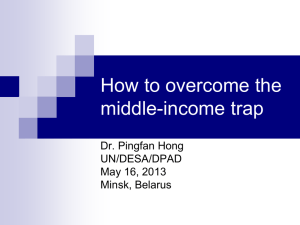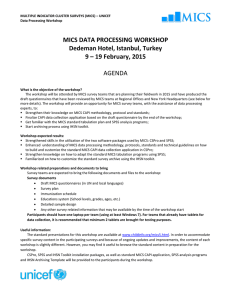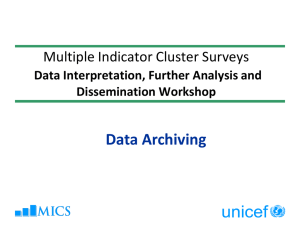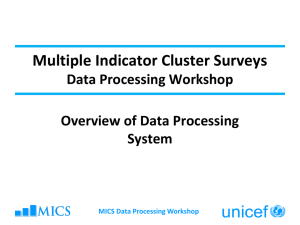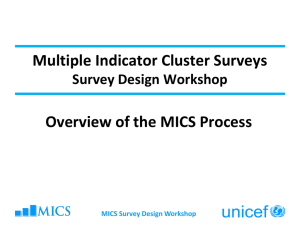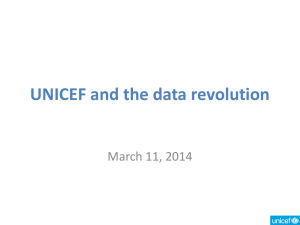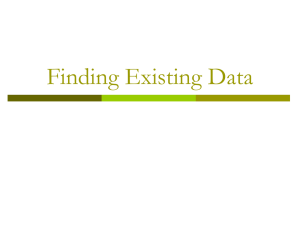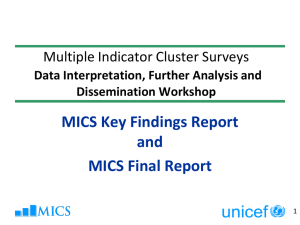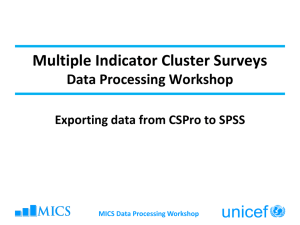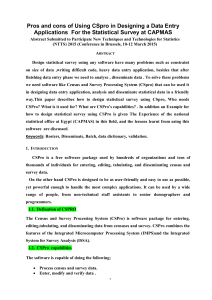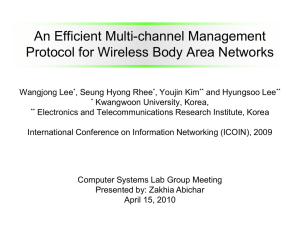MICS Data Processing Workshop
advertisement
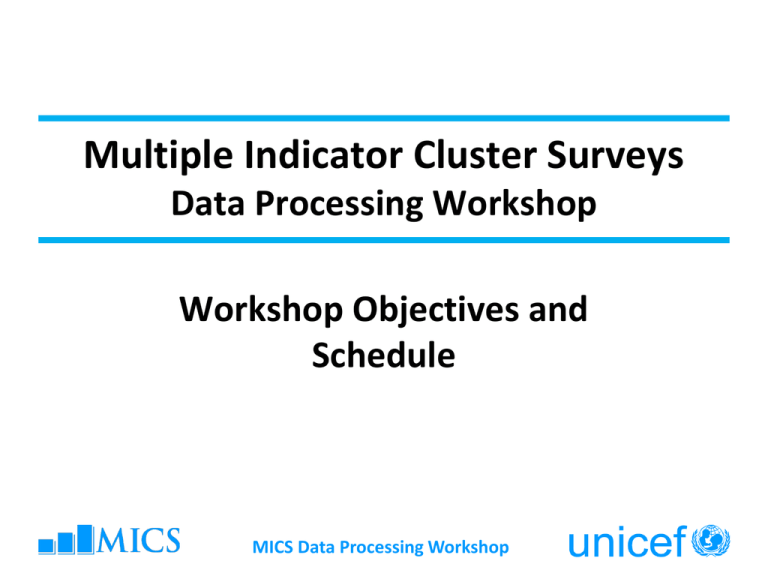
Multiple Indicator Cluster Surveys Data Processing Workshop Workshop Objectives and Schedule MICS Data Processing Workshop MICS Workshops • “Data Processing”: Second in a series of regional workshops • Proceeded by first workshop on “Survey Design” • It will be followed by third and final workshop on “Reporting and Dissemination” Workshop Objectives • Strengthened skills in the utilization of the two software packages used by MICS: CSPro and SPSS • Enhanced understanding of MICS data processing methodology, protocols, standards and technical guidelines on how to build and customise the standard MICS5 data entry, CAPI data collection, and analysis programs in CSPro Workshop Objectives • Strengthen knowledge on how to adapt the standard MICS tabulation programs using SPSS • Familiarised on how to customise the standard survey archive using the IHSN toolkit Approach • Different stages – IN PROGRESS: Review approach – BEGINNING: Basis of data processing • Structure – Lecture: overview of topic – Practical: apply topic to customized country questionnaires/ example questionnaire Day 1 Overview of the MICS Process Features of MICS Questionnaires and Modules Overview of MICS Tools, Templates, Resources, Technical Assistance Introduction to CSPro: overview Introduction to CSPro: Data Entry Applications Overview of Data Processing System Day 2 Overview of the MICS Process Practical: adapting the dictionary Practical: adapting the forms Data path within entry applications Practical: adapting the data entry program Overview of MICS CAPI System Day 3 Practical: adapting the data entry program (cont) Functions in Data Entry Applications Adapting and testing the data entry/collection application Day 4 Data entry menu in CSPro Data collection menu in CSPro (CAPI) Practical: data entry/data collection menu Supervisors menu in CSPro Supervisors menu in CSPro (CAPI) Practical: supervisors menu Secondary editing: editing methodology Imputation methodology Day 5 Structure checking, verification and field check tables Practical: structure checking, verification and field check tables GPS data Set up of a system for managing data processing/CAPI data collection Sharing of MICS experiences: group discussion on lessons learned from MICS4 Central office menu in CSPro (CAPI) Day 6- OFF DAY Day 7 Exporting data from CSPro to SPSS Practical: adapting the export program Introduction to SPSS: General commands in SPSS Day 8 Description of MICS SPSS data files Creating analysis files: Description of preparation steps Structural check and frequency tables Creating an analysis file: recoding variables Creating an analysis file: sample weights Practical: adapting analysis file Day 9 Background variables: The Wealth Index Practical: adapting analysis file Tables in MICS5 Production of tables on response rates, background characteristics Selected tables for different modules Day 10 Selected tables for different modules (cont.) Data Quality tables Sampling error tables Overview of MICS Technical Assistance Day 11 File copying and backup Archiving and distribution Closing ceremony What you will bring home • The standard MICS programs (written in CSPro) • Documentation (Manual, editing guidelines, GPS tracking form) • Power-point Presentations • A copy of your adapted programs (everything in your MICS directory) • CSPro 5.0 installation program • IHSN Metadata Toolkit installation program Data processing related material and standard programs on www.childinfo.org