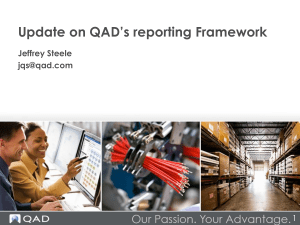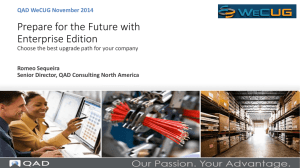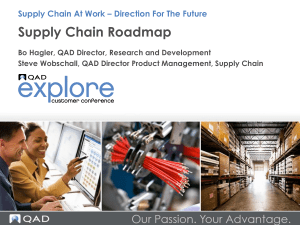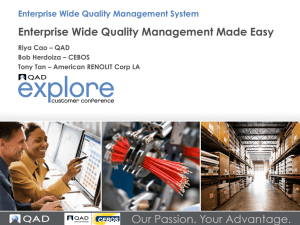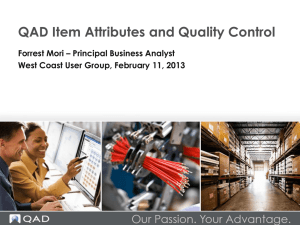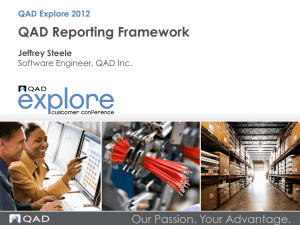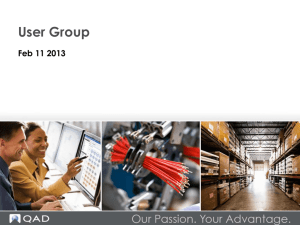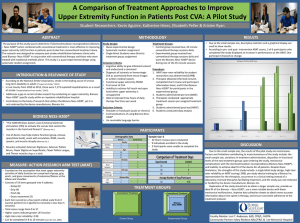SalesForce.Com into QAD EE - QAD West Coast User Group
advertisement
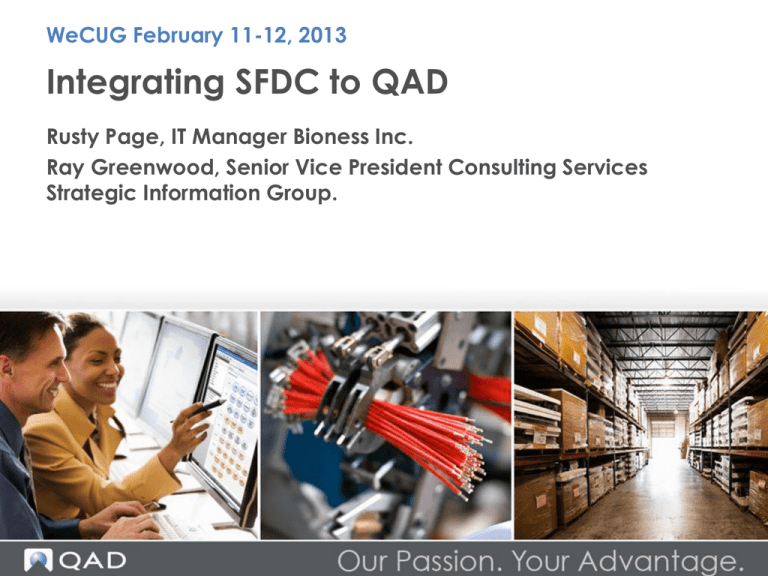
WeCUG February 11-12, 2013 Integrating SFDC to QAD Rusty Page, IT Manager Bioness Inc. Ray Greenwood, Senior Vice President Consulting Services Strategic Information Group. AGENGA • • • • • SFDC and QAD Environments Technical Design/Configuration Options Sample Data Sets Case Study: Bioness, Inc. Questions SFDC and QAD Environments • QAD Environments - Test Database for interface development and unit testing - Test Database for User Acceptance & Validation Testing - Production Database. • SFDC Environments - Sandbox for development. • SFDC will provide a sandbox with the current Production environment, they may also dump SFDC from Production into the sandbox depending upon contractual agreements and the size of the SFDC data. - Production Technical Design/Configuration Options • Will Data Flow Uni-directional or Bi-directional? • Where will the Master Record (i.e. Customer) reside? • What Middleware Will Be Required? - Options • Dell Boomi, Cast Iron, Pervasive, BizTalk for SFDC Data Translation • QXtend for Data In and Out of QAD • SIGConnects for Data In and Out of QAD • Custom Java Programming for SFDC Data Translation Sample Data Sets • QAD to SFDC - SFDC updated when the following events occur in QAD: • Shipment Confirmation in QAD. Shipment Data Sent to SFDC • Invoice Post. Update Customer’s Balance in SFDC • Cash Receipts. Update Customer’s Balance in SFDC • Customer Maintenance. Update Address, Telephone, Credit, Contact Information - QAD Finished Goods/Trunk Stock/Consignment On Hand Inventory Sample Data Sets • SFDC to QAD - Opportunities in SFDC converted to Sales Orders in QAD • Change in Opportunity Status triggers Dell Boomi to grab the file, perform the data transformation and deliver the data to QXtend or SIGConnects to create a Sales Order in QAD. - Physician cases in SFDC converted to Sales Orders in QAD for inventory consumption and billing Bioness, Inc Salesforce.com / QAD EE Integration Rusty Page Senior Manager, IT & Systems Integration rusty.page@bioness.com Integration Touch-Points Salesforce.com QAD • • • • Business Relationship, Customer, SSM End-User Sales Order/Pending Invoice Upcoming sales forecasts Contract (Warranty) QAD Salesforce.com • • • • • 8 Customer Credit Tracking Number Installed Base Shipping Costs © 2009 Bioness Inc. • • Traceability Numbers Invoice Date Inventory Data SFDC Account QAD Customer 9 © 2009 Bioness Inc. SFDC Account QAD Customer 10 SFDC QAD Sales Order Data collected in SFDC opportunity and opportunity product line Approval workflow sends opportunity for approval and marks “Send to QAD” when approved 11 © 2009 Bioness Inc. QAD Salesforce.com Customer Credit Status (on-hold) Inventory Data: On-hand quantities PO quantities Inventory mins/maxes Inventory movement data Order information: Tracking Number Serial Numbers shipped Invoice Date 12 © 2009 Bioness Inc. QAD Salesforce.com Sent to QAD – Not shipped Sent to QAD – Shipped but not invoiced Sent to QAD – Shipped and invoiced 13 © 2009 Bioness Inc. QAD Salesforce.com Inventory Data: Installed Base w/complaint handling: 14 © 2009 Bioness Inc. Master Records Salesforce.com: • Customer • Sales Reports • • Quotas Commissions QAD: • Customer Terms • Sales Orders • Finance data • Inventory availability & movement • Installed base 15 © 2009 Bioness Inc. Reconciliation Customers: Orders: 16 Protection Attempt to modify a line: You cannot change this line since it has already been synced with QAD. Please contact the help desk or your manager for assistance. Attempt to delete an entire Opportunity: You cannot delete this order as it has been synced to QAD. Please contact the help desk. 17 © 2009 Bioness Inc. What’s next? Trunk Stock/Consignment Inventory • Replenishment/transfer • Salesperson Inventory Location Information Credit Card Integration • Mobile payments • Customer pre-payment sent to QAD 18 © 2009 Bioness Inc. Questions & Answers Contact Information • Rusty Page Senior Manger, IT & Systems Integration Bioness Rusty.Page@bioness.com • Ray Greenwood Senior Vice President Consulting Services Strategic Information Group rayg@strategic.com