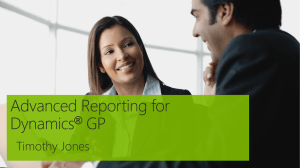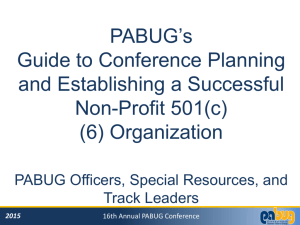Ken Williams, Wade
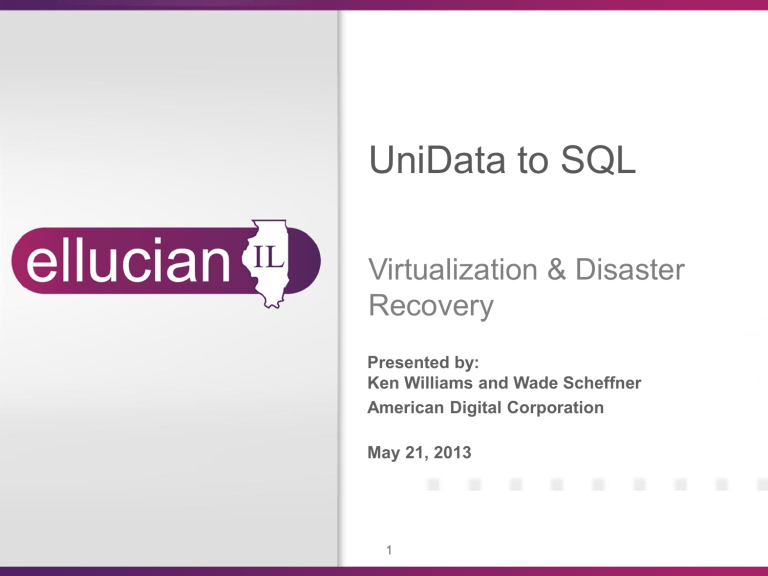
UniData to SQL
Virtualization & Disaster
Recovery
Presented by:
Ken Williams and Wade Scheffner
American Digital Corporation
May 21, 2013
1
Agenda
• About American Digital
• SQL Migration
• Virtualization
• HA & DR
• Higher Education Recovery
• Questions & Answers
2
About American Digital
• Systems Engineers and certified technologists have been engaged in over 200
Colleague by Ellucian installations since
2001.
• Have implemented Colleague and peripheral applications on Every Platform and Every
Database
• Dedicated Ellucian-focused staff with proven processes
• Project Management
• Consulting
• “Vendor-Agnostic” Approach
3
American Digital’s Partners
• Ellucian
• Hewlett-Packard
• VMware
• Microsoft
• IBM
• Oracle
• Dell
• Cisco
• Symantec
• EMC
• Others
4
Solution Offerings
• Servers and Storage for both Unix and
Windows environments
• Desktop and Server Virtualization
• Enterprise Backup & Recovery
• Networking and Security
• High Availability and Disaster Recovery
• Infrastructure Assessment and Analysis
Services
• “Health Check” & System Patching / Update
Services
5
Capabilities
• Infrastructure Assessment Services
• Virtualization Assessment Services
• Cloud Readiness Assessment Services
• Unix to Windows/Linux Migrations
• “Health Check” & System Patching Services
• Database Performance Tuning (UniData,
SQL, Oracle)
• Operating Systems (All Unix, Windows &
Linux)
• Private Cloud Implementations
6
Migrate to SQL - Why?
• Why SQL Server?
• More Business Intelligence reporting tools to choose from:
• Business Objects / Ellucian Reporting & Operating
Analytics
• SQL Server management studio
• Any third-party ODBC complaint tools
• “Perceived” Cheaper hardware costs
• Minimal training needed for Power-users
• Ellucian Delivered bolt-ons require SQL database as well… (i.e. DROA, Portal, Recruiter, etc.)
7
Migrate to SQL - How?
• How does my institution get there?
• Work with Ellucian to identify where/how they can assist you with the migration
• Ellucian Action Planning Process helps to create 3 year plan
• Will you be migrating Colleague DB and Application server separately or as part of another initiative
(Reporting & Operating Analytics, Portal, Recruiter)
• Using a phased approach will minimize cost, manpower, and more importantly – help you keep your sanity!
• Identify areas where fault-tolerance and high availability may be necessary to ensure end-user experience mirrors that of previous environment
8
Migrate to SQL - Concerns
• Once I’ve made the move, what do I need to be concerned about?
• Database Server Memory
• In most cases, the more physical RAM a server has, the greater SQL Server's performance
• In order to Maximize the amount of RAM that can be utilized, be sure to utilize correct editions of Server OS and SQL
Server.
9
Migrate to SQL - Concerns
• Once I’ve made the move, what do I need to be concerned about?
• Storage Requirements
• For best I/O performance, use the fastest disk drives available in the disk arrays
• Don't store operating system, application software, or databases on single disk drives as single drives don't afford any fault tolerance
• Purchase as many drives as budget allows – space is not the issue, limiting I/O contention is
• Isolate Index, Data, Log, Application files on separate
RAID Groups to further reduce contention
• Use either RAID 1+0 or RAID 5 (not preferred for transactional files but OK for Application)
10
SQL Migration – What does it look like?
11
SQL Solution Components
WebAdvisor, UI 4.x, Ellucian Portal
Colleague Application
SQL Database Server
Physical Storage (Information)
12
13
14
15
16
17
18
Virtualization – Why is it important?
• Reducing physical assets
• Improving asset utilization
• Reduced application deployment time
• High Availability
• Disaster Recovery considerations
• Alignment of resources
= Increased Operational Efficiency
19
Virtualization – Business Drivers
• Why do you need to virtualize?
Improve Utilization
High Availability
Disaster Recovery / Business Continuance
• Determine what is to be virtualized
Storage
Systems
Networks
20
Virtualization - Assessment
• Identify Candidates based on:
Current Resource Load
Space
Power
Cooling
Disaster Recovery and High Availability needs
Server Provisioning
Cost Model / ROI
21
Virtualization – Design & Planning
Determine the requirements of the new environment
Determine the schedule and process for migrating from Physical to Virtual
Establish monitoring and management strategy
Identify candidates and courses for training
22
Virtualization - Deployment
• Training
• Establish Baseline environment
Server template
Resource sharing plan / hierarchy
Management and Monitoring tools
• Migrate Physical to Virtual
Test
Verify
Execute
23
Virtualized Architecture Samples
24
HA Solution Sample (Hybrid)
25
HA Solution Sample (Fully Virtualized)
26
HA & DR Solution Sample
27
Higher Education Recovery:
DR for Ellucian Institutions
28
DR Solution for Ellucian Environments
Features:
• Core Colleague application availability (Payroll, Student System, etc.)
• Periodic data (includes application) replication to American
Digital’s facility
• Secured communication link
• Restore application availability over the Internet within 48 hours
• Ability to run within the recovery environment for up to 6 weeks
• Daily Monitoring & scheduled testing
• Data restored to production facility
29
DR Solution for Ellucian Environements
30
IaaS
31
American Digital Hosted Services
Hosted
IaaS
Primary support including hosting in American
Digital-provided data centers.
• American Digital provides Tier 3, SAS70 certified data center(s)
• American Digital owned infrastructure (Hardware, VMware, Microsoft, etc.)
• Client retains responsibility for all applications (above OS or DB)
• American Digital provides monitoring and management
• System administration and technical support (OS patches and fixes)
• Capacity planning, performance tuning, and reporting
• Physical database administration
• Operational support – including automation
• Issue avoidance and resolution (24x7 help desk)
32
Benefits
33
Reflections
• Challenges
– Breaking down Barriers
– Convergence of the Infrastructure & Abstraction of
Infrastructure
– Convergence of the People
– Breaking Bad Habits
– Understanding the underlying complexity of a virtualized system
34
Questions & Answers
35
Thank You!
Ken Williams kenw@americandigital.com
.
© 2013 Ellucian. All rights reserved.
36