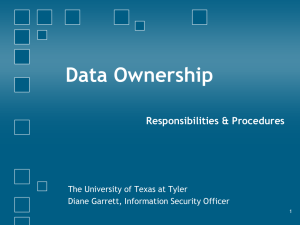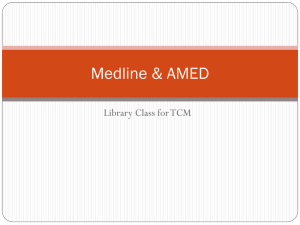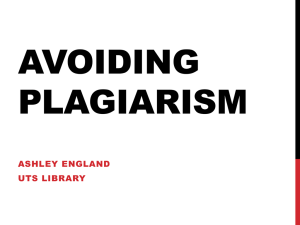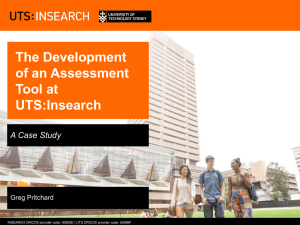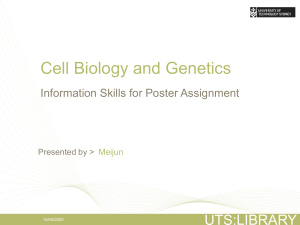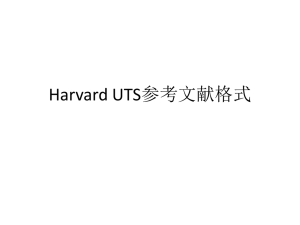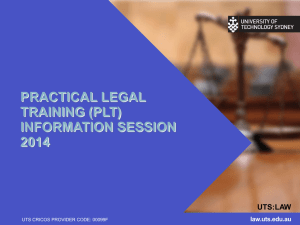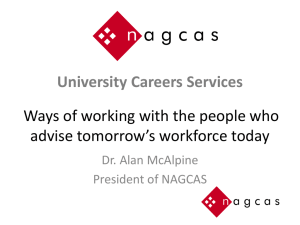uts:information technology
advertisement
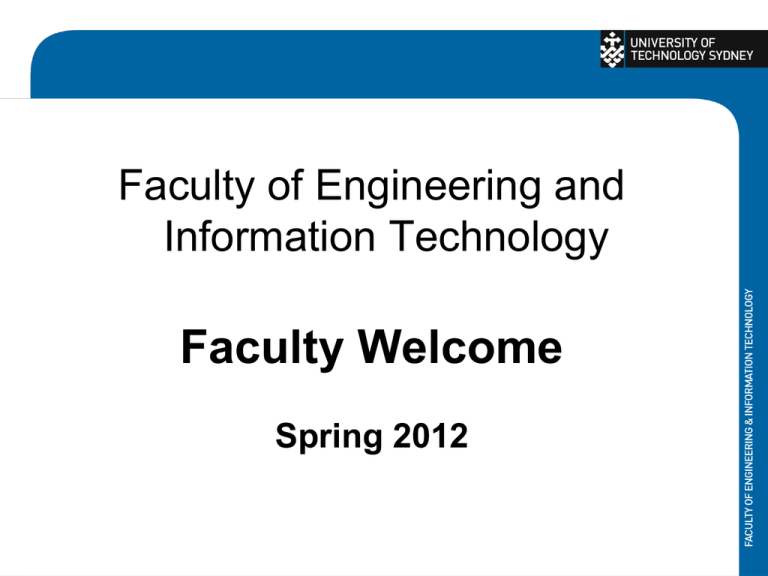
Faculty of Engineering and Information Technology Faculty Welcome Spring 2012 Hung Nguyen Dean UTS:INFORMATION TECHNOLOGY Chris Wong Director of Undergraduate IT Programs UTS:INFORMATION TECHNOLOGY Where to find course and subject information UTS:INFORMATION TECHNOLOGY Faculty Intranet: http://my.feit.uts.edu.au Support Course Info Handbook Student guide UTS:INFORMATION TECHNOLOGY Handbook http://www.handbook.uts.edu.au Course & subject Details .. UTS:INFORMATION TECHNOLOGY Where to get help? Administrative? Personal? Academic? English help? UTS:INFORMATION TECHNOLOGY Step 0: My Student Admin: Self help…. http://sau.uts.edu.au/managing/msa/html Subject changes Admin changes Everything Else! UTS:INFORMATION TECHNOLOGY Can’t find what you need? Step 1: ADMINISTRATIVE HELP! … and ENROLMENT issues … fees … …STUDY PLAN … etc etc IT Student Centre Building 10 Student Centre – Level 2 Enquiries: https://ask.uts.edu.au UTS:INFORMATION TECHNOLOGY Personal issues? Sick? Non-admin or academic problems? Step 2: Special Support • Subject related: – If you are sick/accident: Special Consideration – Exams issues? - Special Assessment Conditions • Personal issues: Visit Student Services Unit http://www.ssu.uts.edu.au/ – Medical, counselors, financial advice, special needs, housing, careers & employment, chaplaincy. UTS:INFORMATION TECHNOLOGY Step 3: ACADEMIC SUPPORT Problems within a subject: Contact… 1. your tutor 2. your lecturer 3. the Subject Coordinator Problems (or advice) within a course 4. Your academic advisor 5. the Course Coordinator 6. the Program Director UTS:INFORMATION TECHNOLOGY Other ACADEMIC SUPPORT Industry Partnering Unit: Building 2, level 7 Internship positions, Graduate employment, Scholarships, Course development and review Learning & Design Centre: Building 2, Level 6 Drop-in – subject based learning resources, access to staff U:PASS: Peer Assisted Study Success http://ssu.uts.edu.au/peerlearning/ Students Association: Peer tutoring http://sa.uts.edu.au/peertutoring/ UTS:INFORMATION TECHNOLOGY Step 4: ENGLISH LANGUAGE SUPPORT Higher Education Language & Presentation Support (HELPS) http://ssu.uts.edu.au/helps – Academic english – Report writing – Conversations@UTS UTS:INFORMATION TECHNOLOGY International, Exchange/study abroad FEIT International Office: Building 2, level 7, room 080 • Beate.Buckenmaier @uts.edu.au UTS International Office: Building 1, Level 3A internationalstudent@uts.edu.au 9514-1796 or 9514-9914 UTS:INFORMATION TECHNOLOGY WOMEN IN ENGINEERING AND IT • Mentoring program • “LUCY” workplace program • Building 2, Level 6, in the LDC room UTS:INFORMATION TECHNOLOGY Communication UTS:INFORMATION TECHNOLOGY CONTACTING ACADEMIC STAFF Email • Address in the Student Guide, Subject Outline or the UTS online Directory • Emails received after working hours will only be attended to the following day Appointments • Appointment can be made with Academics UTS:INFORMATION TECHNOLOGY Using UTS Email • Student email provided by Microsoft Live • Be careful of redirecting inbox full? large attachments? • UTS only communicates to your student.uts.edu.au address • Use UTS Online forums for subject help • Look at MyFEIT intranet for news: http://my.feit.uts.edu.au/myfeit Check your UTS email regularly! UTS:INFORMATION TECHNOLOGY ACCESS TO FACILITIES http://datasearch.uts.edu.au/about/mapsdirections/map.cfm CM05 Business Library CB04 – Science CB01 - Tower CB10 - IT CB02 – Engineering UTS:INFORMATION TECHNOLOGY Reading your timetable Lec1 Wks1 Tut1 Cmp1 01 01 02 03 Mon Wed Wed Wed 09:00 90min CB04.03.05 28/2-11/4, 09:00 180min CB10.02.312 28/2-11/4, 09:00 180min CB10.02.311 28/2-11/4, 09:00 180min CB10.02.313 28/2-11/4, 2/5-6/6 2/5-6/6 2/5-6/6 2/5-6/6 Lec = Lecture 01 = “activity #” ie: alternative lecture? Wks = workshop, Tut = Tutorial, Cmp = Computer lab UTS:INFORMATION TECHNOLOGY Building 10 computer labs You have two UTS computer accounts: > An UTS account for all uni-wide computer labs e.g: Building 10 café, Building 2 commons > IT Building 10 computer account http://start.it.uts.edu.au/reset http://my.feit.uts.edu.au/pages/it_services GET YOUR IT ACCOUNT THIS WEEK! UTS:INFORMATION TECHNOLOGY TECHNICAL SUPPORT General IT assistance (including email & wireless) https://servicedesk.uts.edu.au/ Phone: ext. 2222 For building 10 labs & IT accounts: Email: feitservicedesk@uts.edu.au Phone: ext. 7922 (9:00am to 5:00pm - Mon to Fri) UTS:INFORMATION TECHNOLOGY Building 10 access for IT students You will have 24 hour PIN access to: > Building 10 > U/grad: Level 2 labs > P/grad: Level 2 + Level 3 labs >Doors at locked at 10pm You can find your PIN number by visiting http://pinaccess.uts.edu.au/ You MUST FIRST pass the FEIT Safety Quiz on UTS Online for your pin to be activated. You should carry your Student ID card at all times. UTS:INFORMATION TECHNOLOGY Undergraduate IT Students ONLY IT first year undergraduate lounge > Located on level 2 of Building 10 > Exclusive for 1st year undergraduate IT students > Access is by your PIN. > The Building 10 Student Centre staff can help you find it UTS:INFORMATION TECHNOLOGY Parking: http://datasearch.uts.edu.au/about/mapsdirections/directions.cfm • • • • Market City & Entertainment centre (pay, student discount) Broadway Shopping Centre (pay – first 3 hrs free; also early bird student discount) Building 10 - $$$ Street (free and pay) - beware of the time zones !! Bike facilities • Building 10 basement Bus, Trains and Ferries Transport Infoline: www.131500.com.au Alan Sixsmith Course coordinator MIT UTS:INFORMATION TECHNOLOGY GENERAL ACADEMIC MATTERS UTS:INFORMATION TECHNOLOGY Credit Recognition > Guidelines vary for undergraduate and postgraduate courses, and for Engineering and IT courses > Must be assessed at the beginning of your course – at enrollment time > Present all relevant documentation (academic transcripts, etc) > Application forms available from your Student Centre or online: http://www.sau.uts.edu.au/applying/rpl.html UTS:INFORMATION TECHNOLOGY STUDY MODE S - Standard mode - generally 3 hours face to face/week B – Block mode - generally 2 full days of lecture presentations 2 or 3 times a semester D – Distance mode – not IT subjects offered in distance mode TEACHING SESSIONS Autumn and Spring –normal subject offerings Summer – a limited number of subjects will be available over summer semester as electives for PG and UG Engineering and IT students UTS:INFORMATION TECHNOLOGY KEY DATES > Last day to enroll/add new subjects: > Week 2: Friday 10th August at 5:00pm > Last day to withdraw from subject > Week 5: Friday 31st August at 5:00pm > Exam period: 10-30th November > Don’t plan holidays too soon.. UTS:INFORMATION TECHNOLOGY General advice • Ensure you are servicing your course; it’s not just about passing subjects – you need to take the responsibility • Know who to ask or what to do when things go wrong • We create learning environments to engage; how are you demonstrating your skills/attributes/capacity in the subject and course objectives? • Find the right balance – enjoy University - Study vs Work vs Life • Cope with change, recovery strategy, dynamic, non-linear, • Take opportunities that are available, exchange, scholarships, awards, competitions, volunteer… • Remember – we are here to help you, but also remember the complexity of the University! UTS:INFORMATION TECHNOLOGY POSTGRADUATE PROGRAM INFORMATION UTS:INFORMATION TECHNOLOGY PPostgraduate IT Students Faculty staff you should know: Director – Postgraduate Programs (IT) Rene Leveaux Course Coordinators (and Academic Advisers) MIT Internetworking IT Management Multimedia Alan Sixsmith Qiang Wu Ken Dovey Meredith Jones UTS:INFORMATION TECHNOLOGY Postgraduate IT Students General advice on choosing subjects > Postgraduate subjects (32nnn, 42nnn and 955nn) (Undergraduate > > > > subjects not available) Postgraduate IT courses include some core subjects, plus many electives. Try and study core subjects earlier (provided you meet the prerequisites). Plan ahead for your electives and enrol in them as early as possible – popular electives can become full. Refer to the handbook and timetable, but if you are really stuck with choosing subjects, speak with your course co-ordinator, program director or academic advisor. UTS:INFORMATION TECHNOLOGY Postgraduate IT Students General advice on credit recognition (RPL) > Must be done at the beginning of your course – at enrollment time > Present all relevant documentation (academic transcripts, etc) > Only available for core subjects in Grad Diploma and Masters (not for Grad Cert) > Previous studies from recognized tertiary institutions and CISCO (only for Internetworking) > Credit recognition (RPL) is only given for 4 subjects UTS:INFORMATION TECHNOLOGY Postgraduate IT Students General advice on subject substitution - MIT > Instead of credit recognition (RPL) you can replace a core subject with an elective > Present all relevant documentation (academic transcripts, etc) > Previous studies from recognized tertiary institutions > Only available for core subjects in Grad Diploma and Masters UTS:INFORMATION TECHNOLOGY Postgraduate IT Students Transferring to another course: • into a coursework PG course within the Faculty: internal course transfer. Must meet minimum requirements for the transfer (GPA; number of failures) • into a research degree within the Faculty: new application. Must meet standard admission requirements for the course. • Into any course in another Faculty: application via UAC. Must meet standard admission requirements for the course. UTS:INFORMATION TECHNOLOGY UNDERGRADUATE PROGRAM INFORMATION UTS:INFORMATION TECHNOLOGY Undergraduate IT Students Faculty staff you should know: Director – Undergraduate Programs (IT) Chris Wong Course Coordinators (and Academic Advisors) BIT Priya Nanda BScIT BBus BScIT Games IT Practice Hons Bruce Moulton Yusuf Pisan Sri Madhisetty Valerie Gay UTS:INFORMATION TECHNOLOGY Undergraduate IT Students General Course Structure and Advice > First year of your study is mainly core IT subjects. > Complete prerequisite subjects in your core, major and electives. 8 Core Subjects + IT Major (48cp) 2nd IT Major o r Sub-Major (24cp) o r + 2nd Sub-Major (24cp) o r 4 x Electives IT Experience Program 8 x Electives UTS:INFORMATION TECHNOLOGY Undergraduate IT Students Choosing majors: > Choose major at end of 1st year > Start with core subjects until you know what you like. > Research majors from the handbook. > Read subject descriptions > There will be an info session about majors held later this year – advertised on the student intranet http://my.feit.uts.edu.au/myfeit UTS:INFORMATION TECHNOLOGY Undergraduate IT Students Industrial training (DipITProfPrac) > 9+ months paid work experience > 3rd full-time year of the BScIT > Industry Partnering Unit assist you with finding a job YOU still have to apply!!! > info sessions held each semester. > Extremely valuable experience on your CV If you have a problem, ask someone. Enjoy your studies at UTS:ENGINEERING & INFORMATION TECHNOLOGY This presentation can be downloaded from: http://my.feit.uts.edu.au/myfeit Q&A