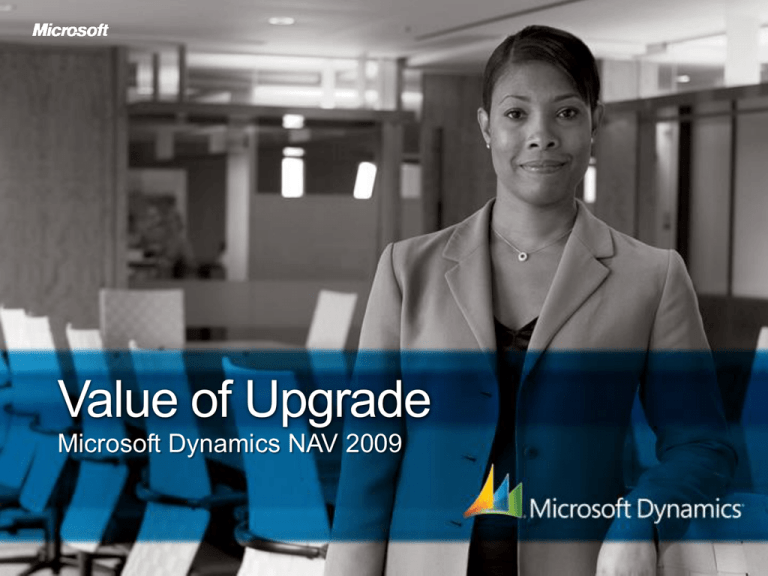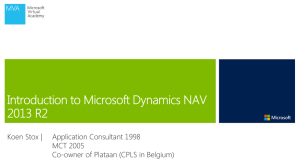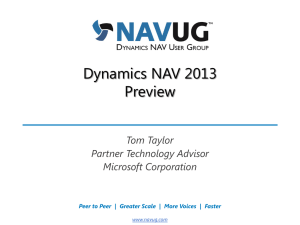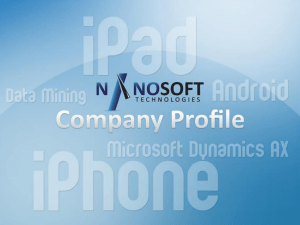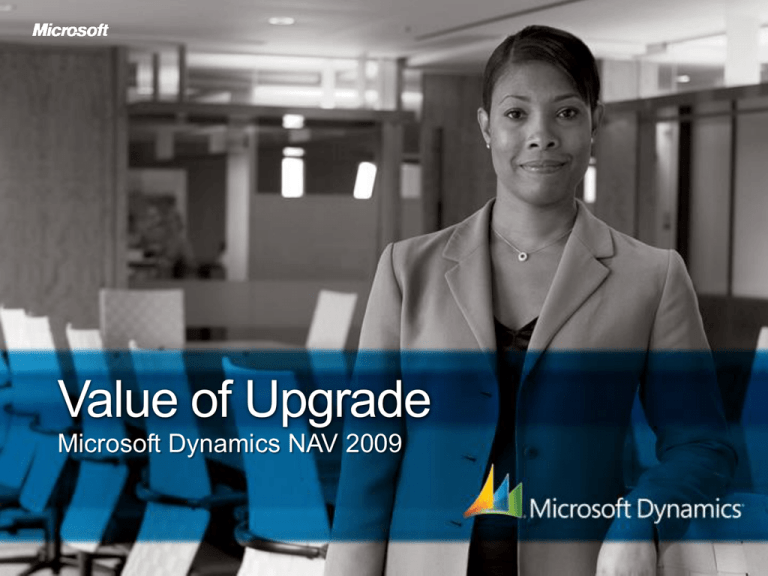
Value of Upgrade
Microsoft Dynamics NAV 2009
Why Do Customers Upgrade
Corporate decision from HQ
Get closer to standard products
Ability to integrate systems
Increased productivity
Access to new functionality
Staying on current technology
0%
10%
20%
30%
40%
50%
Source: Microsoft Dynamics NAV customer survey on upgrading (in Germany, Netherlands, Spain, United Kingdom, and United States)
60%
Why Do Customers Upgrade
Complexity of last upgrade
n/a
4%
Lower IT costs
Better integration to other software
High
30%
Low
47%
Better integration in company
Medium
19%
Higher user productivity
Satisfaction with last upgrade
Higher process productivity
DSAT
14% n/a
3%
Better performance
Higher quality systems
0%
5%
10% 15% 20% 25% 30% 35% 40% 45% 50%
SAT
83%
Source: Microsoft Dynamics NAV customer survey on upgrading (in Germany, Netherlands, Spain, United Kingdom, and United States)
Business Ready Customer Care
Visibility
Upgrades, Services Packs, Hot-fixes
Research and development
New product value in product roadmap
Choice
Investment protection benefits
Protected List Price
Transition Investment Credit
Support Lifecycle
Influence
CustomerSource
Knowledge Base
Unlimited Online Training
Community and Newsgroups
Microsoft Dynamics Support
Date of General
Availability
Years
1
2
3
4
5 years
Mainstream
Support
5
6
7
8
9
10
+5 years
Extended
Support
Self-Help Online Support 10+ years
Mainstream Support Phase (5 yrs): Hot fixes, tax/regulatory releases, security updates
Extended Support Phase (5 yrs): Hot fixes, tax/regulatory releases
Self-Help Online Support (10 yrs +): Customized
Basic Upgrade Evaluations
Technology
Micrsoft
Dynamics NAV
3.60
functionality
and technology
used
Basic upgrade considerations
How much has your business grown
since your initial deployment?
Microsoft
Dynamics NAV
3.60
functionality
not used
Add-on
solutions
”What’s New”
Navision 3.70 –
NAV 2009
Get closer to
standard
Localizations –
legal updates
What are your new business
requirements for remaining competitive?
What functionality and technology are
required to meet your requirements?
What functionality and technology are
applied today compared to innovation
available with latest version?
What can be “un-customized” to move
closer to standard Microsoft Dynamics
NAV or add-on solution?
Innovations = Upgrade Value
Microsoft Dynamics NAV 4.0
Improvements
Microsoft Dynamics NAV 5.0
Improvements
Microsoft Dynamics NAV 2009
New Features
Consolidation
Inventory Costing
RoleTailored user experience
Navigation
Jobs (+now in Bus. Essentials)
Item Tracking
Microsoft SQL Server
Reporting Services
Business Analytics
Service Order Handling
Web Services
Business Notification
Account Schedules
New 3 tier architecture
Campaign Pricing
Microsoft Dynamics SureStep
Intercompany Postings
General improvements (SP1)
Item Budget and Analytics Reports
Outlook Integration (SP1)
Manufacturing Foundation
NAV SQL Option (SP1)
New Features
NODBC Driver
Outlook Interface
New Features
Partial Payment
Sales and Purchase
Document Approval
Pre-defined KPIs
Prepayments
Setup Checklist Wizard
Intercompany Purchase Cost
Distribution
Standard Cost Worksheet
Supply Planning
XMLport Object
Unapply/Reverse Journal Postings
Microsoft Office XML
Record Links
Windows Live Local Search
Mobile
SQL Performance Improvements
Posting 20-30% faster
Improvements gained by
Sum calculation and insert speed up to 3 times faster
Create and Post Sales Order
35
1400
30
1200
Milliseconds
Milliseconds
Chart of Account Simulation
25
20
15
10
5
1000
800
600
400
200
0
0
NAV 5.0 Classic
NAV 5.0 SQL
* Only SQL Enterprise edition and with SIFT indexes present
NAV 5.0 Classic
NAV 5.0 SQL
NAV 2009 Benchmarking
User Experience of Microsoft Dynamics
NAV 5.0 and Microsoft Dynamics NAV 2009
Short introduction to the core concepts through
a pre-recorded video tutorial
No prior experience of Microsoft Dynamics
NAV
20 people matching Susan
(Order Processor) profile
22 people matching Phyllis
(Accounting Manager) profile
13-14 core tasks
Benchmarking Results
Testers had no prior Navision/NAV experience,
and were given only short, core-concept training
User Satisfaction
Success Rate
90
70
80
Percentage
Percentage
60
50
40
30
20
70
60
50
40
30
20
10
10
0
0
Classic
RTC
Classic
RTC
Upgrade Considerations
Upgrade to
Microsoft Dynamics
NAV 5.0 (SP1)
If ISV or Add-on solution is not available
on Microsoft Dynamics NAV 2009 short term
Upgrade to
Microsoft Dynamics
NAV 2009
Stay current – upgrade to Microsoft Dynamics
NAV 2009 based on your business case
Web Services opportunity
Classic or RoleTailored Client
Performance gains
Upgrade Business Case
Maximize Your Business
Value from new functionality and
technology innovations
Make your current users more productive
Replace old systems with Microsoft
Dynamics NAV
Integrate Microsoft Dynamics NAV better with
your existing systems including Microsoft Office
Increase return on investment
Reduce Maintenance Costs
Get closer to standard – reduce customizations
Adopt available add-on solutions
Reduce Upgrade Costs
Document your solution/customizations
Utilize Microsoft Dynamics SureStep and
Rapid Implementation Methodology
Revenue
Gains
Maintenance
Costs
BREP Costs
Cost Savings
Upgrade
Costs
Training
Costs
“No
investment”
Risks
License
Costs
Hardware
Costs
Appendix
Enhancement comparison tables
© 2009 Microsoft Corporation. All rights reserved. Microsoft, Windows, Windows Vista and other product names are or may be registered trademarks and/or trademarks in the U.S. and/or other countries.
The information herein is for informational purposes only and represents the current view of Microsoft Corporation as of the date of this presentation. Because Microsoft must respond to changing market
conditions, it should not be interpreted to be a commitment on the part of Microsoft, and Microsoft cannot guarantee the accuracy of any information provided after the date of this presentation.
MICROSOFT MAKES NO WARRANTIES, EXPRESS, IMPLIED OR STATUTORY, AS TO THE INFORMATION IN THIS PRESENTATION.