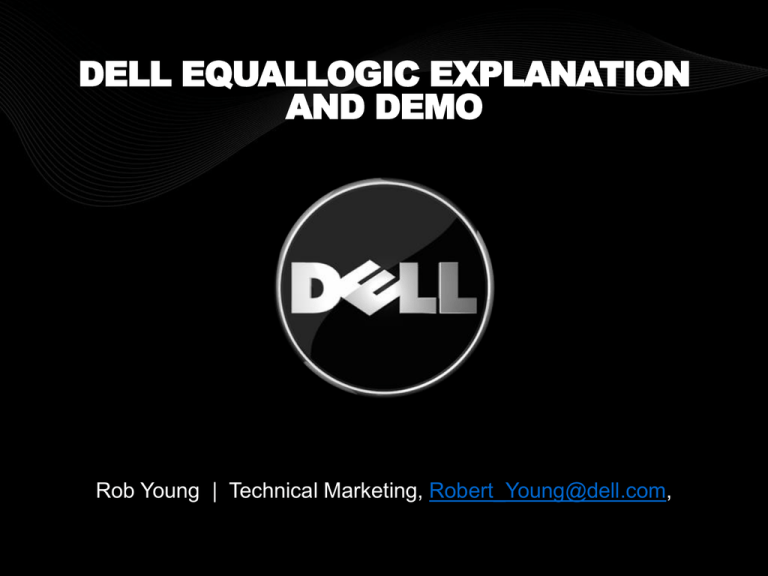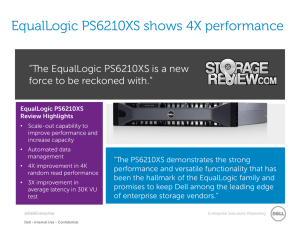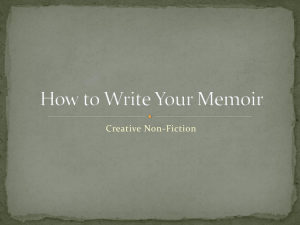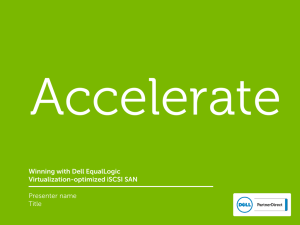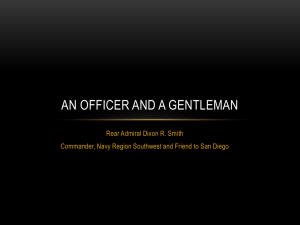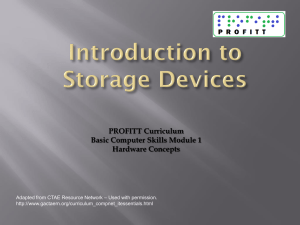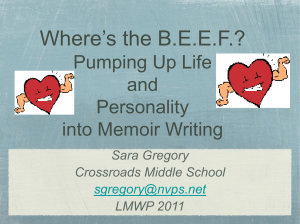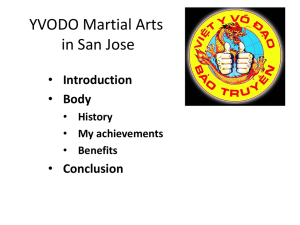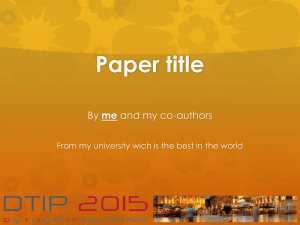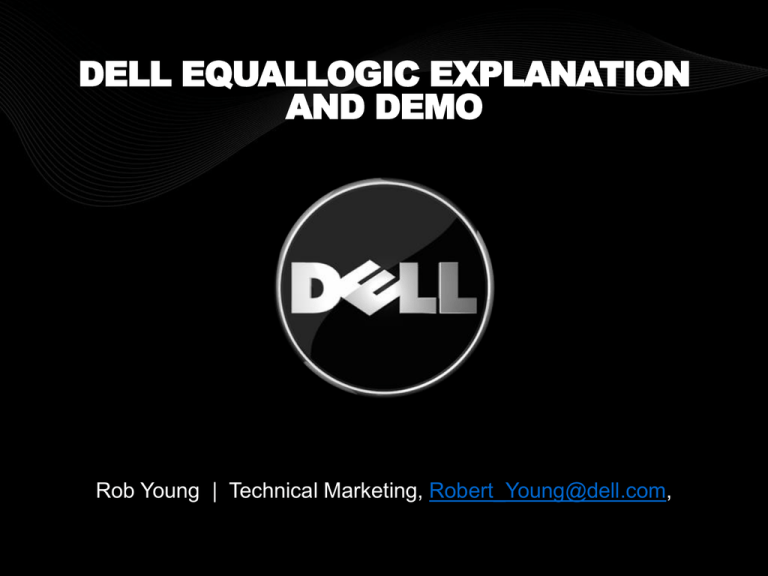
DELL EQUALLOGIC EXPLANATION
AND DEMO
Rob Young | Technical Marketing, Robert_Young@dell.com,
AGENDA
How EqualLogic changes the experience of storage
EqualLogic background
EqualLogic scaling model
Application performance
Features
A couple minutes on iSCSI
Demo
2
WHY SAN?
Avoid disruptions and hassles
– Outgrowing the storage in the server
– Outgrowing the server
– Downtime for OS upgrades
– (VMware VMotion requires a SAN)
– Disruptive hardware refreshes
Gross underutilization of physical assets
Backup challenges
Recovery challenges
Save labor
Save cost?
3
WHY A VIRTUALIZED SAN?
Avoid disruptions and hassles
– Outgrowing the RAID set
– Outgrowing the storage controllers
– Disruptive hardware refreshes
Gross underutilization of physical assets
– One processor or RAID set “slammed”, others idle
Backup challenges
– Snapshot-enabled backup
Recovery challenges
– INSTANT restore (and keep all copies and options)
– Remote recovery
Save labor
– Planning requirements, re-configuration
Flexibility
4
COMPLEMENTARY
VIRTUALIZATION
Resource
Virtualized
Server
virtualization
EqualLogic
storage
Load Balance
Motherboards
Yes
Yes
Multiple
motherboards per
“application”
No
Yes
Mixed hardware
generations
Yes
Yes
Online Incremental
asset addition and
retirement
Yes
Yes
Snapshot and clone
Yes
Instant, including restore
Can break integration
with storage
snapshots
Restores integration with
storage snapshots
Application
integration
5
EQUALLOGIC IS CHANGING HOW
PEOPLE EXPERIENCE STORAGE
(FAST ISCSI IS A TINY PIECE OF THIS)
Dynamic virtual storage
Addresses changing business needs in real time at
a reasonable cost
Dynamic:
– Unconstrained by previous configurations
Virtual:
– Free of most hardware constraints
Addresses business needs without delay
– Store, Protect, Recover, Copy, Grow, Re-provision
Reasonable cost
–
–
–
–
No feature license and software maintenance charges
Minimum study and effort : intuitive; avoid “gotchas”
Maximum performance efficiency
Maximum asset economic life
6
AGENDA
How EqualLogic changes the experience of storage
EqualLogic background
EqualLogic scaling model
Application performance
Features
A couple minutes on iSCSI
Demo
7
EQUALLOGIC BACKGROUND
Founded 2001
Acquired by Dell in 2008 (for US$1.4b)
At acquisition: over 3,500 customers in
30 countries worldwide
8
SAMPLE OF EQUALLOGIC
CUSTOMERS
US District
Court
Enterprise
Education
SAN
MediSync
Dell Confidential - For
planning purposes only
9
EQUALLOGIC IS CHANGING THE WAY
PEOPLE EXPERIENCE STORAGE
By delivering dynamic virtual storage solutions that enable IT organizations
to address changing business needs in real time at a reasonable cost
TM
10
CUSTOMER SATISFACTION
Customers Rate EqualLogic #1 in
Storage Magazine
Quality Categories*
SUN
HP
NTAP
6.30
6.26
5.92
5.96
5.57
6.00
93%
6.08
6.11
5.83
5.85
5.85
5.26
80.0
5.42
5.71
5.21
5.44
5.32
5.42
82.1
5.23
5.53
5.13
5.18
5.31
5.28
81.0
*Customers' rating of 1 - 8 given in each quality category
Lower than EqualLogic
Initial Product Quality
Features
Reliability
Technical Support
Sales Force Competence
Overall
Buy again? (% Yes)
EqualLogic
All
Others
11
EQUALLOGIC SUPPORT
PROGRAMS
ENSURING OUR CUSTOMER’S SUCCESS
Same support that won the awards continues
Unmatched Support Staff & Knowledge
– Extensive knowledgebase of overall iSCSI ecosystem
– Helpful beyond just the product itself
– No limit on calls; we’re happy to help
Telephone installation support
Cost-effective in all years, not just the first three
AGENDA
How EqualLogic changes the experience of storage
EqualLogic background
EqualLogic scaling model
Application performance
Features
A couple minutes on iSCSI
Demo
13
SAN CONFIGURATION CHOICE
ON DEMAND STORAGE GROWTH WITH ANY ARRAY TYPE
Add New Array Online
Choose Any Configuration
Application
Servers
File
Servers
Backup
Servers
– Mix SAS and SATA arrays
Complete Modularity
Switched
Gb Ethernet
– Add disks
– Add and/or remove arrays
Auto Load Balancing Across
Entire SAN
No Manual Tuning Required
Free Space
Shares
Shares
E-mail
Backups
Shares
Backups
SQL
AD/Dom
PS SERIES PRODUCT LINE
High-Performance SAS
Highest performance for the most critical
and demanding enterprise applications
PS5000XV
2.3, 4.8 TB
15,000 RPM SAS
Balanced performance and large
capacity for enterprise data centers
Databases, Exchange servers, highI/O virtual server environments, etc.
PS5000X
6.4 TB
10,000 RPM SAS
Capacity-Oriented SATA
PS5000E
2, 4, 8, 12, 16 TB
7,200 RPM SATA
PS5500E
24 or 48 TB
7,200 RPM SATA
New
Entry-level configurations for
affordable capacity
High capacity configuration for dataintensive applications, highly
consolidated environments
Tiered storage, File Services,
moderate I/O Exchange, databases,
backup data, DR sites, etc.
• Mix and match PS5000 series arrays to scale out capacity and performance
• All arrays interoperate, including with previous hardware generations
15
ENTERPRISE-PROVEN STANDARD
HARDWARE ARCHITECTURE
Fully Redundant & Hot Swappable
(5-9’s Availability)
– Controllers
– 16 or 48 disk drives
– Fans and power supplies
Hotswap Drive Carriers
High-end Components
– 3 active 1-GB network interfaces
– Enterprise SATA or SAS drives
– 2 or 4 GB battery-backed mirrored
memory
Redundant Power Supplies & Fans
Enclosure Monitoring
System
– Component status
– Disk drive health
– Temperature
Dual Controllers
16
LIKE MAINFRAME STORAGE ONLY
WITHOUT THE FIXED FRAME
Mainframe storage:
Fixed Frame
To Servers
EqualLogic: use
switches for paths: no
need for the frame
Redundant Paths
Stripe data across pairs
Each block lives on one pair only
Disks grouped by pair of controllers
AGENDA
How EqualLogic changes the experience of storage
EqualLogic background
EqualLogic scaling model
Application performance
Features
A couple minutes on iSCSI
Demo
18
PLENTY OF CONTROLLER POWER
Avoid hitting performance limits
Be more clever in using the disks
Be more clever with advanced functions
– Enhanced capabilities
– Fewer “gotchas”
19
THE EXCHANGE 2007 PERFORMANCE
LEADER
EQUALLOGIC SUPPORTS MORE USERS WITH FEWER DISKS
Microsoft Exchange Solution Reviewed Program (ESRP)
70000
800
60000
60000
700
Fibre
Users
600
50000
500
40000
26000
30000
*
25000
20000
10000
400
192
Disks
*
300
20000**
240
200
8000
152
112
48
0
PS3900 XV
3070c
AMS 1000
StorageWorks 6000
100
0
DS 4800
Data source: Microsoft Corp: http://technet.microsoft.com/en-us/exchange/bb412164.aspx
* Performance not sustained over time and not sustained as raw capacity utilization increases above the 24%
NetApp tested. (NetApp TR3521-3 “Cooking the Numbers“) Additional restrictions apply.
** HP did not test heavy users as the other vendors did. The IOPS demonstrated could support 17,800 heavy
(0.4 IOPS) users with the required 20% headroom. HP used 10Krpm disks and limited utilization to reduce seek
distances. EVA 8000 tests on Exchange 2003 using 15Krpm disks indicate that 98 15Krpm disks would have
produced the same total IOPS.
20
HIGHEST PERFORMANCE FOR TRANSACTIONAL
DATABASE APPLICATIONS
HIGHEST NUMBER IOPS / DISK FOR TRANSACTIONAL APPLICATIONS
Transactional database application IOs per second per disk
200
174
150
*
125
*
115
100
**
80
76
50
0
PS3900 XV = PS5000XV
DS 4800
FAS 3070c
AMS 1000
StorageWorks 6000
Data source: Microsoft Corp: http://technet.microsoft.com/en-us/exchange/bb412164.aspx
* Performance not sustained over time and not sustained as raw capacity utilization increases above the 24% NetApp tested.
(NetApp TR3521-3 “Cooking the Numbers“) Additional restrictions apply.
** HP used 10Krpm disks. EVA 8000 tests on Exchange 2003 using 15Krpm disks indicate that 15Krpm disks would provide
98 IOPS each. HP also limited disk utilization to reduce seek distances.
21
EQUALLOGIC VS. TIER-2 STORAGE:
2X OR MORE APPLICATION IO PER DISK
Transactional database application IOs per second per disk
200
174
150
100
90
86
79
71
67
50
0
PS3900 XV = PS5000XV
MD3000i
MSA1510i
(HP did not disclose
results on MSA2000)
HP DL320s
(Servers emulating SAN)
3D3000
(Exchange 2003 result)
Storage Center,
short stroked: user data = 17% of
raw space
3,943
24,265
10,524
710
Max IOPS validated in ESRP:
33,345
3,258
Data sources: Microsoft Corp: http://technet.microsoft.com/en-us/exchange/bb412164.aspx, …2165.aspx
© Dell Inc . | All Rights
Reserved
22
DISK OPTIONS
PS5000E
PS5000X
PS5000XV
SATA
Up to 16 TB
10K SAS
6.4 TB
15K SAS
Up to 4.8 TB
Same great application performance
as long as your load is below the limit
Higher performance limit/GB
Higher performance limit/$
Lower $/GB
23
APPLICATION
PERFORMANCE TIERS
Higher application
load limit per disk purchased
15Krpm
10Krpm
15K
10K
7200rpm
15Krpm
10Krpm
7200
7200rpm
24
AGENDA
How EqualLogic changes the experience of storage
EqualLogic background
EqualLogic scaling model
Application performance
Features
A couple minutes on iSCSI
Demo
25
PS SERIES COMPREHENSIVE DATA
MANAGEMENT
ALL-INCLUDED AT NO ADDITIONAL COST OR LICENSE FEES
BASE
SOFTWARE FEATURES
Management
ADVANCED
SOFTWARE FEATURES
Storage Virtualization
+ Instant on ‘set-up’ manager
+ Auto-load balancing
+ Group manager
+ Automatic storage pools & tiering
+ Rapid provisioning
+ Thin provisioning
+ Roles-based management
+ Array evacuation/ incremental retirement
Data Protection and Availability
Data Protection and Recovery
+ RAID 5, RAID 10, RAID 50
+ Writeable snapshots
+ Automatic RAID placement
+ Multi-volume snapshots
+ Multi-path / IO support
+ Instant restore / cloning
Maintenance
+ Phone home
+ Multi-way replication for disaster recovery
Server Management Integration
+ Enclosure monitoring system
+ VSS and VDS Providers
+ Historical performance trending
+ Automatic MPIO Connection Management
+ Smart Copy and Restore
+ SQL Server protection and quick recovery
+ Windows file systems protection
GOT SNAPSHOTS?
(ACTUALLY, IT’S NOT A “YES/NO” QUESTION)
Snapshot sub-feature
Benefit
Many snapshots (512/volume)
Retention + Frequency: minimize
exposure to loss; speed recovery.
Snapshots with high performance,
(avoid real-time copy)
Major applications eligible for
snapshots; save $ on h/w
Instant Restore
Users don’t have to wait offline for
you to copy data from the snapshot
back into the production volume
Snapshot of “bad” data retained
during restore
Enables failure analysis and/or data
extraction
Cloning of snapshots
Analyze and retain snapshots without
risk of over-writing them. Create test
beds that can be re-set.
Snapshots retained during reconfiguration
Protection all the time.
Fast storage (and avoid storage
fragmentation)
Applications recover quicker,
including from unattended reboots
27
ADVANCED REPLICATION –
MANUAL SYNC
Manual (Tape or Disk) Transfer Option for Initial Replication
– Perform initial volume replication using transportable media
– Perform complete re-sync of existing volume replica using transportable media
– Follow-on updates are done via the network at scheduled intervals
Failback Option: For temporary use of D/R site
– Re-synch the incremental changes back to the production site.
Initial Replication
Copy to transportable media
Primary Site
Disk
IP SAN
Transport
Disk
Remote Site
Tape
WAN
Network Replication
PS Series
PS Series
IP SAN
AUTOMATED CONNECT
MANAGEMENT FOR MPIO
EqualLogic Advantage - Connection
Aware MPIO
– Easy configuration and
management
– End-to-end load balancing
– Server and the PS Series Group
decide the best mapping to
maximize availability and
performance
– Automatically adapts to
configuration changes on the
Server, Network or PS Group
– Ensures best-practice
deployment
Application
SCSI
MPIO
Application
Application
iSCSI
NICs or HBAs
Switched Gb Ethernet Network
HA Volume
HA Volume
HA Volume
APPLICATION VIEW
ASM SMART COPY OPERATIONS
SQL & Exchange
Servers
Switched GbE Network
Streamlines application
protection tasks
Significantly accelerates
application data
recovery
Simplifies application
data management tasks
Enhances backup
processes
Provides advanced
scripting capabilities
30
AUTO-SNAPSHOT MANAGER
SMART COPY FEATURE
Empower line of business administrators to improve operations
– No ‘translation’ into storage terminology - manage and recover
applications at the host level, without SAN knowledge or privileges
– Integration of SAN copy facilities – snapshot, clone, replication to
server and database operations: “clean” copies
– Multi-step application and SAN copy processes are coordinated
transparently and presented in simplified host views
– Scheduling capability
– Scripting via CLI
Extends EqualLogic simplicity to server administrators
SMART COPY RESULTS
Backup
– Transparent to existing
backup operations
Data and Disaster Recovery
– More frequent copy
protection
– Faster recovery
– Application aware recovery
Enables parallel processing
– Reporting
– Data mining
Testing and development
– Easily setup and update copies
of data for testing and
development environments
Facilitates system maintenance
and application upgrades
– Allows existing backup software
to perform off host backups
– Database or file system
validation on another node
– Simplifies and accelerates the
recovery process
EQUALLOGIC IN A VMWARE
ENVIRONMENT
HCL-certified, purpose-built
enterprise storage increases
availability
Fully virtualized SAN speeds
deployment and removes
complexity
Automatic load balancing and
online volume migration maximizes
IT responsiveness
Application-consistent snapshots
enables faster backup and recovery
Auto-Replication integration with
VMware Site Recovery Manager for
reliable disaster recovery
AUTO-SNAPSHOT MANAGER /VMWARE EDITION
AUTOMATED, INTEGRATED, AND SCALABLE PROTECTION FOR
VIRTUAL MACHINES
Works with Virtual Center to
Snapshot the VM and then
take PS Series snapshot
Allows for scheduling and
automation of protection
Works with VMware’s folder
structure for scalability
Allows for Rollback of VMs for
fast recovery
Automated Rollback of
datastore or selective restore
of individual VMs
Virtual
Machine
1
Virtual
Machine
2
VMware
Production
Snapshot
Mode
ASM
VMware
Edition
VMFS1
VMFS2
SAN Based
Hardware
Snapshot
34
AGENDA
How EqualLogic changes the experience of storage
EqualLogic background
EqualLogic scaling model
Application performance
Features
A couple minutes on iSCSI
Demo
35
ISCSI MAKES SAN EASIER
AND MORE AFFORDABLE
–
–
–
LOWER
ISCSI, FIBRE CHANNEL
INFRASTRUCTURE LIST PRICING
(8 FULLY REDUNDANT HOSTS)
TCO
$14,000
LOWER COST INFRASTRUCTURE
NO SPECIAL EQUIPMENT
REQUIRED
–
$12,000
$10,000
COMPARABLE PERFORMANCE TO
>$1,400
$8,000
SAVINGS
FIBRE CHANNEL FOR MANY
$6,000
APPLICATIONS
–
BROAD APPLICATION,
OS
SUPPORT
–
LEVERAGES
BASE
per host
$4,000
$2,000
IT KNOWLEDGE
$FIBRE CHANNEL
HBAS/NICS
SWITCH PORTS
Source: Dell Analysis
ISCSI
CABLES
36
ISCSI - BASED ON TWO
ESTABLISHED STANDARDS
Servers
Ethernet
Storage
TCP/IP
SCSI
Packet
Robust data access transport built on existing standards
– SCSI storage access protocol – Well-established for over 20
years
– TCP/IP networking – In use for over 30 years
Same result as Fibre: the OS sees a raw “SCSI device”
37
ISCSI INFRASTRUCTURE SUPPORT
Complete OS
support
Multi-path I/O
Boot from SAN
HBAs
Clusters
Storage over
distance
Enterprise SAN
backup
Tape and disk
support
38
ISCSI PERFORMANCE
Transactional applications
– The wire is never a bottleneck for
transactional/business databases: not even close
– Bottlenecks: disks and controllers
– EqualLogic is the leader in breaking the bottlenecks
Bulk data streaming
– Physical media: 125MB/sec per wire per direction.
– Test-validated payload: 116MB/sec per wire per
direction.
– That’s over 400GB/hour/wire
– Test-validated CPU load: roughly one GHz of one
Xeon per 1 TB/hour of transfer
– (Can eliminate via HBAs)
39
ISCSI BENEFITS VS. FIBRE
Enables use of EqualLogic storage
– Many features shown not available in Fibre-capable
storage
Enables use of VSS snapshot backups in VMware
VM’s
Dramatically less expensive connections than Fibre
Less complex; more interoperable
– Who cares what brand of switch is in the closet?
40
DO YOU STILL NEED FIBRE?
OS doesn’t fully support iSCSI?
Truly extreme bulk data streaming needs?
No room for NICs in the server?
– Must share existing Fibre HBAs with existing storage?
Dependence on multi-vendor SAN management tools
that don’t fully support iSCSI?
If “Yes”, then we suggest Dell | EMC CX3
– Best combination of features, performance, and support
among all Fibre-capable storage offerings.
41
AGENDA
How EqualLogic changes the experience of storage
EqualLogic background
EqualLogic scaling model
Application performance
Features
A couple minutes on iSCSI
Demo
42
EQUALLOGIC DELIVERS
Automation and intelligence that is ahead of the competition
Fastest and most scalable iSCSI product
All inclusive price with no hidden costs
The industry’s only enterprise class system designed for iSCSI
The industry’s most comprehensive iSCSI ecosystem support
DEMO TIME!
Setup a new array from scratch
Create a volume/ assign to server and mount
Make snapshots, use for instant restore
Clone a snapshot into a stand-alone volume
Expand the volume and file system on the fly
Expand the storage with automatic optimization
Configure remote replication
Create separate pools; move a volume between pools
without disrupting snapshots and replication
44
CONTACT DELL EQUALLOGIC
Dell EqualLogic
110 Spit Brook Road
Building ZKO2
Nashua, NH 03062 USA
Tel: 603-579-9762
Toll Free USA and
Canada: 888-579-9762
www.equallogic.com
Sales
sales@equallogic.com
Tel: 603-579-9762 x7792
Channel Development
partnerinfo@equallogic.com
Tel: 603-249-7915
Marketing
emarketing@equallogic.com
Tel: 603-579-9762 x7653