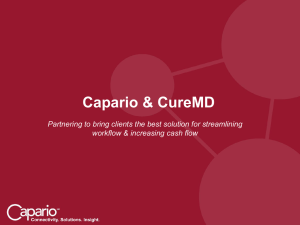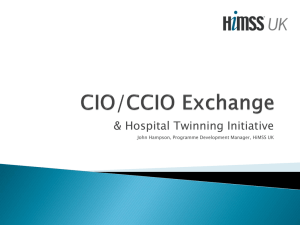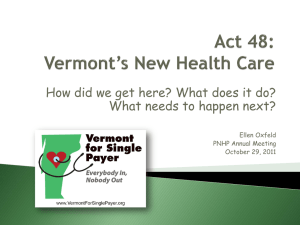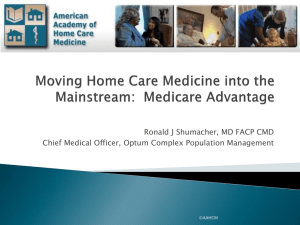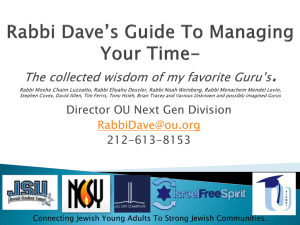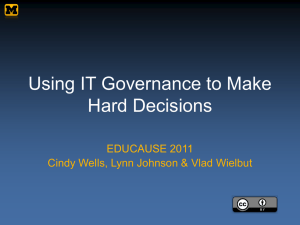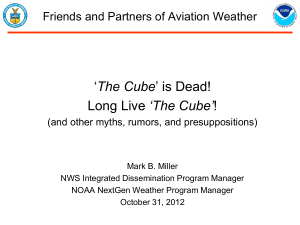Financial Network of the Future - HIMSS Interoperability Showcases
advertisement
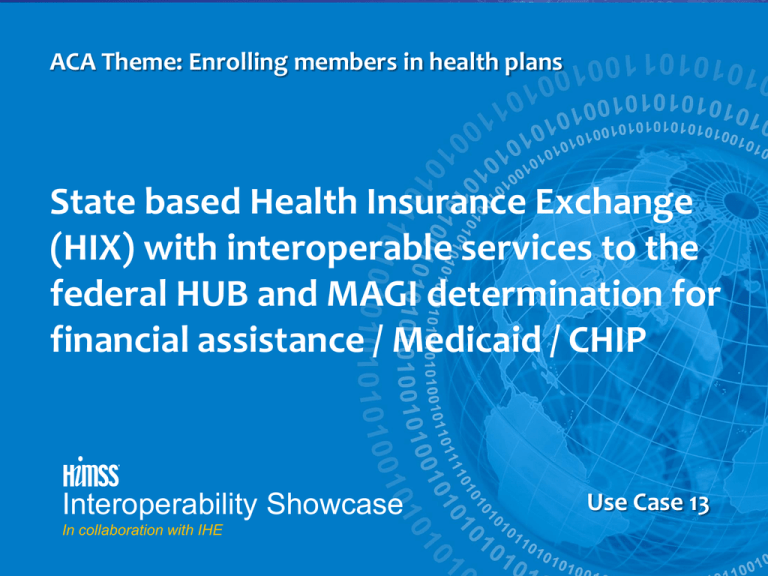
ACA Theme: Enrolling members in health plans State based Health Insurance Exchange (HIX) with interoperable services to the federal HUB and MAGI determination for financial assistance / Medicaid / CHIP Interoperability Showcase In collaboration with IHE Use Case 13 Theme: Affordable Care Act (ACA) Use Case 3 : State based Health Insurance Exchange (HIX) with interoperable services to the federal HUB and rules based MAGI determination for financial assistance / Medicaid / CHIP This Scenario demonstrates a simple yet extensible state based HIX. Complete with a UX2014 inspired user experience, MAGI rules for determining the availability of financial assistance, and Medicaid/CHIP enrollment. Primary Goal: To support the enrollment of members into health plans and to determine if an enrollee meets the MAGI rules that would allow that member’s participation in Medicaid/CHIP or would allow premium tax credits to be made available for the purchase of a qualified health plan. Affordable Care Act relevance: This scenario is responsive to the ACA in the enrollment of members in health care plans with a particular focus on the modified adjusted gross income (MAGI) to determine availability of Medicaid/CHIP or premium tax credits Key Points: • Demonstrate an extensible solution that can meet the short timelines required by the ACA and provide the foundation for a comprehensive solution through the addition of MITA aligned modules in a SOA architecture. • Provide a compelling, business rules based user experience (UX) that will allow members to navigate the complexities of health plan enrollment and MAGI determination. • Integration with federal HUB services and state data repositories for verification of attested data. • Identity proofing (i.e., Is this applicant who they claim to be?) • Web analytics allowing continuous tuning of the UX to meet the changing Internet. Flow Chart: ICD-10 End-to-End To study the impact of ICD-9 to ICD-10 mappings and also to track the behavior of the payers in adjudicating them. The patient’s chart is documented using NextGen 837 is run through NextGen for auto suggested diagnosis codes Use Case Scenario: 1. The clinical patient encounter is documented in NextGen’s Practice Management system. 2. The 837 file is run through NextGen’s ICD-9 / ICD-10 Comparison Tool for auto suggested diagnosis codes. ICD-10 codes for the documented ICD-9 codes are translated via GEMs and two 837 files are created for claims testing and/or processing. 3. Then Optum’s Claims Manager performs clinical editing of both ICD-9 and ICD-10 claims. 4. The claim files are submitted to the payer for adjudication or for testing. 5. The payer will adjudicate these files and send the corresponding 835 files. 6. NextGen then imports the 835 files for analysis to explain the differences in payment between ICD-9 & ICD-10 codes. Clinical Supporting GEMs Multiple ICD-10s No Match ? GEMs Exact Match Biller using the EPM creates 837 claim files; One with ICD-9 codes and another with ICD-10 Codes Optum performs clinical editing 837 files are submitted to the payer 837 Files $ Documents Payer Payer processes and sends the 835 file for both the 837 files 835 Files NextGen imports 835 files for analysis ICD-10 Use Case Claims Manager NextGen™ Practice Management HIMSS Interoperability Showcase Healthcare Financial Network Of the Future Use Cases developed by the HIMSS G7 Point of Service Payment Processing End-to-End To provide patient convenience and accelerate revenue cycle. Flow Chart: Use Case Scenario: 1. Patient presents themselves at provider’s office or hospital front desk and staff completes need for eligibility verification using NextGen Practice Management. 2. NextGen submits 270 request to Optum Intelligent EDI and receives 271 response back. 3. Optum Intelligent EDI provides benefit levels and patient responsibility at time of service. With this information, the provider charges the patient copay. 4. NextGen obtains balance from Optum prior to insurance (copay, deductible, and percentage not covered). Front desk collects and processes payment through NextGen. 5. Citibank’s payment portal, Money2 for Health, then imports patient responsibility data from NextGen and from patient’s health plan. 6. Patient is alerted that their bill is ready and can pay providers through Money2 from any funding source, including Flex Spending & Health Savings Accounts. Provider/Hospital Front desk Deductible & Copay 270 Payment Portal 271 $ Patient presents themselves at provider or hospital front desk EDI Clearinghouse NextGen submits 270 request to Optum Optum provides benefit levels NextGen obtains payment information from Optum for front desk to collect and process Citibank imports patient data from NextGen Bank Collected $ Patient is alerted of bill and pays remaining balance via Money2 for Health portal Point of Service Payment Processing Use Case NextGen™ Practice Management Intelligent EDI Money2 for Health HIMSS Interoperability Showcase Healthcare Financial Network of the Future Use Cases developed by the HIMSS G7 Patient Financial Experience with Money2 for Health Flow Chart: Use Case Scenario: 1. 2. 3. 4. 5. 6. Patient enrolls in Money2 for Health platform to review healthcare bills and make payments. Citibank platform receives adjudicated claim info from consumer’s health plan (Aetna) and may also receive patient responsibility data from provider’s practice management system which then is matched to health plan data. Patient receives alert from Money2 for Health that a medical transaction is ready for review and payment. Patient can reconcile all healthcare bills, view past payments, and schedule payments through Money2 for Health portal using any funding source, including checking, credit card, debit card, Flex Spending & Health Savings Accounts. Patient uses Money2 for Health to pay all bills from single portal/app. Provider receives electronic payment from patient through Money2 for Health and payment posting file is exported to providers’ practice management system. Consumer enrolls in Patient Payment Portal Health Plan passes post adjudication data to patient payment portal Healthcare Provider passes final patient responsibility data to patient payment portal Consumer is alerted healthcare transactions are ready to pay Bank Consumer makes payment online or via smart device $ $ FSA HSA Checking Credit Citi aggregates payments and passes funds and data to Provider electronically Patient Financial Experience Use Case Money2 for Health HIMSS Interoperability Showcase Healthcare Financial Network of the Future Use Cases developed by the HIMSS G7 Hub Payment Processing End-to-End Flow Chart: To accelerate payment delivery, improve reimbursement transparency, and optimize payment tracking. NextGen generates 837 file Use Case Scenario: 1. Through NextGen’s Practice Management system, the provider’s office generates and submits the 837 claim file to the payment processor. 2. Optum Claims Manager performs clinical editing that replicates Medicare and emulates the commercial adjudication process. 3. Using Optum Intelligent EDI, the 837 is routed to the payer, and the payer adjudicates the claim. 4. The 835 file is retrieved by Optum and forwarded to the provider. 5. The payer’s bank will initiate EFT payments to the individual provider’s bank. 6. The provider will retrieve the 835, then using NextGen Practice Management the file is imported, processed, and a contract analysis is done for expected reimbursement. 7. Using NextGen Insight Reporting, the provider analyzes the 835 to compare productivity, utilization, reimbursements for peers, and other analytics. Provider EDI Clearinghouse 837 835 835 Payer’s Bank EFT Optum does technical editing and sends 837 to payer 835 is retrieved from Optum and sent to provider Payer’s bank initiates EFT payments to provider’s bank 837 Provider’s Bank Optum does clinical editing EFT Payer $ Provider retrieves 835 NextGen imports, processes, and analyses 835 Hub Payment Processing Use Case Claims Manager Intelligent EDI NextGen™ Practice Management Insight Reporting™ HIMSS Interoperability Showcase Healthcare Financial Network of the Future Use Cases developed by the HIMSS G7 HIMSS WEDI ICD-10 National End-to-End Testing Pilot Learn more about the ICD-10 program at www.himss.org and join us during HIMSS 13 on March 6th from 7:30am – 9:30am HIMSS ICD-10 Playbook will have ICD-10 test data for industry sharing 1st Phase of the Pilot is from April 2013 through July 2013 Increases interoperability across healthcare systems and processes himss_wedi_ICD10NPPSupport@lottqagroup.com Interoperability Through Collaboration Point of Service Payment Processing End-to-End To provide patient convenience and accelerate revenue cycle. Flow Chart: Use Case Scenario: 1. Patient presents themselves at provider’s office or hospital front desk and staff completes need for eligibility verification using NextGen Practice Management. 2. NextGen submits 270 request to Optum Intelligent EDI and receives 271 response back. 3. Optum Intelligent EDI provides benefit levels and patient responsibility at time of service. With this information, the provider charges the patient copay. 4. NextGen obtains balance from Optum prior to insurance (copay, deductible, and percentage not covered). Front desk collects and processes payment through NextGen. 5. Citibank’s payment portal, Money2 for Health, then imports patient responsibility data from NextGen and from patient’s health plan. 6. Patient is alerted that their bill is ready and can pay providers through Money2 from any funding source, including Flex Spending & Health Savings Accounts. Provider/Hospital Front desk Deductible & Copay 270 Payment Portal 271 $ Patient presents themselves at provider or hospital front desk EDI Clearinghouse NextGen submits 270 request to Optum Optum provides benefit levels NextGen obtains payment information from Optum for front desk to collect and process Citibank imports patient data from NextGen Bank Collected $ Patient is alerted of bill and pays remaining balance via Money2 for Health portal Point of Service Payment Processing Use Case NextGen™ Practice Management Intelligent EDI Money2 for Health HIMSS Interoperability Showcase Healthcare Financial Network of the Future Use Cases developed by the HIMSS G7 Patient Financial Experience with Money2 for Health Flow Chart: Use Case Scenario: 1. 2. 3. 4. 5. 6. Patient enrolls in Money2 for Health platform to review healthcare bills and make payments. Citibank platform receives adjudicated claim info from consumer’s health plan (Aetna) and may also receive patient responsibility data from provider’s practice management system which then is matched to health plan data. Patient receives alert from Money2 for Health that a medical transaction is ready for review and payment. Patient can reconcile all healthcare bills, view past payments, and schedule payments through Money2 for Health portal using any funding source, including checking, credit card, debit card, Flex Spending & Health Savings Accounts. Patient uses Money2 for Health to pay all bills from single portal/app. Provider receives electronic payment from patient through Money2 for Health and payment posting file is exported to providers’ practice management system. Consumer enrolls in Patient Payment Portal Health Plan passes post adjudication data to patient payment portal Healthcare Provider passes final patient responsibility data to patient payment portal Consumer is alerted healthcare transactions are ready to pay Bank Consumer makes payment online or via smart device $ $ FSA HSA Checking Credit Citi aggregates payments and passes funds and data to Provider electronically Patient Financial Experience Use Case Money2 for Health HIMSS Interoperability Showcase Healthcare Financial Network of the Future Cases developed by the HIMSS G7 Payment Hub End-to-End To optimize payment tracking, improve reimbursement transparency, and accelerate payment delivery. Flow Chart: 837 sent to payment hub by healthcare provider Hub acknowledges and sends 837 to payer Use Case Scenario: 1. Through NextGen Practice Management System, the provider’s office will generate and submit the 837 claim file to the payment hub 2. The Hub receives and acknowleges claim EDI, the 837 is routed to the payer, and the payer adjudicates the claim. Payer adjudicates claim and remits 835 to hub 3. The 835 file is sent to the hub in standard EFT/ERA format 4. Hub parses the file into Financial portion for bank and supporting claim data Hub parses payment data from health data into SWIFT File Act 5. A NACHA format file will be sent to the payer's bank on behalf of payer via SWIFT FileAct 6. The payer’s bank will initiate debits to payer account and credit to the providers accounts via SWIFT FileAct in NACHA 7. Providers bank will send complete achtjnl to hub for forward to provider 8. The 835 file data and achtjnl is sent to provider for load into NextGen PMS Hub workflow is updated for web portal viewing by all counterparties File is sent to payer bank for processing 9. A contract analysis is done for expected reimbursement. All workflow history is updated at each step into the hub for web portal tracking by all counterparties Provider 837 Payment Hub 835 Payer 837 835 Payment is reconciled to the provider’s bank Payment with claim data is returned in one file to Provider Provider receives and matches to patient accounting Provider’s Bank Payment Data EFT NACHA Payer’s Bank Claim Info 835 Denial management