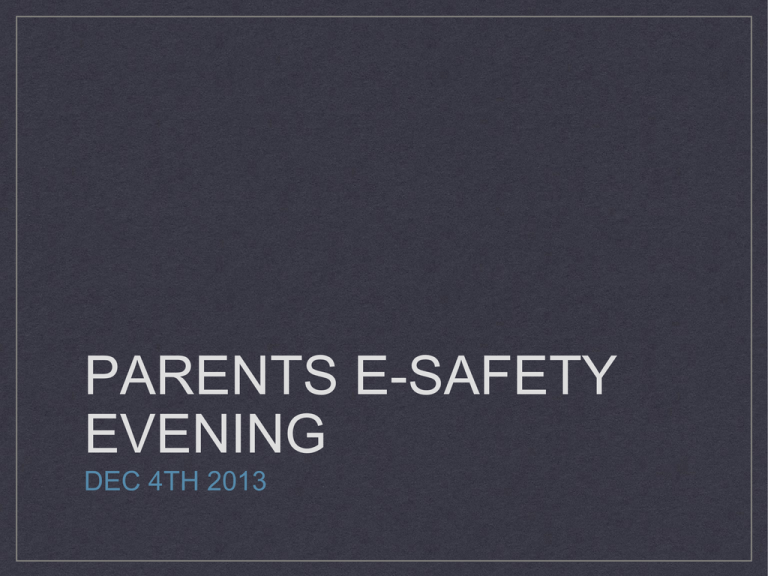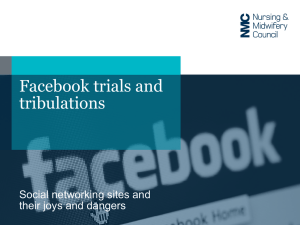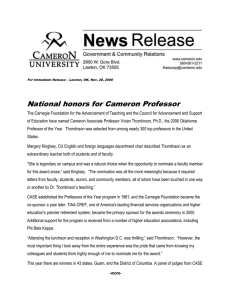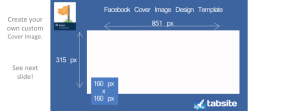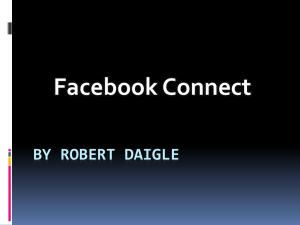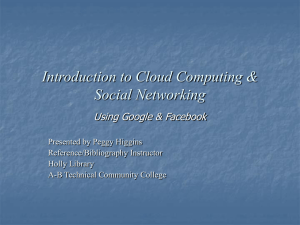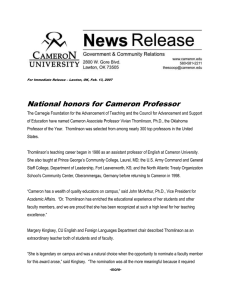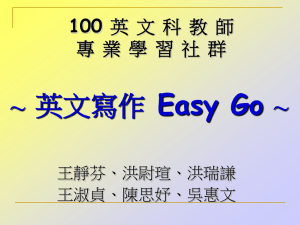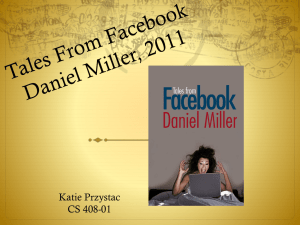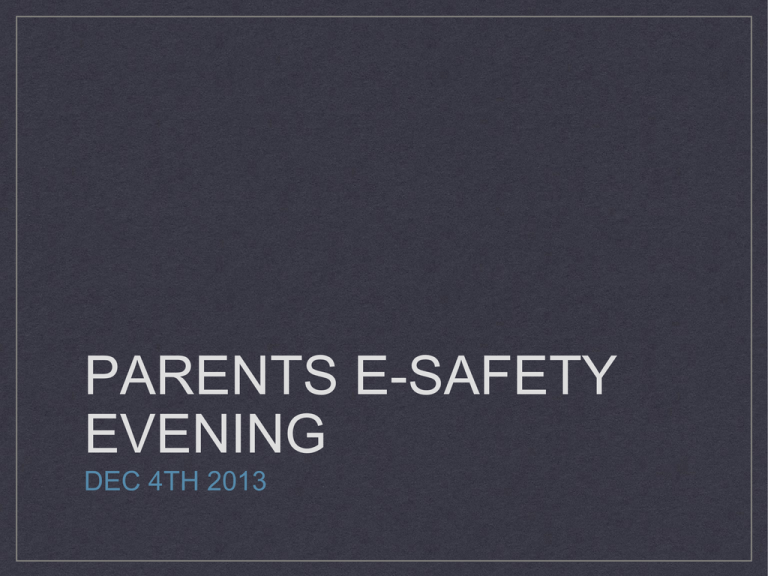
PARENTS E-SAFETY
EVENING
DEC 4TH 2013
What we will look to cover
What you need to know, and do, to help your child keep safe on the Internet
What to do if you are concerned that someone has made an inappropriate
approach to your child.
The way young people communicate on-line.
Social networking sites and chat rooms: how to help your child use these
safely ( For example, you have to be 13 to officially sign up to many of the
social networks, how Facebook have recently changed settings to allow
teenagers to post publicly etc)
Cyberbullying: how technologies can be used to bully students and what steps
to take if you find out this is happening.
The BIG thing to
remember
We all should recognise the tremendous opportunities that the internet
brings for young people.
Realistically, this means a level-headed and informed approach to what
our children do online.
A major reason why children don't disclose online problems is fear that
they'll have the technology taken away from them, thereby taking away a
large part of their social lives.
The Way young people
communicate.
HOW MANY DIFFERENT
METHODS CAN YOU
NAME IN 1 MINUTE?
The Way young people
communicate.
Phone
Text
Webcam
Facebook
Twitter
WhatsApp
Shazam
Instagram
Skype
Snapchat
YouTube
Flickr
Instant Messaging
Online Games
What is drummed into
young people
Never give out personal information
Never meet anyone in person that you have met
online that you don’t know personally
Respect other peoples opinions
Don’t post pictures without permission
Always use appropriate language
What do young people
communicate?
Some Facebook Stats
Average number of Facebook Friends - 512
Average number of Facebook photos - 217
Average time spent on Facebook - 20 minutes a day
Average daily amount of compromised Facebook accounts - 600,000
Percentage of people who do not log out of Facebook mobile - 56%
Your likes can predict if you are a drug user with an accuracy of 75%
The bits they don’t read
Data may include information such as your IP
address, browser type, operating system, the
referring web page, pages visited, location, your
mobile carrier, device and application IDs, search
terms, and cookie information…We will delete log
data after 18 months. (Twitter 2013)
The bits they don’t read
Although we attempt to delete image data as soon
as possible after the message is transmitted, we
cannot guarantee that the message contents will be
deleted in every case… Messages, therefore, are
sent at the risk of the user. (Snapchat 2013)
The bits they don’t read
…user content in connection with various features and
services on the site (for example, displaying it in profile
pages, photo pages, news feeds and other messages
to users' friends, etc.). Additionally, though it may not
happen often, there are cases when law officers and
judges issue subpoenas or other legal orders requiring
us to provide certain information about specific users
for use in court. (Facebook 2013)
Real Life Consequences
Libel (Sally Bercow)
Sending a "menacing electronic communication"
Making "grossly offensive" comments
Sex Offenders Register
Sacked from job (Nurses)
Refused acceptance to University
What is Cyberbullying
Harassment. Cyber bullying often takes the form of one person
harassing another through emails, instant messages, text messages or
other modes of communication.
Public humiliation. Another common form of cyber bullying happens
when the bully harasses a target by way of public embarrassment, rather
than directly contacting him or her.
Impersonation. A less obvious, but equally harmful form of
cyberbullying takes place when the bully attacks someone by
impersonating him or her as a way to bring about humiliation or
punishment. In this case it is more difficult to identify the person.
What to do
Attempt to identify the cause
Stop responding to the messages.
Save the evidence.
Block the bully.
Change the account settings.
Talk to the school.
Talk to the service providers.
Talk to the police.
What can you do to help
Communicate with your children about their experiences.
Set your own house Internet rules.
Ensure your children follow age limits on the site.
Educate yourself about the site.
Insist that your children never meet anyone in person that they've
communicated with online only, and encourage them to communicate
only with people they've met in person.
Ensure your kids don't use full names.
Be wary of other identifiable information in your child's profile.
What can you do to help
Be smart about details in photographs.
Warn your child about expressing emotions to strangers.
Teach your children about cyberbullying.
Removal of your child's page.
Use child-friendly search engines or set a search filter. e.g.
Google SafeSearch
Encourage them to use browser tools – Bookmarks & History.
Install filtering but don’t rely on it as it does not always work.
Some simple steps if your
child says they are in
trouble
1. Believe your child and tell them you believe them. Their
experience needs to be acknowledged and understood.
2. Don't blame them, and tell them you don't blame them.
Even if they've engaged in risky behaviour – risk-taking is a
part of growing up.
3. Don't immediately ban them from the internet. Although you
may need to take short-term safety steps, the best way for
children to stay safe is by learning how to negotiate
properly online experiences.
4. Report it. https://www.ceop.police.uk/ceop-report/
School Policy
Students will be expected to know and understand Nelson Thomlinson School
policies on the use of mobile phones, digital cameras and hand held devices.
They should also know and understand Nelson Thomlinson School policies on
the taking / use of images and on cyber bullying.
Should understand the importance of adopting good e safety practice when using
digital technologies out of Nelson Thomlinson School and realise that the Nelson
Thomlinson School’s E Safety Policy covers their actions out of Nelson
Thomlinson School, if related to their membership of the Nelson Thomlinson
School. ( Oct 2012)
Who to talk to in School
Form Tutor
Head of Year
Mrs Foster ( Head of E-Safety)
Mr Beechey ( Assistant Headteacher)
More Information
Ceops - The UK police agency
UK Safer Internet Centre - Set up the Safer
Internet Day Sessions for schools
digizen.org
Cumbria Police
If you have any more
questions or queries
Then please contact me at dk@dgkc.co.uk
and I will be happy to help.