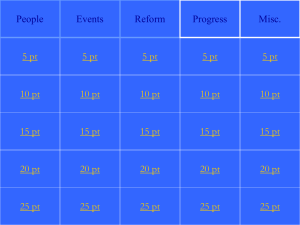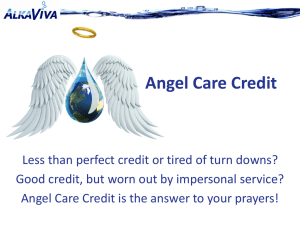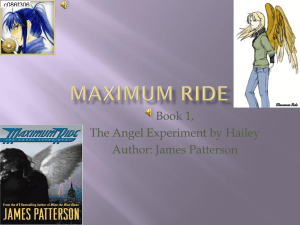NewStudentOrientationfall2014Merge
advertisement
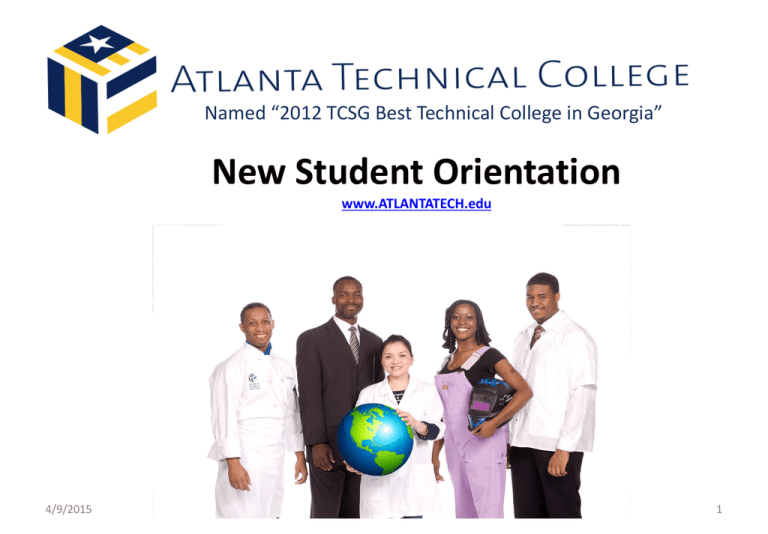
Named “2012 TCSG Best Technical College in Georgia” New Student Orientation www.ATLANTATECH.edu 4/9/2015 1 President’s Welcome The faculty and staff at Atlanta Technical College welcome you as the newest member of our college family! You have joined a college community that is focused on your academic and career goals, and we want to work with you to ensure your success. Dr. Alvetta Peterman Thomas President 4/9/2015 You are a valuable asset to the Atlanta Technical College community, and your life will be transformed by your experiences here. At the same time, this college community will also be enriched because of you. We welcome your leadership, scholarship, service, creativity and involvement. I invite you to witness the power of an education from Atlanta Technical College to become what you are meant to be! 2 General Information Atlanta Technical College (Atlanta Tech) was established in 1968. Atlanta Tech is a unit of the Technical College System of Georgia (TCSG). Atlanta Tech’s designated service area includes the city of Atlanta, Fulton County south of the Chattahoochee and Clayton County. Atlanta Tech’s training programs are fully accredited by the Council on Occupational Education (COE) and the Southern Association of Colleges and Schools (SACS). Education is For Everyone Atlanta Tech offers opportunities to people 16 years or older to include: •Recent high school graduates, •Men and women currently in the workforce, •Persons returning or entering college for the first time, and •Veterans 4/9/2015 3 Student Affairs Warranty Policy We guarantee that when you graduate you will be prepared for the career in which you were trained—if not, we’ll re-train you with FREE tuition! Please see the college catalog for more information about the warranty policy. You may also contact Ms. Sylvie Moses at 404.225.4434. 4/9/2015 Academic Calendar The academic calendar is from: July 1- June 30 of each fiscal year The academic calendar is updated and published in the College Catalog. Visit www.atlantatech.edu for additional updates. 4 Academic Policies Grading Policy Work Ethic Grades are issued at the end of each semester. A grade of “C” or better is required in all courses for graduation. Below are the A work ethics grade is also issued for each course and is designed to evaluate and encourage good work habits. You will be evaluated based on the following characteristics. Grade Numerical Equivalent Grade Point A 90-100 4 ◊ Attendance ◊ Attitude B 80-89 3 ◊ Character ◊ Organizational Skills C 70-79 2 ◊ Teamwork ◊ Communication D 60-69 1 ◊ Appearance ◊ Cooperation F 0-59 0 ◊ Productivity ◊ Respect 4/9/2015 5 Learning Support Lab • Offers free tutoring in: 1. Learning Support: English 0090, Math 0090, and/or Reading 0090 2. General Education Courses 3. English, Math, and Reading for English as a Second Language (ESL 00910094) • College 1000 College Success and Survival Skills 1. A useful 2 credit hour course that covers topics such as time management, learning styles, study skills and more. 2. Required for all Learning Support students (students registering for English 0090, Math 0090, and/or Reading 0090). • Seminars and Workshops • Open Study Area • Open Computer Lab 4/9/2015 Contact: Ronald E. Laws Dept. Chair of Learning Support and ESL rlaws@atlantatech.edu 404.225.4628 Room 2118 6 Student Success Center The Student Success Center supports and enhances Atlanta Technical College students’ academic growth and success by providing superior academic advisement assistance, delivering outstanding supplemental learning services, and bridging students to useful external resources. Available Services: • Student Success Advisors and Achievement Coaches • Workshops • Financial Assistance (for those who qualify) • Referrals to external and internal resources Contact: Johnnie C. Sawyer, MPA Coordinator, Student Success Center (404)225-4462/5059 Email: jsawyer1@atlantatech.edu 4/9/2015 7 Student Services OPEN COMPUTER LABS Room 2118 is open from 7:30 am – 8:00 pm (Mon–Thurs) 7:30 am – 4:00 pm Fri 9:00 am – 1:00 pm Sat Center for Excellence and Lifelong Learning (New Connections Building) 8 am – 3 pm (Mon – Thurs) 4/9/2015 LIBRARY and MEDIA SERVICES facilities, and services to all faculty, staff, and students. Flexible scheduling permits individuals and groups to use the center as needed. Students must present a current, valid student ID in order to borrow materials. Students must also activate their IDs to use the computer and credit money to their account by using the library’s AddValue machine to print and make copies ($.10 per page). The library is a place of study for students. For this reason unattended children, radios, cell phones, or unnecessary noises are prohibited. Eating and drinking allowed only in designated area. Children must be accompanied by an adult at all times. Library Hours Monday-Thursday 7:30 a.m. - 8:00p.m. Friday 7:30 a.m. - 4:00p.m. Website: www.atlantatech.edu/library Phone: 404-225-4595 Email: atclibrary@atlantatech.edu 8 Student Activities • Encourages students to participate in student life and organizations • Students who participate in these organizations gain the leadership skills that are essential for success in the workplace. • Organizations: Delta Epsilon Chi (DEX), National Technical Honor Society (NTHS), Phi Beta Lambda (PBL), SkillsUSA, Statewide Student Leadership Council • DEX, PBL and SkillsUSA offer state and national competitions as opportunities for students to demonstrate and/or enhance their skills. • Students may also participate in the annual Georgia Fall Leadership Conference. 4/9/2015 9 Early Childcare Center The Early Childcare Center provides: • A safe and healthy learning environment • Nutritious meals (breakfast, lunch & snack), • Activities, materials, and equipment which are age and developmentally–appropriate • A creative curriculum for infants, toddlers, 3 years old & Pre-kindergarten. • An open door policy, which supports open communication between children, adults, the community, and the centre staff. • A staff that serves children ages: 7 months – 5 years old, • An environment that encourages creativity through a variety of art experiences Hours of Operation: Monday – Friday 7:00 a.m. – 6:00 p.m. 4/9/2015 Contact: Dr. Marsha Whittle Center Coordinator 404.225.4581 mwhittle@atlantatech.edu 10 10 Bookstore Information The bookstore is in room C2115 located in the second floor lobby of the Academic Complex across from the auditorium. New and used textbooks, supplies, related course items, academic computer supplies, Atlanta Tech paraphernalia, clothing, and other items are available for your convenience. STORE HOURS: Monday – Thursday: 8:30 a.m. - 6:00 p.m. Friday: 9:00 a.m. – 12:00 p.m. TO ACCESS YOUR FINANCIAL AID ACCOUNT IN THE BOOKSTORE PLEASE PRESENT A VALID ATLANTA TECH I.D. OR GOVERNMENT I.D. FORMS OF PAYMENT: Visa, MasterCard, Check (with Government Issued I.D.) 4/9/2015 11 Special Needs Survey Students requiring accommodations must inform the Special Needs Coordinator before the service is provided. Official documentation is required. You may also click here to complete the State Enrollment System Information Form. The first section is for those individuals who may have a psychological, medical or learning disability. The second section is for those individuals who have not been able to find employment, or lost their job or who are single parents. Examples of services include: Interpreters, note takers, desk adjustments, computer visual aids, special equipment. 4/9/2015 Contact: Special Needs Coordinator Ms. Sylvie Moses 404-225-4434 smoses@atlantatech.edu 12 Family Educational Rights and Privacy Act (FERPA) Schools may disclose, without consent, "directory" information such as a student's name, address, telephone number, date and place of birth, honors and awards, and dates of attendance. However, schools must tell parents and eligible students about directory information and allow parents and eligible students a reasonable amount of time to request that the school not disclose directory information about them. The actual means of notification (special letter, inclusion in a college bulletin, student handbook, or newspaper article) is left to the discretion of each school. • • • • • • • • • School officials with legitimate educational interest; Other schools to which a student is transferring; Specified officials for audit or evaluation purposes; Appropriate parties in connection with financial aid to a student; Organizations conducting certain studies for or on behalf of the school; Accrediting organizations; To comply with a judicial order or lawfully issued subpoena; Appropriate officials in cases of health and safety emergencies; and State and local authorities, within a juvenile justice system, pursuant to specific State law. 4/9/2015 13 Family Educational Rights and Privacy Act (FERPA) (continued) Schools may disclose, without consent, "directory" information such as a student's name, address, telephone number, date and place of birth, honors and awards, and dates of attendance. However, schools must tell parents and eligible students about directory information and allow parents and eligible students a reasonable amount of time to request that the school not disclose directory information about them. Schools must notify parents and eligible students annually of their rights under FERPA. The actual means of notification (special letter, inclusion in a PTA bulletin, student handbook, or newspaper article) is left to the discretion of each school. Learn More about FERPA at: FERPA ON LINE or type into your browser: http://www2.ed.gov/policy/gen/guid/fpco/ferpa/index.html 4/9/2015 14 Angel Online Course Orientation: Atlanta Technical College (ATC) recognizes that because of work, family or geographical constraints not all students are able to attend classes on campus. With this in mind, our online courses are designed to meet the needs of all students who seek a quality education. Skilled staff and the most current technologies make distance learning at Atlanta Technical College one more reason why Atlanta Tech is one of America’s Best Community Colleges. Angel orientation dates will be provided during on-campus new student orientation. Online Learning Website http://www.atlantatech.edu/online.htm 4/9/2015 15 Maintaining a Safe Environment Atlanta Technical College works to help you maintain your personal safety and protect your property by providing law enforcement, security, and safety services. It is the expectation that each person adhere to all applicable laws while on the physical property and when conducting business with Atlanta Technical College. Each year, ATC publishes its crime statistics according to the guidelines of the Jeanne Clery Disclosure of Campus Security Police and Campus Crime Statistics Act. Campus security also: • Maintains Lost and Found • Issues parking decals and lockers • Regulates parking • Patrols the halls and parking lots • Enforces Student Dress Code • Checks student ID’s Safety is everyone’s business - Be Alert! Report incidences immediately to a security officer. 4/9/2015 Please secure your personal belongings at all times. 16 Student Conduct Code • Students are responsible for following all of the rules outlined in the Student Handbook. • Drug Free Campus – no drug use or possession of weapons are allowed on campus. • Violations of the Student Conduct Code may result in suspension or expulsion from the College. • Sexual Harassment is prohibited! • Student Right to Know 4/9/2015 18 Financing Your Education 4/9/2015 19 Apply for Aid Today • 2014-2015 Academic Year www.fafsa.gov (008543) Federal AID: Pell SEOG Federal Workstudy Loans(Sub & Unsub) STATE GRANT (www.GAcollege411.org) • • • • • • Hope Grant Hope Scholarship Hope GED Zell Miller Grant Zell Miller Scholarship Strategic Workforce Industrial Workforce(SIWDG) • Student Access Loan(SAL) • Student Access Loan for Technical(SALT) Pell Grant • PELL Grant • Based on Need • Eligible Students – Enrolled in an eligible program of study – Do not have a baccalaureate degree or first professional degree Federal Direct Loans • Enrolled 6 or more credit hours • Offers are Automatic • Accept loans via Banner Web • 30 Day Delay – Federal requirement for 1st time, 1st year borrowers • Complete Entrance Counseling – www.studentloans.gov • Complete Master Promissory Note – www.studentloans.gov Annual Loan Limits • Dependent Students – 1st Year • $3500 Sub • $5500 Sub & Unsub – 2nd Year • $4500 Sub • $6500 Sub & Unsub • Independent Students – 1st Year • $3500 Sub • $9500 Sub & Unsub – 2nd Year • $4500 Sub • $10500 Sub & Unsub Annual Loan Limits • Dependent Students – 1st Year • $3500 Sub • $5500 Sub & Unsub – 2nd Year • $4500 Sub • $6500 Sub & Unsub • Independent Students – 1st Year • $3500 Sub • $9500 Sub & Unsub – 2nd Year • $4500 Sub • $10500 Sub & Unsub Subsidized Loan Limits • Maximum timeframe • 150 % of published length for program of study • Example – 2 years program = 3 years of subsidized loans Pell Grant and Loan Requirements • H.S. Diploma • Basic Eligibility Citizenship Default Status Overpayment Status Selective Service (www.sss.gov) • Ineligible Program Developmental Non-approved TCC’s (contact admissions) • Lifetime Eligibility (LEU-600%) • Unusual Enrollment • No Baccalaureate Degree Other Federal Aid • Federal Supplemental Educational Opportunity Grant (FSEOG) – PELL eligibility – Priority deadline • Federal Work Study (FWS) Program – Part-time employment – GPA – 2.0 or higher – Must complete the FAFSA and ATC’s FWS application State Programs HOPE GED and GRANT • HOPE GED – $500 • One time award • HOPE GRANT • • • • Meets residency requirements Enrolled in certificate or diploma program of study 2.0 GPA at checkpoints Maximum of 63 semester hours HOPE Scholarship • HOPE Scholarship – Complete FAFSA and ATC HOPE Application – Meets residency requirements – Use within 7 years of high school graduation • Credit of time given to active military duty – Enrolled in an Associate (AAS) or Baccalaureate (BA) degree program – 3.0 or higher GPA at checkpoints – Maximum 127 attempted or paid hours Zell Miller Grant • Effective 2014 • Students pursing a certificate or diploma • GPA requirement – Minimum 3.5 cumulative postsecondary GPA • GPA checked at the end of each term – Students that lose ZMG at the end-of-term checkpoint may regain it if they have required minimum 3.5 GPA at the end of the next term Zell Miller Grant • First term will be paid retroactively if student has required 3.5 GPA • Students may receive ZMG up to 63 paid or combined paid hours (HOPE Grant and ZMG) • Students are eligible for Strategic Industries Workforce Development Grant (SIDWG) • Joint and Dual Credit Enrollment students are not eligible for ZMG Zell Miller Scholarship • Eligibility – 3.7 HOPE GPA • Maintaining Zell – 3.3 GPA at checkpoints – Test requirements • 1200 SAT combined score – Critical Reading & Math • 26 ACT composite score – Valedictorian or Salutatorian – Must meet Students can only regain Zell Miller ONCE • May still be eligible for HOPE Scholarship • basic HOPE Scholarship requirements Strategic Industries Workforce Development Grant • SIWDG • Must meet eligibility requirements of HOPE Grant Enrolled in approved designated diploma or certificate program (Examples: Commercial Truck Driving, IT, Practical Nursing, Early Childhood Education) • Dual Credit Enrollment or Joint Enrollment are not eligible Strategic Industries Workforce Development Grant • Award Amounts – Commercial Truck Driving • One-time: $1,000 – Other eligible programs • 9+ hours: $500 • 3-8 hours: $250 • 1-2 hours: $125 Student Access Loan (SAL) • 1% interest rate – Graduate on time – Do not default • Loan Amounts – Up to $10,000/year – $40,000 Lifetime • Financial Need – Must exhaust all other financial aid first • • • • • Scholarships Grants Loans Military aid Keep In Touch (KIT) – $10/month payments while enrolled • ATC students must apply for SALT before SAL Student Access Loan for Technical (SALT) • Student Access Loan for Technical • Effective Fall 2014 • Students seeking undergraduate Certificate, Diploma or Degree • Enrolled Half-Time, 6 hours or more • May not decline federal, state, institutional or private scholarships, grants, military or educational benefits – May decline federal loans SALT • Student Access Loan for Technical • Annual maximum of $3,000 – Minimum $300 – Aggregate limit $12, 000 • Keep in Touch payments while in enrolled – $10 – $50 minimum when not enrolled • Interest rate 1% – 5% in the event of default • Loan Discharge – Remain in program of study – Graduate with a GPA of 3.5 Satisfactory Academic Progress (SAP) • SAP Components – 2.0 or higher GPA – Program completion with 150 % of standard timeframe – Complete 67% of all attempted courses each semester • Grades of D, F, W, WF, WP, U and I adversely affect the student’s completion rate – Financial Aid • Students must meet SAP to maintain aid – Appeals • Extenuating circumstances Business Office Hours of Operation Cashier Window 9:00am -7:00pm Mon. - Thurs. 9:00am -12:00 noon Friday Location and Contact Dennard Building B 404-225-4733 40 Business Office Services Summary • • • • • • Receive Payments Process Refunds – starting 4-5 weeks into the semester Order Higher One Cards – arriving 3-4 weeks into semester Post Scholarships Bill Third Party Sponsors Provide Information on Payment Plans 4/9/2015 41 Payment of Tuition & Fees Tuition and fees are due at the time of registration by one of the following methods: • Cash, checks, money orders or credit card • Online Payment thru BANNER by credit card (VISA and MasterCard only) or check • Payment Plan with Nelnet Business Solutions (NBS) • Financial Aid (if you have received an official award letter) • Third-Party Contract Sponsors 42 Third-Party Sponsors To better serve our clients Atlanta Tech has an agreement with several companies that provide tuition, fees, books and scholarships. Examples of Third-Party • All Workforce Development Agencies • Army National Guard • Atlanta Job Corps • AT&T • Department of Veteran’s Affairs • Internal Revenue Service • Mayor’s Youth Program •Georgia Department of Labor 4/9/2015 43 Workforce Investment Act (WIA) Provides tuition, books, tools, uniforms and equipment, child care services, and transportation for those who qualify. You must attend an orientation. WIA Offices: Atlanta Workforce Development Agency/Atlanta Tech Fulton County Workforce Development Agency Atlanta Regional Commission 4/9/2015 Mattie Goss, Coordinator 404.225.4446 44 Automatic Payment Plan An easier way to pay for college. Nelnet Business Solutions (NBS) offer ATC students an affordable, interest-free option to spread out their tuition and fee balance. Students should consider this option if: - Financial aid has been exhausted, suspended, or does not cover 100% of what is owed for the semester; or You are not eligible for financial, and must pay out-of-pocket. The NBS web link is on ATC’s website under Administrative Services. Go to “I am a…”/Current Student/Quick Links/Nelnet Tuition Payment Plan Or copy and paste this link into your browser, https://www.factstuition.com/prod/ecashierv3.nsf/index?openform&query=atlantatech Or you may contact NBS at 800-609-8056. 45 CONSEQUENCES OF NON-PAYMENT If your tuition and fees are not paid by the deadline your courses will be purged for non-payment. Check the academic calendar for the current semester deadline. ATTENDANCE MATTERS! If you do not come to class for the first week, you will be dropped or “no-showed” from the class and there is no guarantee you will be able to get back in. Please note that during the first week of classes instructors give substantive assignments, etc. Show up to class at the beginning so that your financial aid and success of passing the course are not affected. 46 Payment Deadlines The following must be completed before the start of the semester: 1. All tuition & fees must be paid – See Banner Web Payment instructions. 2. All Financial Aid documentations submitted and awards processed. 3. All Third Party letters must be submitted to the Business Office. 4. Pay any remaining charges not covered by Financial Aid or Third Party. 5. Guarantee your fee payment with Nelnet Tuition Payment Plan. Any student that has registered, but has fees that were not paid by the Payment Deadline, will have their schedule dropped (Purged). However, that student may re-register based on the current availability of classes and times. A $45 late fee may apply during that time. 47 Instructions for Banner Web Payments (Online fee payments by check or credit card) 1. Visit Banner Web at www.atlantatech.edu 2. Click on Enter Secure Area. 3. Read this page and enter your Student ID (900XXXXXX) and PIN (student’s birthday MMDDYY) click Login. 4. Click on Student Services & Financial Aid. 5. Click on Student Records 6. Click on Summary By Term 7. Click Pay Online. This is located at the bottom right portion of your screen. 9. Select a Term for payment. 10. Enter the balance that you are paying and Click Pay by Credit or Check. 11. Enter your banking or credit card information and click Continue Credit Card Payment or Check payment. 12. The next screen will serve as a receipt for this transaction. Print this page. You will also receive an e-mail receipt at the address provided in your payment information. 48 REFUND POLICY Cancelled Classes Tuition and fees will not be billed to students if ATC cancels the class. All tuition and fees paid by the student will be refunded. Withdrawals and Dropped Classes The first 3 days of the semester are our “No Penalty, No Foul” period, whereby students can withdraw or drop classes without being billed. Any tuition and fees paid for these classes will be refunded. Withdrawals After the 3rd Day Students will be billed for all classes they are attending as of the 4th day of the semester, including the add/drop period. 49 HIGHER ONE CARDS All student refunds are processed through the HigherOne My One Debit MasterCard. Every new student should receive a refund card, even those that pay with cash, check or credit card. This card is mailed to students about 4 weeks after the start of the semester. It is sent to the mailing address you provided on your ATC application. If you have moved since you applied to ATC, please update your address information in the Admissions office. There is a processing fee of $10 is charged if Higher One has to re-issue your card for any reason. The initial card processing fee is paid by ATC. If you have not received your card by mid-term, the Business Office can verify your Banner and Higher One information for you. 50 HIGHER ONE CARDS (continued) During the first 2 weeks of class, you can use a portion of your PELL awards, vouchers, or loans in the Bookstore to buy books and supplies. The remainder of your financial aid will be processed as your refund. For cash-paying students, their refund may be a reimbursement for dropped or canceled classes. Remember that any changes to your schedule or program of study may also change your financial aid award and your refund. Review your account summary for the term frequently thru your Banner Web. Student account updates and notifications are often sent to your ATC student email. Watch an orientation video and activate your card at http://www.myonemoney.com/ . Read more about how maintaining good financial habits can keep you from incurring unwanted banking fees. 51 Academic Success: How to Succeed in College New and Returning Student Orientation Dr. Kimberly G. Frazier Associate VP, Academic Affairs Fall 2014 Academic Success Begin with the end in mind – Earn diploma, GED – Technical College Certificate, – Transfer to a baccalaureate institution Quitting is not an option Your Future is determined by who you HONOR – School, Professors, Classes The difference between high school and college Academic Success Multidimensional: – Personal Success • makes healthy decisions on a daily basis: • eat a nutritionally balanced diet, get adequate sleep, exercise, make smart decisions, know your values, balance family, work, school – Social Success • makes connections w/student, professors, staff, mentor: • connect with positive people, build trusting relationships, get involved, find a mentor (20-20 Rule) – Occupational Success • makes a difference in one word (Oprah, Michael Jordan) • Match your effortless skills with your personality, pursue opportunities, be prepared, • Train your hands to work skillfully and train your mind Academic Success • Expand Your knowledge and skills: – New ideas and experiences – Learn new concepts, – Read your books – Question - Informed decisions – Go to Class – Study 3 times! – Manage Your Time (60 Seconds) – Balance! Personal Academic Success Balance for Success Academic, Personal, Social, Occupational • Your Destiny is in the place of your assignment – Atlanta Technical College Student • We Celebrate you & Thank you! Banner Web Registration Process 4/9/2015 57 57 BANNER WEB Registration Instructions 1. See your Academic Advisor to complete a COURSE REGISTRATION FORM. 2. Go to Atlanta Technical College’s homepage – www.atlantatech.edu 3. Click on Banner Web 4. Click on Enter Secure Area 5. Enter your User ID or SSN: This is the ID number provided in your acceptance letter beginning with “900.” 6. Enter your six-digit date of birth (MMDDYYYY). (Three consecutive incorrect entries will lock your account and you must contact the Lab Monitor) NOTE: If you have never logged into BANNER WEB, you will be requested to generate a question and the answer to that question just in case you loose your PIN. For example, you may ask the question “What is my favorite color?” your answer may be “GREEN”. The question and answer will allow you to create a new PIN if you forget your PIN. 7. Click on STUDENT SERVICES AND FINANCIAL AID. 8. Click on REGISTRATION 9. Click on ADD/DROP CLASSES 10. Select term then Submit 11. Click on the first box: add all CRN’s into each subsequent bock; Submit 4/9/2015 58 BANNER WEB Registration Instructions (Cont’) 13. Check to make sure that all classes were accepted. NOTE: If a class was not accepted, go to “LOOKUP CLASSES TO ADD”; find the class and choose the same class for a different time that does not conflict with other classes selected (C indicates a closed class); then click register at the bottom of the screen. 14. To see your complete schedule, return to the main menu, click on STUDENT DETAIL SCHEDULE. This screen includes all registered courses with day, time, location, instructor, etc. WRITE DOWN or PRINT a copy of your schedule. 15. To review the fees generated by your registration, click on Return to Previous. Select Registration Fee Assessment; this this will display your fees. Click on Account Summary by Term to view your account history in detail. 16. Return to the main menu. If you have financial aid, authorize your Technology Fee. See page 20 for details. 17. Click on EXIT. (Security Measure) Once you have completed registration, it is necessary that you close the browser. To avoid having your schedule purged, you must go immediately to the Financial Aid or Business Office to fulfill your financial obligations. If you have any problems with your PIN, please see staff personnel in Room 2118 for assistance. 4/9/2015 59 Access to My ATC Logon Instructions on how to access your MyATC username and password. Follow these steps in order, to retrieve your username from Banner’s website. Follow these steps: Log into Banner. The URL is https://atcfsev.atlantatech.edu/ Click on “Enter a secure area” Enter your user id and password for Banner. Username is usually your Banner ID or social security number Password is usually birthday in this format “mmddyy” If you do not have a Banner user id or Password you will not be able to participate Then click the “Personal Information” Link Then Click the “View Email Address” Link You will see your user ID for the MyATC Portal under the statement “student email address” exp sjohn@student.atlantatech.edu. ***The first portion of the email is your user name. sjohn Write down your user name here _____________________________________ Now that you have YOUR USER name, you can login to the MyATC PORTAL. Log into My ATC. The URL is http://myatc.atlantatech.edu Enter your username and password Log into MyATC with the username and Password you retrieved from Banner. Your MyATC Portal password is the same as password used for logging into Banner. 60 How to Access to your ATC Email Account You will see your User ID for the MyATC Portal under the statement ‘student email address’ Example – sjohn@student.atlantatech.edu The first portion of the email is your user name ‘sjohn’ To login to MyATC Portal… Browse to http://myatc.atlantatech.edu Enter your Username and Password Username – first portion of email retrieved from Banner Password – same password used for logging into Banner (birthday MMDDYY) 4/9/2015 61 How to Access ANGEL Online, Web-Enhanced and Hybrid courses When can I start my online class? The start and end dates of online classes mirror those of the College's on-campus classes. You should have access to your ANGEL section no later than the first day of class. If you do not, email your instructor for an update on the status of the class. What is the username and password that I use to access ANGEL? Your ANGEL username and initial password are based upon information in your Student Records from your college’s Banner system. The web address is http://atlantatech.angellearning.com/default.asp. The format for your ANGEL Username and Initial Password are: Username: 23_9XXXXXXXX, where 9XXXXXXXX is your College Student ID Number. Initial Password: 23_9XXXXXXXX On your first login, ANGEL will require you to change your password. If you do not recall your Student ID you may have to login to your college’s Banner system to retrieve your ID. I tried to login to ANGEL, but I have forgotten my password. What should I do? On the ANGEL login page, click the "I forgot my password" link, and follow the instructions to reset your password. You will need to know the email address in your ANGEL account. This is the same account issued by your college. If you were not given a college email account it will be the one you gave the college to use. 4/9/2015 62 How to Access ANGEL Online, Web-Enhanced and Hybrid courses (Continued) I logged into ANGEL, but one or more of my classes are missing. What should I do? There are several instances when this might happen: The first instance is when your instructor has not opened up the class for your use. Email your instructor if it is an online class, or speak with your instructor at your next class meeting, and check on the status of the missing class(es). The second instance is when your instructor does not use ANGEL with your class. If you think you are supposed to have access to a course on ANGEL that is associated with your on-campus course, please contact your instructor for the status. The third instance is when you are not registered for the class. Please confirm with your instructor and/or student services that you are registered for the class. I have never used ANGEL before. Is there something that I can read to help me get started? There is an excellent document entitled "ANGEL Student Quick Start Guide" You can access the web address below. http://www.gvtc.org/ANGELTour.aspx I am having a technical issue with ANGEL. Where do I go for help? Please contact : Ananda V. Rajeurs 404-225-4632 at arajeurs@atlantatech.edu 4/9/2015 63 Understanding Your Course Schedule 4/9/2015 64 Course Schedule Options Lecture Course -- Lecture courses are traditional classroom courses. Hybrid Course -- Hybrid courses are taught partially via the Internet and partially via the classroom. Hybrid courses differ from web-enhanced courses in that web-enhanced courses are assigned to a classroom for every contact hour described in the course catalog. Online Course -- Online courses are taught using the Internet with the bulk of the course content, activities and interactions occurring online. Online courses may require an on-site component and that component must be detailed in the course catalog. Web-Enhanced Course -- Web-enhanced courses are traditional classroom courses that use the Internet as an important component of the course. The web-based component of the course supports classroom instruction and may require students to use the Internet in order to interact with one another and the instructor, to review content, do research, complete and/or submit assignments, or take tests. Typical web-enhanced courses will include several of the following elements online: Syllabus, Calendar, Readings, Resources, Bibliography, Glossary, Links to Professional Organizations, Current News, Lecture Notes, Listserv, Discussion Board, Tests 4/9/2015 65 Understanding Your Schedule Below is a list of terms that should help you better understand your course schedule. You will find your STUDENT ID NUMBER located in the top right-hand corner of your schedule. 5. Status: Displays registration status and the date that course was added to the schedule • 1. Total Credit Hours: Displays the total number of credit hours for all courses scheduled for the identified semester 2. Course Name: Displays the name and identification code for the registered course 3. Associated Term: Displays the term associated with the schedule 4. CRN: Course Record Number (CRN) is important identifier for the course; this number is changed each semester 4/9/2015 • • • • Registered/Web Registered -- Student should appear on the course roster Drop/Drop/Delete-Student was removed from the class roster before the withdrawal period Drop before Mid-term-Student withdrew from the course during the Withdrawal period No Showed-Student was removed from class roster by faculty for nonattendance at the beginning of the term College Initiated Drop-Student was removed from class roster by faculty for Nonattendance 6. Assigned Instructor: List the instructor(s) name for the course 7. Grade Mode, Level: Internal Use 8. Campus: Displays the campus where the course will be held 66 SCHEDULED MEETING TIMES Type: Internal Use Time: Displays the time the scheduled course will meet. Days: Displays the days the scheduled course will meet M=Monday, T=Tuesday, W=Wednesday, R=Thursday, F=Friday, S=Saturday Where: Room location for class, Online, or TBA (To Be Announced) Date Range: Duration of the semester Instructors: List the instructor(s) name for the course 4/9/2015 67 DIRECTORY Admissions . . . . . . . . . . . . . . . . . . . . . 404.225.4400 Business Office . . . . . . . . . . . . . . . . . 404.225.4703 Campus Bookstore . . . . . . . . . . . . . . 404.225.4722 Career Placement Services . . . . . . . . 404.225.4449 Early Childcare Center . . . . . . . . . . . . 404.225.4581 Financial Aid . . . . . . . . . . . . . . . . . . . . 404.225.4716 GED Coordinator . . . . . . . . . . . . . . . . 404.225.4468 Learning Support Center . . . . . . . . . .404.225.4648 Library . . . . . . . . . . . . . . . . . . . . . . . . .404.225.4595 Registrar . . . . . . . . . . . . . . . . . . . . . . 404.225.4453 Security . . . . . . . . . . . . . . . . . . . . . . . 404.225.4730 Special Needs . . . . . . . . . . . . . . . . . . 404.225.4434 FORMS AND DOCUMENTS Catalog – For information on ATC history , policies and procedures Student Handbook – For your rights and responsibilities as an ATC student State Enrollment System Information Form – Complete this form if you are in need of additional assistance Transfer of Credit Form – Complete this form right away if you desire to transfer credits from another college. Courses are not automatically transferred. The form is also available in the admissions office. Transcript Request Form – To get a copy of your ATC transcript Program Change Form – Complete this form if you would like to change your program of study. This may impact your financial aid and may require learning support classes. Re-Enrollment Application– If it is has been at least one semester since you last attended Atlanta Technical College, you must complete the RE-Enrollment Application. It must be submitted by the current application deadline. 4/9/2015 68 Named “2012 TCSG Best Technical College in Georgia” You have just finished viewing New Student Orientation information which includes information on how to access the Student Catalog, Student Handbook and other necessary resources. Should you have questions, please do not hesitate to contact a member of Students Affairs or offices provided in the directory listed in this presentation. Next, click on the link below to complete new student survey and submit. Thank you for choosing Atlanta Technical College! NSO Student Survey 4/9/2015 69