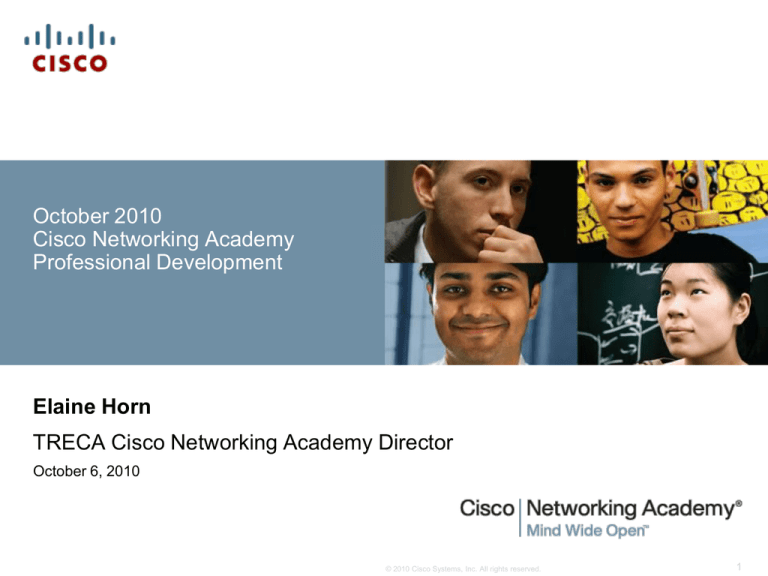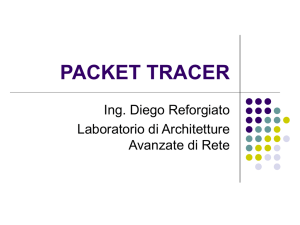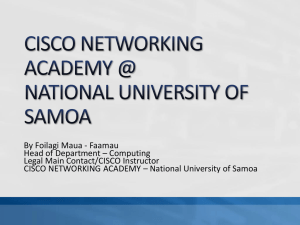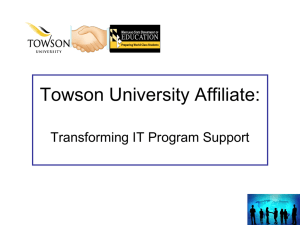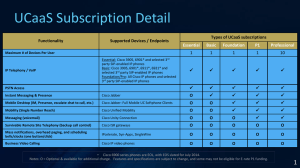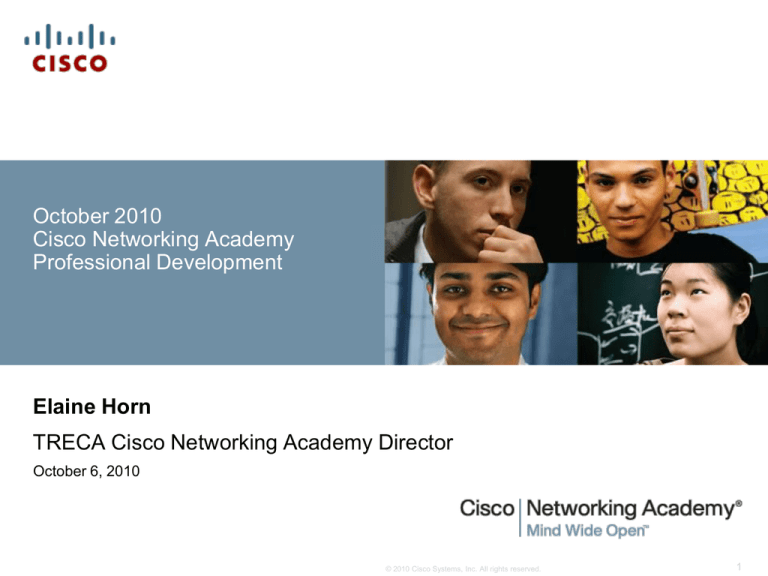
October 2010
Cisco Networking Academy
Professional Development
Elaine Horn
TRECA Cisco Networking Academy Director
October 6, 2010
© 2010 Cisco Systems, Inc. All rights reserved.
1
Housekeeping!
•Where can you find this PowerPoint?
•www.treca.org/cisco
•Blogging is encouraged!
•New page soon to be released!
© 2010 Cisco Systems, Inc. All rights reserved.
2
OLD Business
• Please make sure you are signed up for the Cisco Academy’s
Academy Maintenance Program!
• Needed for obtaining the newest IOS needed to complete Cisco
Networking Academy labs and it is FREE.
• You will need a http://cisco.com login before you can complete the
required application steps.
• This login is not necessarily your http://cisco netacad.net
username and password. Create a new account if needed and
use the HELP feature of the academy to find instructions.
• This login can also be used to access Cisco Learning Network –
http:// learningnetwork.cisco.com.
© 2010 Cisco Systems, Inc. All rights reserved.
3
OLD Business
•Test to see if you have already registered for academy maintenance!
•You will need to login with your cisco.com account (not necessarily the same as
cisco.netacad.net)
•
•Please go to this link, http://tools.cisco.com/ITDIT/CFN/jsp/index.jsp
•“Search for Image” for the following IOS - c1841-advipservicesk9-mz.124-23.bin
•If you can download this file, you either have a current SmartNet agreement or you
are signed up for Academy Maintenance
© 2010 Cisco Systems, Inc. All rights reserved.
4
Assistance
Available!
Contact: elaine@treca.org
(740) 389-4798 Ext. 254
Cell (740) 262-1495
© 2010 Cisco Systems, Inc. All rights reserved.
5
Cisco Academy’s Help
© 2010 Cisco Systems, Inc. All rights reserved.
6
Cisco Academy’s Help
© 2010 Cisco Systems, Inc. All rights reserved.
7
Cisco Academy’s Help
© 2010 Cisco Systems, Inc. All rights reserved.
8
Marketing
Contact: elaine@treca.org
(740) 389-4798 Ext. 254
Cell (740) 262-1495
© 2010 Cisco Systems, Inc. All rights reserved.
9
How do you get students hooked on Cisco?
1.
You must market your academy inside the classroom
2.
You must market your academy outside the classroom
3.
Guidance staff and administrators must be supportive
© 2010 Cisco Systems, Inc. All rights reserved.
10
So, what should we be doing in the
classroom?
To build rigor you need to build Relationships!
Nobody can argue that Cisco programs (and other IT programs)
aren’t rigorous.
If you want your students to buy into your program and the rigor
you must first build a relationship with the students.
Bring in guest speakers from the field.
© 2010 Cisco Systems, Inc. All rights reserved.
11
Building relationships
Examples
Student Hall of Fame
Some of my best teachers are coaches!
© 2010 Cisco Systems, Inc. All rights reserved.
12
Building relationships
Examples
Pictures
Posters
In & out of the class
Display student’s work
© 2010 Cisco Systems, Inc. All rights reserved.
13
Customizing your “crib”
Equipment
A better lab experience translates to better relationships with students
(no, packet tracer doesn’t count!)
Each student has ownership in a computer and a rack of
routers/switches
Posters/Models of important concepts – OSI Model, router configs,
etc.
Allow students to use reference materials
© 2010 Cisco Systems, Inc. All rights reserved.
14
Grading
Rather than focus grades on chapter tests emphasize the practical
skills-based nature of the class
Students are allowed to retake tests.
Students spend almost an equivalent amount of time in lab as lecture
Skills exam is weighted the same as a semester final
Give bonus points for students who bring in “real life” articles about
computer networking
Give bonus points for students who do reports on topics outside of the
curriculum
Let them explore features in Packet Tracer and then apply them to
real gear
© 2010 Cisco Systems, Inc. All rights reserved.
15
Class Exposure
Get the students out of the classroom and talking to others
Students need to perform out of class jobs
Discussion Topic – What can we do together as a Cisco
Networking Academy Community?
© 2010 Cisco Systems, Inc. All rights reserved.
16
Be a Role Model
Take and pass your certification exams
Turn your classroom into a certification incubator – posters of
concepts that will be seen daily
© 2010 Cisco Systems, Inc. All rights reserved.
17
In my opinion…
If you really want to succeed in the 21st century you must be able
to accept change and do things differently.
Build relationships with your students.
Sell and market your program.
Posters
Brochures
Teach in a style that motivates students and keeps students coming
back for more.
Use Packet Tracer’s Simulation Feature
Use games and competitions
Make your course practical!
Use realistic case studies and samples
© 2010 Cisco Systems, Inc. All rights reserved.
18
Marketing Materials!
© 2010 Cisco Systems, Inc. All rights reserved.
19
Marketing Materials!
© 2010 Cisco Systems, Inc. All rights reserved.
20
Marketing Materials!
© 2010 Cisco Systems, Inc. All rights reserved.
21
Instructional
Assistance
Available!
Contact: elaine@treca.org
(740) 389-4798 Ext. 254
Cell (740) 262-1495
© 2010 Cisco Systems, Inc. All rights reserved.
22
© 2010 Cisco Systems, Inc. All rights reserved.
23
2010 Academy Conference Wrap-up!
All session presentations and materials are now
available through December 2010.
http://www.cisco.com/go/virtualacademyconference
© 2010 Cisco Systems, Inc. All rights reserved.
24
© 2010 Cisco Systems, Inc. All rights reserved.
25
© 2010 Cisco Systems, Inc. All rights reserved.
26
Instructor Webinar Opportunities
• Packet Tracer Skills Assessment –
• This 1-hour session is open to any Academy instructor
interested in learning more about the Cisco Packet
Tracer Skills Assessments for CCNA courses.
• SESSIONS ARE RECORDED!
• Tuesday, Oct. 12th -- 4:00 PM Eastern
https://cisco.webex.com/cisco/onstage/g.php?t=a
&d=207105729
• Wednesday, Oct. 13th -- 5:00 PM Eastern
https://cisco.webex.com/cisco/onstage/g.php?t=a&d=
201608257
© 2010 Cisco Systems, Inc. All rights reserved.
27
Recordings of Webinars
• Session recordings will be posted here:
https://cisco.webex.com/cisco/onstage/g.php?p=401&
t=m
• Materials are available here:
https://cisco.webex.com/meet/kalderso
(password NetAcad)
• For assistance, contact Karen Alderson at
kalderso@cisco.com.
© 2010 Cisco Systems, Inc. All rights reserved.
28
Recordings of Webinars
© 2010 Cisco Systems, Inc. All rights reserved.
29
CCENT
https://cisco.webex.com/mw0306lb/mywebex/default.do?nomenu=true&siteurl=cisco&service=6&m
ain_url=https%3A%2F%2Fcisco.webex.com%2Fec0605lb%2Feventcenter%2Fprogram%2Fprogram
Detail.do%3FtheAction%3Ddetail%26siteurl%3Dcisco%26cProgViewID%3D821
© 2010 Cisco Systems, Inc. All rights reserved.
30
Please visit the
Cisco Passport 21 Course Catalog page!
• Passport21 offerings supplement Networking
Academy curricula to help students prepare for
21st century careers
• Cisco Aspire is a game that challenges students
to apply the business skills introduced in
Passport21 case studies within simulated
networking environments
• Access to instructor orientation materials,
participate in discussions with other
instructors, and get community support
© 2010 Cisco Systems, Inc. All rights reserved.
31
Using Case Studies
Case Studies
Charging for Expertise
Starting an Internet Café
Making a Business
Successful
Providing Outsource
Services
Building a Contracting
Business
Entrepreneurship
Minimum Skills
Recommended
Broadband
X
IT Essentials—Ch 10
X
CCNA Discovery 1—Ch 5
or
CCNA Exploration 1—Ch 6
X
CCNA Discovery 1—Ch 8
or
CCNA Exploration 1—Ch 6
X
X
CCNA Discovery 2—Ch 5
or
CCNA Exploration 3—Ch 7
X
CCNA Discovery 2—Ch 5
or
CCNA Exploration 3—Ch 7
X
© 2010 Cisco Systems, Inc. All rights reserved.
32
Cisco Aspire
Simulation-based Game for Experiential Learning
Multiple levels,
multiple paths
Multiple contract
choices
Simulated time
and economy
Money management
Problem injector
Skills proficiency
indicator
Networking simulation
© 2010 Cisco Systems, Inc. All rights reserved.
33
Cisco Aspire
Game Pedagogy
Skills
Game Scenario Examples
Decision making
Refurbished vs. new equipment
Social responsibility
Fire at local food bank … donate money, time,
or do nothing
Ethics
Over shipment of equipment … return, keep it or
make a deal with supplier to purchase at lower cost
Financial management
Take out loans to pay bills, buy equipment without contract
Profits … spend, give raise, donate to local business
incubator
Customer relations
Angry customers calling because helper tracked mud over
customer’s carpet
© 2010 Cisco Systems, Inc. All rights reserved.
34
Instructors Add Passport21 Materials
Located below the “View
Official Course Materials”
section on the Instructor
Class Homepage
Both primary and
secondary class instructors
have access
Available in all courses,
all language versions
“Find Out More” links to
the Passport21 Course
Catalog page
© 2010 Cisco Systems, Inc. All rights reserved.
35
Providing Class Access
Check box for selected
material(s) and save
Links to the selected resources
will display on both Instructor
and Student Class Home
pages, ready for use
Un-check box for selected
material(s) and save
Links to the de-selected
resources will be removed from
both Instructor and Student
Class Home pages
© 2010 Cisco Systems, Inc. All rights reserved.
36
Student Class Home Page
Students only have
access to Passport21
materials after the
instructor has enabled
the content
CCNA Discovery: Working at a Small-to-Medium Business or ISP
Spanish
Students access
Passport21 materials
from their Student Class
Home page
© 2010 Cisco Systems, Inc. All rights reserved.
37
Student User Experience
CCNA Discovery: Working at a Small-to-Medium Business or ISP
Spanish
1. Study ITE or CCNA
Curricula
2. Go to Student Class Home Page
4. Learn related business
skills in case studies
5. Practice skills in Cisco Aspire
game
3. Click on Passport21 materials
© 2010 Cisco Systems, Inc. All rights reserved.
38
IT Essentials
Updates!
© 2010 Cisco Systems, Inc. All rights reserved.
39
CompTIA A+ Exam
• Certify before the end of December!
• In January, certification will be renewable every 3 years.
• Windows 7 has been picking up speed since its
introduction in 2009.
• The CompTIA A+ advisory committee recommends
adding Windows 7 content to the existing CompTIA A+
exam objectives that relate to operating systems.
• The new content will be added as a rolling change to
existing exams, with changes taking effect beginning
January 2011.
© 2010 Cisco Systems, Inc. All rights reserved.
40
IT Essentials
• Packet Tracer add-ons!
• DHCP, FTP, DNS, Email, HTTP, Linksys Wireless
Router
• Servers & Clients
© 2010 Cisco Systems, Inc. All rights reserved.
41
IT Essentials Packet Tracer Labs
Download from Tools
8.4.2 – Cabling a Simple Network
8.9.2 – Adding Computers to an Existing Network
9.3.4 – Connecting Wireless PCs to a Linksys WRT 300N
15.5.1 – Install a Wireless NIC
15.5.3 – Test a Wireless Connection
© 2010 Cisco Systems, Inc. All rights reserved.
42
Demo
Using NetLab To
Teach SDM
© 2010 Cisco Systems, Inc. All rights reserved.
43
TRECA’s Netlab (http://netlab.treca.org) is Ready!
•These pods support the CCNA, CCNA Security and parts
of the CCNP curriculum.
•Since Netlab has virtual XP PCs, it can be used in IT
Essentials as well.
•Instructor accounts available by request.
•As an instructor, you will be able to create student
accounts
•Personalized training is available
•Many of the labs in the different courses are already
imported and pre-configured in NetLab
•Tools such as Wireshark have been installed on the VMs
•I can install any tool that can be legally downloaded.
Pod 1
2 – 1841 Routers
1 – 2811 Router
3 – 2950 Switches
3 – Virtual PCs
Pod 2
2 – 1841 Routers
1 – 2811 Router
1 – 3550 Switch
2 – 2950 Switches
2 – Virtual PCs
Pod 3 consists of
4 – 1841 Routers
Pod 4 consists of
4 – 1841 Routers
Demonstration
•SDM is a pain point in the Discovery Curriculum
•Labs begin in Chapter 5 of Discovery 2
© 2010 Cisco Systems, Inc. All rights reserved.
44
Packet Tracer 5.3
Update
© 2010 Cisco Systems, Inc. All rights reserved.
45
What is Cisco Packet Tracer?
Offers a unique combination of:
Realistic simulation and visualization experiences,
Complex assessment and activity authoring
capabilities, and
Opportunities for multiuser collaboration and
competition
© 2010 Cisco Systems, Inc. All rights reserved.
46
Packet Tracer Simulation-Based Learning
Supports
Lectures,
Group and individual labs,
Homework,
Exams,
Games,
Collaborations, and
Competitions
© 2010 Cisco Systems, Inc. All rights reserved.
47
Where can I locate sample demo files?
PT 5.3 - File – Open Samples
© 2010 Cisco Systems, Inc. All rights reserved.
48
Packet Tracer 5.3 Samples Folder
Samples Folder Has Demos of New Features
Taking a Look at New features (as time permits)
•DNS
•Email
•FTP
•Cable/DSL
© 2010 Cisco Systems, Inc. All rights reserved.
49
Where can I locate help files?
PT5.3, Help, Tutorials
© 2010 Cisco Systems, Inc. All rights reserved.
50
Where can I find more information?
PT5.3, Help, Contents
© 2010 Cisco Systems, Inc. All rights reserved.
51
Is there anywhere else I can find info about PT 5.3?
PT5.3, Help, Online Resources
© 2010 Cisco Systems, Inc. All rights reserved.
52
Resources on Academy Connection
FAQs
Release Notes
At A Glance
Supplementary activities for the
CCNA curricula
Datasheet
Overview Presentation
Video viewing link and video
downloads
Link to Packet Tracer Trivia
game
Link to Packet Tracer Discussion
Forum
Instructor training materials
Link to Instructor Guides
And More…See Packet Tracer resource page
on Academy Connection
© 2010 Cisco Systems, Inc. All rights reserved.
53
Packet Tracer Activity Wizard
Anyone can author, the PT Activity Wizard guides you
The process is basically write instructions, build a correct
answer network, specify grading, specify an initial network, save
Ability to create your own
learning activities, tasks, labs,
games and complex
assessments
Build scaffolded learning
experiences, formative and
summative assessments
© 2010 Cisco Systems, Inc. All rights reserved.
54
Packet Tracer Multiuser Functionality
PT is a network-capable (peer to peer) application, using the
real network (TCP socket connections) to carry the Packet
Tracer virtual packets
The PT application running on one computer can
communicate with the PT application running on 1 or more
other computers
© 2010 Cisco Systems, Inc. All rights reserved.
55
Multiuser Games for Social Learning
Instructor console view of
multiuser “Relay Race” game
© 2010 Cisco Systems, Inc. All rights reserved.
56
Multiuser Games for Social Learning
Instructor console view of
multiuser “King of the Hill” game
© 2010 Cisco Systems, Inc. All rights reserved.
57
Packet Tracer
v5.3
What’s new in Packet Tracer v5.3?
© 2010 Cisco Systems, Inc. All rights reserved.
58
Improvements in Packet Tracer 5.3
More Protocol Support
New:
– FTP
– SMTP
–
–
–
–
POP3
PPPoE (Point-to-Point Protocol over Ethernet)
VoIP
BGP
Improved:
– HTTP
– DNS
– DHCP
– TCP
– IP
© 2010 Cisco Systems, Inc. All rights reserved.
59
Improvements in Packet Tracer 5.3
General Improvements
Microsoft Windows 7 support
• Stopped Windows 2000 support
Current LTS version of Ubuntu (8.04) and Fedora (10.1)
• Stopped support for previous versions
Customizable HTML Views for IP configuration and Traffic Generator
Added commands for End Devices, such as nslookup and ftp
Email and FTP service for Server End Devices
Cisco IP Communicator: Email, PPPoE Dialer, and Text Editor
desktop utilities
HWIC-AP-AG-B module for 1841 and 2811 routers
© 2010 Cisco Systems, Inc. All rights reserved.
60
Packet Tracer 5.3 Protocol Support
*New in PT 5.3
*Enhanced in PT 5.3
© 2010 Cisco Systems, Inc. All rights reserved.
61
New Devices in Packet Tracer v5.3
New Devices:
– End Devices:
• Home VoIP
• Analog Phone
•
•
•
•
TV
Tablet PC
PDA
Improved Linksys models, wireless security
• New generic Wireless End Device - customizable
• New generic Wired End Device - customizable
– Hub
• Coaxial Splitter
© 2010 Cisco Systems, Inc. All rights reserved.
62
Enhancements with Packet Tracer v5.3
Cable and DSL enhancements
Call Manager Express (VOIP support)
FTP server and routers/switches - Server and Client
Email system (SMTP – POP3) - Server and Client
BGP – limited implementation that allows for a more realistic
representation of the Internet for scenarios
Generic IP end devices – to create more versatility in device
creation
Activity Wizard Initial Tree enhancements – more scenario
variations
© 2010 Cisco Systems, Inc. All rights reserved.
63
PT 5.3 and CCNA and CCNP Curricula
Version 5.3 enhancements illustrate the following topics:
CCNA Discovery
D1: improved Linksys and wireless– Generic IP end devices
D2: better DNS, improved DHCP, wireless security, new FTP, SMTP,
POP3
D3: improved multiarea OSPF, EIGRP, BGP
D4: new ISR VOIP, Call Manager Express
CCNA Exploration
E1:
E2:
E3:
E4:
improved HTTP, DNS, DHCP, new FTP, SMTP, POP3
improved multiarea OSPF, EIGRP, new BGP
improved Linksys models, wireless security, 802.11
new PPPoE, enhanced IPSec, Cable and DSL enhancements
CCNP
Improved multiarea OSPF, EIGRP, new BGP
© 2010 Cisco Systems, Inc. All rights reserved.
64
Packet Tracer
Resources
Where to find the things you need to make Packet Tracer more
useful to you and your students
© 2010 Cisco Systems, Inc. All rights reserved.
65
Packet Tracer Availability
Packet Tracer is available free to all Networking
Academy instructors, students and alumni on Academy
Connection
To obtain Packet Tracer
Log in to Academy Connection
Click the Packet Tracer image on the left side of your Home Page
Select the appropriate download option
Recommendation
Download to a local server at your academy and have students install
Packet Tracer from the local server
© 2010 Cisco Systems, Inc. All rights reserved.
66
Packet Tracer
Demonstrations
and Activities
Packet Tracer Classroom Teaching, Demonstrations, and
Activities
© 2010 Cisco Systems, Inc. All rights reserved.
67
Packet Tracer 5.3 Samples Folder
Samples Folder Has Demos of New Features
Taking a Look at New features (as time permits)
•DNS
•Email
•FTP
•Cable/DSL
• Email and creating a Multiuser classroom experience
(network stability permitting)
© 2010 Cisco Systems, Inc. All rights reserved.
68
Packet Tracer Key Take Aways
Packet Tracer is a powerful network simulation program that allows
students to experiment with network behavior and ask “what if” questions
Makes teaching and learning networking technology easier
Not intended to replace experiences with real equipment, but rather to
complement them
A laboratory for teaching and learning; you can experiment, you can
create your own virtual network “world”
Helps students develop 21st century skills such as decision making,
creative and critical thinking, and problem solving
Packet Tracer is an integral part of the Networking Academy
comprehensive learning experience
© 2010 Cisco Systems, Inc. All rights reserved.
69
© 2010 Cisco Systems, Inc. All rights reserved.
70
© 2010 Cisco Systems, Inc. All rights reserved.
71