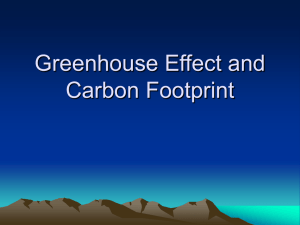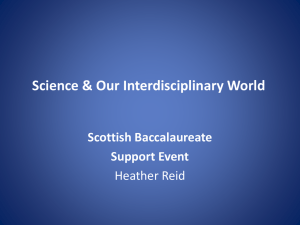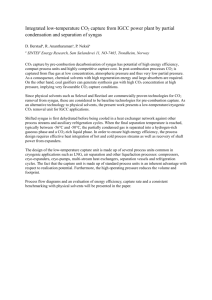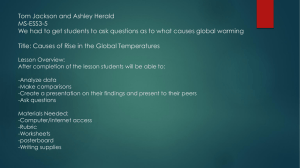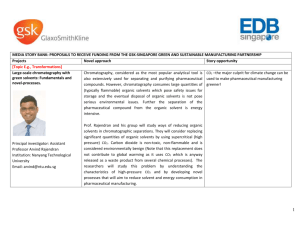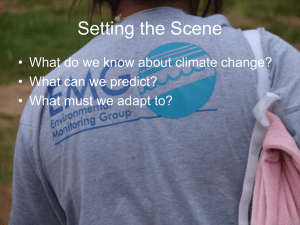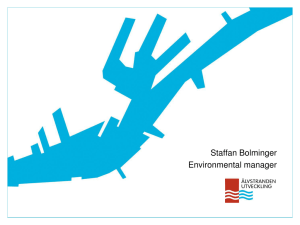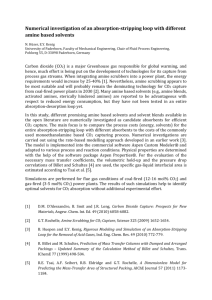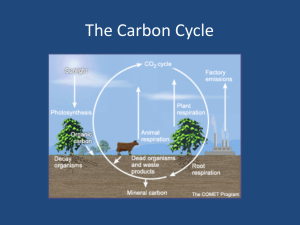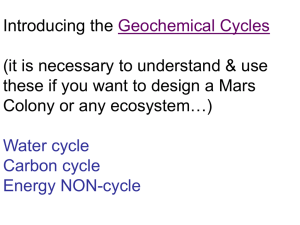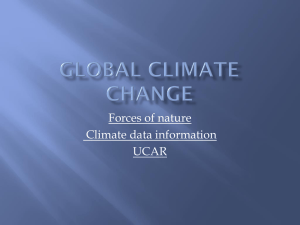Oral Presentation Guidelines
advertisement
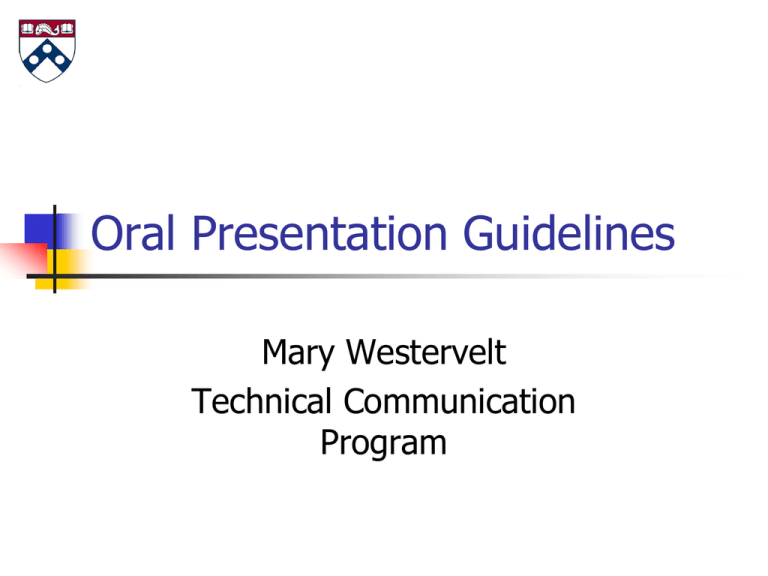
Oral Presentation Guidelines Mary Westervelt Technical Communication Program General principles 1. Oral medium ≠ Written medium 2. Nerves complicate things. 3. PowerPoint isn’t All. 4/13/2015 2 Oral versus written Different medium Same goal: meet audience needs for information 4/13/2015 3 What do they need to know? What’s the goal of the presentation? Think ‘thesis’, not just ‘topic’ What’s the plan for the presentation? Where are you in the presentation? Convey the message orally! Choose words carefully: Organization keywords Short sentences Simpler vocabulary Examples Paraphrase 4/13/2015 5 Convey the message! Use your voice. I can’t hear you from the back row That was Alittleinflectionwouldhelpmecatchtheimportantwords great until the end… Stress / pause / repeat Convey the message! Five points for effective body language: Face the audience. Make eye contact. Move! But not too much. Use gestures that convey the message. Don’t let dress distract. General principles revisited 1. Oral ≠ Written! 2. Nerves complicate things 3. PowerPoint isn’t All 4/13/2015 8 2. Nerves complicate things Most important: Take time to prepare. Plan how to hand off between group members. Practice - with a critical audience. 4/13/2015 9 Nerves: A BIG help: Check out the space beforehand. Practice in that space. 4/13/2015 10 Nerves: The Big Day Remember that you’re ready. Remember that you have a message you want to convey. Breathe! 4/13/2015 11 Finally: 1. Oral ≠ Written 2. Nerves complicate things 3. PowerPoint isn’t All 4/13/2015 12 Introduction Concern about anthropogenic climate change has stimulated research and investment into technologies that limit CO2 emissions from the combustion of fossil fuels technologies that remove CO2 directly from the atmosphere. Near pure streams of CO2 are produced from point sources or from the atmosphere The methods for are retrofitting power plants to separate CO2 from flue gas using various solvents, separating nitrogen from air prior to combustion to enable pure oxygen combustion employing the watergas-shift reaction in a gasification plant to enable hydrogen–oxygen combustion in a hydrogen gas turbine capturing CO2 directly from the atmosphere using solvents with a chemical process designed to regenerate the solvents. House, K.Z., House, C.H., Schrag, D.P., & Aziz, M.J. (2007) Electrochemical acceleration of chemical weathering as an energetically feasible approach to mitigating anthropogenic climate change. Environ.Sci.Technol. 2007,41,8464-8470. 4/13/2015 13 Carbon capture and storage Traditional methods Limit CO2 emissions Remove CO2 using solvents Our method Enhance solubility of CO2 in the ocean Neutralize CO2 through reaction with Si rock. 4/13/2015 14 6 Principal Air Pollutants 4/13/2015 15 Ozone Down Source: Environmental Protection Agency 2007 report http://www.epa.gov/airtrends/2007/ Years 1980-2006 4/13/2015 16 GDP up, Emissions down Source: Environmental Protection Agency 2006 report 4/13/2015 epa.gov/airtrends/sixpoll.html 17 Indicate scale in photos. Photo by Mark Fickett Posted on Wikimedia Commons 13 Jun 2012 4/13/2015 18 Ppt = vehicle; You = driver! Don’t Read slides Use complex slides Use unintelligible slides Use irrelevant or distracting slides Rush through slides 4/13/2015 19 You’re in charge! Four tips: Tell listeners how each slide fits into overall presentation Text slides: Use as outline Graphics: Interpret, don’t just read Blank the image to remove distraction Use the b key (blanks computer screen) Blank the projector 4/13/2015 20 Five final suggestions for slide presentations Number slides Keep font large and dark Include a guide showing where you are in the talk Have a backup plan (Handouts? Chalk talk?) Be prepared for questions Prepare answers Prepare slides 4/13/2015 21 Actual Emissions 1980 - 2006 Source: Environmental Protection Agency 2007 report 4/13/2015 22 On ESE Senior Design Website Layout of slides: Sample PowerPoint Presentation Powerpoint tips: Do’s and Don’ts of Presentation Graphics 4/13/2015 23 Sample slides from 1. Center for Embedded Network Sensing 2004 presentation 2. ESE Senior Design 2007 presentations 4/13/2015 24 Background: Cardiovascular Disease 4/13/2015 25 Immediate Goals Initiate development of sensor systems and algorithms leading to capability for stroke and other cardiovascular disease detection Sensing requirements include Blood oxygen Pulse Gait Weight Speech queries Blood oxygen and pulse information available now Posture and gait identification current priority Identify posture, limp, run, walk, stand, etc. 4/13/2015 26 4/13/2015 27 4/13/2015 28 Final Helps On course website: Guidelines (Good/bad examples) Rubric raters will use TCP Communication Fellows http://www.seas.upenn.edu/~tcp 4/13/2015 29