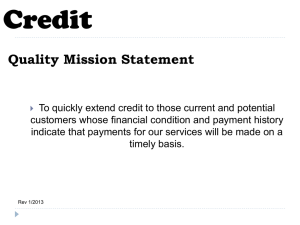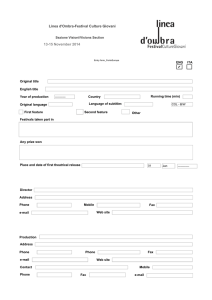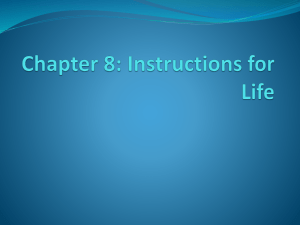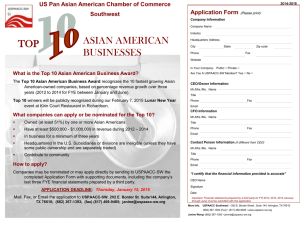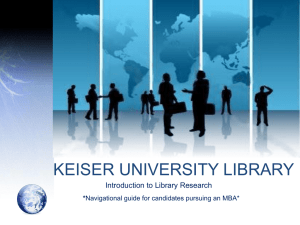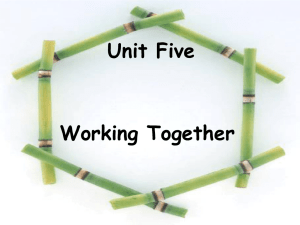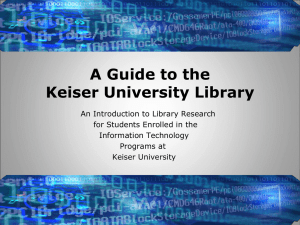Accessing Online and Campus Library Resources
advertisement
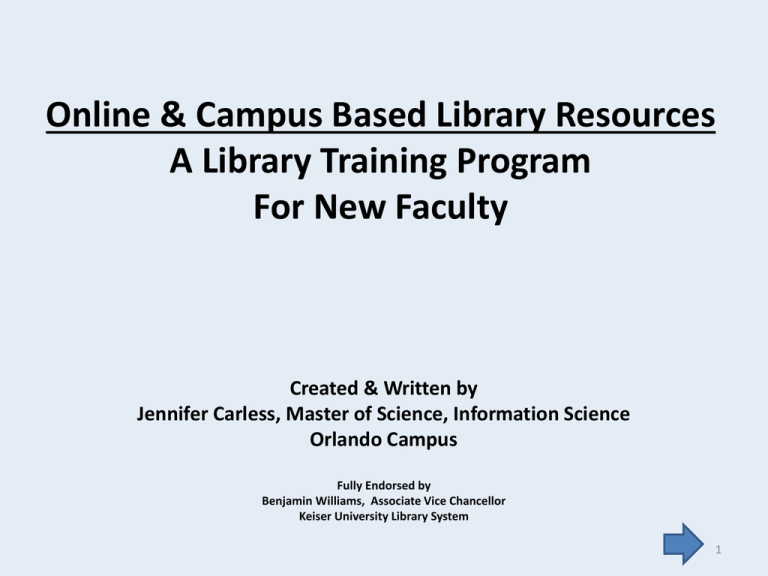
Online & Campus Based Library Resources A Library Training Program For New Faculty Created & Written by Jennifer Carless, Master of Science, Information Science Orlando Campus Fully Endorsed by Benjamin Williams, Associate Vice Chancellor Keiser University Library System 1 Open your browser, and enter http://www.keiserlibrary.com/ into your address bar. Your login information as an EMPLOYEE is: Username: FIRSTNAME plus last 4 digits of your SS # - all together, with no spaces Password: LASTNAME as it appears on your official paycheck 2 To log in, you must have a library account. To set up your library account, please click the following link and complete the Library Registration Form: https://www.keiseruniversity.edu/forms/library-registration-form.php Your login information will be sent to the email address provided on the form when your account set up has been completed. 3 When you log in successfully, your opening screen looks like this: 4 The Orange box is where to search for books. 2 1 Enter keywords here 3 When you are finished selecting, click Search. To limit search to your own campus drop down this menu and select your campus from the list. 5 Example Book Search: 6 Results of Book Search: Number of Results Found Checked out or available Campus Call Number 7 To return to original screen: Click either New Search or Start Over. They both do the same thing. 8 To Search Databases: Refer to upper left corner of the blue box. 9 Which databases to search? In general, here are some guidelines on which databases to search. LIRN Databases (Infotrac [Gale], Proquest, Credo Reference): General info, English classes (incl. Literature), Business, Newspapers, Criminal Justice, Social Issues, Psychology. Specialized LIRN databases: Literature: use Infotrac and scroll down to “L” for “Literature” Psychology: use Proquest for the PsychInfo database Infotrac/Gale also has a deep research database called Academic Onefile, highly recommended for every course, except specialized health research. 10 More database guidelines EBSCO Databases: Use EBSCO databases for specialized health research. These databases allow for use of specialized medical terminology keywords and provide access to Medline and Nursing Databases. Westlaw Database: Use WestlawNext for all legal-related programs, including Paralegal (AS), Legal Studies (BA), Crime Scene Technology (AS), Forensic Investigations (BS), and Criminal Justice (AS and BA). •These programs would benefit from using the LIRN databases, as well. 11 More database guidelines For MBA, PA, and PhD degree programs in Education and Psychology: Utilize the specialized databases for Business, Education, Psychology (PsychInfo), and Medical (EBSCO Medical Databases), as well as the Proquest Dissertations database. LIRN’s Academic Onefile (Infotrac) is a full research database, and can also be utilized for higher degree programs. 12 Each institution has databases to suit its programs. Not all institutions have the same programs or databases. 13 Example database search Select LIRN Select “Full Screen” option Click “Continue” 14 15 16 17 Each institution will have access to different database resources that are contracted for that institution. The resources shown here are for the LIRN databases which happen to be common to all of our institutions. After you have received your login information via email, please log in and explore the database resources available to you. 18 Continuing the database search example: 19 20 Why limit which databases to search? Why not just “search everything?” These databases are HUGE!!!! As we will see, even a search limited to the Academic Onefile database returns far too many results for students to review for possible use. Being selective allows for better, more targeted, search results. 21 Click the NAME of the database to open it: 22 Shows name of Database HERE. This is the search box. 23 A phrase by itself 24 25 Let’s narrow our search. 3500 full text articles is way too many to look through to make intelligent selections for a student paper. 26 Much better! 125 articles – from a targeted search – provides a good selection. 27 To open an article, without having to wait for the browser to page back and forth, RIGHT CLICK THE MOUSE for a context-menu. Select “Open in New Tab 28 To access the article, just click on the new tab. To return to search results, click on previous tab. 29 For purposes of APA Citation, some articles have a DOI number. In Infotrac databases, this is at the top. For Proquest articles, it is located at the bottom of the article. If no DOI is listed, the citation requirements for the article will be different. 30 A word about APA citation help: For non-database, online resources, such as Web pages, please be sure to inform your students that quality information has an identifiable author, a person with a name, who is responsible for the accuracy and currency of the information in an article. Too often, students don’t realize this is important, and they ask us how to cite an article from a Web site that has no identifiable author. While this CAN be done, it is not scholarly material. Therefore students need to be informed of what constitutes acceptable information for your courses. 31 Printing & Saving Options Printing may also be accomplished through the browser menu, or through pressing CNTL+P. 32 Automatic Citation Tools We have found that many automatically generated citations contain errors and should ALWAYS be doublechecked. We recommend students learn to cite for themselves in order to maintain control over how it is done. This includes NOT using Microsoft Word’s citation tools. 33 Finally, when you are using a public computer that is used by others, please remember to close all browser windows which will automatically log you out of the library portal. You’ll want to be especially sure to remember this so others do not have access to YOUR library account information. 34 Thank you for your attention! If you have questions about library services, or resources feel free to contact any of the librarians on the listing below: 35 Gwenyth Adams Phone: (386) 274-5060 Fax: (386) 274-2725 gadamson@keiseruniversity.edu Nicholas Blaga Phone: (954) 351-4035 Fax: (954) 351-4051 nblaga@keiseruniversity.edu Debra Bogart Phone: (813) 885-4900 Fax: (813) 885-4911 dbogart@keiseruniversity.edu FOR KEISER UNIVERSITY: Henry Georget Phone: (305) 596-2226 Fax: (305) 596-7077 hgeorget@keiseruniversity.edu Kellie Gerson Phone: (321) 409-4800 Fax: (321) 725-376 kgerson@keiseruniveristy.edu Kenia Brown Phone: (954) 351-4035 Fax: (954) 351-4051 kbrown@keiseruniversity.edu Rebecca (Guillen) Rodriguez Phone: (954) 351-4035 Fax: (954) 351-4051 rguillen@keiseruniversity.edu Jennifer Carless Phone: (407) 273-5800 Fax: (407) 381-1233 jcarless@keiseruniversity.edu Timothy Guillen Phone: (954) 431-4300 Fax: (954) 431-2929 tguillen@keiseruniversity.edu Abby Chasky Phone: (941) 907-3900 Fax: (941) 907-2016 achasky@keiseruniversity.edu Mel Gutgsell Phone: (305) 596-2226 Fax: (305) 596-7077 mgutgsell@keiseruniversity.edu Faye Cottoy Phone: (954) 351-4035 Fax: (954) 351-4051 fcottoy@keiseruniversity.edu Sara Cruz Mendosa Phone: (863) 682-6020x5159 Fax: (863) 688-6196 smendosa@keiseruniversity.edu Emily Douglas Phone: (850) 906-9494 Fax: (850) 906-9497 edouglas@keiseruniversity.edu Julia Haggar Phone: (941) 907-3900 Fax: (941) 907-2016 jhaggar@keiseruniversity.edu Laura Hulik-Hagmaier Phone: (561) 471-6000 Fax: (561) 471-7849 lhagmaier@keiseruniversity.edu Cindy Jewett Phone: (407) 273-5800 Fax: (407) 381-1233 cjewett@keiseruniveristy.edu Jon Koch Phone: (863) 682-6020x5159 Fax: (863) 688-6196 jkoch@keiseruniversity.edu Mark Lucas Phone: (321) 409-4800 Fax: (321) 725-376 mlucas@keiseruniversity.edu Bonnie Marshak Phone: (954) 431-4300 Fax: (954) 431-2929 bmarshak@keiseruniversity.edu Lynn Mayfield Phone: (904) 296-3440 Fax: (904) 296-3407 lmayfield@keiseruniversity.edu Diane Scot, MLS Phone: (386) 274-5060 Fax: (386) 274-2725 dscott@keiseruniversity.edu Rick Shea Phone: (321) 409-4800 Fax: (321) 725-376 rshea@keiseruniversity.edu Dawn Taggblom Phone: (772) 398-9990 Fax: (772) 335-9619 dtagblom@keiseruniversity.edu Mary Thompson Phone: (239) 277-1336 Fax: (239) 277-1259 mathompson@keiseruniversity.edu Benjamin Williams Phone: (954)351-4035 Fax: (954)351-4051 ben@keiseruniversity.edu David Poremba Phone: (407) 273-5800 Fax: (407) 381-1233 dporemba@keiseruniversity.edu Deborah Williams Phone: (904) 296-3440 Fax: (904) 296-3407 dwilliams@keiseruniversity.edu Marilene Riemer Phone: (813) 885-4900 Fax: (813) 885-4911 mriemer@keiseruniversity.edu Lifeng Yu Phone: (850) 906-9494 Fax: (850) 906-9497 lifeng@keiseruniversity.edu Justin Rogers Phone: (772) 398-9990 Fax: (772) 335-9619 jrogers@keiseruniversity.edu Karyn Zelbovitz Phone: (863) 682-6020x5159 Fax: (863) 688-6196 kzelbovitz@keiseruniversity.edu Audra Rose Phone: (863) 682-6020x5159 Fax: (863) 688-6196 arose@keiseruniversity.edu 36 FOR EVERGLADES UNIVERSITY: Amanda Sarra, MSLS Director of Library Services Everglades University Library System asarra@evergladesuniversity.edu Phone: 561-912-1211 37 FOR SOUTHEASTERN INSTITUTE: Benjamin Williams, MSLS Associate Vice Chancellor Keiser University Library System ben@keiseruniversity.edu Phone: 954-351-4035 38