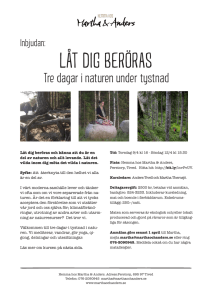(Microsoft PowerPoint - 07.1-Perstorp
advertisement
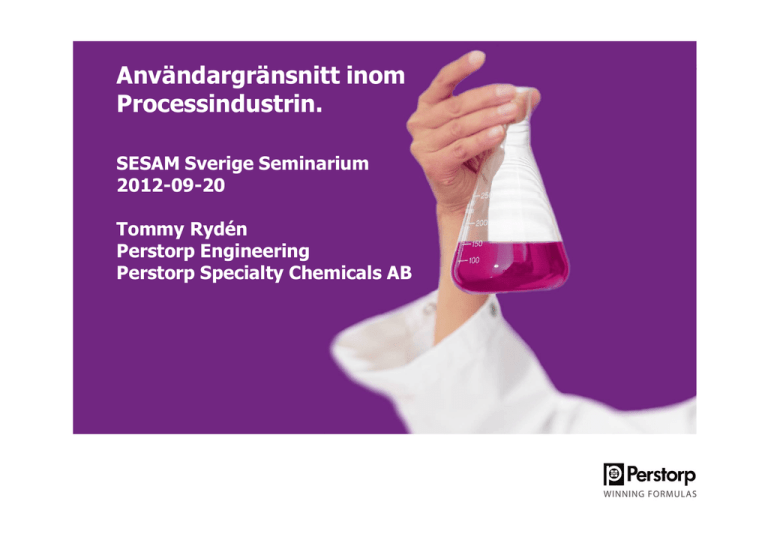
Användargränsnitt inom Processindustrin. SESAM Sverige Seminarium 2012-09-20 Tommy Rydén Perstorp Engineering Perstorp Specialty Chemicals AB Agenda Operatörens gränssnitt - Perstorps utveckling fram till idag Informationsflöde DeltaV - Gränssnitt i Perstorp DCS (Distributed Control System) för olika användare Emerson Process Management - DeltaV System Overview with V11 functionality (Mats Bränd) Kontrollrummet - Operatörens gränssnitt Pulpet och Panelbaserad DCS Operator Console (RS3) DCS Windows PC-baserad (DeltaV - NT, XP, Win7) 1998 - 1984 - 1960 - Utveckling DCS Process grafik Grupp Bilder Utveckling DCS Process grafik Grupp Bilder Semi-grafik Utveckling DCS Process grafik Grupp Bilder Semi-grafik Vector-grafik Utveckling DCS Process grafik Grupp Bilder Semi-grafik Vector-grafik Windows Utveckling DCS Process grafik Migrering RS3 -> DeltaV Historisk data Trend/Larmskrivare Integrerade trendkurvor med larm och händelser Databaser(SQL), OPC (HDA, DA, A&E) Putting the care into chemicals DeltaV DCS & Perstorp Engineering Perstorp Engineering - första installation 2000. Perstorp Engineering – ingen global funktion men strävar efter standardisering i de projekt man verkar i. Hanterat projekt i system versioner 5 => 11. Totalt ca. 10 prod. enheter. (5 i Perstorp) Finns fortfarande RS3 på 7 prod. enheter. (4 i Perstorp) Inbyggda gränssnitt i DeltaV för olika användare Operatörer Underhåll / System administration Driftsledning DeltaV Operate Operatörens huvudsakliga gränssnitt mot processen. Arbetar med standardbibliotek för symboler, manöverbilder (faceplates och details) och anpassningar för kundspecifika krav. Succesiv utveckling med nya funktioner ihop med system versioner och nya projekt. Toolbar Main Alarm Banner DeltaV Operate – Fokus i projekt Ge operatören stöd för att få snabb och korrekt information vid störningar. En dämpad processgrafik vid ett stabilt tillstånd. Enkel navigering mellan nivåer och processdelar. Rätt behörighetsnivå för respektive funktion. Involvera driftpersonal i projekt. (ansvarig drifttekniker/operatör) Utbilda operatörer - OTS Faceplates, Details, Dynamos Faceplate and Detail Pictures The Faceplate allows access to the most important operating parameters. The Detail picture provides access to almost all tuning parameters and diagnostic information. Different type of DeltaV modules (PID Controllers, Motors, Indications etc.) have prebuilt Faceplate, Detail, and Trend pictures. Example: Analogue input detail Example: Analogue input faceplate Dynamic Object Data Links (Dynamos) To open a Faceplate picture for a module it must first be selected by clicking on one of its data links. Below is some examples on data links used in process graphics: Analogue Indication Level switch On/Off valve Pump Control valve DeltaV Operate – En kortare demo Ägande av objekt Förregling av objekt Fail safe ventil position Uppmärksamma operatörer på onormala situationer Bypassade förreglingar, Simulerade/Forcerade värden Cascade Control (Master/Slave) First Out Pågående utveckling färgschema (DeltaV Themes) Cascade Control Open LC-1100_SIMX and FC-1004_SIMX faceplate: 1. When slave PID is in cascade the master accepts its target mode. Cascade Control continued 2. When slave PID is not in cascade the master goes to IMAN and tracks its output against process value on the slave. 3. Normally you should always leave the master loop in AUTO and only change the mode on the slaveloop. In this way you have good control when activating/deactivating cascade control. Process History View DeltaV Process History View displays historical data from the Continuous Historian as well as from the Event Chronicle. Module parameters are plotted on a graph and events are displayed in a tabular list format and along the graphs timescale. You use the application to examine how your process functioned at any point in time Most faceplates have a history view button that opens a trend with the modules historical data Selected event on timescale highlights in event list and vice versa moves the cursor on graph to selected event. Chart Builder 1. Open Chart Builder 2. Select values 3. Build Chart More Information.. 1. From Overview picture more documentation is available. 2. Description of faceplates and details for each type of standard control module in DeltaV. 3. One document per sector describing sector specific faceplates and details. 4. One document describing ESD Overrides from DCS. DeltaV & AMS (Asset Management System) Device faceplates (DeltaV Operate) 1. From the Device faceplate a detail is available with more information on device status. 2. One click access into AMS Database. DeltaV & AMS (Asset Management System) AMS Database (Både DCS & SIS Instrument) DeltaV & AMS (Asset Management System) Enklare åtkomst till konfigurering och diagnostik av fältutrustning via inbyggt gränssnitt. DeltaV & AMS (Asset Management System) Finns ett stort behov av standardisering mellan tillverkare av fältutrustning och DCS-system (Device & Host Vendors) - Gränssnitt för användare - Val av teknisk plattform för kommunikation (EDDL – FDT/DTM) - Undvika ”Information Overload” HART / Fieldbus / Profibus…. Läs mer… http://www.fdi-cooperation.com http://www.fieldbus.org (Sök på NE 107) DeltaV & SIS (Safety Instrumented System) Säkerhetslogik separerad från DCS logik (IEC 61511) DeltaV & SIS (Safety Instrumented System) Visualisering av status på säkerhetslogik i DeltaV Operate. 2. SIS faceplate med gul ram. DeltaV Analyze Visualisering av larmstatus och statistik