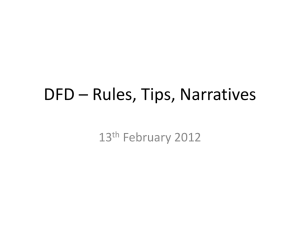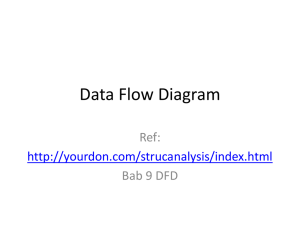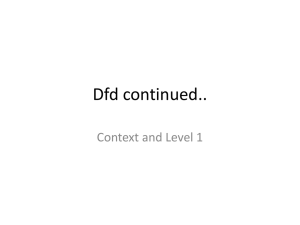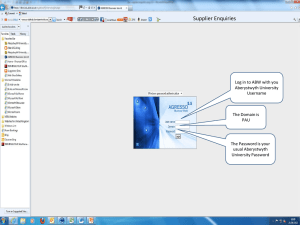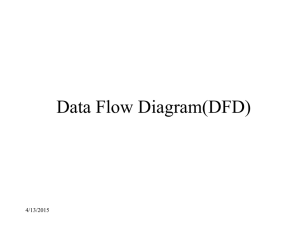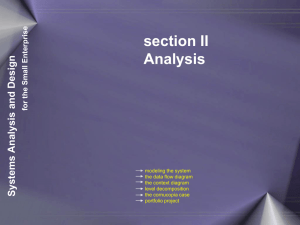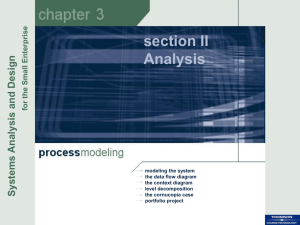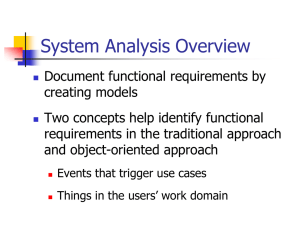Level 1 dfd
advertisement
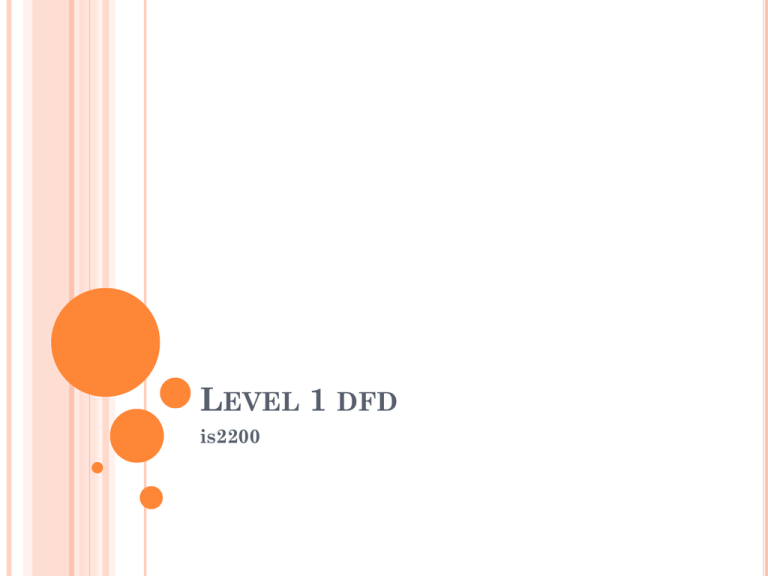
LEVEL 1 DFD is2200 LEVEL 1 DFD A level 1 dfd depicts the main functional areas of the system under investigation. It is derived with reference to the context diagram. Level 1 DFDs are based on the context level DFD All data flows entering or leaving a parent process (process in context level) must also be shown as entering or leaving the set of child processes (subprocesses in level 1) Sub-processes for Level 1 DFDs Provide a more detailed description of the system Derived from the data flows going in and out of the system. LEVEL 1 DFD: SAMPLE SUB-PROCESSES (BASED ON INCOMING DATA FLOWS) Context Level Data Flow New Customer Information Sends Application Reference Level 1 DFD SubProcess 1 Add New Customer 2 Record Application 3 Check Reference LEVEL 1 DFD: SAMPLE SUB-PROCESSES (BASED ON OUTGOING DATA FLOWS) Context Level Data Flow Inventory Reports Status Message Level 1 DFD SubProcess 4 Produce Reports 5 Issue Status Message FOR EXAMPLE: HOW TO IDENTIFY SUBPROCESSES IN LEVEL 1? Context Level DFD: Stock Control System FOR EXAMPLE: HOW TO IDENTIFY SUBPROCESSES IN LEVEL 1? Entity In Out Data Flow labelled in context level Production Planning Production Plan Supplier Delivery Note Design Bill of Materials Factory Stock Withdrawal note Purchasing Supplier Details Update Form Purchasing Delivery Note Update Purchasing Material Requirements List Note: Information from the Context Level Diagram FOR EXAMPLE: HOW TO IDENTIFY SUBPROCESSES IN LEVEL 1? Data Flow labelled in context level Sub-Process Production Plan Update Production Plan Delivery Note Maintain Stock Card (inventory) Bill of Materials Maintain Stock Card (inventory) Stock Withdrawal note Maintain Stock Card (inventory) Supplier Details Update Form Update Supplier Form Delivery Note Update Produce Reports Material Requirements List Prepare material requirements list Note: Creating subprocesses to manage data flows from context level DFD FOR EXAMPLE: HOW TO IDENTIFY SUBPROCESSES IN LEVEL 1? Entity Data Flow labelled in context level Sub-Process Production Planning Production Plan Update Production Plan Supplier Delivery Note Maintain Stock Card (inventory) Design Bill of Materials Maintain Stock Card (inventory) Factory Stock Withdrawal note Maintain Stock Card (inventory) Purchasing Supplier Details Update Form Update Supplier Form Purchasing Delivery Note Update Produce Reports Purchasing Material Requirements List Prepare material requirements list IN OUT FOR EXAMPLE: HOW TO IDENTIFY SUBPROCESSES IN LEVEL 1? Context Level DFD: Stock Control System LEVEL 1 DFD: STOCK CONTROL SYSTEM 1 a. Production Planning Production Plan Update Production Plan 2 d. Factory Stock Withdrawal notice Maintain Stock Card (inventory) 3 e. Design b. Supplier Delivery Note Update Supplier Form Supplier Details Update Form c. Purchasing Material Requirements List 4 5 Produce Reports Prepare Material requirements list LEVEL 1 DFD: STOCK CONTROL SYSTEM What next? Ensure that there is a flow of data throughout the system i.e: No breaks in between sub-processes LEVEL 1 DFD: STOCK CONTROL SYSTEM 1 a. Production Planning Production Plan Update Production Plan No consistent flow of data throughout the system Break 2 d. Factory Stock Withdrawal notice b. Supplier Delivery Note Maintain Stock Card (inventory) Break 3 Update Supplier Form e. Design Break Supplier Details Update Form c. Purchasing Material Requirements List 4 5 Produce Reports Break Prepare Material requirements list LEVEL 1 DFD: STOCK CONTROL SYSTEM Introduce new data flows between ‘breaks’ Data flows can flow between sub-processes providing they do not produce a gray hole. Gray hole: The inputs to a process is not sufficient to produce output flows Example of Gray hole: Direct Debit 1 Data Pay a bill 2 Generate a bank statement Data from paying a bill is insufficient to generate a bank statement Bank Statement LEVEL 1 DFD: STOCK CONTROL SYSTEM Introduce new data flows between ‘breaks’ continued.. Introduce data stores as these can reduce grey holes from occurring Direct Debit 1 2 Pay a bill Generate a bank statement Updated Account Balance Data Debit Account D1 Bank Account Bank Statement Account Balance 3 Update Account Balance LEVEL 1 DFD: STOCK CONTROL SYSTEM Introduce new data flows between ‘breaks’ continued.. Look at each sub-process Each sub process must have at least one input and one output flow To overcome a ‘BLACK HOLE’ • Introduce a data flow as an output to the sub-process BLACK HOLE 1 Generate a bank statement Bank Statement Updated Account Balance Data LEVEL 1 DFD: STOCK CONTROL SYSTEM 1 a. Production Planning Production Plan Black hole Update Production Plan Black hole 2 d. Factory Stock Withdrawal notice Maintain Stock Card (inventory) 3 e. Design b. Supplier Delivery Note Update Supplier Form Supplier Details Update Form c. Purchasing Material Requirements List Black hole 4 5 Produce Reports Prepare Material requirements list LEVEL 1 DFD: STOCK CONTROL SYSTEM Introduce new data flows between ‘breaks’ continued.. Look at each sub-process Each sub process must have at least one input and one output flow To overcome a ‘Miracle’ • Introduce a data flow as an input to the sub-process Miracle 1 Generate a bank statement Bank Statement Updated Account Balance Data LEVEL 1 DFD: STOCK CONTROL SYSTEM 1 a. Production Planning Production Plan Update Production Plan 2 d. Factory Stock Withdrawal notice Maintain Stock Card (inventory) 3 e. Design b. Supplier Delivery Note Update Supplier Form Supplier Details Update Form c. Purchasing Material Requirements List 4 5 Prepare Material requirements list Produce Reports Miracle LEVEL 1 DFD: STOCK CONTROL SYSTEM 1 a. Production Planning Production Plan 2 d. Factory Stock Withdrawal notice b. Supplier Delivery Note Maintain Stock Card (inventory) 3 e. Design ‘As it stands’ Update Production Plan Update Supplier Form Supplier Details Update Form c. Purchasing Material Requirements List 4 5 Produce Reports Prepare Material requirements list Level 1 DFD: Stock Control System 1 a. Production Planning Production Plan Planned Stock Requirements Update Production Plan 2 d. Factory Stock Withdrawal notice Maintain Stock Card (inventory) Delivery Note D1 Stock Card b. Supplier 3 e. Design Update Supplier Form Supplier Details Update Form 4 Material Requirements List Delivery Note Update Produce Reports c. Purchasing Request List 5 Prepare Material requirements list EXAMPLE The management at ABC Burgers wishes to perform systems analysis in order to improve its ordering systems. The restaurant currently has a computerized ordering system whereby customers order food online. When customers place orders on the Web site, the system sends the food order to the Kitchen and issues a receipt to the customer. The system also produces various reports, such as management reports for the restaurant manager. Construct a context level dfd and a level 1 dfd for the above narrative. SOLUTION: CONTEXT LEVEL Assumption(s): When the kitchen has completed the food order it issues an update status to the system. The system then notifies the customer that the food is ready for collection. CONTEXT LEVEL DFD: ABC FOOD ORDERING SYSTEM 0 Customer Order a. Customer Receipt Notification that food is ready Food Ordering System Management Reports c. Restaurant Manager Food Order Status b. Kitchen LEVEL 1 DFD Assumptions Management reports are based on goods sold and inventory Two digital data stores exists Goods Sold File Inventory File Data Flows from Context Level DFD Associated Sub-Processes Customer Order Receive and transform Customer Food Order Food Order Receive and transform Customer Food Order Receipt Receive and transform Customer Food Order Status Checks Status Notification that food is ready Issues Status Management Reports Produce Reports LEVEL ‘As it stands’ 1 DFD: ABC FOOD ORDERING SYSTEM LEVEL 1 DFD: ABC FOOD ORDERING SYSTEM In order to close this break we must introduce more processes/data flows/data stores to ensure that reports can be produced Break ‘Miracle’ LEVEL 1 DFD: ABC FOOD ORDERING SYSTEM Additional Data Flows/ data stores and subprocesses to ensure reports could be produced