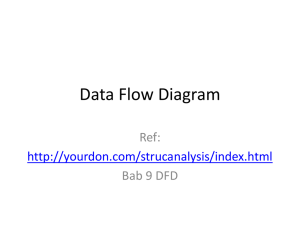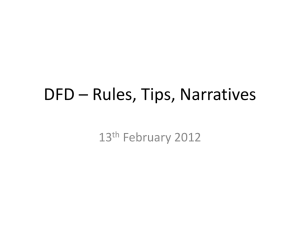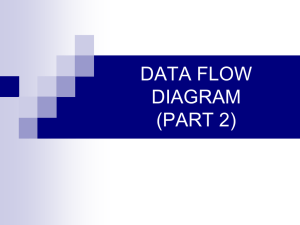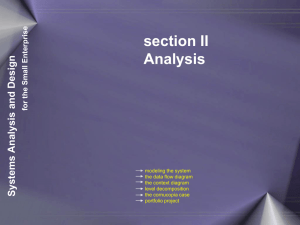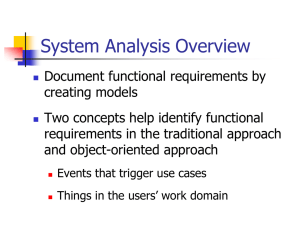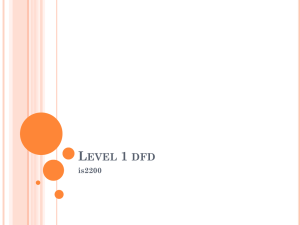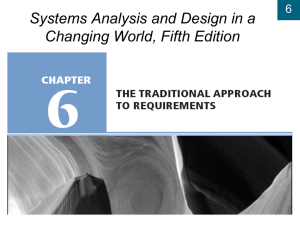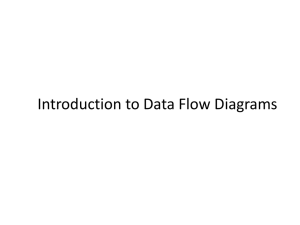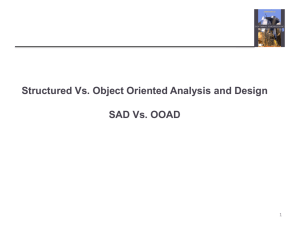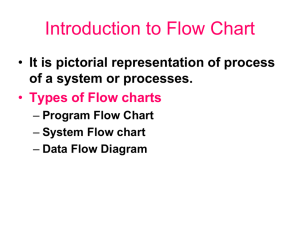Context and Level 1 DFD
advertisement
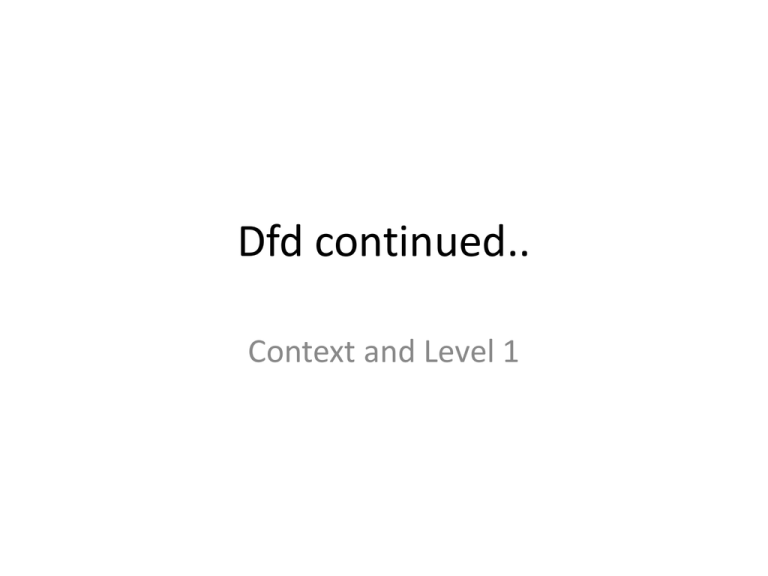
Dfd continued.. Context and Level 1 Exercise For context level dfd Precision Tools sells a line of high-quality woodworking tools. When customers place orders on the company’s Web site, the system checks to see if the items are in stock, issues a status message to the customer, and generates a shipping order to the warehouse, which fills the order. When the order is shipped, the customer is billed. The system also produces various reports, such as inventory reports for Accounting. • Draw a context diagram for the order system •Document any assumptions you may have made about the system. Assumptions for context level dfd • State assumptions – Company’s website is the ordering system – When the order is shipped a shipping confirmation is sent by the warehouse to the system – An update is provided to the system after every instock request – Customer pays for woodworking tools orders – After every inventory report is sent to Accounting an acknowledge of delivery is sent back to the system Context level components Identify Process Order System Identify entities a. Customer b. Warehouse c. Accounting Identify data flows • • • • • • • • • • Order In-Stock Request Status Message Shipping Order Invoice Shipping Confirmation Payment Inventory Reports Acknowledgement Stock Update Context level DFD: Precision Tools Key notes for context level dfd • The Context Level DFD attempt to show the workings of the entire system at a glance. • It is the top level DFD and the first to be drawn • This level consists of only one process. • Depicts the interaction between the system and external entities. • This level does not contain data stores Level 1 dfds LEVEL 1 DFD When the context level is expanded into a Level 1 DFD, all the connections which flow into and out of process 0 (process in context level) needs to be retained. DFDs are expanded or decomposed into levels. Separating each process into sub processes Uncovers more and more detail Level 1 DFDs • At level 1 you begin to look in more detail at the different processes within an organisation. • Gives overview of full system • Identifies major processes and data flows between them • Identifies data stores that are used by the major processes • Boundary of level 1 is the context diagram • The level 1 diagram shows the main functional areas of the system under investigation. • A level 1 DFD notates each of the main sub-processes that together form the complete system. Context level Level 1 a. Nurse Patient Medical Details Patient Status Healthcare System b. Doctor Healthcare System 1 a. Nurse Patient Medical Details Update Patient medical Details Status Data 2 Patient Status Checks Status b. Doctor How to identify sub-processes in level 1? • All data going into the system must be received by a process within the system • All data going out of the system must be generated by a process within the system. • Based on the data flows from the context level generate your sub-processes Step 1: Identify Sub-Processes from Context Level Tip: In = Receive Out = Generate 1. Process Results 2. Generate Report 3. Send Notification 4. Receive Updated Results 5. Produce Final Result Report Step 2: Draw Identified Sub-Processes Step 3: Bound with Context Level Data Flows Step 4: Add in extra data flows and check flow and Logic Step 5: Restructure and Change if Necessary Another Example: How to identify subprocesses in level 1? Context Level DFD: Stock Control System For Example: How to identify subprocesses in level 1? • Data Flows in context level – Production Plan – Delivery Note – Bill of Materials – Stock Withdrawal note – Supplier Details Update Form – Delivery Note Update – Material Requirements List For Example: How to identify subprocesses in level 1? • Data Flows in context level In Out Sub-Process Production Plan Update Production Plan Delivery Note Maintain Stock Card (inventory) Bill of Materials Maintain Stock Card (inventory) Stock Withdrawal note Maintain Stock Card (inventory) Supplier Details Update Form Update Supplier Form Delivery Note Update Produce Reports Material Requirements List Prepare material requirements list Production Plan Update Production Plan D1 Stock Card Planned Stock Requirements Stock RequirementDetail d. Factory Level 1 DFD: Stock Control System 1 Stock Withdrawal notice b. Supplier Delivery Note 2 Notify Supplier a. Production Planning Maintain Stock Card (inventory) 3 Update Supplier Form Prepare Material requirements list Material Requirements List Supplier Details Update Form 5 Bill Of Material Stock Data e. Design 4 Delivery Note Update Request List Produce Reports c. Purchasing Steps in Constructing Level 1 DFD 1. Take the single process on the Context Level DFD and break it up into its constituent sub-processes. 2. Pick out data stores from the text. However, these are not always stated explicitly in the narrative. These are used as a repository of information for the system – and should be named in plural. Please note that data stores are not included on the context level DFD. Include them on DFDs which have been exploded from the context level DFD. 3. Construct the Level 1. Make sure the entities, data stores and processes are named and labelled. Precision tools exercise continued.. Level 1 Precision Tools sells a line of high-quality woodworking tools. When customers place orders on the company’s Web site, the system checks to see if the items are in stock, issues a status message to the customer, and generates a shipping order to the warehouse, which fills the order. When the order is shipped, the customer is billed. The system also produces various reports, such as inventory reports for Accounting. • Draw a Level 1 DFD for the order system •Document any assumptions you may have made about the system. Assumptions for level 1 dfd • State assumptions – Company’s website is the ordering system – When the order is shipped a shipping confirmation is sent by the warehouse to the system – An update is provided to the system after every in-stock request – Customer pays for woodworking tools orders and records are kept (accounts receivable) – After every inventory report is sent to Accounting an acknowledge of delivery is sent back to the system – There are 2 digital data stores • D1 Pending Orders • D2 Accounts Receivable Level 1 Data Flows • Entities – Customer – Warehouse – Accounting • Sub-Processes – – – – – 1. Check Status 2. Issue Status Messages 3.Generate Shipping Order 4.Manage Accounts Receivable 5. Produce Reports • Data Stores – D1 Pending Orders – D2 Accounts Receivable Order In-Stock Request Order Data Status Data Status Message Shipping Order Order Pending Data Invoice Shipping Confirmation Payment Accounting Data Accounts Receivable Data Order Data Inventory Reports Stock Update Acknowledgement LEVEL 1 DFD: PRECISION TOOLS Level 1 DFDexercise Example • The management at ABC Burgers wishes to perform systems analysis in order to improve its ordering systems. The restaurant currently has a computerized ordering system whereby customers order food online. When customers place orders on the Web site, the system sends the food order to the Kitchen and issues a receipt to the customer. The system also produces various reports, such as management reports for the restaurant manager. • Construct a context level dfd and a level 1 dfd for the above narrative. Solution: context level • Assumption(s): – When the kitchen has completed the food order it issues an update status to the system. – The system then notifies the customer that the food is ready for collection. context level dfd: ABC food Ordering System 0 Customer Order a. Customer Food Ordering System Receipt Notification that food is ready Food Order b. Kitchen Status Management Reports c. Restaurant Manager Level 1 DFD • Assumptions – Management reports are based on goods sold and inventory – Two digital data stores exists • from Goods Sold Associated File Data Flows Context Sub-Processes Level DFD• Inventory File Customer Order Receive and transform Customer Food Order Food Order Receive and transform Customer Food Order Receipt Receive and transform Customer Food Order Status Checks Status Notification that food is ready Issues Status Management Reports Produce Reports level 1 DFD: ABC food Ordering System ‘As it stands’ level 1 dfd: ABC food Ordering System In order to close this break we must introduce more processes/data flows/data stores to ensure that reports can be produced Break ‘Miracle’ level 1 dfd: ABC food Ordering System Additional Data Flows/ data stores and subprocesses to ensure reports could be produced