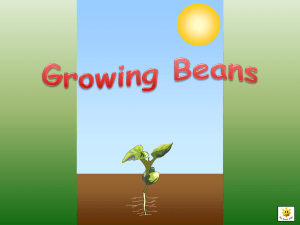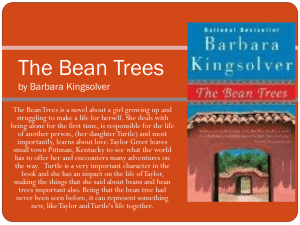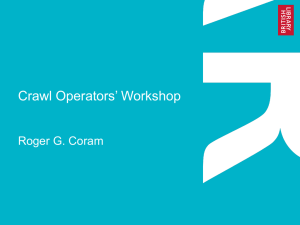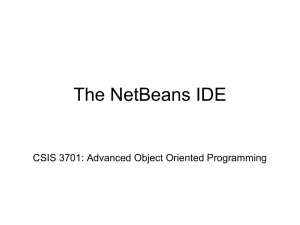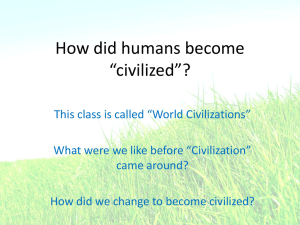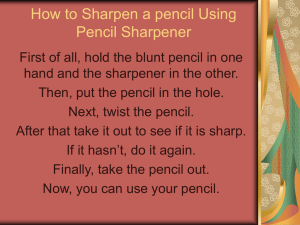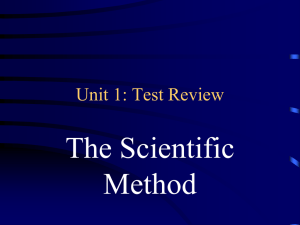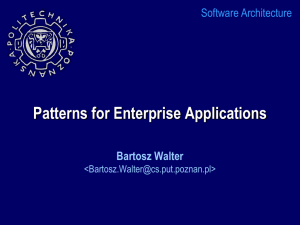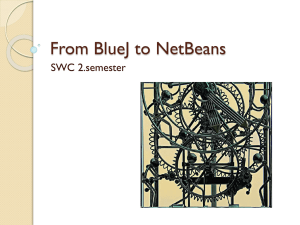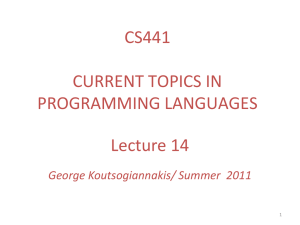Project
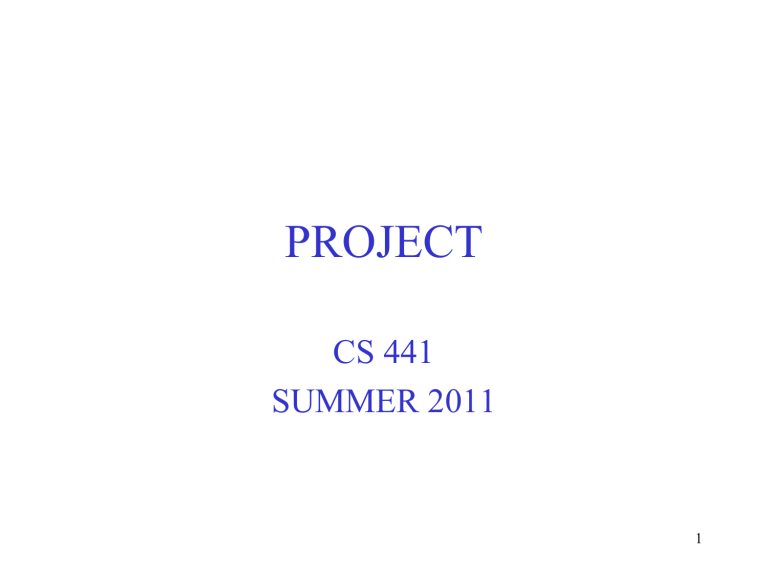
PROJECT
CS 441
SUMMER 2011
1
CS 441- PROJECT GENERAL
GUIDELINES
•
NOTES:
•
THIS PROJECT IS TO BE DONE INDIVIDUALLY! NO PARTNERS
•
THIS POWER POINT PRESENTATION IS INTENDED TO HELP YOU WITH
YOUR DESIGN OF THE CLIENT’S GUI ASPECTS OF YOUR PROJECT AND THE
ARCHITECTURE OF YOUR ENTERPRISE APPLICATION. DEVIATIONS FROM
THE GUIDELINES IN THIS PRESENTATION AND THE DESCRIPTION WILL
RESULT IN LOST POINTS.
•
THIS PRESENTATION SHOULD BE USED IN CONJUNCTION WITH THE
INFORMATION DISCUSSED IN CLASS DURING LECTURES.
•
THIS PROJECT CONSISTS OF A SIMULATED ENTERPRISE APPLICATION FOR
AN AIRLINE RESERVATION SYSTEM IMPLEMENTED USING ENTERPRISE
JAVA BEANS WITH NETBEANS BEING THE INTEGRATING
DEVELOPMENT ENVIRONMENT.
2
CS 441- PROJECT
OBJECTIVES
• THE PURPOSE OF THE PROJECT IS TO INTRODUCE YOU TO
ENTERPRISE JAVA BEANS (EJB)
• AS WELL AS THE USAGE OF AN IDE LIKE NETBEANS THAT
INTEGRADES EJBs.
• IT ALSO INTRODUCES YOU TO THE CONCEPT OF
DISTRIBUTED APPLICATION SERVERS, THAT ARE USED IN
THE INDUSTRY TODAY AS A SUBSTITUTE TO RMI SERVERS
THAT WE HAVE USED THUS FAR .
3
CS 441- PROJECT
DUE DATE AND POINTS
• THIS PROJECT IS WORTH 40 POINTS TOWARDS YOUR FINAL
GRADE IN THE COURSE.
• THE DUE DATE IS AUGUST 10, 2011.
• YOU SHOULD DO THE FOLLOWING:
– SHOW UP IN CLASS THAT DAY FOR A LIVE DEMONSTRATION.
INTERNET STUDENTS COULD MAKE SPECIAL ARRANGEMENTS IF
THEY CAN’T ATTEND THE CLASS THAT DAY.
– SUBMIT YOUR FILES ON BLACKBOARD BEFOR ETHE
DEMONSTARTION.
– A GRADE WILL BE ISSUES AFTER THE DEMO IS COMPLETED AND A
REVIEW OF YOUR SUBMITTED FILES IS ACCOMPLISHED BY ME FEW
DAYS AFTER THE REVIEW. BOTH TASKS ARE NEEDED IN ORDER TO
RECEIVE A GRADE!!.
4
CS 441- PROJECT GENERAL
DESCRIPTION
• THIS PROJECT CONSISTS OF A SIMULATED ENTERPRISE
APPLICATION FOR A SIMPLE AIRLINE RESERVATION
SYSTEM.
• IT SHOULD BE IMPLEMENTED USING NETBEANS 6.5 AND
UP
• The architecture of the project is discussed in the next slides.
• NOTE: The files must be submitted in the form of a
NetBeans project. It will not be graded if it is not a
NetBeans project. ( I want to be able to test it by opening it and run it with NetBeans). The database must be Derby and be part of the NetBeans project files submitted.
5
CS 441- PROJECT GENERAL
DESCRIPTION
• There are two clients:
– A web client: that is the regular customer contacting the site for travel information using the Internet.
– An application client that represents the administrator. The administrator can process queries to add new data (new flight information) or delete existing data from the data source or update existing data.
6
Example EJB Architecture-Web
Client
DB1
Entity
Bean
Session
Bean
Servlet
Client’ s
Browser
Web
Server
JSPs
Entity
Bean
DB2
Beans are located in
Distributed
Application Servers
Internet
Client Tier
(Presentation
Layer) for Web Client
Web Tier
WHERE WEB
MODULES ARE DEPLOYED
Business Logic Tier Data Tier
7
Example EJB Architecture-Application Client
(Admin)- JPA=JAVA PERSISTENCE API
NOTICE THAT THIS CLIENT DOES NOT USE THE INTERNET AND
THERFORE DOES NOT GO THROUGH THE WEB SERVER
DB1
Session
Bean
Entity
Bean or
JPA
DB2
Client
Admin client application
Beans are located in
Distributed
Application Servers
Entity
Bean or
JPA
Business Logic Tier Data Tier
8
CS 441- PROJECT SPECIFIC
GUIDELINES
• The components for the web component are:
– Presentation layer is primarily the code generated by jsp files. The
GUI is formed by jsp code.
– There is only one servlet which passes requests to the session bean.
The session bean communicates with entities (JPA code).
– The data source is contacted by the proper entities (JPA code) corresponding to the tables of your data source.
– The data source (database) has the schemas (tables and fields in each table) described further down in this presentation.
9
CS 441- PROJECT-
FUNCTIONALITY- first presentation to the web client
• A user can be either a registered user or a new user.
• The name of the web site is ( cs441Airline).
• When the site is contacted:
– A jsp will first generate a html form giving the two choices to the user to enter the web site either as a new customer that needs to register or as an already registered customer .
– The registered customer choice generates an automatic authentication panel asking for user id and password (BASIC authentication- see security).
• This should be done via the proper security settings at the web level.
• It also initiates a session for this customer.
10
CS 441- PROJECT- FUNCTIONALITYsecond presentation to web client (registered customer choice-user authenticated)
– If the user is authenticated the user can be presented with another html form that has 3 fields that ask for the flight information:
TEXT FIELD 1>DEPARTURE_ CITY
TEXT FIELD 2>DEPARTURE_DATE
TEXT FIELD 3> DESTINATION_CITY
A submit button is provided to submit the information entered in the text fields.
This presentation also includes a html table that displays the available Departure Cities, Destination Cities (the data matches what is on the database so that the user can choose valid entries) that the airline flies.
11
CS 441- PROJECT- FUNCTIONALITY-third presentation to web client (registered userselection of flights)
–
SUBMIT TEXT FIELDS BUTTON> SUBMITS ABOVE INFORMATION TO
INTERNET SITE’S DATABASE AND ACTIVATES A QUERY ON TABLE
“ Travel_Information” of the database.
THAT RESULTS IN SELECTION OF
VARIOUS FLIGHTS MATCHING THE REQUESTED INFORMATION.
–
THE RESULTS OF THE QUERY ARE SENT TO THE WEB CLIENT AND
DISPLAYED ON A HTML TABLE GENERATED BY A JSP (third presentation to the web client).
• NOTE: ENTER ENOUGH INFORMATION IN DATABASE SO THAT AT LEAST 4
SELECTIONS (FOR 4 DIFFERENT FLIGHTS) ARE POSTED ON THE JTABLE.
– THE FOLLOWING INFORMATION SHOULD BE PRESENTED:
12
CS 441- PROJECT- FUNCTIONALITY-third presentation to web client (registered userselection of flights)
DEPARTURE CITY: (SAME AS THE ONE CHOSEN BY CUSTOMER)
DESTINATION CITY: (SAME AS THE ONE ENTERED BY CUSTOMER)
DEPARTURE DATE: (SAME AS THE ONE ENTERED BY CUSTOMER)
FLIGHT
NUMBER
DEPARTURE
TIME
ARRIVAL
TIME
PRICE (
IN US
DOLLARS)
LIST THE CHOICE
FOUND IN THE
DATABASE
LIST THE CHOICE
FOUND IN THE
DATABASE
LIST THE CHOICE
FOUND IN THE
DATABASE
LIST THE CHOICE
FOUND IN THE
DATABASE
13
CS 441- PROJECT- FUNCTIONALITY-third presentation to web client (registered userselection of flights)
– THE USER CAN CHOOSE WHICH FLIGHT IS PREFERRED AND
SUBMIT IT TO THE APPLICATION.
• THE USER CAN SUBMIT THE CHOSEN FLIGHT BY FILLING OUT A HTML
FORM PROVIDED BY THE WEB SERVER ( ANOTHER JSP). THIS CAN BE DONE
IN MANY DIFFERENT WAYS. YOU CAN DO IT ANYWAY YOU PREFER.
• THE DATA SENT BY THE USER IS PROCESSED BY THE SERVLET , THE
SESSION BEAN AND THE PROPER ENTITY, AND STORED IN THE DATA
SOURCE ( My_Booked_Flights TABLE).
– The user is sent another page indicating the message:“
Your_name , You have Booked Your Flight” where Your _name is the name of the registered user.
– At this time the session ends.
14
CS 441- PROJECT-
FUNCTIONALITY-new web customer
• The new customer choice is processed to the servlet which in turn initiates another form via a jsp that requests information from the new customer.
– The data submitted by the new customer is shown on the next slide. The data submitted by the customer is processed by the servlet to the session bean to the entities and stored in the data source (database).
– A confirmation is given back to the new customer that he/she is successfully registered via a jsp web component.
– Once a new customer is registered , he/she can proceed to login as an existing customer from there on, as shown on slide 7 starting with the request for login and password data.
15
CS 441- PROJECT-
FUNCTIONALITY-new web customer
NEW CUSTOMER REGISTRATION PAGE (HTML FORM)
Please register by submitting the following information:
First Name:
(Text Fields)
Last Name:
Choose a UserID:
Choose password:
Use user1, user2, user3 etc as User IDs
SUBMIT
Submit button
16
CS 441- PROJECT-
FUNCTIONALITY
• The session bean has two business logic methods:
– A business method for new customers
– A business method for existing customers.
– A statefull bean implements the methods.
–
Note: you can increase the number of the business logic methods as desired by you to facilitate the implementation.
17
CS 441- PROJECT- SECURITY
• Implement three roles for users:
• new_customer.
• existing_customer.
• Admin.
– Only Admin client can make changes to the flight data in the data source. New and existing customers can only search the data source for flight data.
18
CS 441- PROJECT- SECURITY
• Realm should be: file
• Authentication should be: BASIC.
• Set a number of users on the application server.
• Add the asadmin for the client application and add a user id and password for the admin role.
19
CS 441- PROJECT- Client
Application for Administrator
• This admin client application can be a java application program that communicates directly with the session bean in the application server.
The bean returns the records of the database (one table at a time) to the client application where they get displayed on a JTable.
• The administrator can update (submit update query) and insert (submit insert query) into the database’s table displayed at a particular time.
20
CS 441- PROJECT-
Environments
• The application should be developed using
NetBeans 6.5 and up and EE6.
• A project should be created that has 3 parts:
– A web part
– A EJB part
– An application client part.
• The project should be deployable on GlassFish v2 or GlassFish v3.
21
WEB APPLICATION’S DATABASE
•
THE DATA SOURCE SHOULD BE DERBY .
•
IT SHOULD CONTAIN AT LEAST 3 TABLES:
– TRAVEL_INFORMATION
– MY_BOOKED_FLIGHTS
– REGISTERED CUSTOMERS
• YOU CAN ADD ADDITIONAL TABLES IF YOU NEED THEM FOR
NORMALIZATION PURPOSES OR FOR LOGGIN INFORMATION (IT IS
UP TO YOU).
22
WEB APPLICATION’S DATABASE
• THE FIELDS IN TRAVEL_INFORMATION ARE:
–
FLIGHT NUMBER
–
DEPARTURE_DATE
–
DEPARTURE_CITY
– DESTINATION_CITY
– DEPARTURE TIME
– ARRIVAL TIME
–
PRICE ( IN DOLLARS)
– YOU CAN ALSO ADD ADDITIONAL FIELDS IF YOU DECIDE THAT ARE
NEEDED.
• ENTER ENOUGH TEST DATA
23
WEB APPLICATION’S
DATABASE
• THE FIELDS IN MY_BOOKED_FLIGHTS TABLE ARE:
– CUSTOMER ID
– FLIGHT NUMBER
– DEPARTURE DATE
24
WEB APPLICATION’S DATABASE
•
NOTICE THAT ONCE THE CUSTOMER MAKES A SELECTION FROM THE
HTML TABLE FOR SAVINGS IN THE TABLE My_Booked_Flights, THE
CUSTOMER ‘ s FIRST AND LAST NAMES WILL BE ADDED TO THE TABLE.
THE CUSTOMER ID SHOULD BE THERE AS A MINIMUM.
•
TEST DATA MUST EXIST IN THE DATABASE AT THE TIME OF
PRESENTATION.
25
WEB APPLICATION’S
DATABASE
• THE Registered_Customer TABLE HAS THE FIELDS:
– CUSTOMER ID
– FIRST NAME
– LAST NAME
– LOGIN CHOSEN
– PASSWORD CHOSEN
26
PROJECT PRESENTATION
• PRESENTATION DATE: AUGUST 10 IN PERSON IN CLASS.
27
SUBMISSION
• SUBMIT YOUR FILES AS GENERATED BY NETBEANS IN
FOLDER “PROJECT” ON BLACKBOARD .
• NO GRADE WILL NE ISSUED UNLESS YOUR FILES ARE
SUBMITTED ON BLACKBOARD.
• ALL PERTINENT FOLDERS GENERATED BY NETBEANS
SHOULD BE INCLUDED:
– APPLCATIONCLIENT FOLDER
– EJB FILES
– WAR FILES
– NBPROJECT FILES
– SRC FILES
– BUILD FILES
– ETC.
28