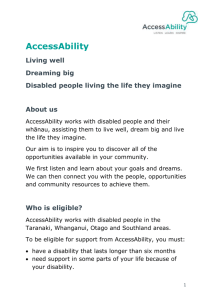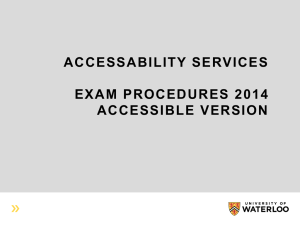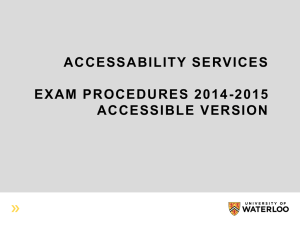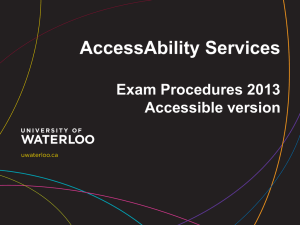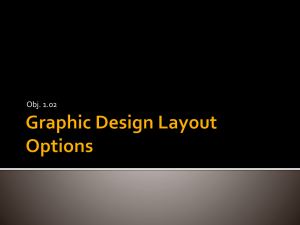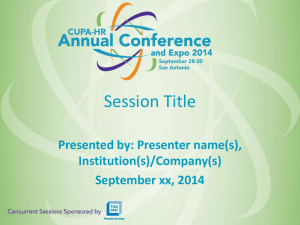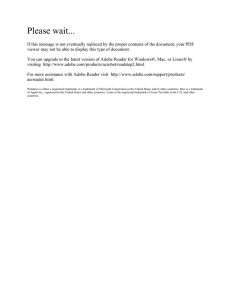Presentation
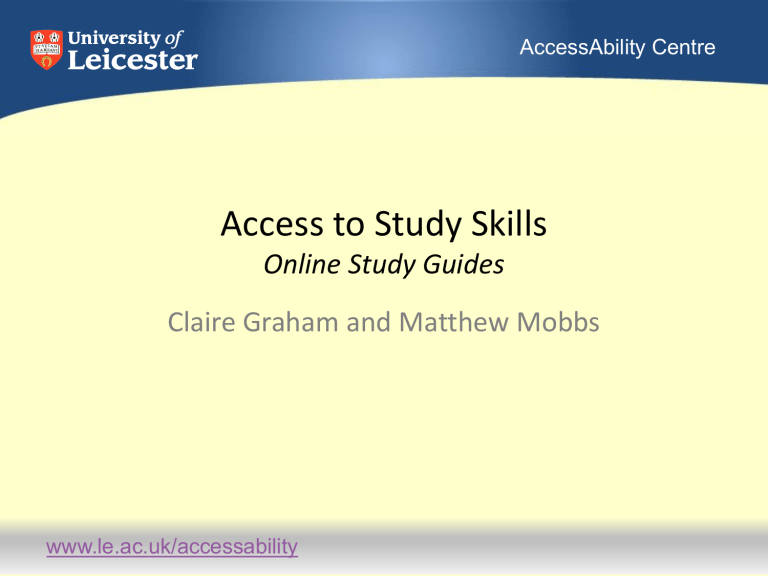
AccessAbility Centre
Access to Study Skills
Online Study Guides
Claire Graham and Matthew Mobbs www.le.ac.uk/accessability
Background
AccessAbility Centre offers:
• Face-to-face study support for students with Specific
Learning Difficulties
• 4 Study Advisers offering 6 hour long appointments per day
• 591 students with splds registered with Centre
University of Leicester
• 22,048 students in total
• 8,651 (39%) distance learners
• Only 27 distance learners with splds registered with Centre www.le.ac.uk/accessability
New Approach
To engage and support DL students and a new approach for campus based students
• 10 Online Study Guides
• Design based on most frequently requested study support sessions
• Multisensory approach was essential.
– Visuals – colour, images and subtitles
– Audio – Voice over
– Kinaesthetic – Interactivity www.le.ac.uk/accessability
The Guides
Writing an Essay
Active Reading
Exam Skills
Improving Concentration
Writing a Dissertation
Time Management and Organisation 181
Spelling Strategies 174
Note Taking Skills
Improving Memory
Making Notes
162
144
98
376 hits
280
212
208
188 www.le.ac.uk/accessability
Example
www.le.ac.uk/accessability
How they were made
PowerPoint
Adobe Presenter www.le.ac.uk/accessability
How they were made
PowerPoint
Adobe Presenter www.le.ac.uk/accessability
How they were made
PowerPoint www.le.ac.uk/accessability
How they were made
PowerPoint
Adobe Presenter
• PowerPoint Plugin
• Combine Audio and visuals
• Published to the Web
Adobe Presenter www.le.ac.uk/accessability
Alternative Free Tools
www.screenr.com
www.le.ac.uk/accessability
Alternative Free Tools
www.slideshare.net
http://www.slideshare.net/uolssds/writing-an-essay www.le.ac.uk/accessability
Raising Awareness
• Cards - posters
• Web
• Blackboard
• YouTube
• Podcasts
• Course Handbooks
• Direct mailing to distance learners
• Email to all dyslexic students www.le.ac.uk/accessability
Feedback
• Feedback gathered in a variety of ways
• Students have been positive about the resources:
• appreciating different elements of the delivery depending on learning styles;
• using the guides in a variety of ways, ie.
1) when it was difficult to get a face to face session,
2) to prepare for a meeting with a Study Adviser,
3) as consolidation after a study advice session.
www.le.ac.uk/accessability
Feedback
• Some students viewed the guides a number of times.
• They appreciated being able to access the guides 24/7.
Comments included:
‘I liked the ‘Improving Memory’ one in particular: they had a sort of practical memory test right there and then.
You can see that it actually works; and it stayed in my memory for longer…’
‘…it’s nice to have this preliminary stuff done and out of the way so you can really concentrate on a specific area…You’ve built on something so when you get to the study adviser she can push you further’.
www.le.ac.uk/accessability
Feedback – Points for improvement
• Students didn’t like font size and theme. There is no ability to change this on Adobe Connect.
• Some students wanted to be able to skip whole sections of the presentation.
• Students wanted more control over the pacing of the material.
• Some students wanted more examples.
• It was suggested that more in-depth presentations follow on from these ‘short intro’ guides www.le.ac.uk/accessability
Future Developments
• Study guides to be signposted to every student booking a study advice session
• iTunes U
• One to one study advice sessions to be offered remotely using adobe connect.
www.le.ac.uk/accessability
Examples of study guides
Improving Memory http://connect.le.ac.uk/memory
Essay Writing http://connect.le.ac.uk/essaywriting www.le.ac.uk/accessability
Contact details
Claire Graham
Study Adviser
0116 252 5002 clg20@le.ac.uk
Matt Mobbs
Learning Technologist mjm33@le.ac.uk
0116 229 7753 www.le.ac.uk/accessability