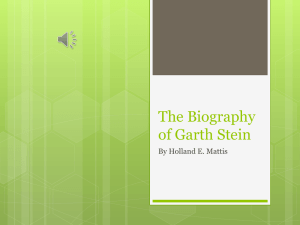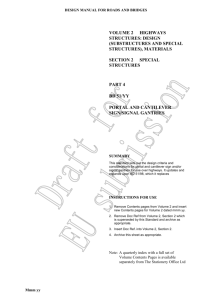Welcome to Saluki Engineering Company
advertisement
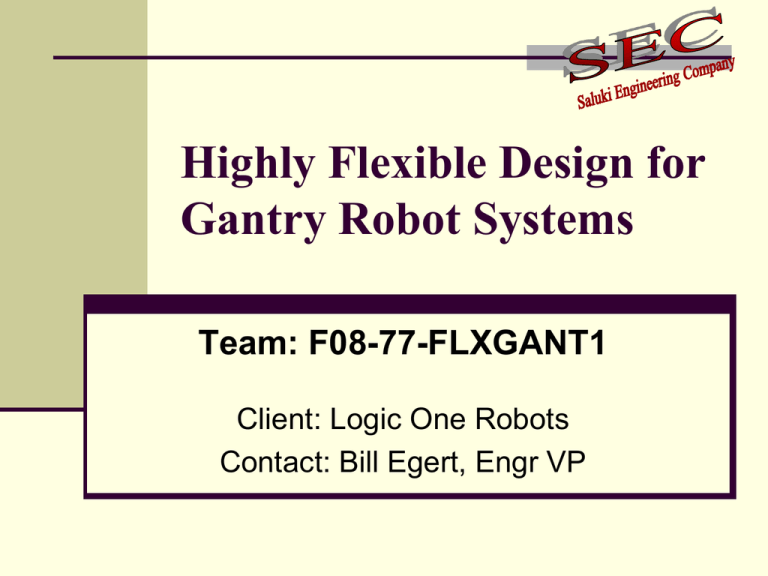
Highly Flexible Design for Gantry Robot Systems Team: F08-77-FLXGANT1 Client: Logic One Robots Contact: Bill Egert, Engr VP Team 77 Faculty Advisor: Dr. Ajay Mahajon Project Manager: Garth McDermott Team Members: Justin Behrens Ryan Engelman Jeremy Vaughan Doug Wright Outline Ryan Engelman Project Organization Chart Doug Wright Executive Summary - Project Background, List of Deliverables, Cost Justin Behrens Detailed Project Description Literature Review Garth McDermott, PM Plan to Complete Project Timeline, Action Items List, Responsibility Chart Jeremy Vaughan Resources Needed Summary Project Organization Chart Dr. Ajay Mahajan (Faculty Staff Advisor) Mechanical Engineering Garth McDermott (Project Manager) Mechanical Engineering X-Axis Ryan Engelman Jeremy Vaughan Doug Wright Justin Behrens Mechanical Engineering Mechanical Engineering Mechanical Engineering Mechanical Engineering Y-Axis Y-Axis Base/ Stand Z-Axis 4 Project in General Cartesian Robot The Problem Our Solution Deliverables 3-D model in inventor Scaled down basic model to show dynamics of axis List of parts 2-D drawings of parts Table of possible robot configurations Appendix of calculations and analysis Responsibilities Garth McDermott = X-Axis Justin Behrens = Z-Axis Ryan Engelman/Jeremy Vaughan = Y-Axis Doug Wright = Stands & Mounting Costs Up to $32,000 depending on design and size. Project Description Design a Flexible Gantry Robot Stands and Support Beams Guides and Bearings Drive Systems Stands and Support Beams Designed to support total robot weight including payload. Designed to resist vibration and minimize deflection. Designed for easy assembly and redeployment. Guides and Bearings Designed to reduce friction. Designed to handle the applied loads and moments. Materials chosen to reduce wear and increase robot life. Drive Systems Sized to meet the acceleration and jerk requirements. Gear train will be picked to meet velocity requirements. Belt drive or rack and pinion will be used to transfer power to the robot. Hydraulics will be used for the Z-Axis. Research Several Gantry Robot Manufacturers Gudel Wittman Several Product Lines Many different gantry variations and applications Plan to Complete the Project 1. Conference call with Greg Janutka, 2. Defining and picking the supports & mountings, guides, and drivers 3. Construct a table of the possible robot configurations 4. Design individual CAD drawing for each of the axises 5. Design a 3-D model in Inventor of the entire gantry robot to show how it will work Action Item List # Activity Person Assigned Due 1 Set up Conf. Call w/ Logic One Design Lg. variation 2 (Base/Stand) Garth 12-Jan 16-Jan Doug 12-Jan 29-Jan 3 Design Lg. variation (X-Axis) Garth 12-Jan 29-Jan 4 Design Lg. variation (Y-Axis) Jeremy & Ryan 12-Jan 29-Jan 5 Design Lg. variation (Z-Axis) Justin 12-Jan 29-Jan Note: During items 2 through 5 all Supports & Mountings, Guides, and Drivers will be picked out. Responsibilities, Approval, Support, & Information Responsibility Approval Support Information (RASI) Team Member: Overall Subsystem Base/Stand Y-Axis X-Axis Z-Axis Responsibility Approval Garth S A R I Doug Jeremy Justin Ryan R I S A Abbreviations R Support A Information A R S I S I A R I R I S S I Action Design Call With Logic one Design of largest variation (picking of Components) Create a List of Parts Needed Table of Possible Configurations Completed Progress Report Progress Orals CAD Drawings of Subsystems Inventor Drawings Final Compilation of all Calculations Design Reports 3-D Model Orals/ Demonstrations 27-Apr 16 20-Apr 15 13-Apr 6-Apr 13 Week Of: 14 30-Apr 2-Mar 8 12 23-eb 7 23-Apr 16Feb 6 11 9-Feb 5 16-Apr 2-Feb 4 10 26-Jan 3 9-Mar 19-Jan 2 9 12-Jan 1 Time Line SB X SB SB SB X SB X SB X SB SB SB SB SB X SB X SB X X Resources Needed Lab Space: Mechanical Engineering Lab located in A Wing, Room 209 Computers: Provided in lab above by the Department of Mechanical Engineering Printer: Provide in lab by the Department of Mechanical Engineering Cost To Us Since our model will be completed in Autodesk Inventor, the cost to us will be minimal Production cost will be as addressed above Resources Needed Cont. Microsoft Word Microsoft Excel Microsoft PowerPoint Autodesk Inventor Auto CAD Summary Project Overview Stands and Support Beams Guides and Bearings Drive Systems Plan to Finish on Time Resources Needed Most are available