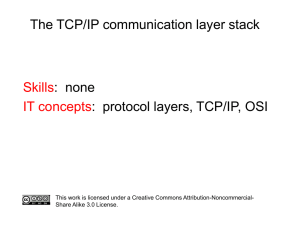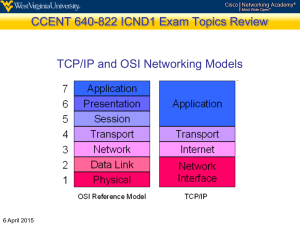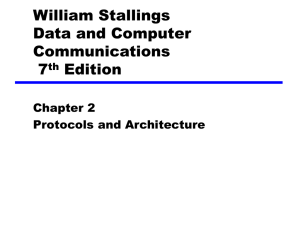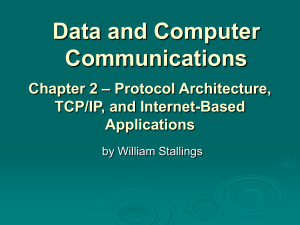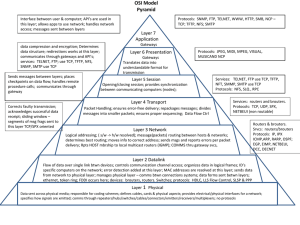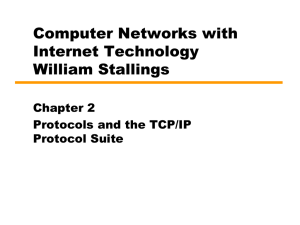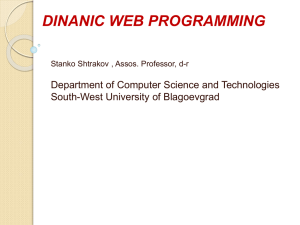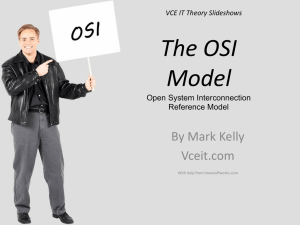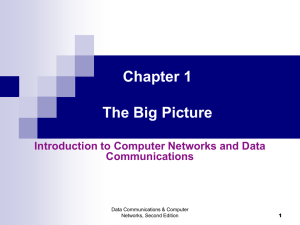The OSI Reference Model - Department of Computing
advertisement
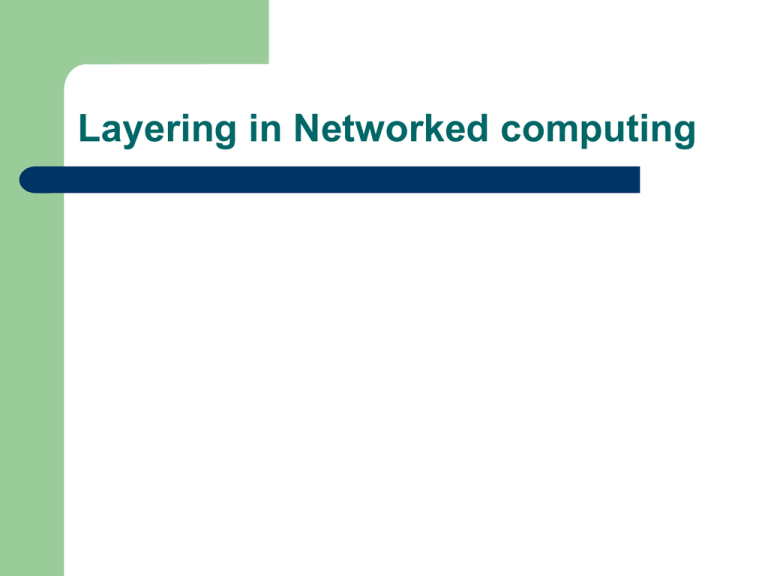
Layering in Networked computing Learning outcomes Understand the need of layering in Networked computing Understand the OSI model and the tcp/ip model – Understand the function protocols and their role at each layer. TCP protocol UDP protocol Understand the role of header in communication between layers Understand how data sent from one host arrive to the target host. Why a layered model? – – – – – Easier to teach communication process. Speeds development, changes in one layer does not affect how the other levels works. Standardization across manufactures. Allows different hardware and software to work together Reduces complexity The OSI Reference Model The OSI Model OSI “ Open Systems Interconnection". OSI model was first introduced in 1984 by the International Organization for Standardization (ISO). – Outlines WHAT needs to be done to send data from one computer to another. – Not HOW it should be done. – Protocols stacks handle how data is prepared for transmittal (to be transmitted) In the OSI model, The specification needed – are contained in 7 different layers that interact with each other. What is “THE MODEL?” Commonly referred to as the OSI reference model. The OSI model – is a theoretical blueprint that helps us understand how data gets from one user’s computer to another. – It is also a model that helps develop standards so that all of our hardware and software talks nicely to each other. – It aids standardization of networking technologies by providing an organized structure for hardware and software developers to follow, to insure there products are compatible with current and future technologies. What Each Layer Does 2 Gives end-user applications access to network resources Where is it on my computer? – Workstation or Server Service in MS Windows 3 Presentation Layer 3 Session Layer Allows applications to maintain an ongoing session Where is it on my computer? – Workstation and Server Service (MS) – Windows Client for NetWare (NetWare) 3 Transport Layer Provides reliable data delivery It’s the TCP in TCP/IP Receives info from upper layers and segments it into packets Can provide error detection and correction 3 Figure 2.9 Transport layer The transport layer is responsible for the delivery of a message from one process to another. Network Layer Provides network-wide addressing and a mechanism to move packets between networks (routing) Responsibilities: – Network addressing – Routing Example: – IP from TCP/IP 3 Network layer The network layer is responsible for the delivery of individual packets from the source host to the destination host. Network Addresses Network-wide addresses Used to transfer data across subnets Used by routers for packet forwarding Example: – IP Address Where is it on my computer? – TCP/IP Software Data Link Layer Places data and retrieves it from the physical layer and provides error detection capabilities 3 Data link layer The data link layer is responsible for moving frames from one hop (node) to the next. Sub-layers of the Data Link Layer MAC (Media Access Control) – – Gives data to the NIC Controls access to the media through: CSMA/CD Carrier Sense Multiple Access/Collision Detection Token passing LLC (Logical Link Layer) – – Manages the data link interface (or Service Access Points (SAPs)) Can detect some transmission errors using a Cyclic Redundancy Check (CRC). If the packet is bad the LLC will request the sender to resend that particular packet. Physical Layer Determines the specs for all physical components – – – – Cabling Interconnect methods (topology / devices) Data encoding (bits to waves) Electrical properties Examples: – – – Ethernet (IEEE 802.3) Token Ring (IEEE 802.5) Wireless (IEEE 802.11b) 3 Physical layer The physical layer is responsible for the movement of individual bits from one hop (node) to the next. Physical Layer (cont’d) What are the Physical Layer components on my computer? NIC – – – Network Interface Card Has a unique 12 character Hexadecimal number permanently burned into it at the manufacturer. The number is the MAC Address/Physical address of a computer Cabling – – – Twister Pair Fiber Optic Coax Cable How Does It All Work Together Each layer contains a Protocol Data Unit (PDU) – PDU’s are used for peer-to-peer contact between corresponding layers. – Data is handled by the top three layers, then Segmented by the Transport layer. – The Network layer places it into packets and the Data Link frames the packets for transmission. – Physical layer converts it to bits and sends it out over the media. 2 – The receiving computer reverses the process using the information contained in the PDU. Figure 2.2 OSI layers Data Encapsulation In TCP/IP At each layer in the TCP/IP protocol stack PDU – Packet Data Unit – the “envelop” information attached to a packet at a particular TCP/IP protocol e.g. header and trailer Header Outgoing data is packaged and identified for delivery to the layer underneath PDU’s own particular opening component Identifies the protocol in use, the sender and intended recipient Trailer (or packet trailer) – Provides data integrity checks for the payload Encapsulation example: E-mail Encapsulation Figure 2.3 An exchange using the OSI model Figure 2.14 Summary of layers TCP/IP model development The late-60s The Defense Advance Research Projects Agency (DARPA) originally developed Transmission Control Protocol/Internet Protocol (TCP/IP) to interconnect various defense department computer networks. The Internet, an International Wide Area Network, uses TCP/IP to connect networks across the world. 4 layers of the TCP/IP model Layer 4: Application Layer 3: Transport Layer 2: Internet Layer 1: Network access It is important to note that some of the layers in the TCP/IP model have the same name as layers in the OSI model. Do not confuse the layers of the two models. The network access layer Concerned with all of the issues that an IP packet requires to actually make the physical link. All the details in the OSI physical and data link layers. – – – – Electrical, mechanical, procedural and functional specifications. Data rate, Distances, Physical connector. Frames, physical addressing. Synchronization, flow control, error control. The internet layer Send source packets from any network on the internetwork and have them arrive at the destination independent of the path and networks they took to get there. – – – Packets, Logical addressing. Internet Protocol (IP). Route , routing table, routing protocol. The transport layer The transport layer deals with the quality-ofservice issues of reliability, flow control, and error correction. – – – – – – Segments, data stream, datagram. Connection oriented and connectionless. Transmission control protocol (TCP). User datagram protocol (UDP). End-to-end flow control. Error detection and recovery. TCP/IP Reference Model (cont) 3. Transport layer (layer 3) – – – Allows end-to-end communication Connection establishment, error control, flow control Two main protocols at this level Transmission control protocol (TCP), – user datagram protocol (UDP) – Connection oriented Connection established before sending data Reliable Connectionless Sending data without establishing connection Fast but unreliable The application layer Handles high-level protocols, issues of representation, encoding, and dialog control. The TCP/IP combines all application-related issues into one layer, and assures this data is properly packaged for the next layer. – – – FTP, HTTP, SMNP, DNS ... Format of data, data structure, encode … Dialog control, session management … TCP/IP protocol stack TCP/IP Reference Model Layer Application Protocols HTTP TELNET FTP SMTP Transport TCP UDP Internet IP ICMP Network Access (Host-to-network) ETHERNET SNMP PACKET RADIO Protocols at the application layer HTTP: – FTP : – remote login protocol POP3: Retrieve email – file transfer protocol TELNET: – browser and web server communicatin POP3 is designed to delete mail on the server as soon as the user has downloaded it IMAP (Internet Message Access Protocol ) – – Retrieve emails, retaining e-mail on the server and for organizing it in folders on the serve Protocols at the transport layer Transmission control protocol (TCP), – Connection oriented Connection established before sending data Reliable user datagram protocol (UDP) – Connectionless Sending data without establishing connection Fast but unreliable Protocol at the network layer IP – – Path selection , routing and addressing ICMP (Internet Control Message Protocol ) – sends error messages relying on IP a requested service is not available a host or router could not be reached Protocols at the link layer Ethernet – Uses CSMA/CD Token Ring Data Formats transport layer TCP header data network layer data link layer message Application data application layer Ethernet header TCP header data IP TCP header header data IP TCP header header data TCP header data segment packet Ethernet trailer frame Comparing TCP/IP with OSI OSI Model TCP/IP Hierarchy Protocols 7th Application Layer 6th Presentation Layer Application Layer 5th Session Layer 4th Transport Layer Transport Layer 3rd Network Layer Network Layer 2nd Link Layer 1st Physical Layer Link Layer Link Layer : includes device driver and network interface card Network Layer : handles the movement of packets, i.e. Routing Transport Layer : provides a reliable flow of data between two hosts Application Layer : handles the details of the particular application Internet applications TCP/IP takes care of the hard problems – – Coding Internet applications – Location of the destination host Making sure the data is received in the correct order and error free Turns out to be straightforward. The key concept of Internet programming is – The client-server model Client-Server model Client and server processes operate on machines which are able to communicate through a network: – – – – Sockets and ports – – – A socket is and end-point of a way communication link between two programs A port number bound to a socket specifies the protocol need the be used at the receiving end A port appended to an IP address is a socket Example of servers – – The Server waits for requests from client When a request is received The server lookup for the requested data And send a response the client File servers Web servers Example of client applications – – Browsers Email clients What is a socket? An interface between application and network. – Create a socket – – Socket(Protocolfamily, type-of-communicatio, specific- protocol); The application creates a socket The socket type dictates the style of communication reliable vs. best effort connection-oriented vs. connectionless Port 0 Port 1 Ports Port 65535 Each host has 65,536 ports 20,21: FTP 23: Telnet 80: HTTP A socket provides an interface to send data to/from the network through a port Protocols For a great graphic of protocol stacks in relationship to the OSI model, visit http://www.lex-con.com/osimodel.htm For more information on the OSI model, including an animated graphic and various protocol information, visit http://www.certyourself.com/OSIguide.shtml Reading 1 http://www.howtheosimodelworks.com , Charles C. Botsford, 2001. 2 https://cisconetacad.net, Cisco Academy Connection Editors, 2002. 3 http://www.hawkclan.com/zxonly/iso/slide2.html 4 http://www.pku.edu.cn/academic/research/computercenter/tc/html/TC0102.html, William L. Whipple & Sharla Riead, 1997. 5 http://www.lex-con.com/protocols/ip.htm, Lexicon Computing, Dallas TX, 2002