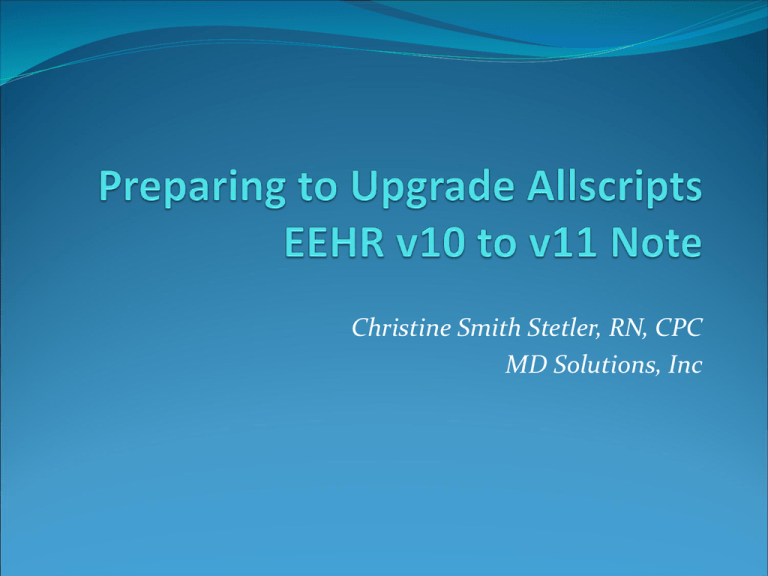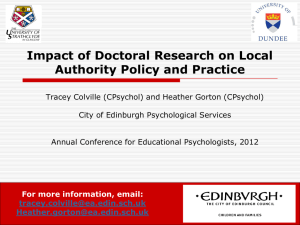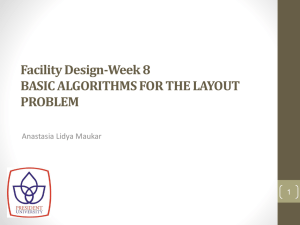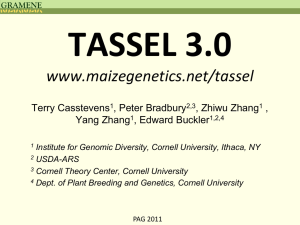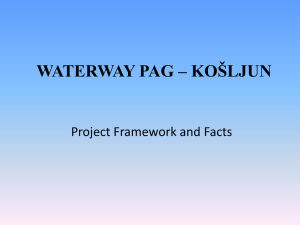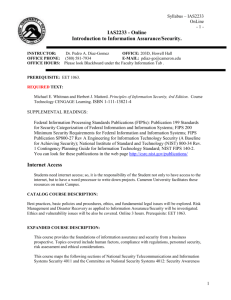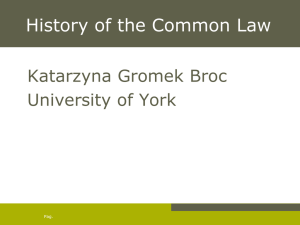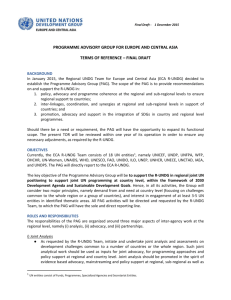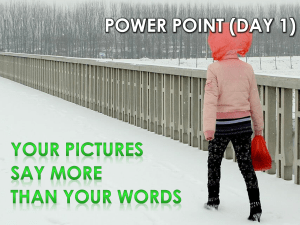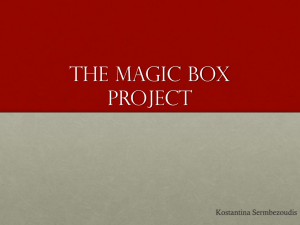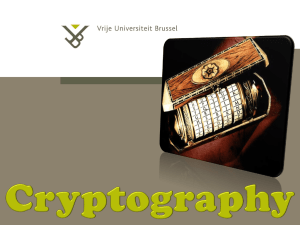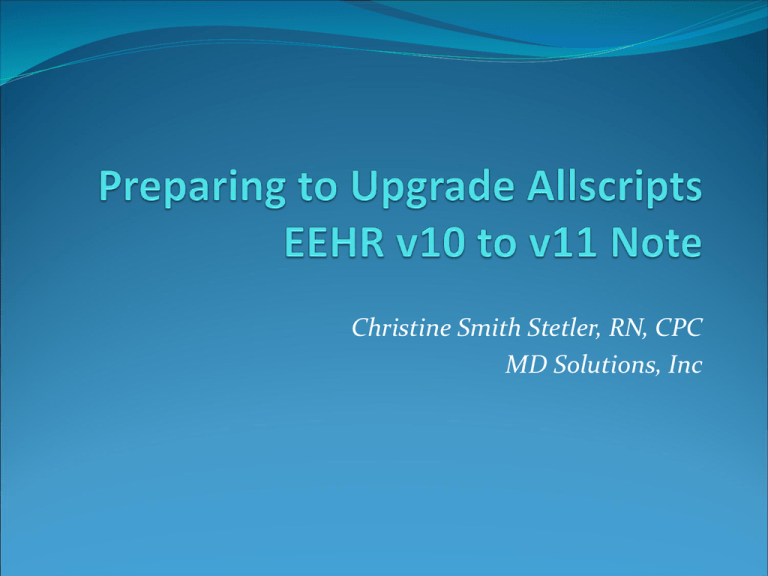
Christine Smith Stetler, RN, CPC
MD Solutions, Inc
Concepts Covered
Preparation- what should you do NOW
Engaging providers early
Note based Physician Advisory Group
Tips regarding analysis of your current configuration
Translating your current build into v11
v11 Note building features you should take advantage
of
Take a deep breath……
You cannot find peace by avoiding
life.
Virginia Woolf
Before You Board the Plane, Train, Bus
or Car to Illinois, North Carolina, etc
Lay your own mental groundwork
Know your site’s workflows
Visit, visit, visit- you will be surprised
Know the frequently used Note Definitions
Review notes- by specialty, by ‘super’ users and ‘semi’ users, etc
Know the frequently used Text Templates
Know the frequently used Mtemplates
Know any specialized usage of Note (to create requisitions, to
fax specialized documentation, etc)
Review all of your open cases in SupportForce- focus on those
related to Note and listed as ‘future version’
Write your questions down- have them for class
RIGHT NOW
If you use or purchased Forms
Go look at them NOW!!!!!
‘Wrangling’, centering, aligning—these are all concepts
you will use in Form development
Once you’ve Deplaned, Detrained,
Debus’d, Decar’d……
GET INTO YOUR TEST SYSTEM AND
REBUILD WHAT YOU DID IN TRAINING
Why?
Well, I didn't put an expiration date on the
sentiment, but I figure it's got the shelf life of
a dairy product. It's going to start to curdle in
about a week
Sarah Jessica Parker as
Carrie Bradshaw, Sex and the City
NEVER TOO EARLY
Host ‘lunch and learns’
Host a coffee bar
Start getting v11 Note in front of the providers and staff as
quickly as possible
Start with ‘wow’ factors first
Forms reading left to right
Multiple outputs available
Chart tabs at their fingertips while in NAW
PAG/PUG Note Decision Makers
If you have a PAG/PUG start here
The Note PAG/PUG should hold the respect of their
peers and a strong interest in Note
Your site visits mentioned previously should include
keeping your eye on potential candidates
Group Decisions: ROS, PE (Brief Forms), Auto
Config, workflow
Specialty Based Decisions: HPI, PE (Comprehensive
Forms), Procedure Forms, Plans
PAG/PUG Note Decision Makers
Develop a Project Plan
Be specific in what is needed from the PUG/PAG
Review
Mark up
Feedback
Develop a Communication Plan/Strategy
Shared communication site (ex. SharePoint)
E-mail review
SCRUM
Meetings
Reviewing Current Configuration
SSMT, SSMT, SSMT
Document Types
Sort by Active/Review with PAG/PUG
Templates
Sort by Specialty/Review with PAG/PUG
Know what is actually being used
Custom report writing
Analysis of chart notes
Reviewing Current Configuration
‘Low Hanging Fruit’
Review screenshots and rendering of current ‘common’
office visit
Close review of ROS and PE for ‘quick wins’ in Form
review/development
Procedures- screenshots rendering of templates or deindentified samples of transcription
What’s ‘Loved’, What’s ‘Hated’ and What’s ‘Loved to
Hate’….
Look for frank commentary from PUG/PAG
Translation to v11
Document Types- will move smoothly
Text Templates- will move- CAUTION advised
Behavior of Text Templates in v11 not exactly like v10
Give strong consideration to change over to Forms
Mtemplates- Medcin yes/Template no
Mtemplates are now forms
Forms give the ability to create labels, use Medcin and
use free text
Medcin rendering can also be edited to something more
clinician friendly
Translation to v11
Text Templates
Still called ‘Text Templates’
Do not have the same ‘feel’ in v11
The Text Template ‘fall back’ option may not be needed
Mtemplates
Essentially now Note Forms
‘Deep Dive’ GONE, left to right horizontal set up
No longer ‘married’ to Medcin’s exact verbiage
Note Definitions
Now Note Templates
New TOC Options
Misc Sections now need to be translated- start mapping
Up side- you can add your own note sections- USE CAUTION
Translation to v11
Do Not Work in a Vacuum
Work with PAG/work on expediting approvals
Ask PAG members to offer to ‘take call’ for quick
questions
Work on the Quick Wins/Heavy Hitters FIRST
ROS
PE
Procedures
Do not get ‘hung up’ on low use/high development
time forms
Tips & Tricks
DEBUG- your new BFF
Check your rendering AS YOU BUILD
Quickly find rendering errors (typos, flow issues, ordering
issues, etc)
SNIPPING TOOL- your second new BFF
Better screen capture
Capture only what you need to maximize visibility
Allows more room for ‘mark up’ when presented to PAG/PUG
CMT- your third new BFF
Move newly developed forms easily between environment
LOTS of Content- double edged sword as it can get
excessive to go through it all