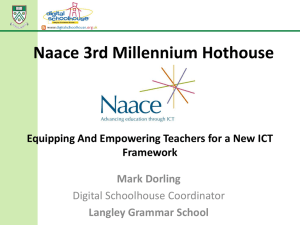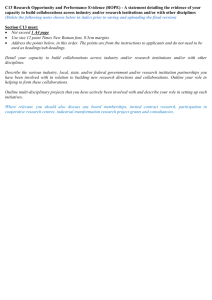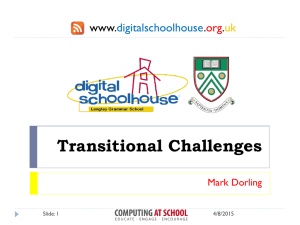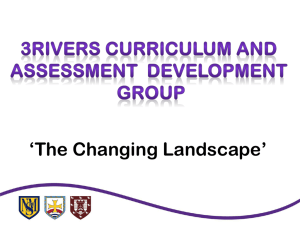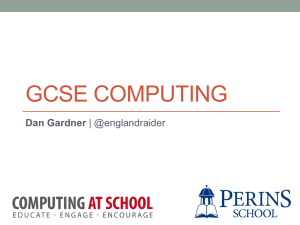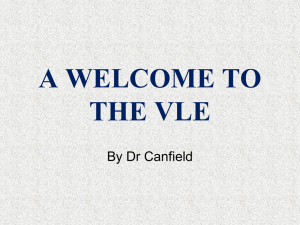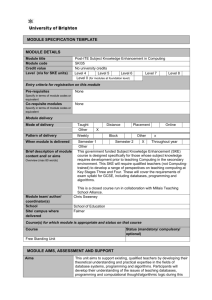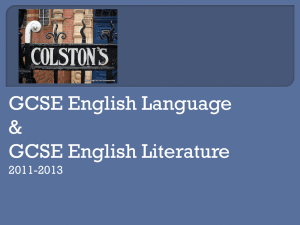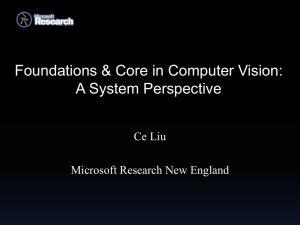CAS Conference 2012 Dorling
advertisement
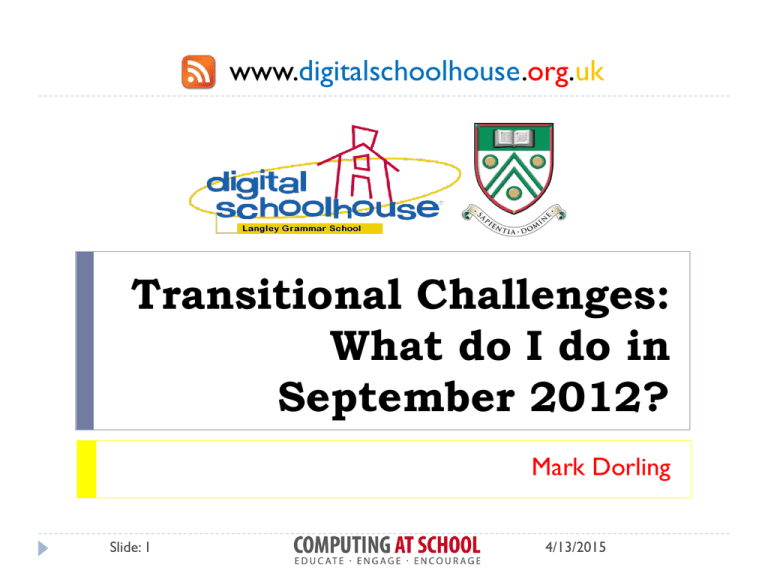
www.digitalschoolhouse.org.uk Transitional Challenges: What do I do in September 2012? Mark Dorling Slide: 1 4/13/2015 Transition Definition “Passage from one form, state, style, or place to another.” http://www.thefreedictionary.com/transition Why is managing transition important? Year 7 dip What are the transition issues? Slide 2 Prior learning (Subject knowledge) Structures & support Teaching style Technology 4/13/2015 Managing transition How to overcome the challenge Liaising with feeder school staff Teacher exchange program CPD on the new primary computing curriculum CPD on current ICT primary curriculum Improving transition Transition days (The Digital Schoolhouse model) Transition lessons Slide 3 Transition lessons at the start of the year Transition lessons at the start of each unit of study 4/13/2015 Transition days Hosts visiting pupils and introduces them to the world of DL and Computing in secondary education, life and work Slide 4 4/13/2015 What… facilities 31 networked PCs Interactive White Board (IWB) Visualiser (Digital version of an OHP) Fully inclusive learning environment Larger keyboard Roller ball mouse enlarged 20” flat screen Wireless keyboard and mouse Independent learning videos Headphones with text-to-speak VLE access Fictional VLE for pupils during the lesson Langley Grammar School’s VLE for teachers pre/post visit Industry principles Slide 5 Network based PC reimaging 4/13/2015 Primary curriculum: What to expect in September? Year 2 Slide 6 Year 4 Year 5 Year 6 4/13/2015 Algorithms & Programming Key Stage 1 – Year 1/2 Instructions (f, b, l, r) Recognise sequence instructions Recognise repeat instructions BEEBOTS / LOGO Image source: http://www.semerc.com/semerc/curriculum-strategies/design-technology/bee-bot.html Image source: http://www.mathsnet.net/logo/turtlelogo/index.html Slide 7 4/13/2015 Algorithms & Programming Key Stage 2 – Year 4 Same language used for screen turtle and a floor turtle Use pendown and penup Use the repeat command Grouped instructions can be named Combine procedures by naming named procedures Slide 8 ROBOMIND / PROBOTS Image source: http://www.keepad.com/robots.php Image source: http://www.robomind.net/en/index.html 4/13/2015 Algorithms & Programming Key Stage 2 – Year 5 Accuracy of instructions Sequence of instructions is a procedure Write a procedure to control outputs Write a procedure to solve a problem Test instructions and modify them Slide 9 CS4FN / ROBOMIND 1 1 Image source: http://www.robomind.net/en/index.html 4/13/2015 Algorithms & Programming Key Stage 2 – Year 6 Difference between timed events and caused events Inputs relate to cause and effect If, Then and Else effect output Write a procedure using wait with cause and effect SCRATCH / FLOWOL Image source: http://edutech.csun.edu/aln/?q=node/114 Image source: http://www.robomind.net/en/index.html Slide 10 4/13/2015 Your options for September To do nothing… not really an option! To plan a half term’s or term’s SoW for only year 7 then roll out a SoW to each year group year on year. To plan a half term’s or term’s SoW for each year group based on Computer Science. To plan a term or two term’s curriculum that integrates Digital Literacy with Computer Science for year 7 only. Slide 11 4/13/2015 Planning for September Resources KS3 KS2 Extra curricular clubs DSH Curriculum Term 2 & 3 Term 1 Advanced functional IT embedded into a creative curriculum underpinned by computing Basic functional IT Enrichment After GCSE KS4 Y10/11 GCSE Computing Slide 12 • Kodu/Scratch • SSAT Hack resources • Greenfoot/Python • CS Unplugged • Industry • DSH collaborations collaborations • CS4FN • AppShed • W3C Schools • Code Academy Curriculum Curriculum Y8/9 GCSE IT KS 2/3/4 What are we planning for September? 4/13/2015 Overcoming the challenges Influencing Network Manager before the Senior Leadership Team We started off small… to build confidence Take risks by being creative and then reflect upon your curriculum and teaching to make improvements Internal collaborations External collaborations Slide 13 4/13/2015 Key stage 1/2: Example Slide 14 4/13/2015 Key stage 2/3: Example 1 1 1 Slide 15 4/13/2015 Key stage 2/3: Example 2 Slide 16 4/13/2015 Computing is for everyone Slide 17 4/13/2015 Summary It’s not what you are selling, it’s how you sell it! Computer Science is more than just programming! Computing is the silent ‘C’ in STEM Even more silent ‘C’ in STEM called Creativity Dependencies exist between Digital Literacy, Computer Science and IT so it isn't always about creating new curriculums, it is often more a case of adapting them! Slide 18 4/13/2015 Practical advice Slide 19 4/13/2015 Support available Computing At School ( http://www.computingatschool.org.uk/ ) Network of Excellence: Computing At School Hubs SSAT Hack Day Resources Local specialists CS departments Teacher Training departments The Digital Schoolhouse ( www.digitalschoolhouse.org.uk ) See Slide 12 for list of recommended resources Slide 20 4/13/2015 More information www.digitalschoolhouse.org.uk www.appshed.com/appbuilder/DigitalSchoolhouse @MarkDorling or markdorling@lgs.slough.sch.uk Slide 21 4/13/2015