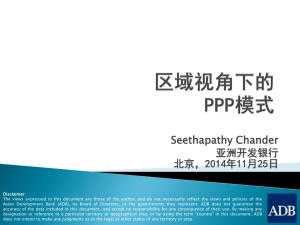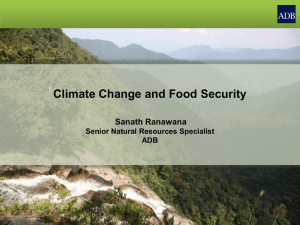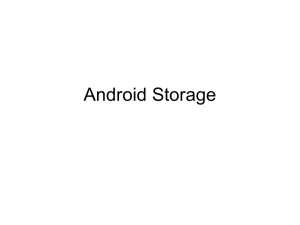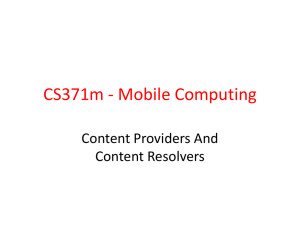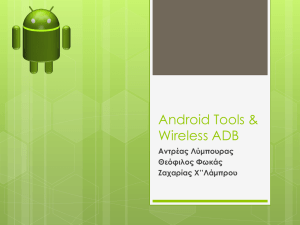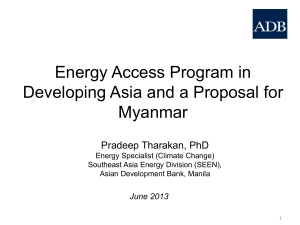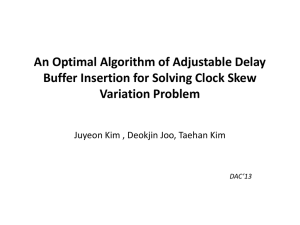and-lec04
advertisement
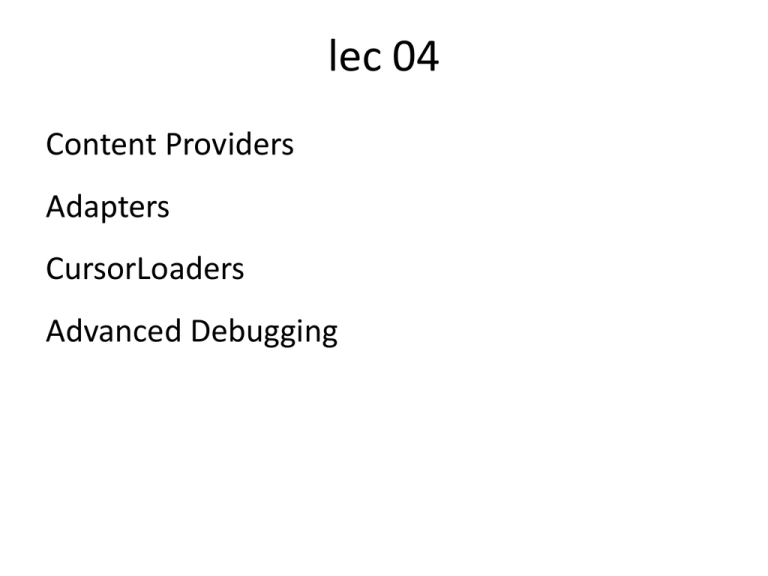
lec 04 Content Providers Adapters CursorLoaders Advanced Debugging You can persist data in several ways : Preferences: key/value pairs (we will talk about these next lecture) SQLite: Use a very small RDBMS that is sandboxed to your app and then expose it to other apps using a content provider Files: You can read/write files to your raw directory-- avoid this. Network: store data on the internet and read/write using any available Internet protocol – avoid this. All first-class components in Android must be declared in the manifest file, they include: Activities Services ContentProviders Receivers (aka BroadcastReceivers) Existing Content Providers: http://developer.android.com/reference/android/provider/package-summary.html These are the built-in Content Providers. You will notice things like: Contacts, Calendar, MediaStore, Albums, etc. Each of the .db's are sandboxed in their own application. These dbs can NOT be accessed outside their application context. To get or expose the data in the db, you must use a Content Provider CRUD: Create Read Update Delete ContentValues Android uses ContentValues as a shuttle to pass values into the ContentResolver. Then, the ContentResolver to pass values into the ContentProvider, which in turn communicates to the db db ContentProvider ContentValues ContentResolver Anatomy of a URI for content provider content://edu.uchicago.cs.gerber.restos/restos/34 A B A: the scheme – always content B: the authority C: optional path D: individual id C D ADB (Android Dubug Bridge) adb kill-server adb start-server adb get-state adb devices Use kill-server / start-server to reboot the adb if your device/emulator is not communicating with your dev-machine. Advanced Debugging Using Log.i Log.e Log.d Log.w Log.v and Log.wtf and use of filters Advanced Debugging Exploring the File Explorer /data/data Push files to your phone Emulator Control: voice/sms messages Profiler using a slow() method. Advanced Debugging HeirarchyViewer Must be on the emulator and running In [c:\java\]android-sdk\tools\hierarchyviewer http://www.youtube.com/watch?v=PAgE7saQUUY (good video) Measure/Layout/Draw CursorLoaders 2 benefits of CursorLoaders: The query is handled on a background thread for you (courtesy of being build on AsyncTaskLoader) so large data queries do not block the UI. This is something the docs recommended you do for yourself when using a plain Cursor, but now it's done under the hood. CursorLoader is auto-updating. In addition to performing the initial query, the CursorLoader registers a ContentObserver with the dataset you requested and calls forceLoad() on itself when the data set changes. This results in you getting async callbacks anytime the data changes in order to update the view. http://stackoverflow.com/questions/7182920/what-are-thebenefits-of-cursorloaders CursorLoaders Calling initLoader() will result in the onCreateLoader() method where you will construct the query and a new CursorLoader instance, if necessary. The onLoadFinished() method will be fired each time new data is available, and will include the latest Cursor for you to attach to the view or otherwise iterate through. You will notice that the reference to the cursor in the Adapter is null, this is because the CursorLoader is now managing the cursor. http://stackoverflow.com/questions/7182920/what-are-thebenefits-of-cursorloaders Adapters An adapter needs to know the following in its constructor //the context in which it will operate (required) //the source data (required) //the list item layout (required) //the target fields -- if more than one. //cursor – if this is a cursorAdapter //you must then set the adapter to the Target View AdapterViews The bottom line are all appropriate Target Views Midterm Assignment – you may use the base code or you may make your own. Midterm min requirements: M ListActivity that is the main/launcher *LA PA New/View/Edit list item detail Activity PreferencesActitivity for prefs ActionBar on ListActivity You may exceed the minimum requirements. A CP Student presentations: A: AsyncTask: How to get/parse JSON data (weather data) from RESTful web service (with recipe) B: MediaStore: Taking pictures and videos and storing them for use in an app (not the standard gallery) (with recipe) C: Voice Recognition: How to use voice recognition inside an app (with recipe) D: Tracking locations (using GPS) for a jog or a race. Data capture so that I can map where I went and how far I traveled, avg speed (with recipe) Midterm Assignment – you may use the base code or you may make your own. Midterm min requirements: M ListActivity that is the main/launcher *LA PA New/View/Edit list item detail Activity PreferencesActitivity for prefs ActionBar on ListActivity You may exceed the minimum requirements. A CP