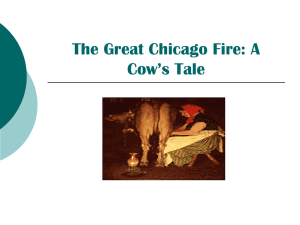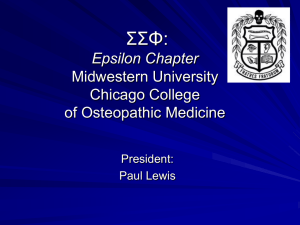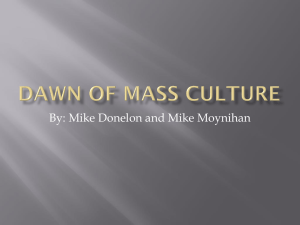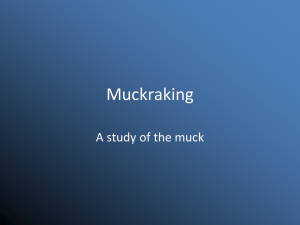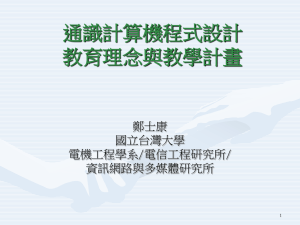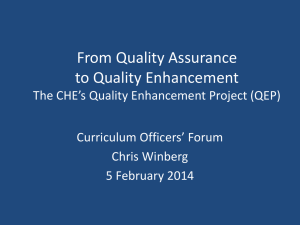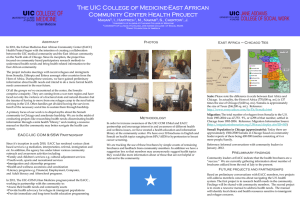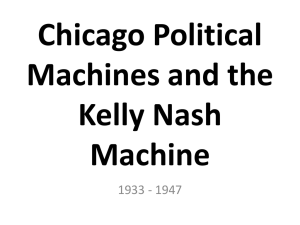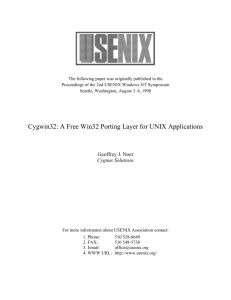Windows "Chicago" Architecture
advertisement
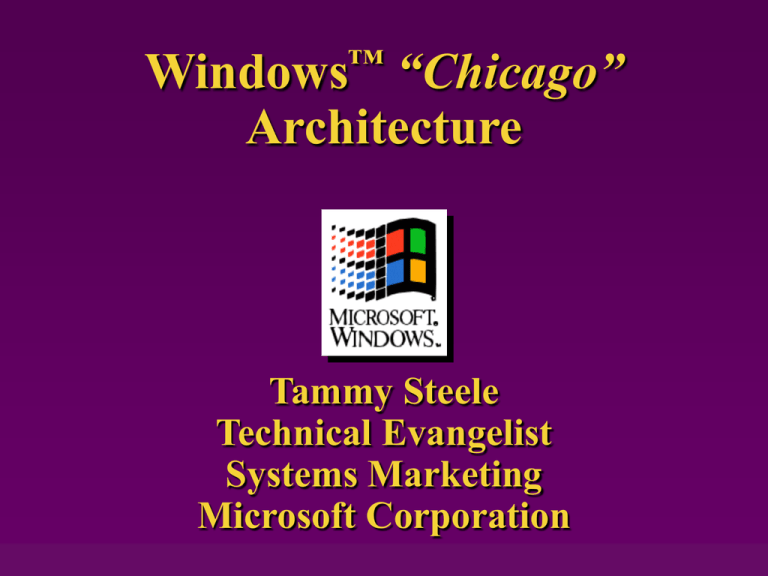
Windows™ “Chicago”
Architecture
Tammy Steele
Technical Evangelist
Systems Marketing
Microsoft Corporation
What We’ll Talk About
“Chicago” user architecture
“Chicago” kernel architecture
“Chicago” GDI architecture
Windows “Chicago” User
Architecture
Overview Of New User Features
Increased system capacity
Robustness additions
Win32® API support
New Win32 APIs to support
new user features
Increased System Capacity
Up to 32K menu and window
handles (each)
Number of timers limited only by
available memory
Unlimited number of COM and
LPT ports
List box item limits raise from
8K to 32K, with data limited only
by available memory
Robustness Additions
More robust parameter validation
Each 32-bit or 16-bit process or thread ID is
used for object ownership of Ring 3 objects
All 32-bit applications and version 4.0marked 16-bit applications have unfreed
resources cleared at application
termination time
Existing Windows 3.x-based application
resources are cleared when “Chicago”
determines no other Windows 3.x-based
applications are running
Robustness Additions
Ring 3 objects
User
GDI
Hooks
Windows
Global Memory
Menus
Classes
Cursors
Icons
Pens
Brushes
Regions
Device Contexts
Fonts
Bitmaps
Palettes
Tracked by:
thread
thread
process
process
process
process
process
process
process
process
process
process
process
process
Win32 User API Support
SetDebugErrorLevel
CreateIconFromResource
MessageBoxEx
CreateIconIndirect
ExitWindowsEx
GetIconInfo
CopyAcceleratorTable
LookupIconIDFromDirectory
CreateAcceleratorTable
ActivateKeyboardLayout
DestroyAcceleratorTable
GetKeyboardLayoutName
EnumPropsEx
LoadKeyboardLayout
PostThreadMessage
UnloadKeyboardLayout
SendMessageCallback
WindowFromDC
SendMessageTimeout
CreateMDIWindow
SendNotifyMessage
WaitForInputIdle
FormatMessage
MsgWaitForMultipleObjects
AttachThreadInput
GetForegroundWindow
GetThreadDesktop
SetForegroundWindow
Added User Functionality
New minimized window look
Enhanced control capabilities
GetSystemMetrics, SM_ARRANGE
Bitmap buttons, thumbsize of scroll bars, etc.
Enhanced support for context-sensitive
Help and message boxes
Added User Functionality
APIs for drawing 3-D windows and
frame controls
Enhanced menu support (default items,
radio items, bitmap/icon items, and
extended pop-up menus)
Dialog manager support for other font
styles in RC template
Windows “Chicago” Kernel
Architecture
Topics
“Chicago” system virtual
machine overview
Tasking/scheduling
API serialization
Windows “Chicago” Architecture
Ring 3 (System VM)
Win32®
application
Win32
application
Win32
application
System
services:
Kernel
graphics
window
management
Ring 3
(MS-DOS®
VM)
Win16
application
Ring 3
(MS-DOS
VM)
Win16
application
Ring 0
Protect mode file system
VFAT, CDFS, SCSI, Network
Virtual machine manager
Pager, Scheduler, DPMI server
System VM Overview
Ring 3
Win32
application
32-bit side
16-bit side
USER32
USER16
Thread
GDI32
Win32
application
Shared
address
space
GDI16
Threads
Kernel32 Kernel16
Win16
application
Win16
application
Thread
16-Bit Tasking
Cooperative tasking, same as Microsoft®
Windows 3.1
Each Win16 application runs as a thread,
providing for resource tracking in Ring 0
(VxDs) and Ring 3 (GDI and USER)
Synchronization between applications
occurs via messages
32-Bit Tasking
All 32-bit applications and threads
are fully preemptive
Any thread can call any API
Fault handler on a separate thread
for robustness
Compatible with Windows NT™ model
The Scheduler
Compatible with Windows NT
model: 32 priority levels supported
Also compatible with existing Win16
applications, VDDs, and VxDs
Dynamic priority boosting with
timed decay
Priority inheritance boosting
API Serialization - General
Every multithreaded OS must
serialize some APIs
Critical sections are commonly used
void InsertObjectInList(OBJECT* pobj)
{
EnterCriticalSection(&Lock);
pObjectListHead = pobj;
pobj->pNext = pObjectListHead;
LeaveCriticalSection(&Lock);
}
Serialization Of Windows NT API
Examples of subsystem serialization:
GDI32 uses per-object locking allowing
multiple clients to reenter using different
objects
User32 maintains a single lock for all APIs.
Only one thread at a time may be in a
User32 API
Also, applications (clients) and OS
subsystems (servers) are on separate
processes/threads in Windows NT
Windows “Chicago” Win16Lock
“Chicago” uses a global system-critical
section for all Win16 components
called the Win16Lock
When thunking from 32-bit to 16-bit
code, “Chicago” always attempts to
claim the Win16Lock
If the current thread cannot own it
(because another thread does), it blocks
Results Of Win16Lock
All 16-bit code is protected, including
third-party DLL code
16-bit core components stay small
and fast
Compatibility is ensured by not
changing API ordering and timing
Win32 threads calling native 32-bit
API do not block on Win16Lock.
Results Of Win16Lock
Note that any lack of smoothness in
multitasking caused by the Win16Lock
will only be due to ill-behaved Win16
applications
A system with only Win32 applications
will not be affected by the Win16Lock
The shell is a Win32 application
Windows “Chicago” GDI
Architecture
GDI Module Enhancements
Performance
Reduce system resource
limitations
Windows NT congruence
Reduce 64K Limitations
Local heap limitations
Regions out
Physical objects out
Font management structures out
DCs still in 64K heap
GDI object ownership
Graphics
Application
Graphics device
interface
Display
minidriver
Image color
matcher
Printer
minidriver
Universal
printer driver
Graphics DIB engine
Display
Printer
Bitmaps And DIBs
Windows 3.1 distinction of
bitmaps and DIBs
Bitmaps - device-dependent
DIBs - device-independent
New DIB APIs
CreateDIBSection() - creates a DIB
that both applications and GDI can
write to
SetDIBColorTable()
GetDIBColorTable()
32-Bit DIB Engine
Flat 32-bit code
Will be the fastest
software-only driver
1, 4, 8, 16 (555), 24 (RGB)
bpp supported
Straightforward to add
other formats
Display Minidrivers
GDI16
Works best with:
Flat linear frame buffer
Local bus video memory
Display
minidriver
DIB engine
Video
adaptor
We will have for “Chicago”
The fastest, best driver for
frame buffers, with
Hooks for hardware
accelerators
Advantages Of DIB Engine
Add new DDI without requiring new
drivers
Example: WideTextOut
Printer drivers no longer dependent
on quality of display driver
Very robust display drivers
Smaller display drivers
Easy to add new formats
®
32-Bit TrueType Rasterizer
Fixes problems with current rasterizer
Complicated glyphs, such as Han
Better fidelity
Better performance
Uses memory mapped files
No more .FOT files
Faster boot with lots o’ fonts!
Congruence Of Windows NT
Paths
Beziers
Enhanced metafiles
Color cursors
Paths
All Win32 path APIs have been
implemented
Primitives: Lineto, Moveto, and
PolyBezier supported
Not pel-perfect to Windows NT
Beziers
PolyBezier
PolyBezierTo
Port of the Windows NT code
to 386 assembly
Not pel-perfect to Windows NT
Metafiles
Windows 3.1 metafiles “lingua franca”
Win32 enhanced metafiles
All enhanced metafile APIs supported
Partial support of world transforms
Skip records “Chicago” does not
understand
Port of the metafile converter to
Windows DLL
Enhanced Metafiles
Open with reference device
Goal: reproduce drawing from
reference device
Playback is original size by default
World transform scales
Clip regions scale and work, but
Paths scale better than regions
Additions To Windows NT GDI
Windows NT GDI has but “Chicago” does not
Wide-styled lines
Forms
Transforms
Dithered pens and text
Complete 32-bit internals
and coordinates
Masked blit
Fine-grained reentrancy
Questions?
Windows “Chicago” Ring 3
Relative Code Distribution
32-bit side
16-bit side
USER16
USER3
2
Thunk bandwidth
Existing Windows 3.1 window
and menu management
services, plus new features
(async input model, new styles,
etc).
GDI32
GDI16
TrueType rasterizer, print
subsystem, spooler, universal
graphics engine (DIB engine)
Existing Windows 3.1
graphics management,
plus new Bezier, path,
EMFs, etc.
Kernel32
Thread services, synchronization
objects, memory management,
memory-mapped files, file I/O, debug
services, console, comm, etc.
(One way)
Kernel16