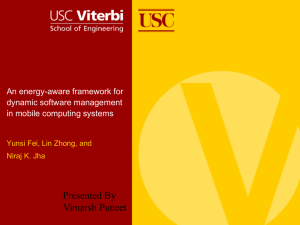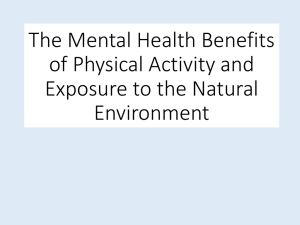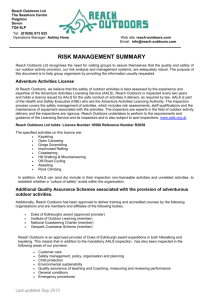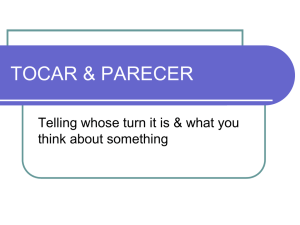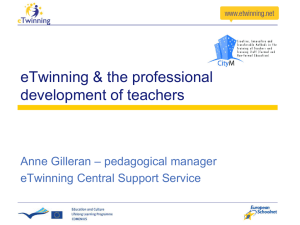ITT3012 Session5- Beyond the Classroom
advertisement
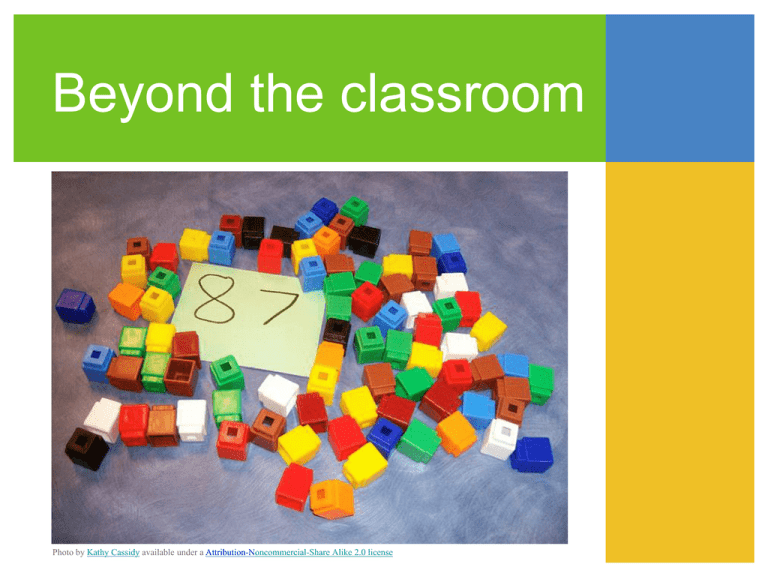
Beyond the classroom Photo by Kathy Cassidy available under a Attribution-Noncommercial-Share Alike 2.0 license Outline • To explore ways of using technology to enhance learning outdoors • To think about bringing the outside in, and connecting with people and places • To explore the use of data handling, modelling and simulation and relate these ideas to the computing curriculum • To think about assessment and progression in computing Purple Mash tools Locked Out simulation Chart and data tools 2Investigate: www.purplemash.com 2Calculate: SchoolSpecific Software 2Count: 2Graph: http://www.purplemash.com/ http://www.purplemash.com/ QR Codes http://www.pinterest.com/jnase1/qr-codes-lessons-and-activities/ 3D Shapes Strip Designer app Augmented Reality PE Aurasma app iSpy books Photograph a composition of your miniature toys or found objects on a plain background. This might be a montage, a scene or a tower. Next photograph a small selection of individual objects. Compose some questions based upon finding objects by colour, size and position. Print these and put into photo albums or into Haiku Deck. Haiku Deck App Picasa 6 shot stories http://lhstv.weebly.com/6-word-stories---6-shot-videos.html Little People https://enablecloud.lpplus.net/primary/parklands/ParklandsBlog/default.aspx eTwinning http://www.etwinning.net/en/pub/collaborate/kits/search.cfm?c=7 Espresso Coding https://central.espresso.co.uk/espresso/coding/index.html Kodable Free app Physics simulations Creatorverse Toca Builders Toca Robots Phyzios Sandbox Kids Paint Monster Physics Monsters maker Create a monster Animal Creator apps Technology Outdoors Augmented Reality Images as triggers to prompt video explanations A sculpture trail around campus A guide to natural features in the local environment Identifying locations of mini-figurines around campus QR Codes Barcodes opening weblinks A media trail to record responses to locations in the environment Codes around the locality promoting the student experience Found Objects Make your own I-Spy books Annotating photos of outdoor inventions such as water walls Collecting maths pictures using found objects from an urban playground GeoCaching Locating hidden objects using GPS data Treasure hunts based upon specific learning goals iGeology app linking maps and geology to learn about the rocks beneath our feet Biodiversity and datalogging Recording science investigations outdoors Making sound maps Data logging with iPads using Globisens Labdisc app Investigating using digital microscopes outdoors Exploring perspectives Looking at different points of view using specialist cameras e.g. a headcam, underwater or panorama Participants’ perspectives of a sporting event Close-ups of the natural environment Sharing personalised puzzles based on photos Planning technology walks for young children in urban environments Art in the environment Creating film, photographs and art inspired by the environment Searching for colour matches (Color Vacuum app) Using the effects options on Photo Booth to explore cloud patterns Working with environmental print Designing outdoor reminders of ways to use wifi-enabled outdoor spaces Scavenger hunts for natural elements described in poems resulting in digital illustrations (Path On app) Progression http://www.lancsngfl.ac.uk/curriculum/ict/index.php?category_id=251 http://casinclude.org.uk Learning Diaries http://www.itte.org.uk/node/590 Task Explore some of the resources introduced today with a view to developing an activity on the theme of technology outdoors, computing or simulations. Directed study • Update and organise your blog. • Link to your group resources in the resource bank (mypad.northampton.ac.uk/resourcebank). • Begin to plan your vision statement. Examples: http://mypad.northampton.ac.uk/08283484 http://mypad.northampton.ac.uk/itt3003