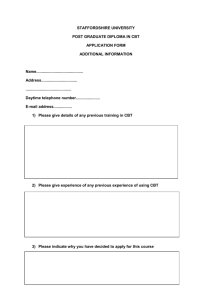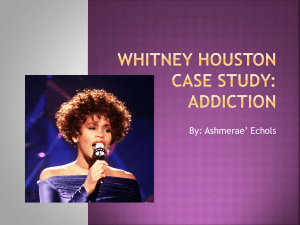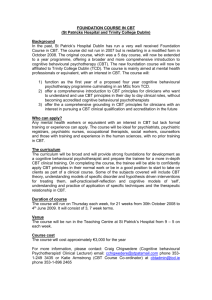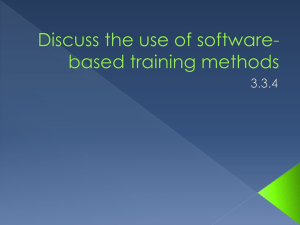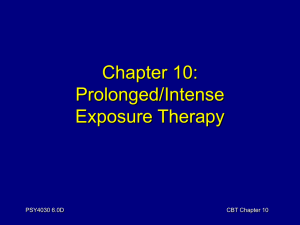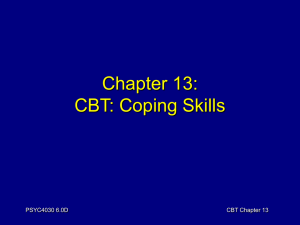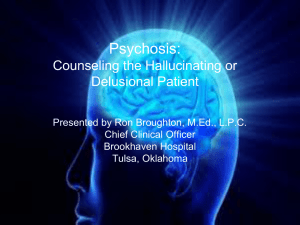Preparing PowerPoint for Use with a Touch Screen
advertisement
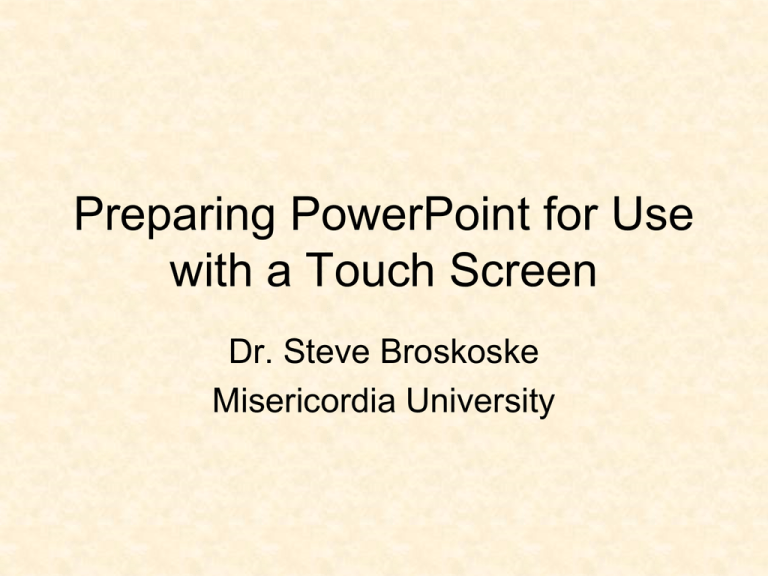
Preparing PowerPoint for Use with a Touch Screen Dr. Steve Broskoske Misericordia University New Way to Use PowerPoint • Another way to use PowerPoint is to create a computer-based training application (CBT). Actions buttons + Action settings (objects) Computer-based training (CBT) About CBT • Stand-alone application. • Individual student or a small group can use. • Remedial work / drill & practice / advanced material. • Teacher can be freed up to work with students as needed. Add Universal Design • Use a touch screen to make the application accessible to all users. To create a CBT… Add Action Buttons 1. On every slide create next slide, previous slide, and other buttons as needed. 2. Select appropriate button type: • • Buttons with arrows. Custom button with typed description. To create a CBT… Turn Off Normal Navigation 1. From the slide show tab on the ribbon, select set up slide show from the set up group. 2. Select browse at a kiosk (full screen). Be sure to have buttons for navigation on every slide. 3. Place an “end show” button on last slide. Title Slide of the presentation This is the first slide of a CBT presentation. Slide 1 This is one slide of a CBT presentation. Slide 2 This is one slide of a CBT presentation. Slide 3 This is one slide of a CBT presentation. Slide 4 This is one slide of a CBT presentation. Slide 5 This is one slide of a CBT presentation. Slide 6 (End) This is the last slide of a CBT presentation. Place an “end the show” button here.