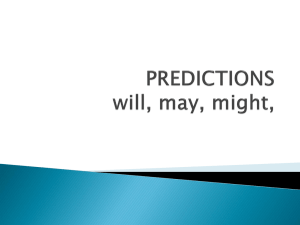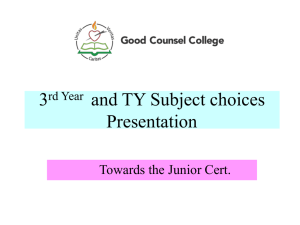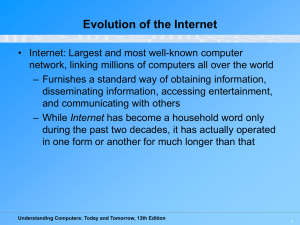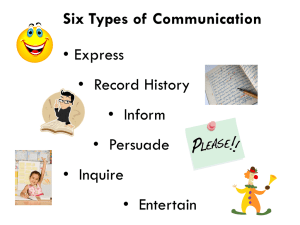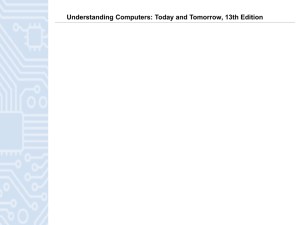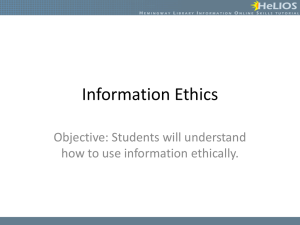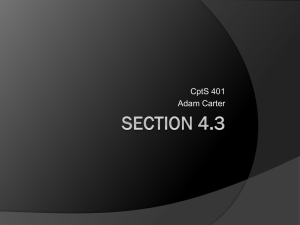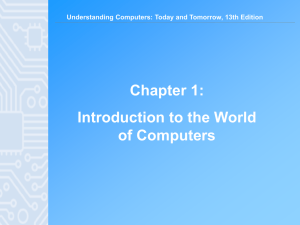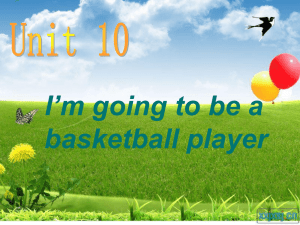Understanding Computers, Chapter 5
advertisement
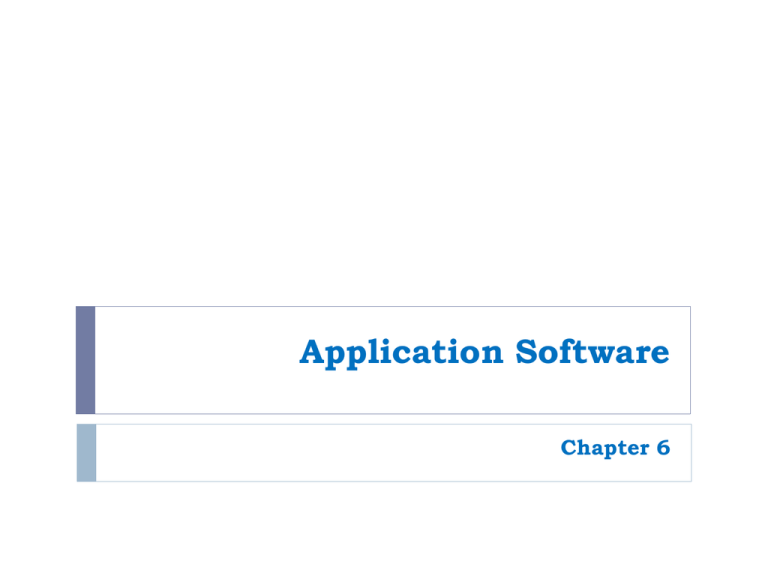
Application Software Chapter 6 Application Software Designed to perform a specific task Word Processing Spreadsheet Database Presentation Graphics Graphics and Multimedia Media Player Email Understanding Computers: Today and Tomorrow, 13th Edition Application Software Different Types 1. a) b) Desktop (includes laptops and netbooks) Mobile (includes phone, iPads, e-Readers) Different ways to get it 2. a) b) Installed or pre-installed Web-based Cost/productivity 3. a) b) Bundled Single product Understanding Computers: Today and Tomorrow, 13th Edition 1. Desktop vs. Mobile Software Software for mobile devices is different than software for laptops & desktops Specifically designed for a specific type of device Wide range of software available 4 2. Installed vs. Web-Based Software INSTALLED WEB BASED (CLOUD) How you get it: purchased in physical form downloaded from the Internet Must be installed on the computer before it can be run Run directly from the Internet Also called Software as a Service (SaaS) and cloudware Not installed on the computer Could be free software 5 Today and Tomorrow, 13th Edition Understanding Computers: 3. Cost/Productivity: Software Suites • Collection of software programs bundled together and sold as a single software package • • • • • Office suites include: − Microsoft Office − Apple iWork − OpenOffice.org (free) Most suites available in variety of versions Not all suites available for all OS Cost lower than buying each program separately Provides a common interface among programs in the suite 6 Common Software Commands Application programs today have a number of concepts and commands in common Toolbars Menus Command buttons Keyboard shortcuts Ribbon Mini toolbar 7 Common Software Features Tables Navigation toolbars Standard toolbars Navigation methods Scrollbars Spacebar (Powerpoint advances slides this way) Layouts Templates and placeholders in MS Word Slide layouts to use in MS Powerpoint, Publisher, Photoshop Understanding Computers: Today and Tomorrow, 13th Edition Common Software Word processing Spreadsheet Database Presentation Graphics Graphics and Multi-Media Understanding Computers: Today and Tomorrow, 13th Edition The Basics of Application Software Software ownership rights: Specify the allowable use of the program Software license: Specifies the conditions under which a buyer of the program can use it 10 Software Ownership Rights Commercial software: Copyrighted software that is developed usually by a commercial company, for sale to others Shareware: Copyrighted software distributed on the honor system; consumers should either pay for it or uninstall it after the trial period 100% Chess – a game Freeware: Copyrighted software programs that are given away by the author for others to use free of charge Microsoft Office Adobe Photoshop Ad-Aware – an anti-virus program Public domain software: Software that is not copyrighted - free and can be used without restrictions HippoDraw - statistical analysis software GameSWF - a Flash video / game playerOpen Linux – the operating system Java – the programming langauage source software: Programs whose source code is made available to the general public 11 Chapter 6 review What is application software? What is a software suite? Which is cheaper, individual purchase or suits? What are common software features? Who owns the software? What is a license agreement? What are the 5 categories of ownership rights? Understanding Computers: Today and Tomorrow, 13th Edition