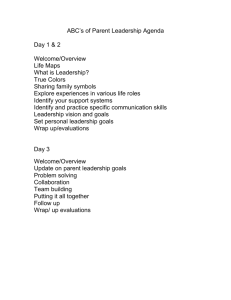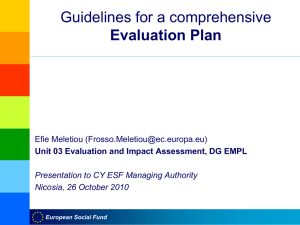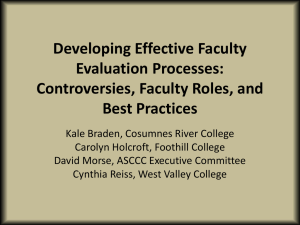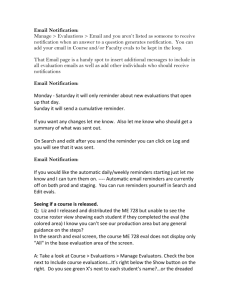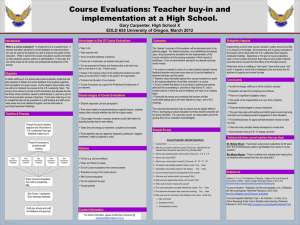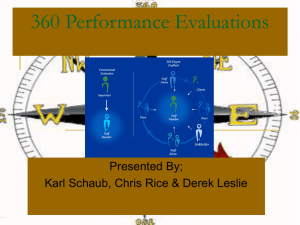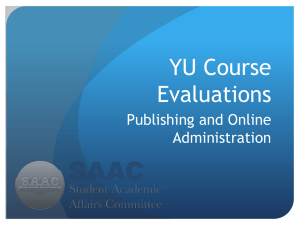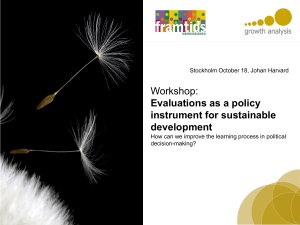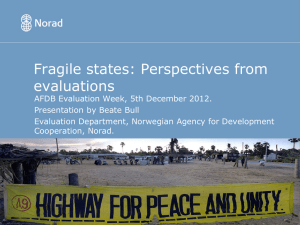Best Practices for Colleges and Universities Moving to Online
advertisement
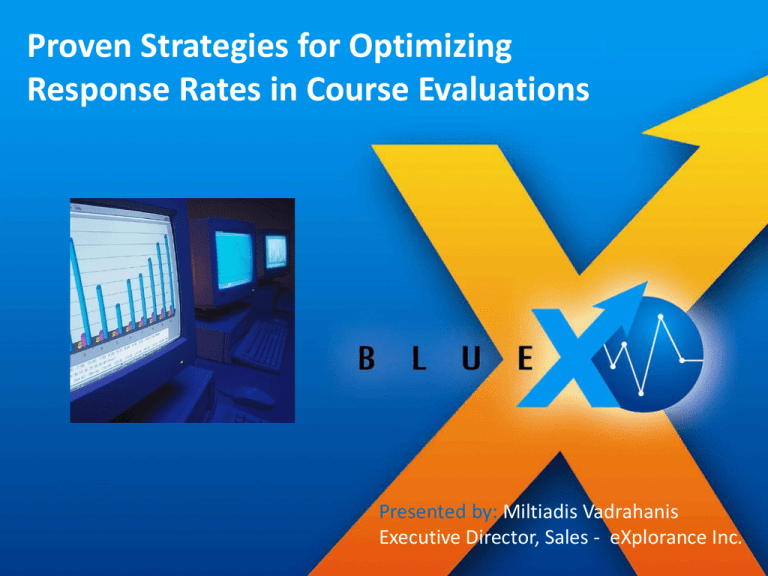
eXplorance Proven Strategies for Optimizing Response Rates in Course Evaluations Presented by: Miltiadis Vadrahanis Executive Director, Sales - eXplorance Inc. About eXplorance Location: Montreal, Canada Industry focus: Higher Education eXplorance Solutions: course evaluations, surveys, tests, voting/elections, 360 reviews and performance appraisals Partners include: Customers include: Moving Online - Key Challenge eXplorance Some worry that online evaluations may generate a lower response rate, eroding the worth of the migration exercise, and limiting the value these deliver to their institutions With the right strategies, online evaluations will generate comparable or better response rates with enhanced quality eXplorance Preparation Implementation Follow-up eXplorance Preparation Select the Right System Get buy-in from all stakeholders eXplorance • • • Administrators (Provost, IR, IT) Instructors Students Setup a diversified steering committee • • • Eliminate bias in decisions Analyze needs and define requirements Clearly define selection criteria Communicate the Benefits Advertise advantages to all stakeholders eXplorance Use available media to create a positive Buzz: • • • • • Newsletters Advertisements E-mail Social networking Banners Right decisions are seldom resisted! eXplorance Sample Marketing Campaign eXplorance Recruiting Top Level Support eXplorance Implementation Step 1 eXplorance The only way to reach a goal is to have one! Gather school level expectations Set realistic, achievable goal Share with everyone and make it common cause You may not reach it immediately, but it will imminently happen! Engage Stakeholders Faculty • Track response rates per course/Section • Reach and encourage students to provide feedback eXplorance Students • Advertise response rate progress to students using social media or other viral venues (e.g. Facebook page) University • Recognize courses or schools with high response rates based on set of communicated expectations Migrate in Stages if Needed Not ready for campus-wide deployment? • • eXplorance • • Gradually introduce online evaluations Mix online and paper evaluations with a plan to completely phase out the latter Run as many pilot projects as needed to firm up process In class evaluations? Optimize Instrument eXplorance Shorter Forms • • • • • Unify your questionnaires No need to ask demographic questions Section forms into multiple pages Group questions as much as possible Provide convenient Save & Continue option Smarter Forms • Fast, user friendly and convenient • Live and accurate error validation Make Every Word Count Focus on getting students to move forward: Use call-to-action (active voice) Keep it short and informal eXplorance • Place important text or action requests near the beginning • Personalize Create a sense of genuine urgency (now, today …) Additional techniques include: • Capitalize on superman syndrome • Leverage the power of guilt • Give a way out Wording Examples Word with web in mind: • “We would appreciate it if you can provide us with your feedback by clicking here.” • “Please provide us with your feedback now!” eXplorance Word with web in mind: • “This is another follow-up pertaining to the request you have made for information. We are glad to assist you if you can provide us with your availability.” • “We have tried contacting you a few times and were unable to reach you. You must have been very busy. Please reply to this email today and help us reach you.” Real Life Communication Dear John Smith, As part of our focus on improving the student experience at eXplorance we are seeking your feedback for each of the courses you are undertaking this term. We are using new online survey software to make it easier for students to give us their feedback. We would very much appreciate it if you would take a few minutes to fill out a brief on-line evaluation forms. eXplorance Please click here NOW to complete the course evaluation for each of your courses Please respond as soon as possible. We may send reminders after few days if we haven't received your reply because your feedback is important. If you experience any technical difficulties or have any questions please contact STS at sts@explorance.com. Best regards, Samer Saab eXplorance Inc. 514-938-2111 ssaab@explorance.com eXplorance Proposed Enhancements Optimized Communication Dear John, As part of our focus on enhancing the student experience at eXplorance we need your confidential feedback for the courses you are undertaking this term. The information you provide is very important. The summary results from evaluations are used to assess both curricular and instructional quality and to identify opportunities for improvement. We have moved your course evaluations online in an effort to facilitate your overall experience, and help us further our commitment to sustainability. eXplorance Please complete your course evaluations today! Thank you for your collaboration, it is truly appreciated. If you require assistance or have any questions please contact STS at sts@explorance.com Sincerely, Samer Samer Saab eXplorance Inc. 514-938-2111 ssaab@explorance.com From Email to Feedback eXplorance Exit Page Instrument Email Landing Page Use E-mail Invites/Reminders Send only one email per student Send as many reminders as needed eXplorance • Make the message shorter and harsher • Remind delinquent responders only • Escalate requester’s rank with every reminder eXplorance Invites/Reminders Spikes Leverage Student Portal eXplorance Access to assigned evaluations and shared reports Implement a Grade Pathway The best approach to generate very high response rates is by implementing a grade pathway. eXplorance There are different approaches to grade pathways implementations: • • • • Early access to grades Grade enhancement incentives Grade Blocking for no response Grade Blocking for evaluation opt-in/out eXplorance Grade Pathway - Rates Expand Evaluation Window Increasing window allows more time for communications, and students to provide feedback: eXplorance • Minimum - 2 weeks • Optimal – 2-3 weeks In class evaluations: • • • • Can be part of migration strategy Process complicated and expensive What about students that don’t show? What about students whose mood is not optimal? eXplorance Follow-up Act Quickly on Results Generate and share results in a timely manner eXplorance Commit tangible action: • As a proof that you are actively listening • To build trust and encourage students to further participate in upcoming online evaluation initiatives Foster Accountability Share results widely and wisely eXplorance Transparency - include results in registration process? Accountability - link results to performance appraisals process? Include Everyone All voices are equal eXplorance • Further your reach and increase response rate • Align with mandated accessibility regulation • Be socially responsible eXplorance True Mobile Support eXplorance Thank you for your time. Do you have any feedback or questions?