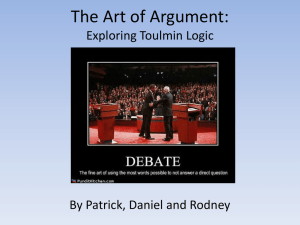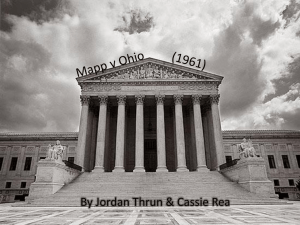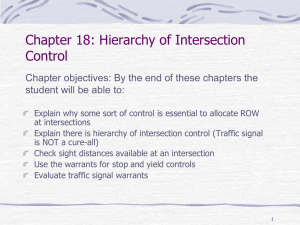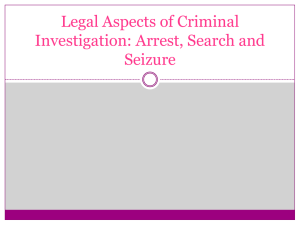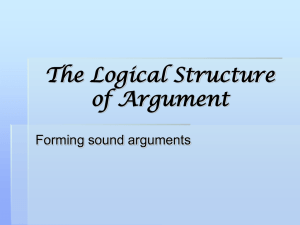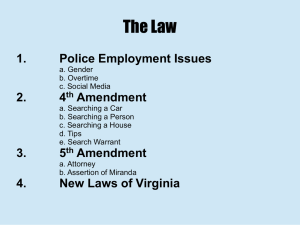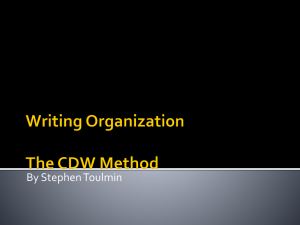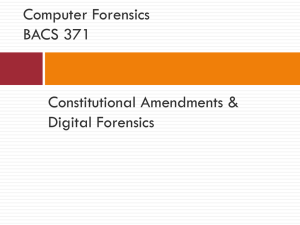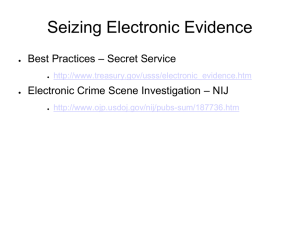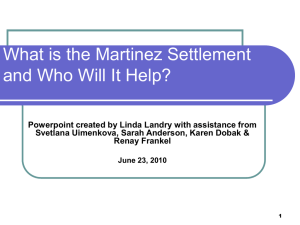ELIAS - 2015 Traffic Records Forum
advertisement
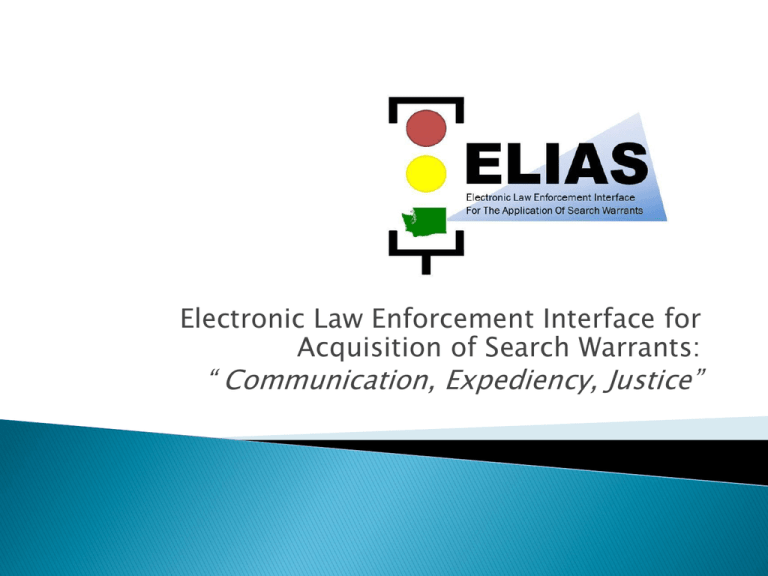
Electronic Law Enforcement Interface for Acquisition of Search Warrants: “ Communication, Expediency, Justice” ELIAS is being developed from advice and support from: District and Municipal Court Management Association Web-based application that generates, sends, and files search warrants ◦ Links officers, prosecutors, and judges in a fully electronic system. ◦ Allows for generation, review, approval, and filing of search warrants. ◦ Optional link to court case management systems for electronic filing with the courts. ◦ Log and data collection of officer warrants for LE agency statistics. Warrant Generation Warrant Review ◦ Users will be able to log into ELIAS using existing SECTOR profiles. ◦ Officers will select the jurisdiction in which they are petitioning for a warrant and then draft the affidavit from a preset group of text boxes and drop down menus. ◦ The information will be loaded into a .pdf document and digitally signed by the officer. ◦ After (optional) supervisor or prosecutor review, the selected judge will receive an automated notice (via phone, text, email or fax) and be directed to the ELIAS system to review and grant or deny a search warrant. ◦ Once the judge has digitally signed the warrant, the officer can print and serve the warrant directly from the system. Warrant Return ◦ After service, the officer completes the return of service in ELIAS. ◦ Officers have the option of attaching small files to the return of service if necessary e.g. Receipts of Property ◦ The information will be loaded into a .pdf and digitally signed by the officer. ◦ Depending on the courts preferences, the warrant will either print for hand filing or be automatically routed once complete. Step 1: Officer Generation Step 2: Officer Review/Submission Step 3*: Secondary Review by Sgt./Prosecutor Step 4: Transmission to On call/Selected Judge Retained ◦ Copy of warrant is added to packet as “draft” once officer/prosecutor submits to judge. ◦ Stat is retained in electronic log that officer submitted (1) warrant request. Not Retained ◦ Time taken to generate warrant ◦ Time taken for Sgt./Prosecutor to review warrant. ◦ Any information on IP addresses warrant is sent to/from. Step 1: Judge Receives Notification Step 3: Judge Approves Warrant Step 2: Judge Reviews Warrant Step 4: Transmission to officer electronically signed by judge Step 1: Judge Receives Notification Step 3: Judge Denies Warrant/Optional Drop Down Menu for reason Step 2: Judge Reviews Warrant Step 4: Transmission to officer notifying them the the warrant has been denied Retained ◦ Copy of warrant is added to packet as “approved/denied” once judge approves OR denies the warrant (each time this occurs). ◦ Date/Time warrant was approved OR denied saved to this copy of the warrant. Not Retained ◦ Time taken to answer the queue request. ◦ Percentage of success for judge to answer review requests. ◦ Any requirement for a specific reason for denial. ◦ Any documentation as to how often a judge approves/denies warrants. ◦ Any information identifying the judges time taken to review the warrant. Step 1: Officer Generation Step 2: Officer Review/Submission Step 3*: Secondary Review by Sgt./Prosecutor Step 4: Transmission to Court Email/Jindex/Print for Hand Filing Temporarily Retained (30 days) ◦ Copy of warrant is added to packet as “final” once officer electronically signs and returns the warrant. ◦ Date/Time warrant was returned is saved to this copy of the warrant. Not Retained ◦ Any information related to officers’ success in serving warrant by deadline listed. ◦ Identifying suspect information. ELIAS does not store anything locally. ◦ 30 day database at WSP for “failsafe” temporary retention of warrant packets. ◦ Database is purged when document hits day 31. ◦ All data is saved by the end user per the court/law enforcement agency policies and retention schedule. Development materials (grant project) Training curriculum Data flow diagrams and documentation Developer names and information Funding records Data records related to users within the system? Decreases issues in accessing a judge to review warrants in a timely manner. Increases quality of content in officer affidavits. Includes training tips within, set by prosecutors, to assist officers in documenting best evidence. Allows for courts to maintain an on-call rotation to enhance access to judges after-hours and spread the workload. Allows for officers to EASILY petition judges for a warrant in any jurisdiction in the state. Will this require me to install software or download files on my computer? ◦ No. ELIAS is a fully web-based application that functions through a web browser. No installation is required. Will my court be required to link into the electronic bus to file ELIAS generated warrants? ◦ No. ELIAS allows for site coordinators in the courts to set the system to require either hand filing, email filing, or electronic bus importing of search warrants. Will this be complicated and expensive to train and recertify in order to use? ◦ No. ELIAS is designed to be simple, efficient, and intuitive for officers and judges alike. Basic user training is minimal and there is no recertification… the training tips are built into the system! How will I be able to petition for warrants jurisdictions outside of where I work? ◦ ELIAS allows the user to select specific jurisdictions prior to even drafting the warrant, which will ensure the warrant will be granted where the officer actually needs it served. Now – November 2014 ◦ Programming and Development ◦ Training Curriculum Development User Basic and Advanced, Judge and Officer ◦ User requirement finalization between state judges, prosecutors, and LEOs December 2014 – April 2015 ◦ ◦ ◦ ◦ Pilot testing Debugging, testing of the system via blood warrants Modification and enhancement based on field testing results Testing warrants through higher courts May 1, 2015 ◦ Live release of ELIAS application state wide ◦ ELIAS training and implementation will be rolled out to agencies in their order on our interest list Contact our development team leaders in your respective fields for more information. ◦ Detective Chris Leyba, Project Manager Christopher.leyba@seattle.gov ◦ Courtney Popp, Asst. Project Manager – LEO Training Lead Courtney.popp@wsp.wa.gov ◦ Moses Garcia, Prosecutor Liaison Moses.garcia@wsp.wa.gov ◦ Scott Bergstedt, Judicial Liaison scott@bergstedtlaw.com Fin.