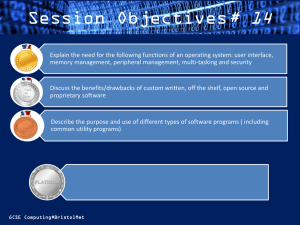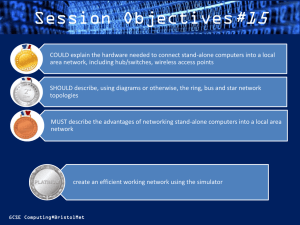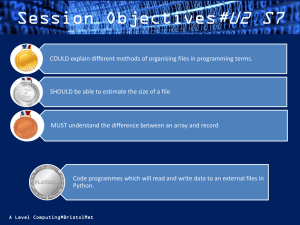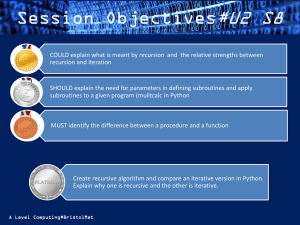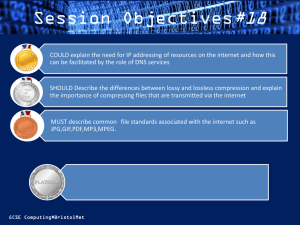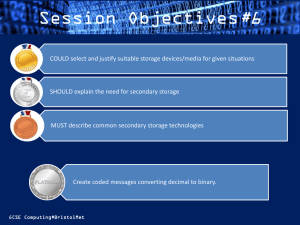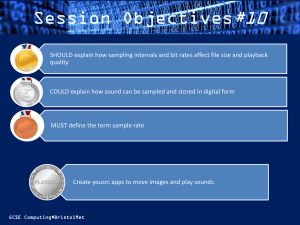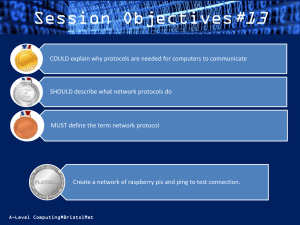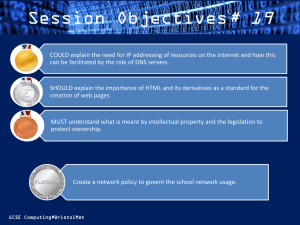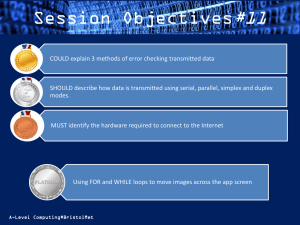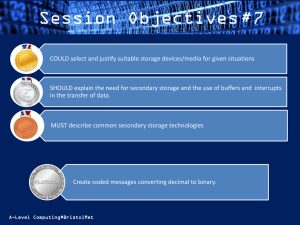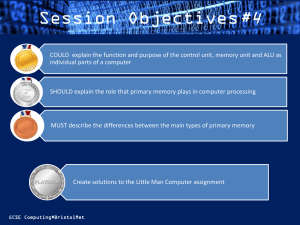ALevelComputing_U2Session13
advertisement
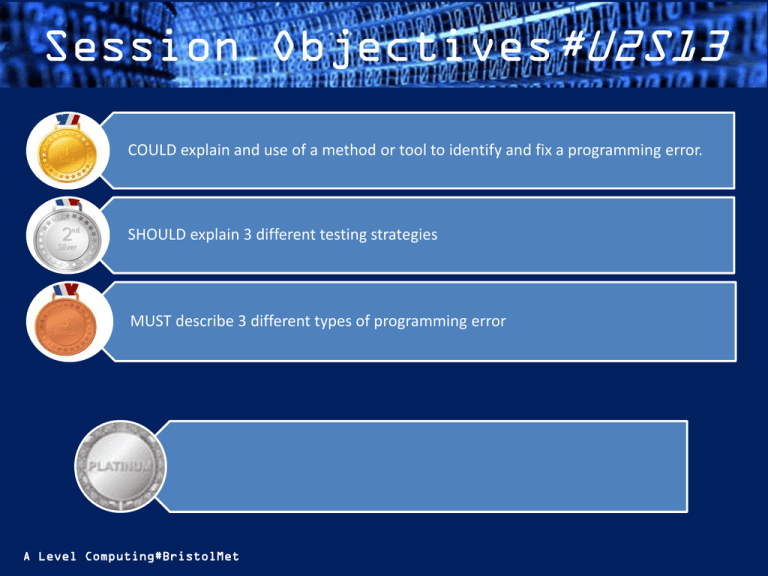
Session Objectives#U2S13 COULD explain and use of a method or tool to identify and fix a programming error. SHOULD explain 3 different testing strategies MUST describe 3 different types of programming error A Level Computing#BristolMet Starter How many types of error message can you think of? (30 secs) A Level Computing#BristolMet Key Words A Level Computing#BristolMet Types of Programming Errors Syntax Errors – an error that occurs when a statement has been written in the program that breaks the rules of that programming language. Common causes are: • missing/extra punctuation • Not enough arguments for functions or procedures • Missing part of multiline statement (such as IF without END IF, or FOR without NEXT etc) • Using unrecognised identifiers where all identifiers have been declared • Type mismatch – when the computer expects data of a certain type but the data provided is of a different type Translator diagnostics will point to the line of code where there is a syntax error and suggest corrections Logic Errors - The logic of program refers to the instructions in the program and the order in which they are executed. NB A program may still run even if a logic error exists but the result will be incorrect A Level Computing#BristolMet Types of Programming Errors Logic errors usually do not produce error messages and are only discovered through testing against expected results. Common causes: • Instructions in the wrong order • Incorrect conditions for IF statements or Loops Run-time errors When a program is free of logic and syntax errors it may still ask the computer to perform an impossible operation that will cause the program to crash or to stop, these are known as runtime errors. For example, it could be an arithmetic error such as calculating the square root of a negative number. Other causes of run-time errors include: Overflow error – when the program attempts to use a variable to store a value that is too large for it. Library error – the program refers to an external library that does not exist (has not been imported – think of Python and the time library or random library) A Level Computing#BristolMet TASK Below is an algorithm that reads a file of integers and outputs the mean. There are errors, where are they and what type of error are they? 01 02 03 04 05 06 07 08 09 10 11 12 BEGIN Total = 0 Count = 0 OPEN file for INPUT WHILE NOT End of file Read Number from file Total + Number = Total Count = count + 1 END WHILE CLOSE file OUTPUT Count/Total END A Level Computing#BristolMet TASK Below is an algorithm that reads a file of integers and outputs the mean. There are errors, where are they and what type of error are they? 01 02 03 04 05 06 07 08 09 10 11 12 BEGIN Total = 0 Count = 0 OPEN file for INPUT WHILE NOT End of file Read Number from file Total + Number = Total - variables assigned on the left (Syntax) Count = count + 1 – variable with different identifier (Syntax) END WHILE – Indentation, not all languages (syntax) CLOSE file OUTPUT Count/Total –arithmetic error, not mean (Logic) END EXTENSION: Use sample test data to find when a a Run-Time Error would occur A Level Computing#BristolMet TASK Below is an algorithm that reads a file of integers and outputs the mean. There are errors, where are they and what type of error are they? 01 02 03 04 05 06 07 08 09 10 11 12 BEGIN Total = 0 Count = 0 OPEN file for INPUT WHILE NOT End of file Read Number from file Total = Number + Total Count = Count + 1 END WHILE CLOSE file OUTPUT Total/Count END A Level Computing#BristolMet Testing Strategies Black box Testing – These techniques only concern inputs and outputs of a program. Ideally every possible variation of input to output would be tested but this is not possible so test data is put into logical groups: Valid, Invalid and Borderline (or Extreme, test data which is the boundary of the argument or parameters) Try the example on p123. White box testing – This is more concerned with the logic of the algorithm and making sure all parts function as intended. Each possible route is tested using test data and where Ifs or loops TRUE/FALSE conditions are noted. See the working example p.125 Alpha and Beta Testing – Quite simply the difference is where and by whom. Alpha takes place in the company by employees acting as users. This is the first stage of testing whilst the program is still not finished. Beta Testing is outside of the company to a selective audience who will test rigorously and provide development feedback. A Level Computing#BristolMet Debugging Tools We have already mentioned that some languages have tools to help find programming errors, such as Translator Diagnostics as seen in Pythons’ IDLE. Other Debugging Tools include stepping which allows a programmer to check the logic of a program by executing one instruction at a time. TASK: Create a Macro in Excel using the VB Recorder and then use the “step into” tool check the logic of the VB Script. Dry Runs - A dry run is similar and could be used in conjunction with black box testing. Actual test data is used testing each of line or statement in a program. The logic is followed and outputs are recorded in a trace table. See the example on p.129 and create your own trace table for the mean algorithm used previously. A Level Computing#BristolMet Dry Runs TASK: Produce a Dry Run and trace table to error for the following algorithm 01 02 03 04 05 06 07 08 09 10 11 12 BEGIN Total = 0 Count = 0 OPEN file for INPUT WHILE NOT End of file Read Number from file Total + Number = Total Count = count + 1 END WHILE CLOSE file OUTPUT Count/Total END A Level Computing#BristolMet