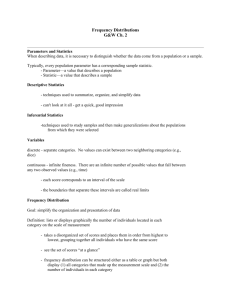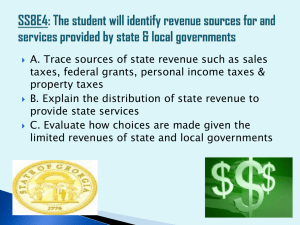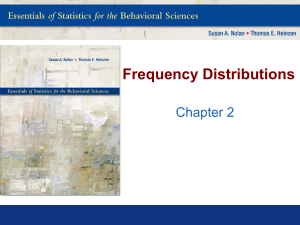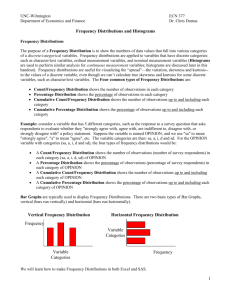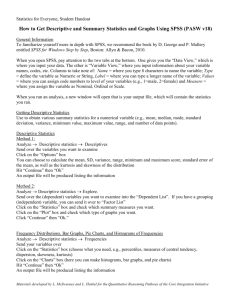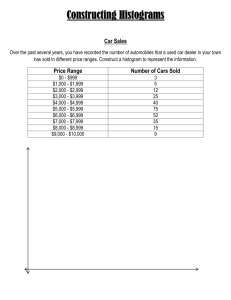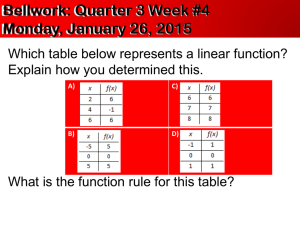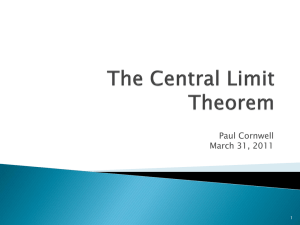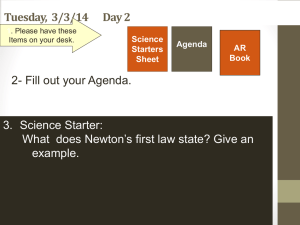Slide 1
advertisement
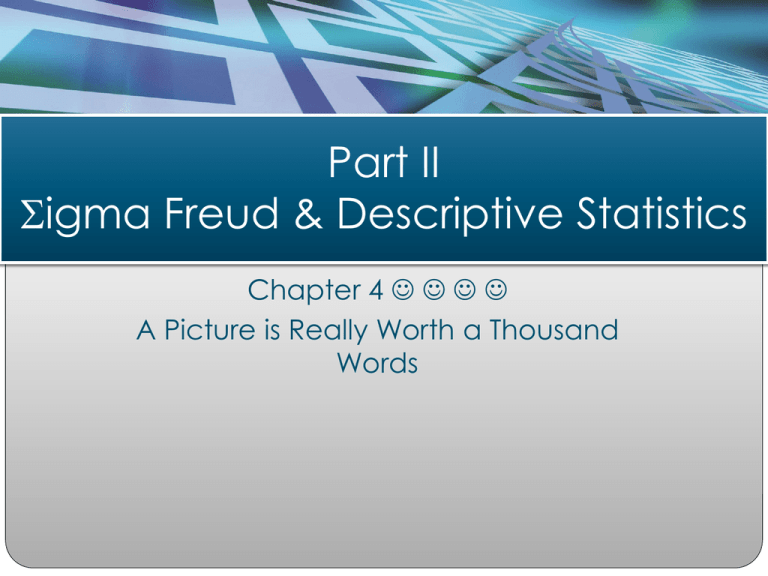
Part II Sigma Freud & Descriptive Statistics Chapter 4 A Picture is Really Worth a Thousand Words Why Illustrate Data? When describing a set of scores you will want to use two things… One score for describing the group of data Measure of Central Tendency Measure of how diverse or different the scores are from one another Measure of Variability However, a visual representation of these two measures is much more effective when examining distributions. Ten Ways to a Great Figure Minimize the “junk” Plan before you start creating Say what you mean…mean what you say Label everything Communicate ONE idea Keep things balanced Maintain the scale in the graph Remember…simple is best Limit the number of words The chart alone should convey what you want to say Frequency Distributions Method of tallying, and representing the number of times a certain score occurs Group scores into interval classes/ranges Creating class intervals Range of 2, 5, 10, or 20 is usually good 10-20 class intervals for the entire range of data Divide total # of data points by # of class intervals desired to determine numeric range of the class intervals Histograms Hand Drawn Histogram Histogram Tally-Ho Method Frequency Polygon A “continuous line that represents the frequencies of scores within a class interval” Cumulative Frequency Distribution Fat & Skinny of Frequency Distributions Distributions can be different in four different ways… Average value Variability Skewness Kurtosis Average Value Variability Skewness Positive & Negative Skewness Kurtosis Platykurtic (A) & Leptokurtic (C) Cool Ways to Chart Data Column Chart Cool Ways to Chart Data Line Chart Cool Ways to Chart Data Pie Chart Using the Computer to Illustrate Data Creating Histogram Graphs Using the Computer to Illustrate Data Creating Bar Graphs Using the Computer to Illustrate Data Creating Line Graphs Using the Computer to Illustrate Data Creating Pie Graphs