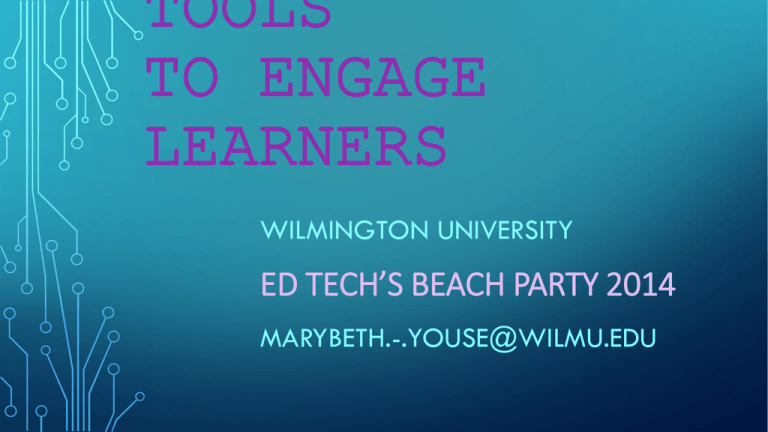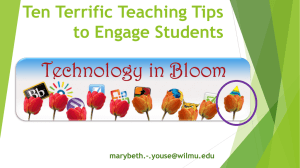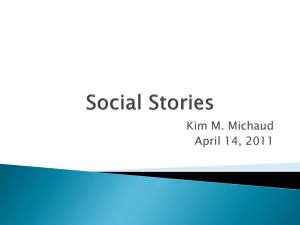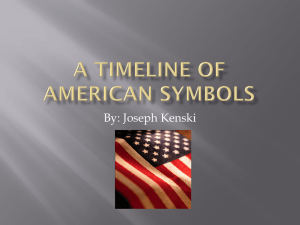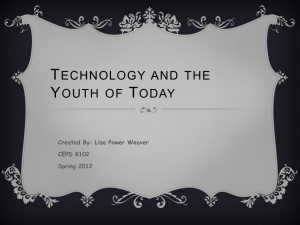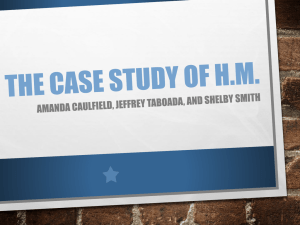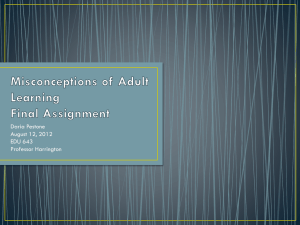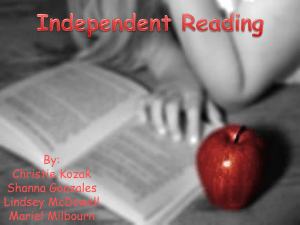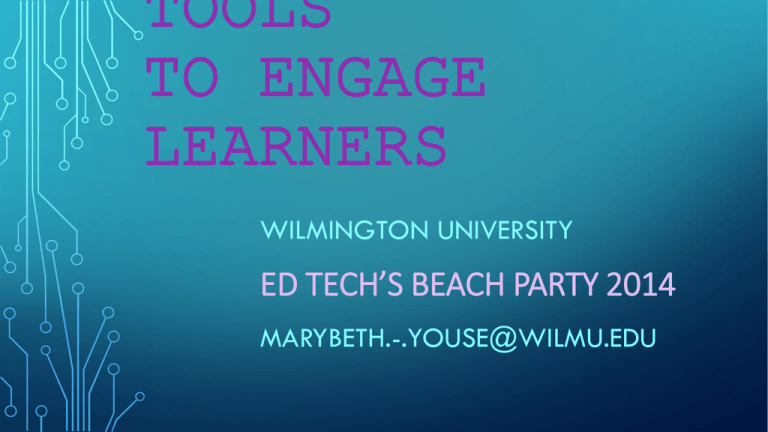
TOOLS
TO ENGAGE
LEARNERS
WILMINGTON UNIVERSITY
ED TECH’S BEACH PARTY 2014
MARYBETH.-.YOUSE@WILMU.EDU
BLOOMS
TAXONOMY
2
EMPHASIZE CONCEPTS
CONTINUOUSLY
Students need to REMEMBER what was taught
Lecturing
• Visuals
• Video
• PowerPoint
• Webpages
• Audio
• Student Response System
• Collaboration
3
#1. USE VOICE!
• Kaltura Video Tool
• or Jing, Screencast-O-Matic
• Voice Announcements
• Bb Voice Board
• Record Voice
• Vocaroo.com
• Audacity
4
#2. PRESENTATION TOOLS
•PowerPoint
•Prezi
•Animoto
•Google Sites – Google Presentations
• Online, collaborative
•SlideShare
5
#3. PROVIDE A VISUAL AID
Announcements
•Voki
•Newsletters
•Webpages
6
#4. BLOGS, WIKIS, JOURNALS
•Bb Blogs
•EduBlogs http://edublogs.org/
7
#5. MASTER THE VOCABULARY,
PUZZLES AND GAMES
• Journaling
• Use tools:
• Puzzlemaker – crossword puzzles
• Jeopardylabs.com
8
#5. CONTINUED - QUIZLET
• Global Management Game
9
10
Continue
Instructions:
1. Divide into Teams or use individuals.
There can be up to Six teams. However
play by more than three teams is not
recommend, as it is very difficult to get
four in a row with so many teams. The
colors are: Red, Orange, Yellow, Green,
Blue, and Purple.
2. Choose the number of stars required to
win. Such as 3, 4, or 5 in a row.
3. Each team or individual is asked a
question. If they answer correctly, the
teacher will click the star until it changes
to that teams color.
4. First team or individual to get the desired
number of stars touching wins!
5. Stars can align in rows, columns, or
diagonally.
Play
11
Align the Stars!
A
A
A
A
A
A
A
A
A
A
A
A
A
A
A
A
A
A
A
A
A
A
A
A
A
A
A
A
A
A
A
A
A
A
A
A
12
End Game - Start New Game
Align the Stars
© 2010 – Jeff Ertzberger
All rights reserved.
All Clipart Copyright Graphics Factory.com– All Rights
Reserved. Some images have been modified from original
version.
This presentation may not be sold, or redistributed in any form
without written permission of the author.
For even more template games and great resources visit:
uncw.edu/edgames
By using this game you are agreeing to our terms of use.
13
#6. PRE-MADE INSTRUCTIONAL VIDEOS
1.
2.
3.
4.
5.
6.
7.
8.
9.
10.
11.
YouTube/edu
SchoolTube - Sample
TeacherTube
Khan Academy
WatchKnowLearn.org
Knowmia
Edudemic –Index list of video sites for education
Video Sites for the Classroom
tedED
edX
ShowMe
14
#7 MEET STANDARDS, OBJECTIVES
15
#8. CLICKERS, SURVEYS & POLLS
•TurningTechnologies Clickers
•Poll Using PPT or Poll Anywhere
•Survey using Bb “Tests, Surveys, Pools”
•Polls in Bb Collaborate
16
WHAT CURRENT SOCIETAL
ISSUE DESERVES ACTION?
CLICKER EXAMPLE:
Bo
rd
er
Co
Im
nt
m
ro
ig
l
ra
tio
n
Re
fo
rm
Jo
bs
&
Ec
on
Le
ga
om
liz
y
in
g
M
ar
iju
Vi
an
ol
a
en
ce
&
Cr
im
e
Ebola
Border Control
Immigration Reform
Jobs & Economy
Legalizing Marijuana
Violence & Crime
Eb
ol
a
A.
B.
C.
D.
E.
F.
17% 17% 17% 17% 17% 17%
17
#9. WEB 2.0 FAVORITES
FOR HIGHER ED
CLASSROOM
•Cacoo
•Bubbl.us
•Padlet
18
WEB 2.0 --RANKING
SOFTWARE
• Intel Education Visual Ranking Tool
• Question: Which
inventions
had the greatest impact
on peoples’ lives? Rank
the inventions from the
greatest impact to the
least impact.
19
#10. Active Learning TechniquesGroups Students Using Technology
• The Fish Bowl
• Write questions
• Drop index card in a bowl
• Students answer -Reward success
• Puzzles/Paradoxes
• Present students with a paradox, puzzle or storyline
• Involve concepts
• Students find solution
• Reward success
20
CLASS ACTIVITIES
•Think, pair, share
•Questioning
•Collaboration
Techniques of Active Learning
21
Collaborative - Community Learning
Jigsaws
• Organize Groups
• Mission & Quest
• Tackle Real World Problems that are related
• Students work to solve a common problem
• Online Groups use technology to tackle the problem
• Email, phone, virtual chat, virtual meetings
• http://serc.carleton.edu/introgeo/jigsaws/steps.html
22
PROJECT BASED LEARNING
• Driving Question, essential question
• Significant Content – Goals Rubric
• 21st century competencies, use digital tools
• In-Depth Inquiry
• Collaboration and teamwork
• Critique and Revision
• Public Audience
23
LINK TO PRE-REQUISITES,
PRIOR KNOWLEDGE
24
TEACH STUDENTS TO THINK AND
UNDERSTAND
It’s not the lecture…..
•Get students to read
•Authentic Learning
•PBL - Project Based Learning
25
STUDENT USE OF TECHNOLOGY
• Internet Research
• Office Suite Software
• Image Processing
• Databases
• Animation
• Blogs, Wikis, Journals
• Word Clouds
• Podcasts
• Technical Writing
• Ranking Software
26
27
References
8 Ways to Engage Students | Point Loma Nazarene University | A Premier Southern California Christian University in San Diego. (n.d.). Retrieved March 22, 2014, from
http://www.pointloma.edu/experience/academics/centers-institutes/center-teaching-learning/teaching-tips/8-ways-engage-students
"Anyone, anyone" teacher from Ferris Bueller's Day Off [Video file]. (n.d.). Retrieved from https://www.youtube.com/watch?v=uhiCFdWeQfA
Center Grove Community Schools Corporation (n.d.). Cg professional development/blooms taxonomy. Retrieved from
http://www.centergrove.k12.in.us/cms/lib4/IN01000850/Centricity/Domain/1217/old%20v.%20new.JPG
Dartmouth College Educational Technologies Group (2011, June 6). blooms digital taxonomy [image]. Retrieved from http://www.dartmouth.edu/~jmajor/blooms/index.html
Ertzberger, J. (2012, November 10). Use games to enhance your classroom teaching!. Retrieved from http://people.uncw.edu/ertzbergerj/ppt_games.html
Guhlin, M., Nussbaum-Beach, S., Knightbridge, A., Cattell, S., Casey, R., McLeod, M., . . . DeKock, D. (n.d.). educational-origami - Bloom's Digital Taxonomy. Retrieved May 6, 2014, from
https://edorigami.wikispaces.com/Bloom%27s+Digital+Taxonomy
Official Google Blog: Our Googley advice to students: Major in learning [Web log post]. (2008, July 15). Retrieved from http://googleblog.blogspot.com/2008/07/our-googley-advice-tostudents-major-in.html
Paulson, D., & Faust, J. (2014). Active Learning For The College Classroom. Retrieved May 6, from http://web.calstatela.edu/dept/chem/chem2/Active/main.htm
PowToon (n.d.). Breaking news, sneak peak at #slides beta. Retrieved May 8, 2014, from http://www.powtoon.com/slides/?show=peek
Schrock, K. (2014, April 4). Bloomin' apps - Kathy Schrock's Guide to Everything. Retrieved from http://www.schrockguide.net/bloomin-apps.html
TechSmith (n.d.). Capture a Video. Retrieved May 7, 2014, from http://www.techsmith.com/tutorial-jing-record-video.html
TechSmith (n.d.). TechSmith Jing Free Screencasting. Retrieved May 7, 2014, from http://www.techsmith.com/jing.html
Quizlet LLC. (2012, November 1). Quizlet: The world learns on quizlet. Retrieved from http://quizlet.com/
28
Educational Technology Department
marybeth.-.youse@wilmu.edu
29