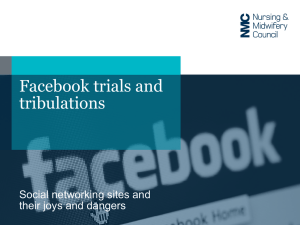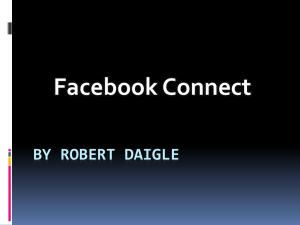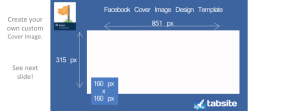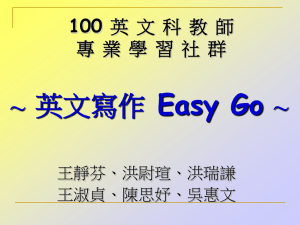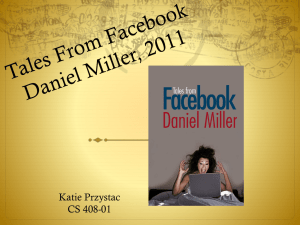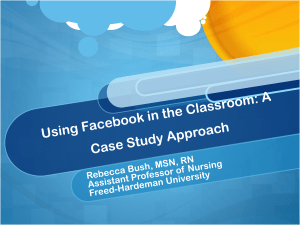Facebook Integration on iOS
advertisement
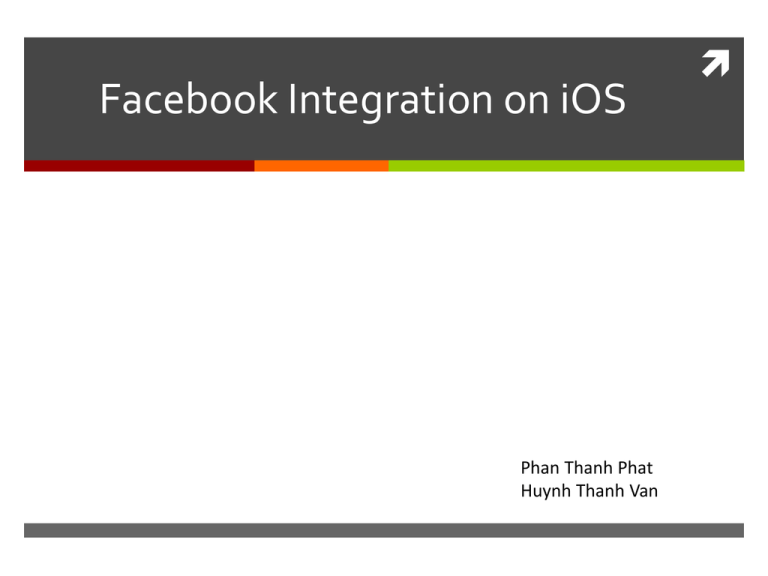
Facebook Integration on iOS Phan Thanh Phat Huynh Thanh Van Topics covered Facebook Integration … Graph API Social Channels Facebook Integration Registering your iOS App with Facebook Install Facebook SDK Implement Single-Sign On Using Facebook in our project. Registering your iOS app with Facebook https://developers.facebook.com/apps Install Facebook SDK Download Facebook iOS SDK: https://github.com/facebook/facebook-ios-sdk Single Sign On SSO lets users sign into your app using their Facebook identity. SSO primarily works by redirecting users to the Facebook app on their devices. After authorization, users will be redirected to your mobile app with the appropriate access_token . Integration Facebook iOS SDK Projects don’t use arc drag src folder to project folder. Integration Facebook iOS SDK (cont.) Projects do use ARC Creating an iOS Facebook SDK Static Library Run file build_facebook_ios_sdk_static_lib.sh under script directory: % ~/facebook-iossdk/scripts/build_facebook_ios_sdk_static_lib.sh If building successfully, it will create static library under lib folder Integration Facebook iOS SDK (cont.) drag the facebook-ios-sdk folder into the app Xcode project to include the iOS Facebook SDK static library. Using Facebook in our project In your App Delegate #import "FBConnect.h” @interface MyGreatIOSAppAppDelegate : NSObject <UIApplicationDelegate, FBSessionDelegate> Declare instance variable: Facebook *facebook (used for invoking SSO, Graph API, Platform Dialogs ..) Add lib Security.framework, QuartzCore.framework, SystemConfiguration.framework, CFNetwork.framework In App Delegate implementation file (.m): Instantiate facebook variable: facebook = [[Facebook alloc] initWithAppId:@"YOUR_APP_ID" andDelegate:self]; Set up valid session with Facebook by assigning access_token and expiration_date Check session valid, if users don’t login or access_token expired, call authorize to ask users for login with permission Handle Archiving user access token to NSUserDefaults for later access implement fbDidLogin (FBSessionDelegate) Enable SSO in your app Graph API iOS SDK PHP SDK Graph API Android SDK Graph API… https://www.facebook.com/dialog/oauth? client_id=YOUR_APP_ID &redirect_uri=https://www.facebook.com/connect/login_success.ht ml &response_type=token NSString *redirectUrlString = @"http://www.facebook.com/connect/login_success.html"; NSString *authFormatString = @https://graph.facebook.com/oauth/authorize?client_id=%@&redirect_uri=%@&scope=%@ &type=user_agent&display=touch; NSString *urlString = [NSString stringWithFormat:authFormatString, _apiKey, redirectUrlString, _requestedPermissions];// NSString *permissions = @"publish_stream"; Graph API… At Facebook's core is the social graph; people and the connections they have to everything they care about. Every object in the social graph has a unique ID. You can access the properties of an object by requesting https://graph.facebook.com/ID. All of the objects in the Facebook social graph are connected to each other via relationships. Friends: https://graph.facebook.com/me/friends?access_token=... News feed (this is an outdated view, does not reflect the News Feed on facebook.com):https://graph.facebook.com/me/home?access_token=... Profile feed (Wall): https://graph.facebook.com/me/feed?access_token=... Graph API… Likes: https://graph.facebook.com/me/likes?access_token=... Movies: https://graph.facebook.com/me/movies?access_token=... Music: https://graph.facebook.com/me/music?access_token=... Books: https://graph.facebook.com/me/books?access_token=... Notes: https://graph.facebook.com/me/notes?access_token=... Permissions: https://graph.facebook.com/me/permissions?access_to ken=... Photo Tags: https://graph.facebook.com/me/photos?access_token=... Graph API… Photo Albums: https://graph.facebook.com/me/albums?access_token=... Video Tags: https://graph.facebook.com/me/videos?access_token=... Video Uploads: https://graph.facebook.com/me/videos/uploaded?access_to ken=... Events: https://graph.facebook.com/me/events?access_token=... Groups: https://graph.facebook.com/me/groups?access_token=... Checkins: https://graph.facebook.com/me/checkins?access_token=... Objects with Location: https://graph.facebook.com/me/locations?access_token=... Selection &&Pictures You can choose the fields (or connections) you want returned with the "fields" query parameter. https://graph.facebook.com/bgolub?fields=id,name,picture You can also request multiple objects in a single query using the "ids" query parameter. https://graph.facebook.com?ids=vfa.vanht, 100001829510111 The "ids" query parameter also accepts URLs. https://graph.facebook.com/?ids=http://www.imdb.com/title/tt0 117500/ You can render the current profile photo for any object by adding the suffix /picture to the object URL. https://graph.facebook.com/100003710516180/picture Paging When querying connections, there are several useful parameters that enable you to filter and page through connection data: limit, offset: https://graph.facebook.com/me/feed?limit=3 until, since : https://graph.facebook.com/search?until=yesterday&&q=ba nana Reference iOS Tutorial: https://developers.facebook.com/docs/mobile/ios/ build/ Graph API https://developers.facebook.com/docs/reference/a pi/ Achievement(Instance) Album ApplicationCheckin Comment Domain Event FriendList Group Insights Link Message Note Offer Order Page Photo Post Question QuestionOption Review Status message Subscription Thread User Video