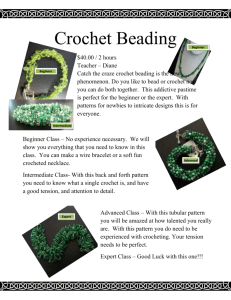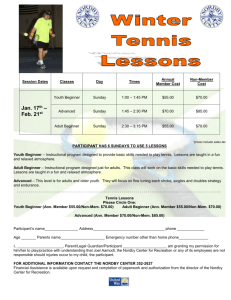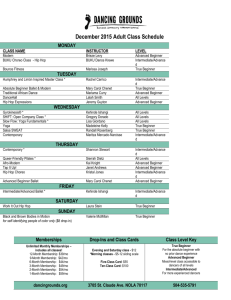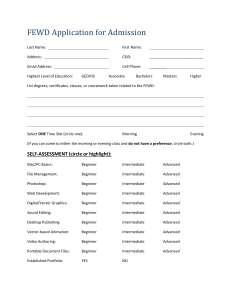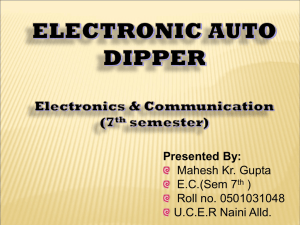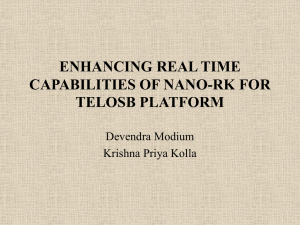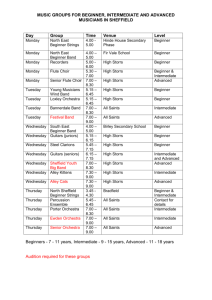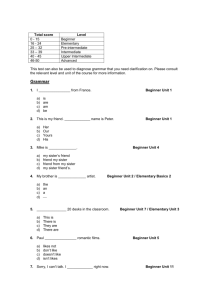Basic NXT-G Programming Workshop
advertisement
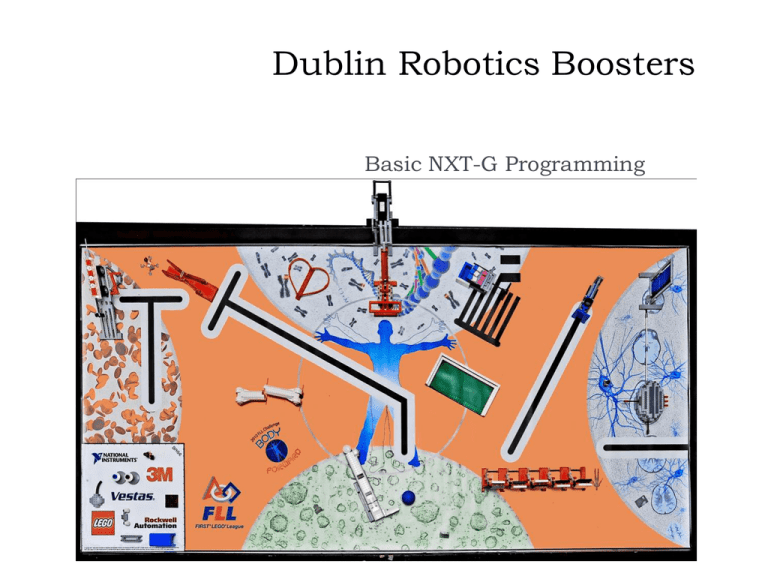
Dublin Robotics Boosters Basic NXT-G Programming Don’t touch that computer! Build a solid robot that will do the job within the parameters of the board Build solid attachments that will accomplish the desired missions Set a goal Think strategically Build attachments that can be changed quickly or can multitask, if possible Attachments should always start/stop in same position Need to have a standard starting location Consider building a jig for “quick starts” and eliminate errors Consider using Bluetooth for practices Bluetooth may NOT be used at tournaments Programming 101 KISS - Keep It Simple Silly! Ask yourself … Is this (method, model, etc) the simplest it can be? Programming 101 • Change only 1 thing at a time – It’s the ONLY way to tell what is wrong (or right) in the new product. – Document, Document, Document! • • Make a record of what you changed so you can go back to the original if it doesn’t work Rename programs BEFORE you make changes Programming 101 Testing, testing, testing… (and testing) Test until you achieve successful results a minimum of 5 times in a row Programming 101 SAVE your work frequently!!! Coaches should have a back-up of ALL recent programs Avoid having programs on multiple computers Programming 101 Try several options and take the best Be creative Get as many kids involved in programming and design as possible Problem solve with each option Can 1 option be adapted? Can 2 options be merged? Programming 101 Watch carefully to see where errors occur Use slow-motion video if desired and available Teammates should pay close attention to trial runs and mark where errors occur (The ENTIRE team should be watching) Programming 101 Leapfrog Development – Use this for PROGRAMS, ROBOT and ATTACHMENTS Once you have a working robot, program, tool or attachment, DO NOT CHANGE IT. Build something new that works better. ONLY tear apart the old model AFTER you have built a better model. Then DON’T change the NEW one! READ THE ABOVE AGAIN!! Now for the Programming… Input Ports (#1-4) Used to attach sensors Output Ports (A-C) Used to attach motors Programming… Light Sensor Reads light sensitivity from surroundings Reads reflection from IR emitter Ultrasonic Sensor • Senses distance Sound Sensor • Measures sound level Touch Sensor • Responds to press in or release Programming… Sequence Beams Controls the flow of your program Blocks connected to the beam can be downloaded to the robot. Unconnected blocks cannot. Blocks Move Block is most important, most used Decide how you are going to measure distance to move robot Programming… (Finally!) Objective… Learn to manipulate Move Blocks Building a Sequence Beam, we’re going to: Move forward, lift an attachment, return to base Beginner 1 Objective… Learn to pivot and turn Modifying that Sequence Beam, we’re going to: Move forward, lift an attachment, pivot left and move forward again. Beginner 2 Adding to the Beginner 2 program, how can you get your robot back to base? This is just one solution… Beginner 3 Sensitivity Training Objective… Learn to use Light Sensors Using a Light Sensor to stop on a line: Start with the Beginner 2 Sequence Beam Change the last Move Block to unlimited Add a Wait Block (Flow Palette), select “Light Sensor”, looking for dark line Add Move Block to stop B&C motors Beginner 4 Death to Uni-Taskers!! Objective…Learn to run multiple Sequence Beams Lower an attachment while moving out of base Start with the Beginner 4 Sequence Beam Add Move Block below 1st Forward Block Drag Sequence Beam to lower Move Block Beginner 4.1 Getting All Touchy-Feely Objective…Learn to use Touch Sensors Using a Touch Sensor to stop at a wall: Start with a new Sequence Beam, move forward, unlimited Add a Wait Block (Flow Palette), select “Touch Sensor”, looking for wall. Some programs/blocks NEED a “Stop” Block. Add Move Block to stop B&C motors, back up, pivot left and move forward again Beginner 5 Franken-bots Q &A Test your ‘Bots What else can YOU do? Nick’s NXT obsession… uhhmm… hobby Fair Swings Ferris Wheel Double Ferris Wheel Power Tower Tower Crane Marble Run Himalayan