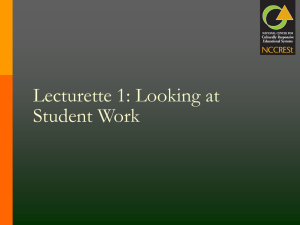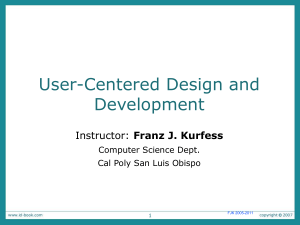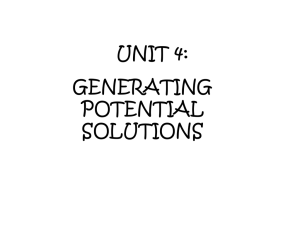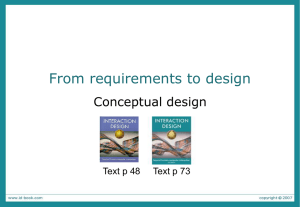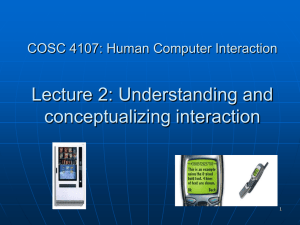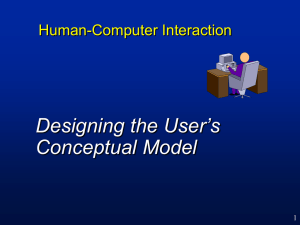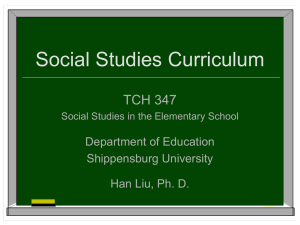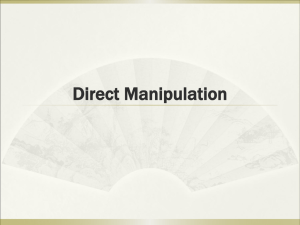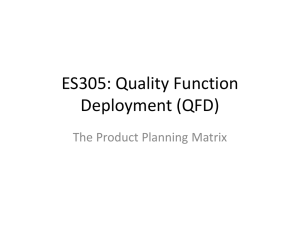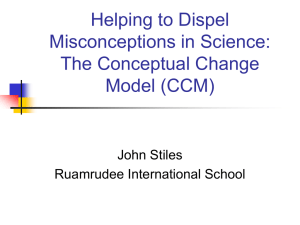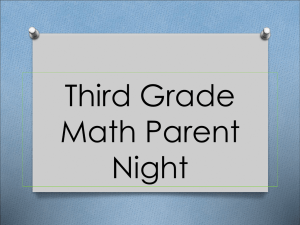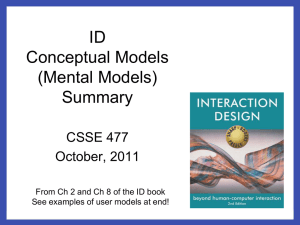Chapter_2_ID2e_slides_for_wiki - iba-f11
advertisement
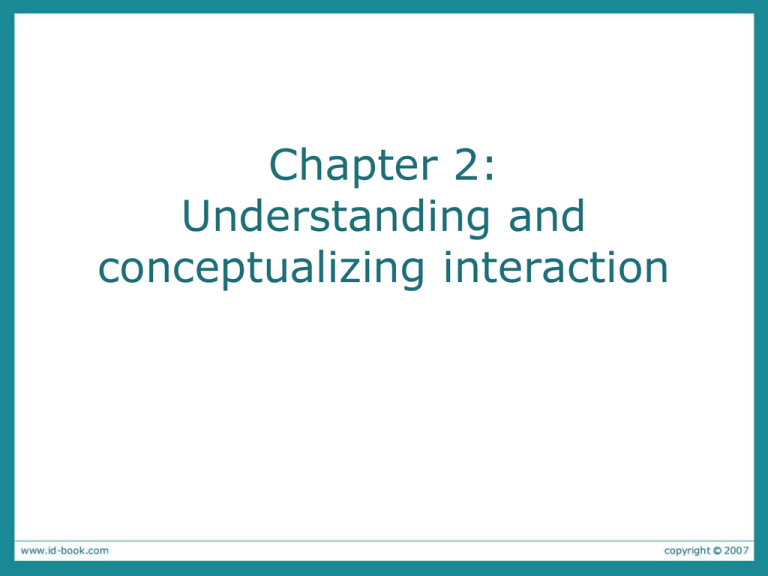
Chapter 2: Understanding and conceptualizing interaction Recap • HCI has moved beyond designing interfaces for desktop machines • Concerned with extending and supporting all manner of human activities • Designing for user experiences, including: • • • • • Making work effective, efficient and safer Improving and enhancing learning and training Providing enjoyable and exciting entertainment Enhancing communication and understanding Supporting new forms of creativity and expression • Understanding ‘humans’ Understanding the problem space – What do you want to create? – What are your assumptions? – What are your claims? – Will it achieve what you hope it will? If so, how? What is an assumption? • taking something for granted when it needs further investigation – e.g. people will want to watch TV while driving www.id-book.com 4 What is a claim? • stating something to be true when it is still open to question – e.g. a multimodal style of interaction for controlling GPS — one that involves speaking while driving — is safe www.id-book.com 5 A framework for analysing the problem space • Are there problems with an existing product or user experience? • Why do you think there are problems? • How do you think your proposed design ideas might overcome these? • When designing for a new user experience how will the proposed design extend or change current ways of doing things? Vending machines Describe the conceptual model underlying the two vending machines Which is easiest to use? An example • Flickr! – What do you think were the main assumptions made by developers of online photo sharing and management applications, like Flickr? Assumptions and claims • Assumptions – Able to capitalize on the hugely successful phenomenon of blogging – Just as people like to blog so will they want to share with the rest of the world their photo collections and get comments back – People like to share their photos with the rest of the world • A claim – From Flickr’s website (2005): “is almost certainly the best online photo management and sharing application in the world” From problem space to design space • Having a good understanding of the problem space can help inform the design space – e.g., what kind of interface, behavior, functionality to provide • But before deciding upon these it is important to develop a conceptual model Conceptual model • Need to first think about how the system will appear to users (i.e. how they will understand it) • A conceptual model is: “a high-level description of how a system is organized and operates.” (Johnson and Henderson, 2002, p. 26) What is and why need a conceptual model? • Not a description of the user interface but a structure outlining the concepts and the relationships between them • Why not start with the nuts and bolts of design? – Architects and interior designers would not think about which colour curtains to have before deciding where the windows will be placed in a new building – Enables “designers to straighten out their thinking before they start laying out their widgets” (p. 28) – Provides a working strategy and a framework of general concepts and their interrelations Interface metaphors www.id-book.com 13 Activity • Describe the components of the conceptual model underlying most online shopping websites, e.g. – Shopping cart – Proceeding to check-out – 1-click – Gift wrapping – Cash till? www.id-book.com 14 A classic conceptual model: the spreadsheet • Analogous to ledger sheet • Interactive and computational • Easy to understand • Greatly extending what accountants and others could do www.bricklin.com/history/refcards.htm Why was it so good? • It was simple, clear, and obvious to the users how to use the application and what it could do • “it is just a tool to allow others to work out their ideas and reduce the tedium of repeating the same calculations.” • capitalized on user’s familiarity with ledger sheets • Got the computer to perform a range of different calculations and recalculations in response to user input Helps the design team • Orient themselves towards asking questions about how the conceptual model will be understood by users • Not to become narrowly focused early on • Establish a set of common terms they all understand and agree upon • Reduce the chance of misunderstandings and confusion arising later on Main components • Major metaphors and analogies that are used to convey how to understand what a product is for and how to use it for an activity. • Concepts that users are exposed to through the product • The relationships between the concepts – e.g., one object contains another • The mappings between the concepts and the user experience the product is designed to support Another classic • 8010 Star office system targeted at workers not interested in computing per se • Spent several person-years at beginning working out the conceptual model • Simplified the electronic world, making it seem more familiar, less alien, and easier to learn Johnson et al (1989) The Star interface Interface metaphors • Designed to be similar to a physical entity but also has own properties – e.g. desktop metaphor, search engine • Exploit user’s familiar knowledge, helping them to understand ‘the unfamiliar’ • Conjures up the essence of the unfamiliar activity, enabling users to leverage of this to understand more aspects of the unfamiliar functionality • People find it easier to learn and talk about what they are doing at the computer interface in terms familiar to them Benefits of interface metaphors • Makes learning new systems easier • Helps users understand the underlying conceptual model • Can be innovative and enable the realm of computers and their applications to be made more accessible to a greater diversity of users Problems with interface metaphors (Nelson, 1990) • Break conventional and cultural rules – e.g., recycle bin placed on desktop • Can constrain designers in the way they conceptualize a problem space • Conflict with design principles • Forces users to only understand the system in terms of the metaphor • Designers can inadvertently use bad existing designs and transfer the bad parts over • Limits designers’ imagination in coming up with new conceptual models Homework 1 • A company has been asked to design a computer-based system that will encourage autistic children to communicate and express themselves better. • What type of interaction would be appropriate to use at the interface for this particular user group? • Deadline: Thursday SEP 22, 6:00 pm Interaction types • Instructing – issuing commands using keyboard and function keys and selecting options via menus • Conversing – interacting with the system as if having a conversation • Manipulating – interacting with objects in a virtual or physical space by manipulating them • Exploring – moving through a virtual environment or a physical space Instructing • Where users instruct a system by telling it what to do – e.g., tell the time, print a file, find a photo • Very common interaction type underlying a range of devices and systems • A main benefit of instructing is to support quick and efficient interaction – good for repetitive kinds of actions performed on multiple objects Vending machines Conversing • Like having a conversation with another human • Differs from instructing in that it more like two-way communication, with the system acting like a partner rather than a machine that obeys orders • Ranges from simple voice recognition menudriven systems to more complex ‘natural language’ dialogues • Examples include search engines, advicegiving systems and help systems Pros and cons of conversational model • Allows users, especially novices and technophobes, to interact with the system in a way that is familiar – makes them feel comfortable, at ease and less scared • Misunderstandings can arise when the system does not know how to parse what the user says – e.g. child types into a search engine, that uses natural language the question: “How many legs does a centipede have?” and the system responds: