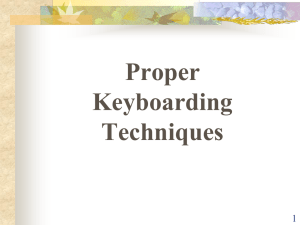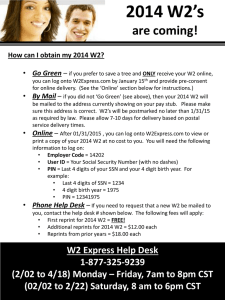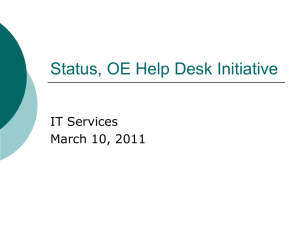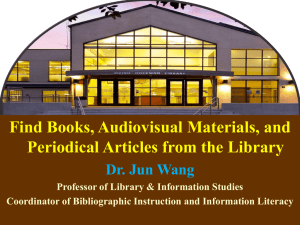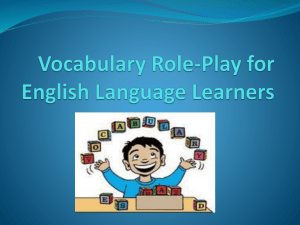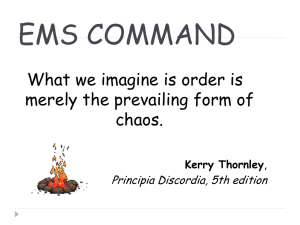Technical Troubleshooting - Solano Community College Computer
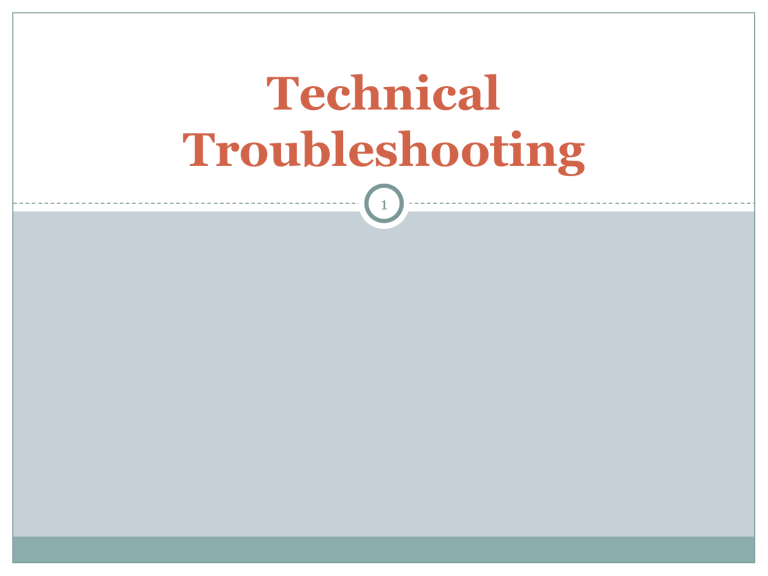
Technical
Troubleshooting
1
Disclaimer
2
• Vendor technology is being shared to illustrate this field and is not an endorsement of the product or vendor.
Statement of Purpose
3
•
•
•
Discuss structures to efficiently address system issues
Review ways to separate issues, identify the defect source and isolate issues
Discuss intelligent systems that identify the defect and send notification for maintenance
Topics
4
•
•
•
•
Familiarize students with different troubleshooting approaches
Familiarize the students with issue isolation methodology
Discuss smart systems and applications capabilities
Technologies used for remote support
Terminology
5
•
•
•
•
•
•
Troubleshooting:
Help Desk:
Triage Script:
Secondary Support:
Manager On Call:
GUI:
Terminology continued
6
•
•
•
•
•
•
•
•
Severity:
CRM:
Primary Support:
VPN:
VM:
Monitoring Software:
Encryption:
Mobile Support Apps:
Virtualization
7 o
Virtualization is an architecture that moves all processing from the real physical desktop to a virtual machines(s) running on powerful servers in a protected data center
Virtualization - Advantages
8 o
There is NO local hard drive o
Also these Graphical User Interface
(GUI) Terminals use much less electricity
Virtualization – Continued.
9
Troubleshooting Script
10
• Troubleshooting can be a challenge, but is essentially just a method of problem solving.
• Fortunately, many products have the ability to monitor the network and report a problem when it occurs.
Triage Script
11
Many triage scripts will have parts, or all, of the following key elements:
• Issue Identification
• Scope Identification
• Problem Isolation
• Contact party in charge of maintaining system with issue
• Issue fixing
• Fix test
• Bring system back online
• Send communication regarding problem resolution
Case Study – Help Desk Triage
12
•
•
•
Common in many Help Desks are series of support scripts, called triage scripts, that are used to standardize the way common issues are resolved.
These scripts are used to identify possible solutions that the help desk can use to resolve the issue, and if not successful, they would contact the experts with that particular issue.
These are loaded into the software that is used for managing and tracking customer support.
Case Study – Help Desk Triage
13
• An example dialogue would be:
• Help Desk agent [from script] : “Thank you for calling the ABC help desk. This is _(insert name) , May I get your name and please tell me how can I help you?”
• User: “Hi, my name is Mateo and my computer’s keyboard is not working anymore.”
• This is issue identification
• Help Desk agent: [from script] “Hello Mateo, I apologize for the difficulty that you are having, and I am happy to assist in resolving this for you. Is this the only issue that you are currently having?”
• Mateo: “Yes.”
• This is scope identification and problem isolation, the only issue is the keyboard not working
Case Study – Help Desk Triage
14
• At this point we can assume the only issue is that the keyboard is not working as reported by the user.
Now the Help Desk agent would refer to a “keyboard issues” script which would guide them thru the process of resolving keyboard issues in a standard way.
• Example ‘Resolving Keyboard issues’ script:
• Confirm with the user that the keyboard is plugged in
• After reviewing, the Help Desk agent would then resume the dialogue with the user.
Case Study – Help Desk Triage
15
• The dialogue would continue with…
• Help Desk agent [from script] : “In the past when other customers have experienced this issue, they have found that the keyboard was not properly plugged into the computer. Could you please unplug and re-plug the keyboard to the computer.”
• Mateo: “OK, yes, I have done that, and my computer’s keyboard is working again. Thank you!”
• This is issue fixing, and confirming the issue is resolved
• Help Desk agent [from script] : “I am glad that I could assist you, was there anything else that I could help you with today?”
• Mateo: “Nope, I am all set, thanks again!”
• Help Desk agent [from script] : “Happy to help, have a good day.”
Case Study – Help Desk Triage
(Summary)
16
• In Summary, the Help Desk agent had all the language to use to resolve this issue over the phone with the help of scripting.
• Also, by utilizing scripting, a standard approach is used to resolve the issue, making for better customer service.
HIPAA Review
17
Health Information Portability & Accountability Act of 1996.
The Office for Civil Rights enforces the HIPAA Privacy Rule, which protects the privacy of individually identifiable health information; the HIPAA Security Rule, which sets national standards for the security of electronic protected health information; and the confidentiality provisions of the Patient Safety Rule, which protect identifiable information being used to analyze patient safety events and improve patient safety.
Class Exercise
18
1. Please define the following terms:
VPM, VM and Triage Script
2. Give examples of how these terms are utilized in a healthcare setting.
References
19
•
• http://www.brocade.com/downloads/documents/ technical_briefs/mobility-wlan-troubleshootinghealthcare-tb.pdf
http://geekdoctor.blogspot.com/2010/08/trouble shooting-technology-problems.html