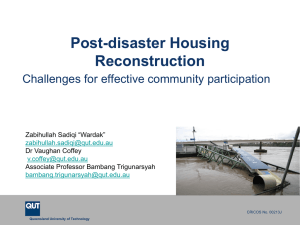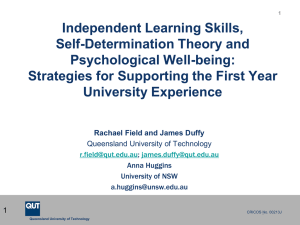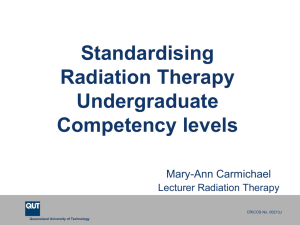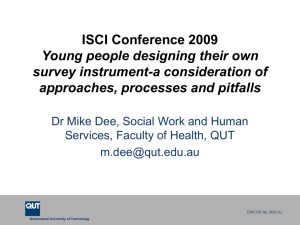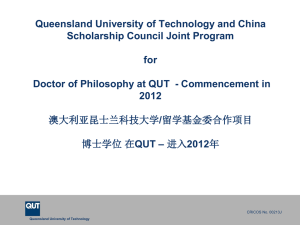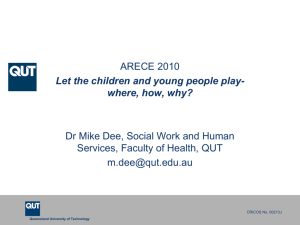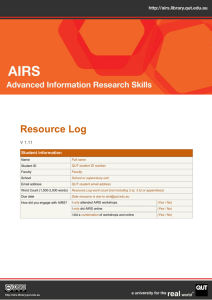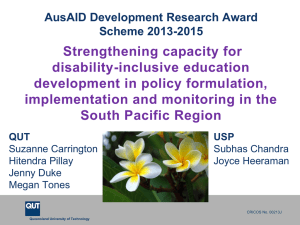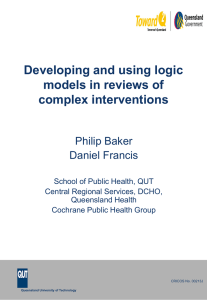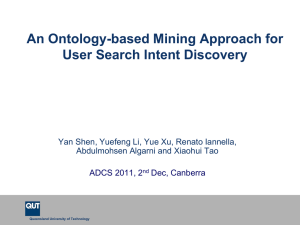4-Hyperion-OverviewHES-Conf
advertisement
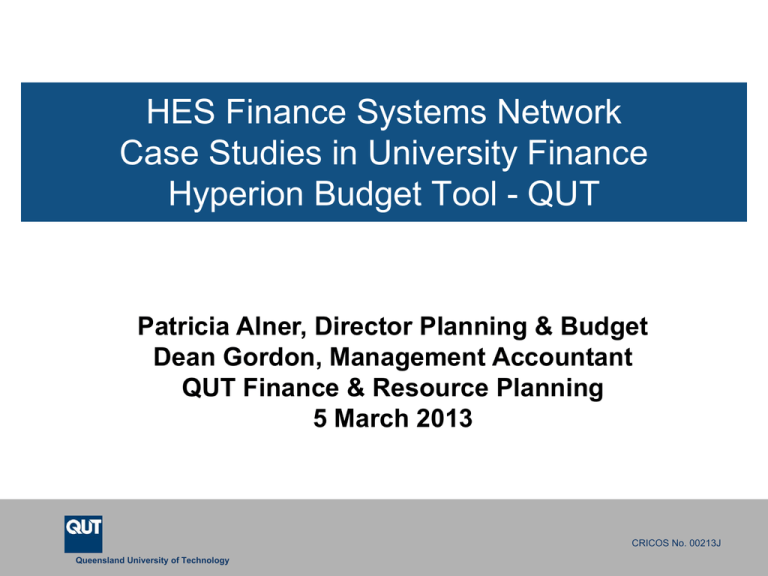
HES Finance Systems Network Case Studies in University Finance Hyperion Budget Tool - QUT Patricia Alner, Director Planning & Budget Dean Gordon, Management Accountant QUT Finance & Resource Planning 5 March 2013 CRICOS No. 00213J Queensland University of Technology Hyperion Overview • Hyperion is QUT’s budget tool, implemented in July 2011 (replacing OFA - Oracle Financial Analyser). • Hyperion is an Oracle based product (using Hyperion Planning and Essbase) to deliver a “Web-based and Excel planning, budgeting and forecasting solution”. a university for the real world R CRICOS No. 00213J Main Benefits of Hyperion • Supports QUT’s decentralised budgeting process • Standardises and streamlines budgeting practices across QUT • Allows for faster budget entry and consolidation • Governance bodies have greater confidence in budget submissions, particularly with improved accuracy in employee budgets (uses a detailed bottomup approach) a university for the real world R CRICOS No. 00213J Hyperion Interfaces • Interfaces with other QUT Systems: • from both Alesco (Talent2) for employee/payroll details and Oracle Financials for all actual G/L transactions • to Finance Portal (web based reporting tool) for all approved budgets and the current Rolling/Working budget • Uploads (via ODI) occur on a nightly basis a university for the real world R CRICOS No. 00213J Hyperion Modules and Interaction • There are 2 main modules used for budgeting in Hyperion: • 1) Employee Module • Down to individual position/employee budget per costcode • 2) P&L Module • Down to individual G/L budget per costcode • The budgets entered by users in the Employee Module links directly to the P&L Module (mapped to the employee expense G/Ls) • Note: there is also a Balance Sheet (and Cash Flow) module, used by FRP for Committee reporting purposes a university for the real world R CRICOS No. 00213J Hyperion interfaces and interaction Hyperion 1 Alesco (HR) Workforce Module Position/Employee appointment details and payroll 2 3 P&L Module Oracle Financials 4 Current Year Actual G/L transactions (non payroll) Capital purchases 5 Balance Sheet Module (and Cash Flow) 6 Financial Portal Budget/Final and Rolling/Working a university for the real world R CRICOS No. 00213J 2013 Budgeting Scenarios/Versions Reforecast/Budget Scenario 2013 Mid-Year Reforecast (May-Jun) Rolling (starting point previous Budget/Final) Working Mid-Year (Reforecast) Working Mid-Year (Reforecast) Final Rolling Working (starting point Mid-Year Ref & any amendments) 2014-2016 Consolidated/ Triennial Budget (Sep/Oct) a university for the Version real world Budget (Consolidated) Working Budget (Consolidated) Final R CRICOS No. 00213J Tools for entering budget data/reporting • Users have two options, depending on their preference: 1) Web front end • Set of budget entry forms (screenshots over) • Set of standardised reports (HR and P&L) 2) SmartView (Excel based add-in) • Same set of forms and standardised reports used in Web front end; and • create/save adhoc reports for analysis/ reporting (screenshots following) a university for the real world R CRICOS No. 00213J Employee Module Global Values are used for all salary rates (ongoing and casual) and oncosts, including provision for EBAs. a university for the real world R CRICOS No. 00213J Employee Module Budget Entry Form (Position Detail and Positions Budget) Each budgeted employee has a classification and a FTE (per month) a university for the real world R CRICOS No. 00213J Employee Module Ability to easily review budgeted employee costs (for any scenario/version for any costcode) a university for the real world R CRICOS No. 00213J Employee Module P&L Module Employee Module feeds into P&L Module (mapped to G/L) a university for the real world R CRICOS No. 00213J P&L Module P&L Budget Entry Form (for revenue, nonemployee module expenses and capital purchases) a university for the real world R CRICOS No. 00213J Standard Reports Set of HR Reports are available to all users a university for the real world R CRICOS No. 00213J Standard Reports Set of P&L Reports are available to all users a university for the real world R CRICOS No. 00213J SmartView Overview • SmartView (Essbase) is a multi-dimensional relational database, in which users specify dimension values to return a desired query result. • Users can query either the Employee or P&L module. Essbase Entity Account Job Cost Code View Year Type Scenario Period (Activity) a university for the real world Version R CRICOS No. 00213J SmartView Adhoc Reporting Employee query – allows for comparison of actuals to budgets (can drill down to lowest level of each dimension) Each module has a number of dimensions to query a university for the real world R CRICOS No. 00213J SmartView Adhoc Reporting P&L query – allows for comparison of actuals to budgets (can drill down to lowest level of each dimension) Each module has a number of dimensions to query a university for the real world R CRICOS No. 00213J Assessment to Date / Short Term Initiatives • Positive feedback across all levels: • Budget and Finance Officers (ease of use); • Faculty/divisional managers (allows for more accurate budgeting and deeper analysis); • Central Finance (faster reconciliation; focus has changed to analysing outputs, rather than the process of data collection); and • Governance Committees (greater confidence; better reporting informs strategic decision making). • Deploying Rolling Forecasts • Combined Data Reporting using Essbase, encompassing student load, financials and FTE a university for the real world R CRICOS No. 00213J a university for the real world R CRICOS No. 00213J